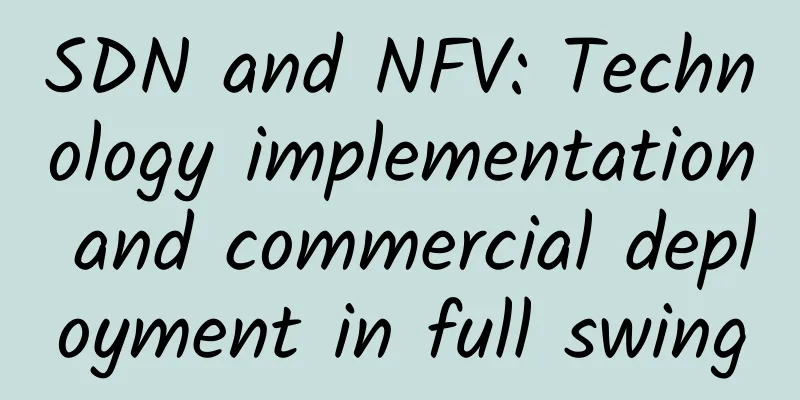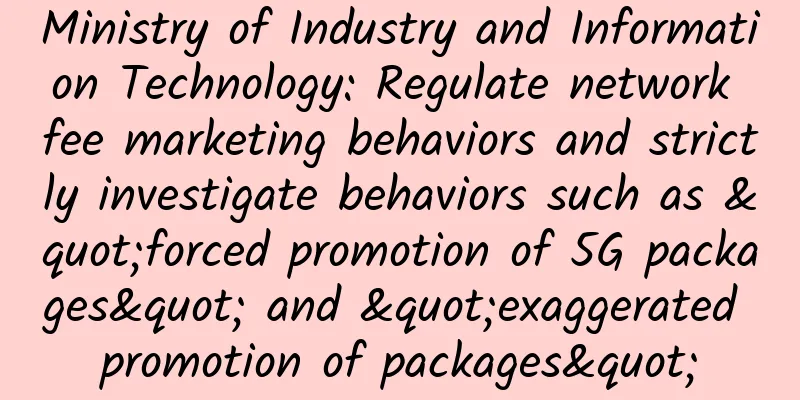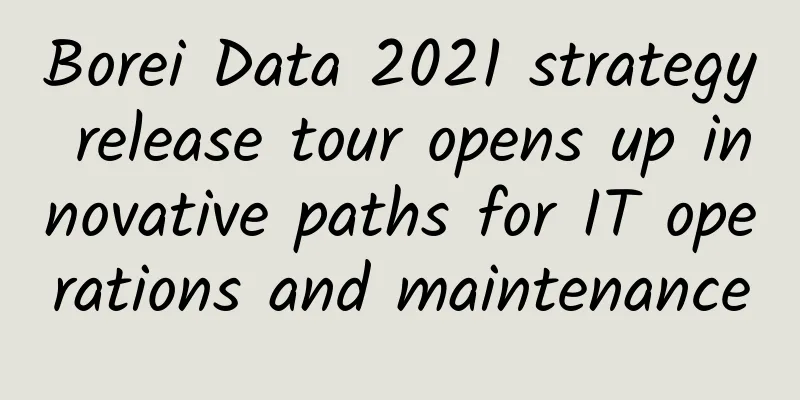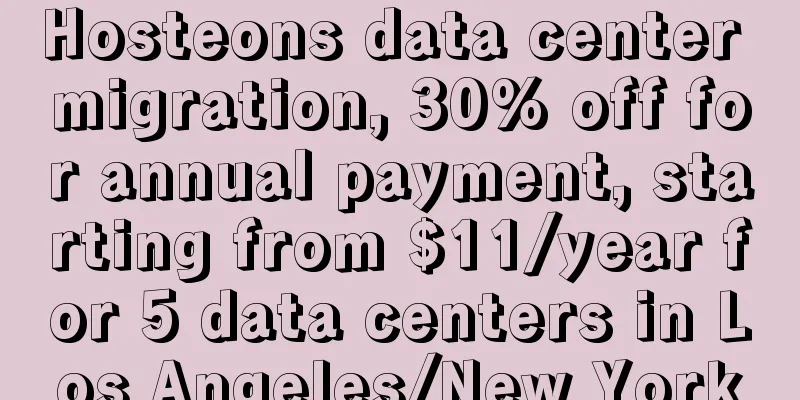TCP has already implemented KeepAlive, why does the application layer need to implement it again?
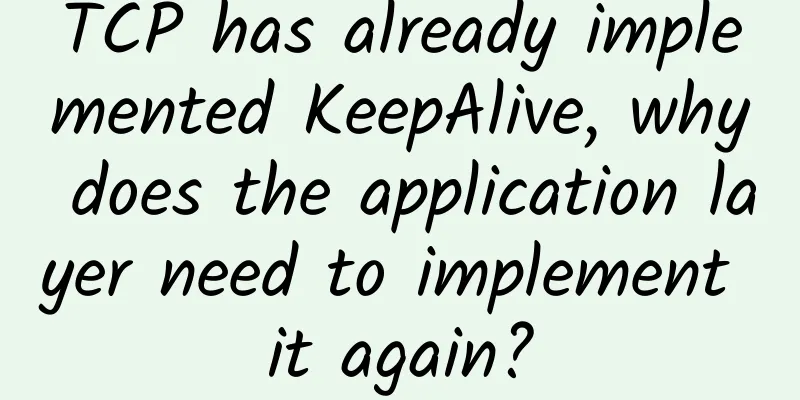
TCP HeartbeatTCP Keepalive is a mechanism used to detect whether a TCP connection is active. It determines the status of the connection by periodically sending detection packets. It is mainly used to detect idle (zombie) connections and maintain NAT mapping (NAT devices, firewall devices). 1. Brief description of the principle
The following is the converted logical pseudo code (for a single TCP connection) based on the working principle of TCP Keepalive. 2. Related parametersSeveral parameters related to the TCP Keepalive mechanism in the Linux kernel are as follows:
Of course, these parameters can be modified by modifying the system configuration file. Especially when optimizing backend servers for high-concurrency scenarios and mobile scenarios, these parameters need to be optimized: Run the sysctl -p command to make the settings effective. The settings will still be effective after reboot. 3. LimitationsThe TCP Keepalive mechanism is executed by the kernel (operating system). When a process exits, the kernel will close the unclosed connections in the process one by one (send a FIN message to the other party of the connection). This ensures that both parties of each connection can know the status of the communication and complete different specific business logics based on the status. On the surface, the TCP Keepalive mechanism can be well implemented by the kernel regardless of whether the process is running or exiting. However, in some extreme scenarios, the kernel cannot guarantee the normal operation of the TCP protocol stack, for example:
Application layer heartbeat1. NecessityIn the previous article, we talked about the limitations of the TCP Keepalive mechanism (kernel implementation). In addition, when combined with the application layer, the TCP Keepalive mechanism cannot confirm the heartbeat detection target of the application layer: the application is still working normally. Specifically, a normal TCP Keepalive detection result can only mean two things:
However, when an exception occurs during the running of the application process, such as deadlock, infinite loop caused by bug, infinite blocking, etc., although the operating system can still execute the TCP Keepalive mechanism normally, the communication partner cannot be informed of the abnormal situation of the application. In addition, application layer heartbeat detection has better flexibility, such as the ability to control detection time, interval, exception handling mechanism, and append additional data. To sum up, application layer heartbeat detection must be implemented. 2. ImplementationCommon application layer heartbeat implementations are:
The mainstream detection method in the industry is HTTP (long connection method), mainly because:
3. Implementation details(1) Do not implement a separate “heartbeat thread” Using a separate thread to implement "heartbeat detection" can isolate the heartbeat detection application code from the specific business logic code, but when the "business thread" deadlocks or crashes due to a bug, the heartbeat thread cannot detect it. Therefore, heartbeat detection should be implemented directly in the "business thread". (2) Do not implement the “heartbeat connection” separately For network (such as TCP) programming scenarios, heartbeat detection should be implemented directly in the "business connection" instead of using a separate connection, so that when an abnormality occurs in the business connection, the communicating party can perceive it immediately (no heartbeat response is received in time). In addition, most network firewalls will periodically monitor and clear idle (zombie) connections. If the heartbeat detection uses an additional connection, then when the "business connection" has no data to send for a long time, it will be disconnected by the firewall. However, the heartbeat detection connection is still working normally at this time, which will affect the judgment of the other party in the communication, thinking that the "business connection" is still working normally. Therefore, heartbeat detection should be implemented directly in the "business connection". |
Recommend
Wireshark network protocol analysis: interpreting the TCP protocol and understanding TCP three-way handshake and four-way handshake
TCP Transmission Control Protocol is a connection...
Thoughts behind "Mobile Internet Users and All-Netcom Sales Both Exceed 700 Million"
According to the latest report released by China ...
China Academy of Information and Communications Technology: In November, domestic 5G mobile phone shipments reached 20.136 million units, accounting for 68.1%
On December 10, the China Academy of Information ...
5G is just about faster internet speed? If you think so, you are out!!!
1. What is 5G? The world's communication tech...
Future development and current progress of China's Internet of Things industrialization
It cannot be denied that we are experiencing an e...
RackNerd: $194/month cluster server-E3-1240v3/16GB/1TB/30TB/237IP/Los Angeles and other data centers
We have shared information about RackNerd many ti...
What is fog computing and how does it relate to the Internet of Things?
Fog computing is a distributed collaborative arch...
Analysis | A Deeper Look at Apache Flink’s Network Stack
Flink's network protocol stack is one of the ...
New breakthrough in 5G technology: The cost of millimeter wave equipment has been greatly reduced, and antennas can be directly "printed"
Researchers at Georgia Institute of Technology, N...
Addressing IoT and edge computing security challenges
Edge computing provides computing, storage, and n...
Understand in one article how the intranet and extranet communicate?
For network developers, we often use TCP and UDP ...
Can the Internet provide personalized services? Learn more about IMEIsv's differentiated protection
In the current network, if the same RRM (Radio Re...
5G development has reached a critical turning point
"5G currently covers all county towns and ur...
How to solve Wi-Fi authentication problems?
Many people have encountered this problem when co...
Networks, users and terminals have all taken shape, and accelerating 5G "network migration" has become a top priority for operators
It is now late October 2020. In a few days, my co...
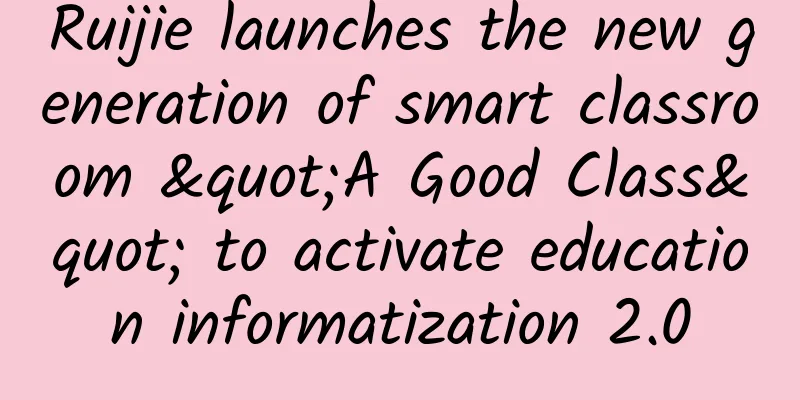
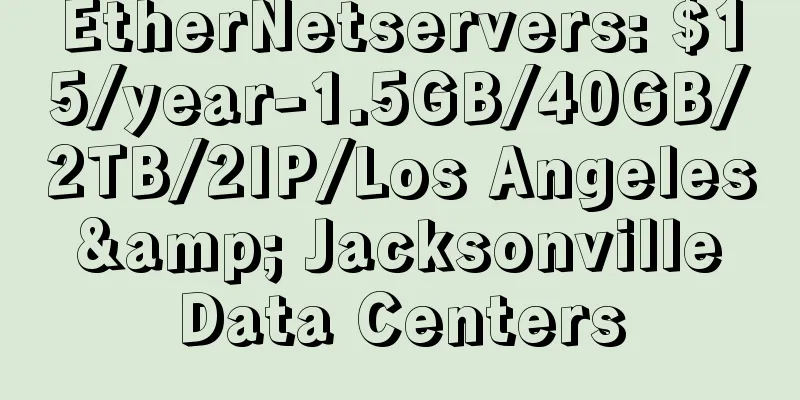
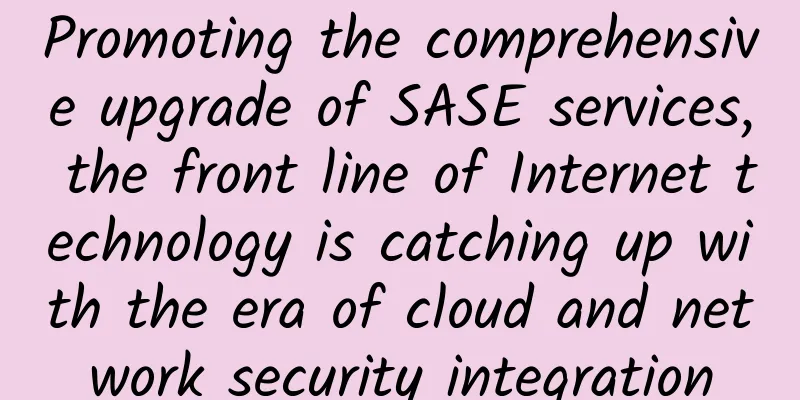
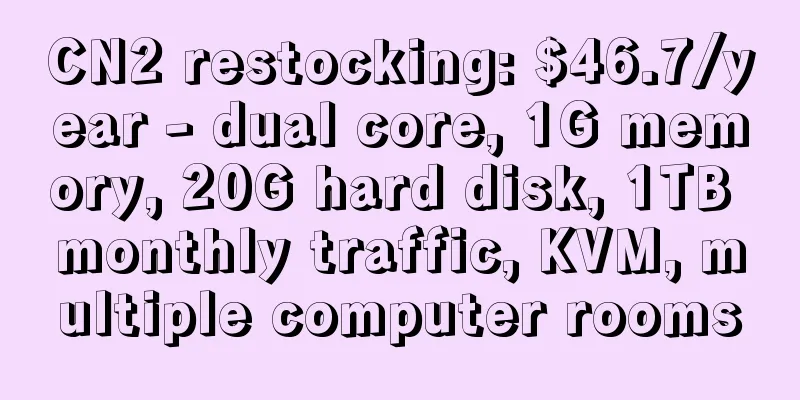
![[Black Friday] DesiVPS: $17/year-1GB/15G NVMe/1.5TB@10Gbps/San Jose Data Center](/upload/images/67cabcf294ba3.webp)