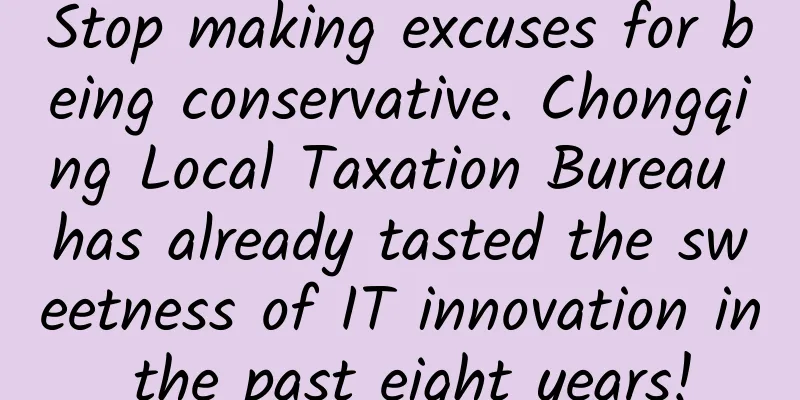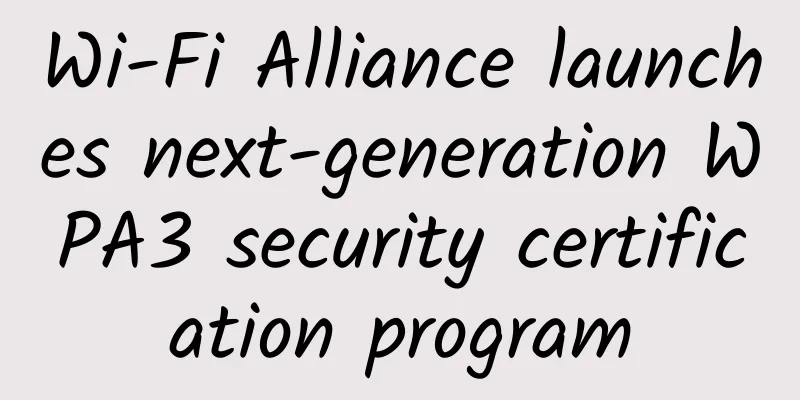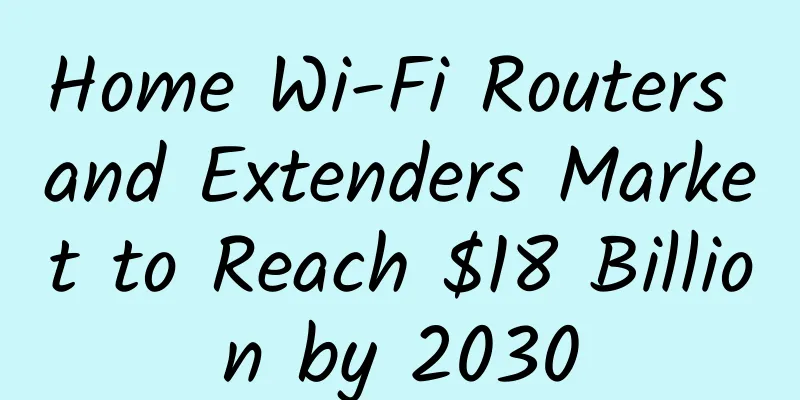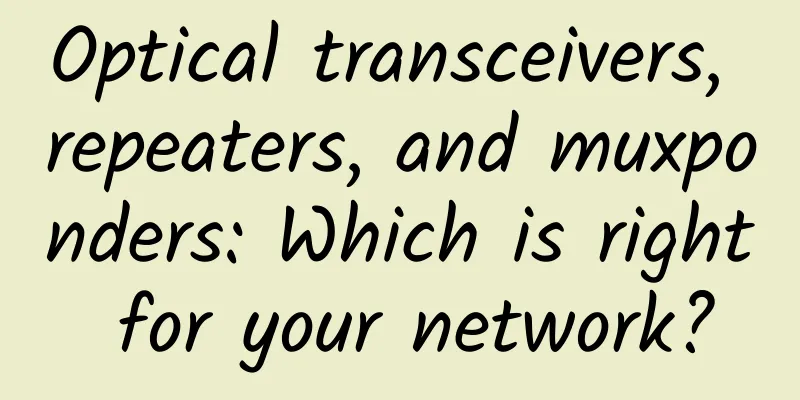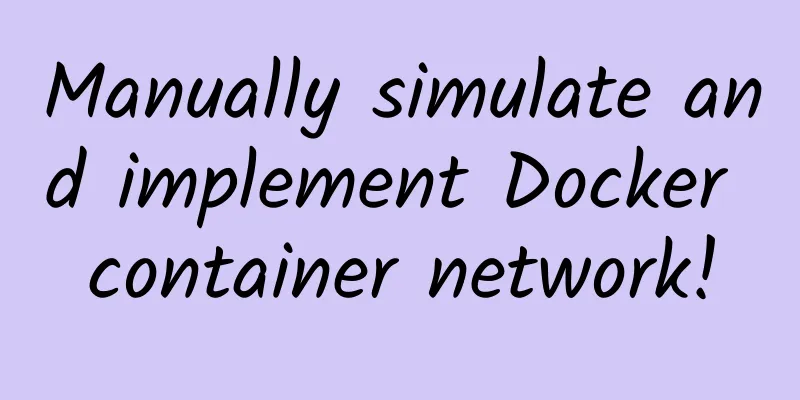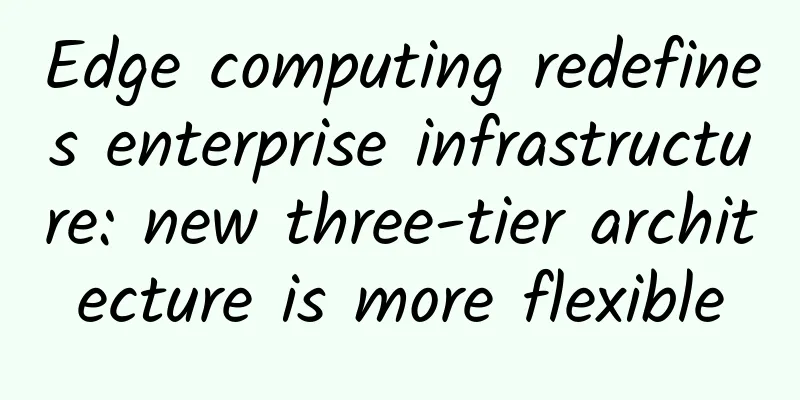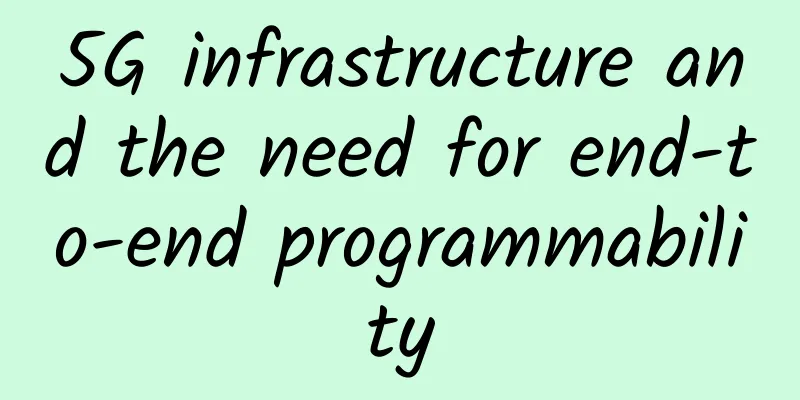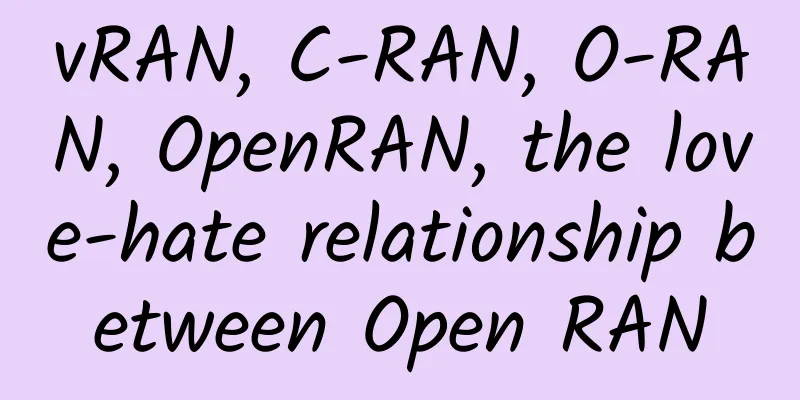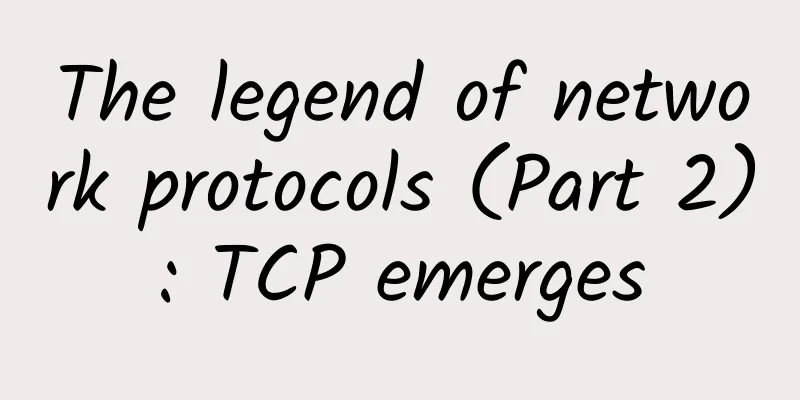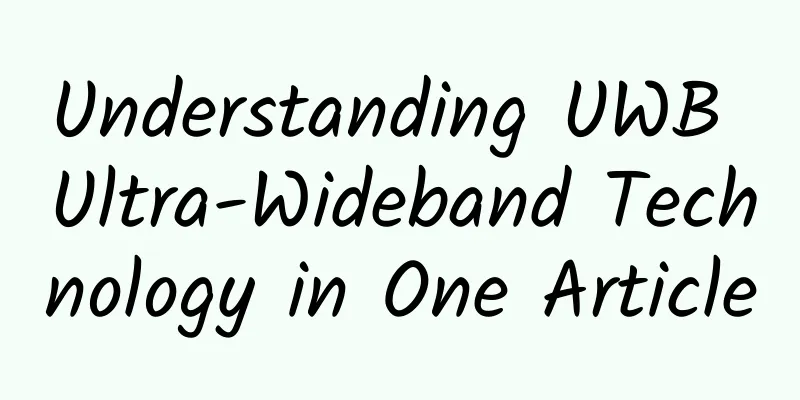Do you really understand the network process of IoT terminal devices connecting to the IoT platform?
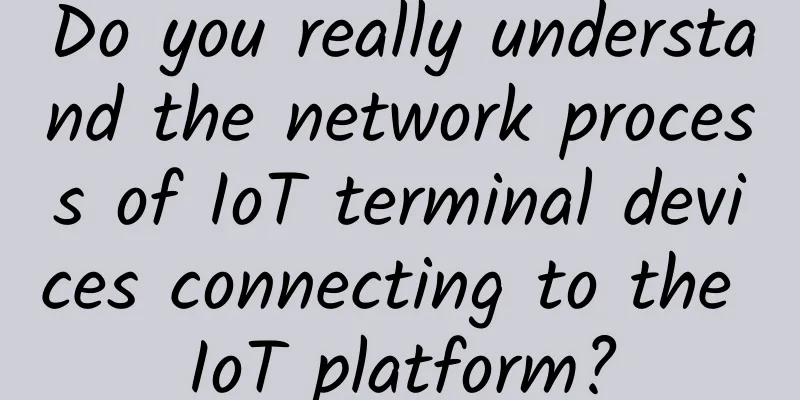
|
Nowadays, we use a large number of IoT devices in our daily lives, such as smart door locks, subway barcode scanning gates, breakfast shop payment announcement speakers, car charging piles, face recognition clocking in at work, etc. As a developer in the field of IoT, have you ever thought about the complete network communication process behind it? With the help of Wireshark, the most widely used open source packet capture software by developers around the world, you can capture the communication packets of the terminal device network card and everything will be clear at a glance. You will find that the terminal device first performs DNS resolution, then establishes an MQTT persistent connection channel, subscribes to business topics, reports collected data, keeps the connection alive by sending heartbeat packets, and actively disconnects the persistent connection after the business is processed. 1. DNS resolutionDNS service is the abbreviation of Domain Name Service, which is composed of domain name resolver and domain name server. Domain name server refers to a server that stores the domain names and corresponding IP addresses of all hosts in the network and has the function of converting domain names into IP addresses. A domain name must correspond to an IP address, but an IP address does not necessarily have a domain name. Observe the DNS network packet, and you will find that the terminal device first requests the IP address corresponding to the MQTT-Broker server domain name. In the DNS Answer, the terminal device obtains the addr value for the subsequent TCP/IP network connection. 2. TCP three-way handshakeBefore the terminal device establishes an MQTT persistent connection, it needs to first establish a TCP connection, that is, a three-way handshake between the terminal device and the MQTT-Broker server. 3.MQTT establishes a connection CONNECTMQTT (Message Queue Telemetry Transport) is a messaging protocol built on the TCP/IP protocol stack that supports asynchronous communication between parties. MQTT separates message senders and receivers in space and time, so it can scale in unreliable network environments and uses a publish and subscribe (Pub/Sub) model. Based on the TCP connection, the terminal device actively initiates the MQTT CONNECT instruction, which includes the protocol version v3.1.1, the heartbeat time of 60s, the connection identifier ClientId, and the Username and Password for authentication, as shown in the following figure. After the MQTT-Broker server receives the connection request from the terminal device and passes the identity authentication, it responds with a CONNACK message with ReturnCode 0, as shown in the following figure. 4.MQTT subscription topic SUBSCRIBEAfter the terminal device establishes the MQTT connection, it needs to actively subscribe to the business topic to receive control instructions issued by the cloud, as shown in the following figure. After the MQTT-Broker server successfully establishes a subscription relationship, it will respond SUBACK to the terminal device, as shown in the following figure. 5. MQTT reports data to PUBLISHAfter the terminal device collects the data, it can actively send the data to the cloud through PUBLISH, and set the message topic, data packet payload, and QoS, as shown in the following figure. After the MQTT-Broker server successfully receives the data, if it is a QoS=1 message, it will respond with PUBACK, as shown in the figure below. 6.MQTT Heartbeat PINGREQWhen there is no business packet interaction between the terminal device and the MQTT-Broker server for a long time, the heartbeat packet PINGREQ/PINGRESP is needed to keep the network long connection channel alive. The terminal device sends a PINGREQ message, as shown below. The MQTT-Broker server responds to the PINGRESP message, as shown below. 7.MQTT Heartbeat DISCONNECTWhen the terminal device needs to disconnect the MQTT persistent connection, the MQTT-Broker server can actively send a DISCONNECT message, as shown in the following figure. 8. TCP connection disconnectedWhen the MQTT persistent connection of the terminal device is disconnected, TCP will also be destroyed, as shown in the following figure. The above is how to use the Wireshark network packet capture tool to capture packets and analyze the complete network communication process of IoT devices from the perspective of terminal devices. I hope it will be helpful to you! |
<<: Reshaping Wi-Fi Infrastructure for the Future of IoT
>>: Automotive Ethernet: Solving complex wiring harnesses and supporting more data
Recommend
It is an inevitable trend to open up the 6GHz spectrum to 5G in the future
At the 7th Asia-Pacific Spectrum Management Confe...
Yahoo's valuation dropped from $4.8 billion to $350 million, 32 million accounts leaked due to "cookie forgery"
[51CTO.com original article] Yahoo's latest n...
What are the options for 4-port/8-port/16-port/24-port Gigabit POE switches?
POE power supply technology has become the darlin...
Inventory of digital industry keywords in 2017
2017 will soon be a thing of the past, but there ...
Industrial IoT and manufacturing will become one of the largest 5G markets
Private 5G networks are attractive to the largest...
Three lives and all things go hand in hand with wisdom | Beijing Unicom and Huawei jointly release the results of 5G Capital innovation project
[Shanghai, China, November 12, 2020] During the 2...
Huawei releases smart security distribution business strategy and four new AI products
[Shenzhen, China, March 20, 2020] Today, Huawei&#...
DogYun Double 11: 40% off on Dynamic Cloud, 20% off on Classic Cloud, 11 yuan free for 110 yuan top-up, 100 yuan off for Hong Kong/Korea servers per month
DogYun released this year's Double 11 promoti...
With the momentum of the rise in the 4G era, TDD technology is once again joining the global 5G competition
5G enables new opportunities and can create new b...
Baidu responds to real-name registration: Implementation in accordance with regulations will not affect search
Recently, Baidu Netdisk released an announcement,...
VIAVI attended the 19th China Optical Network Symposium and China FTTH Forum
Beijing, China, June 13, 2019 - VIAVI Solutions (...
Zheye IO year-end promotion: 30% off all cloud servers + free memory, 200 yuan off for independent servers, 300 yuan free for 1,000 yuan recharge
ZheyeIO has released a 2020 year-end promotion pl...
spinservers: $99/month-E3-1280v5/32GB/1TB NVMe/1Gbps unlimited traffic/Dallas data center
spinservers has a large stock of 1Gbps unlimited ...
Shanxi's first "government cloud" platform launched in Xinzhou
Recently, with the "Xinzhou Public Trading P...
Hypere: £12/quarter KVM-AMD Ryzen9/2GB/70G NVMe/10Gbps unlimited traffic/UK data center
Hypere should be a relatively new foreign hosting...