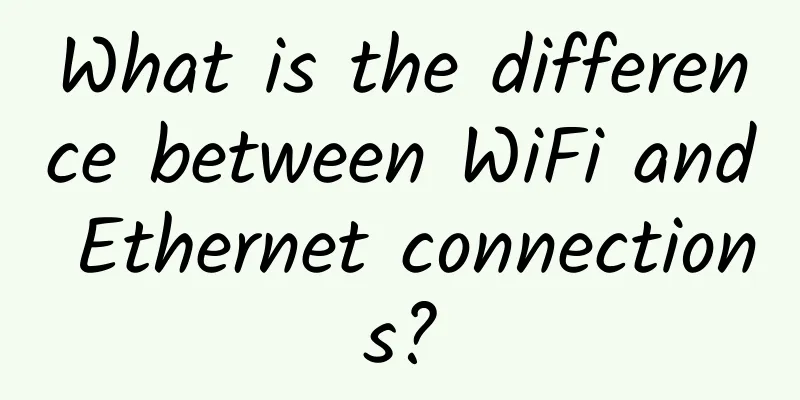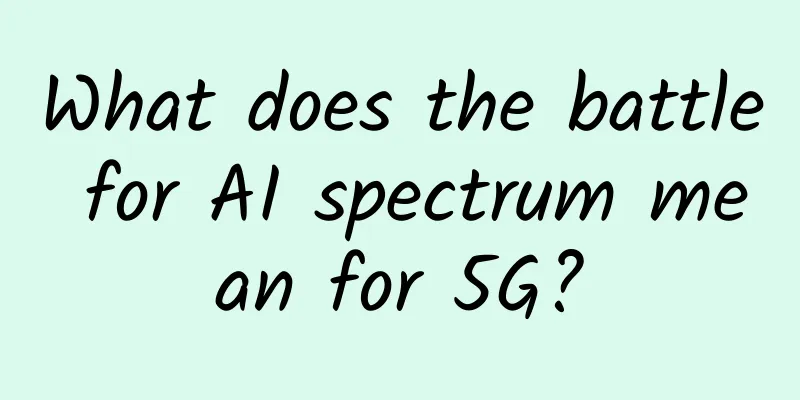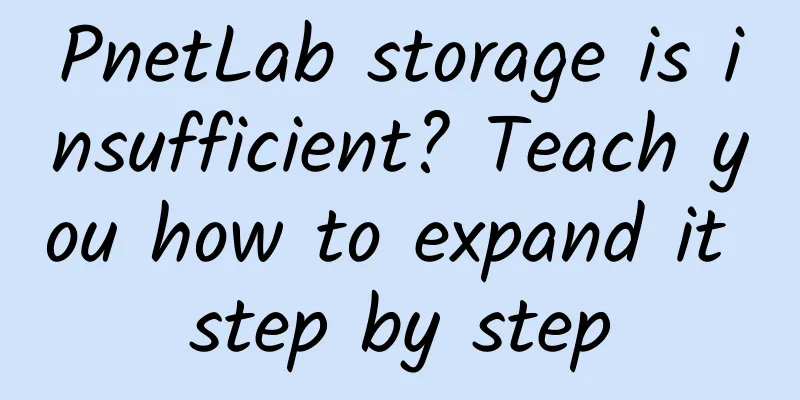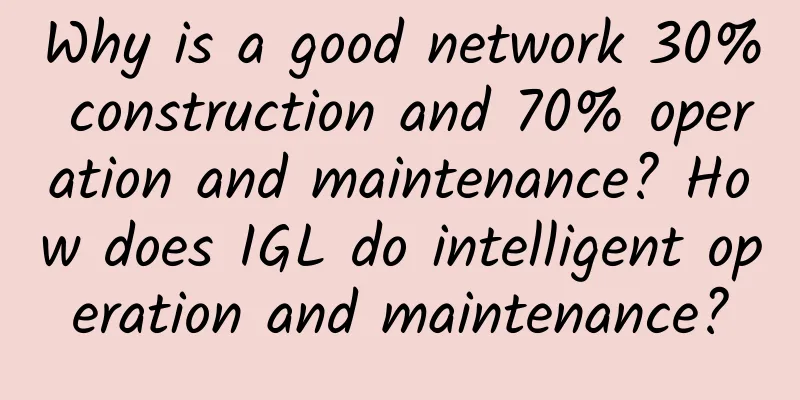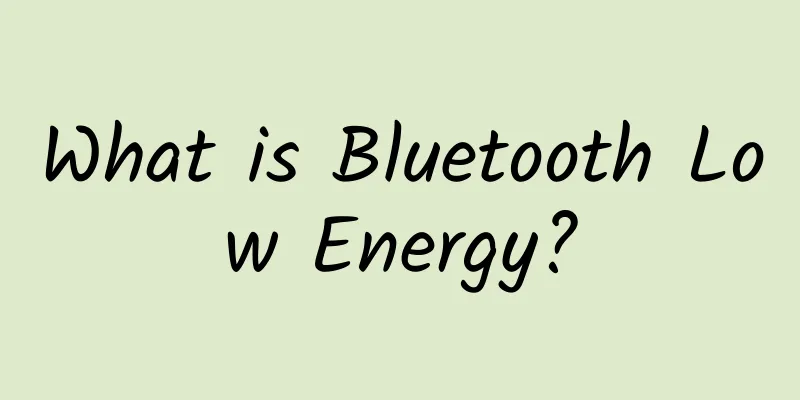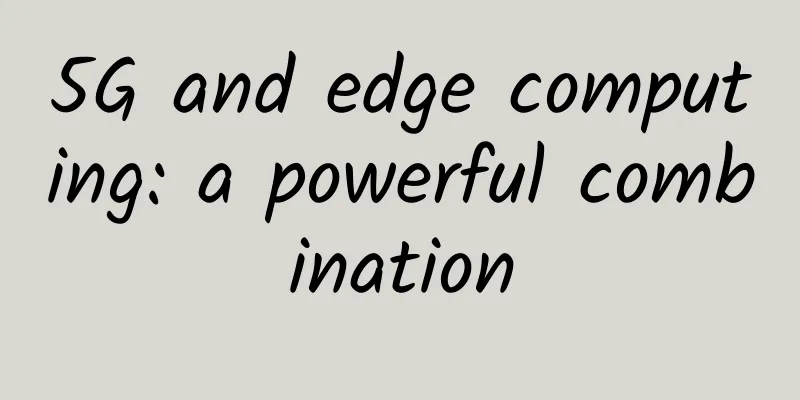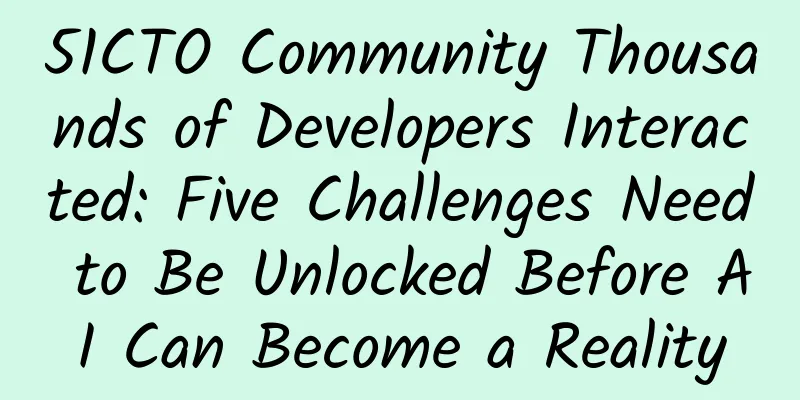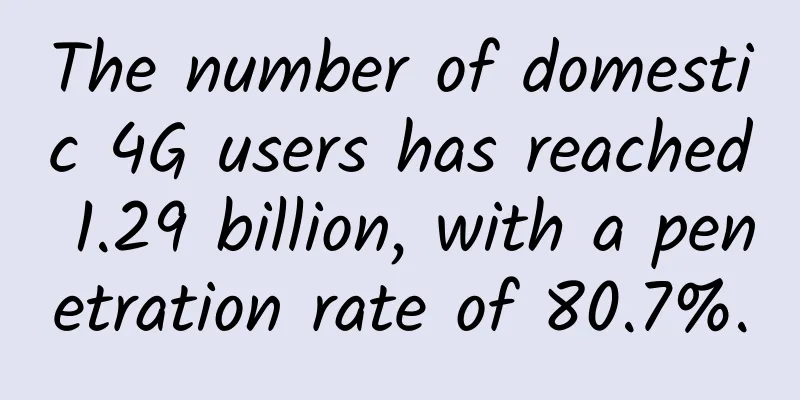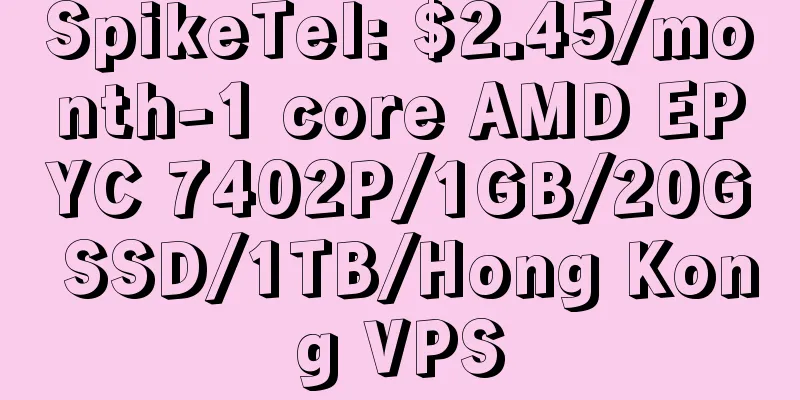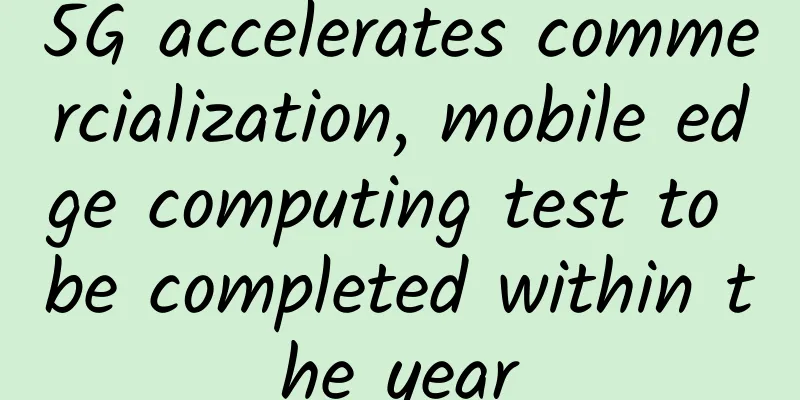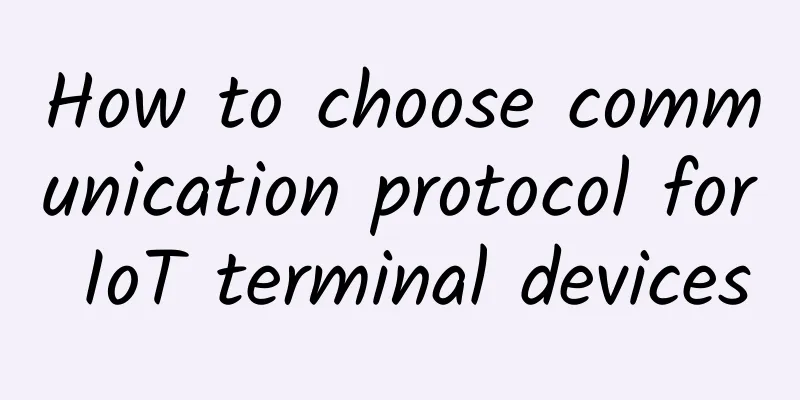|
In today's networking world, Wifi and Ethernet are important terms and mediums that connect people digitally. In this article, we will explore the differences between Ethernet and WI-FI and understand which one you should choose when connecting your devices to access the Internet or local intranet.
What is Wi-Fi?
Wi-Fi is one of the most popular and widely used wireless technologies for transferring data from one digital device to another. The term Wi-Fi is a synonym of WLAN, but it is incorrect, while WLAN or Wireless Local Area Network refers to the wireless network itself, Wi-Fi refers to the certification generated by the Wi-Fi Alliance for WLAN (Wireless Local Area Network) based on the IEEE 802.11 family. This is because the term WLAN also includes other wireless data networks such as Bluetooth, HiperLAN and others, but, of course, they all use radio signals. Well, the full form of Wi-Fi is Wireless Fidelity.
In Wi-FI, the communication between digital devices (like computers, mobile phones, tablets, cameras, etc.) is established wirelessly without using any physical medium like optical fiber or copper wire. For Wi-FI connection, we usually use a Wi-FI router or adapter that allows us to access the Internet or a local network. You may have seen many public places like restaurants, hotels, and airports offering free Wi-Fi networks to customers and tourists. They all use Wi-Fi technology.
What is Ethernet?
Ethernet is also a type of connection that lets devices communicate with each other and share data over wires. That's why it's also called a wired network, which uses cable connections instead of radio signals to provide high-speed connections between computers. Unlike Wi-Fi, in an Ethernet network, we have to physically connect each device through an Ethernet port (usually RJ45) using a switch, modem, or router. Although coaxial cables were initially used for Ethernet, twisted pair copper cables and optical cables are now common.
Ethernet provides faster, more reliable connections because there is no interference when two devices are physically connected, compared to wireless connections via radio frequency. In terms of speed, standardization work is currently focusing on Ethernet variants of 200 Gbit/s and 400 Gbit/s (P802.3bs).
Now, let's discuss the differences between Wi-Fi and Ethernet. Wi-Fi is a wireless technology, so it does not use any type of wires to connect devices. | Ethernet is a protocol, which means a set of rules on how data is transmitted from one system to another through wires. That is why it is also called a wired network due to the involvement of wires. | In Wi-Fi, users do not need an RJ45 or other type of port to connect to a LAN or WAN network. | However, in Ethernet, we know that it completely relies on cables, so every device used for connection requires RJ45, fiber optic port or any other port. | A simple Wi-Fi adapter can create a hotspot to connect multiple devices. | In Ethernet, to connect multiple devices, we need a router or a switch. | Wi-Fi is standardized under IEEE 802.11, which is a further part of IEEE 802. | Ethernet is a part of wired technology, standardized by IEEE 802.3. | The data transmission speed is low and depends on several factors, such as the distance of the device from the router and other environmental factors such as walls and other objects that may hinder the signal strength. | Compared to Wi-Fi, Ethernet connections can provide faster speeds and cover longer distances because there is less interference or signal degradation. Therefore, it makes Ethernet a better choice for gamers and streamers. | There are no hanging or hidden cables running through the walls, so the environment is neat and clean and the implementation cost is low. | The several devices you want to use nearby require the same number of points to connect to the Internet. This means additional costs for the cables and their management. | The flexibility and mobility of your device are the main advantages of using a Wi-Fi connection. However, this can also increase speed lag if you are out of range of a signal. | If you connect via Ethernet, there is no mobility for your device, but low latency and consistent speeds are advantages over Wi-Fi. | Wi-Fi is generally less secure if you don't configure security correctly because its signal can be intercepted by hackers to read the data packets. That's why Wi-FI routers use WEP, WPA, or WPA2 security protocols to protect data. | In terms of security, Ethernet connections offer more protection than WiFi connections due to their physical properties. Since there is no wireless access point for hackers to potentially intercept data, Ethernet connections offer greater security than typical wireless networks provided by most routers today. | If mobile device users don't want to use carrier data, they need Wi-Fi to access the Internet. | Ethernet doesn't work with mobile devices like smartphones. Although there are some USB adapters available, they are difficult to get working properly. | Because Wi-Fi routers work using radio signals, other nearby electronic or wireless devices may interfere with their signals. | Signal interference is not an issue with Ethernet connections due to the wired connection. |
Which one should I use?
Choosing between Wi-Fi and Ethernet depends entirely on your specific needs. Generally speaking, if you want reliable speeds while streaming movies or playing online games, then Ethernet should be your first choice as it can provide higher consistent speeds without interference. For general web surfing, email, and messaging purposes, either option will serve you well, but keep in mind that Wi-Fi does require a certain distance from your router as it has a limited range compared to Ethernet's unlimited range when running a cable from one place to another...
Overall, understanding the exact differences between these two types of connections will help ensure you make an informed decision before implementing a home or office network. While each type of setup has some advantages and disadvantages, ultimately, the best choice will depend on the type of performance needs you have in mind. |