10 excellent log analysis tools that network administrators must have
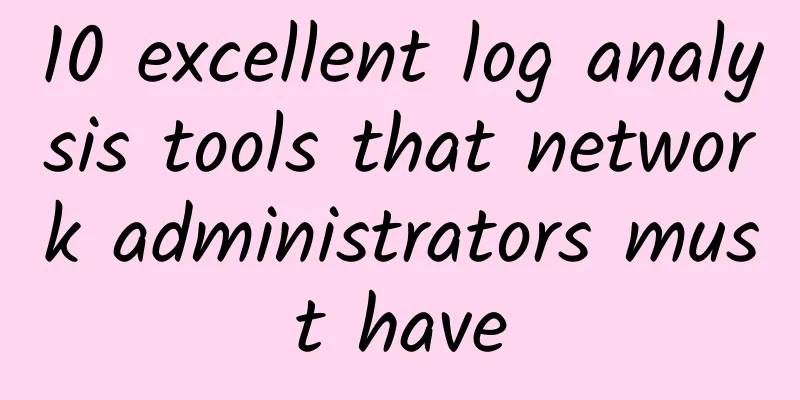
|
If network administrators want to master network performance in large-scale enterprise networks, they cannot do without analyzing network logs to help you find network performance problems as soon as possible. Which log analysis tools will be your right-hand man? Why do you need a log analysis tool? Every device or application connected to a network creates log files. Network administrators use these log files to view performance data. These tools are helpful because they provide access to data that users would not otherwise have. Log analysis tools collect data from a device's log files and convert it into an easily readable format. In log analysis tools, relevant data about performance is displayed graphically on dashboards. In this centralized format, reading performance data is much easier than trying to read log files directly as text files. 1. SolarWinds Log & Event Manager SolarWinds Log & Event Manager is a log analysis tool for Windows that provides a centralized log monitoring experience. The platform provides event time detection to help users quickly detect problems. Data processed by SolarWinds Log & Event Manager is encrypted during transmission and cannot be read without authorization. The responsiveness provided by SolarWinds Log & Event Manager is its biggest advantage. Once a problem is detected, the tool can automatically respond by blocking IPs, shutting down applications, changing access permissions, disabling accounts, USB devices, etc. Being able to respond to these issues helps minimize risk. For further analysis, log results (normalized logs or specific log files) can be forwarded to other members of the team or turned into reports. SolarWinds Log & Event Manager provides reports that comply with HIPAA, PCI DSS, SOX, DISA, and STIG. The range of reporting capabilities makes this tool ideal for large enterprises that require a high degree of compliance. Overall, SolarWinds Log & Event Manager is a good choice based on threat response capabilities and regulatory compliance. It offers a 30-day free trial. 2. PRTG Network Monitor PRTG Network Monitor is a network monitoring platform that includes a Windows Event Log sensor and a Syslog Receive sensor. The Windows Event Log sensor monitors Windows system and application log files and displays the rate of log messages. The Syslog Receive sensor records the number of Syslog files per second sent by devices in the network and filters them. Filters are customizable so you can determine which activities will trigger an alert. The notification system provided by PRTG Network Monitor is highly customizable. You can determine whether you want to receive notifications via email, SMS or push notifications. The range of alert options means you can receive network performance updates from PRTG on almost any device. Its free version supports up to 100 sensors, after which you must use the paid version. It also offers a 30-day free trial. 3. Papertrail Papertrail is a log analyzer for Windows that automatically scans log data. When scanning log data, you can select the information you want the scan results to display. For example, you can choose whether the scan includes IP addresses, email addresses, GUID/UUID, HTTP(s) URLs, domains, hosts, file names, and quoted text. One of the focuses of Papertrail is incident resolution. To help you find the cause of security incidents faster, you can filter log events by time, source, or a custom field of your choice. Filtering logs in this way eliminates irrelevant data and focuses on the most important data. Another similar filtering option provided by Papertrail allows you to detect trends in your log data. Events can be filtered by source, data, severity level, tool, or message content. Once the filtered search is complete, you will be able to view a graph of the results at the bottom of the screen. Papertrail is an ideal choice for an easy-to-deploy log analyzer. It offers a free plan that allows you to monitor up to 100 MB of data per month. 4. Splunk Splunk is one of the most widely used log management platforms. Splunk monitors logs and data in real time. Splunk's versatility enables it to get log data from almost any device or application in the network. When using it, you can use the search bar to view real-time and historical data. There are also search suggestions to help you find the information you need more easily. To ensure nothing important is missed, Splunk provides real-time alerts. Alerts can be sent via email or RSS. Alerts have configurable thresholds and trigger conditions, so you can determine the activities that will generate notifications. The supporting information included in the alerts can help you reduce incident resolution time. Splunk is available on Windows, Mac OS, and Linux. Splunk is available in three versions: Splunk Enterprise, Splunk Cloud, and Splunk Free. Splunk Enterprise supports 10 million users and 10 million data volumes every day. Splunk Cloud is a cloud service that supports 10 million users and 10 million data volumes. Splunk Free is available free of charge and supports up to 500 MB of data per user. 5. XpoLog XpoLog can collect and analyze logs from devices over the network. XpoLog monitors logs in real time to discover performance issues and create alerts. Users can define alert rules and implement their own filtering rules. One feature that makes XpoLog stand out is its AI-powered error detection. AI can spot errors, security risks, and distinguish log patterns that indicate poor performance. Error detection is used to automate log management and ensure that you don’t miss any problematic activity. However, if you want to take a closer look, you can use the automatic log search feature to take a look while running a manual search. XpoLog's pricing depends on the number of users, retention, and data you need. The Basic version is free and supports 1GB per day and 5 days of data retention. 6. ManageEngine EventLog Analyzer ManageEngine EventLog Analyzer provides a simplified user experience. ManageEngine EventLog Analyzer collects logs from database platforms, web servers, routers, switches, hypervisors, vulnerability scanners, Linux systems, Unix systems, firewalls, and endpoint security solutions. To help you navigate your log data, ManageEngine EventLog Analyzer uses an alert system. If the program detects something that requires your attention, alerts can be customized and alert you in real time via email or SMS. Alerts are classified as high, medium, or low priority to help you respond to notifications appropriately. It complies with multiple policies for regulations, including HIPAA, PCI DSS, ISO 27001, GLBA, SOX, FISMA, etc. Compliance reporting helps ensure that you have all the documentation you need to keep your business free from red tape. For example, the processing of HIPAA compliance reporting objects, successful user logins/logouts, and system logs to ensure there is a clear record of user activity. ManageEngine EventLog Analyzer is available for 32-bit and 64-bit Windows and Linux. You can download two versions: Free and Premium. The Free version supports up to five log sources, while the Premium version supports up to 1,000 log sources. 7. LOGalyze LOGalyze is an open source log analyzer and network monitoring tool for enterprise users. The product supports devices, Windows hosts, and Linux/Unix servers with real-time event detection. After collecting log data, you can use the program's search function to find the information you need. Users can also define their own alerts. Once an alert is raised, a trouble ticket can be created to document the problem until it is resolved. There is also documentation in the form of scheduled reports that can be used to view regular updates on the status of the network. Reports are compliant with PCI-DSS, SOX, etc. As a low-cost alternative, LOGalyze offers a log monitoring experience that rivals any of the proprietary tools on this list. This tool is particularly well suited for small businesses looking for an affordable log management solution. 8. Datadog Datadog lets you record and search log data from a variety of devices and applications. Datadog's visualizations display log data in a graphical form, so you can see how network performance changes over time. If you need further customization, you can create a unique log analysis dashboard with drag and drop. Log data can be viewed in real time and historically. Once Datadog has recorded the log data, you can use filters to determine the information listed. To prevent log data leaks, Datadog uses centralized storage so that no data is left on the server. The main benefit of centralized storage is that your data is protected in the event of an outage. There are also intelligent alerts that use machine learning to detect unusual log patterns and errors. Alerts can be sent through tools like Slack and PagerDuty. Datadog offers a 14-day free trial. 9. EventTracker IpSwitch, the team behind the popular network monitoring tool WhatsUp Gold, also has a log management solution called EventTracker. EventTracker can collect and analyze log data from Windows Event, Syslog, and W3C/IIS log files. The program can detect security incidents in real time. EventTracker's real-time log analysis capabilities make it ideal for incident detection and response. Real-time event alerts provide additional visibility into log activity. There are hundreds of different alerts available out-of-the-box with EventTracker. Alerts include forensic analysis so that you have additional data to use when troubleshooting solutions to security incidents. To keep teams informed of event log developments, EventTracker automatically distributes reports to key employees, managers, and stakeholders. Reports are compliant with HIPAA, Sarbanes, OXLEY, PCI DSS, NISPOM, MiFID, and FISMA. There are over 1,500 different reports to choose from. Using the information in these reports helps determine if there are vulnerabilities in the network that need to be addressed. If you are looking for an easy-to-use Windows log management solution, EventTracker is worth a try. 10. LogDNA LogDNA can monitor log data in real time. This tool is cloud-based and can be configured in less than two minutes to collect logs from AWS, Heroku, Elastic, Docker, and other vendors. The tool can instantly aggregate logs from applications and servers in the network using bandwidth to process one million log events per second. One interesting thing about LogDNA is that the LogDNA agent and CLI interface are open source. This actually allows you to customize your log management experience. However, if you don’t want to do that, the standard user interface has more than enough features to help you monitor your system logs effectively. LogDNA is a good choice for enterprises that need a cloud-based, scalable log management solution. LogDNA is available as a cloud-based solution or as an on-premises/self-hosted package. The free version supports a single user. |
<<: Who will win the global competition for 5G?
>>: 517 World Telecommunication Day Conference is about to open: three highlights to boost 5G
Recommend
Can the telecommunications operating market break out of the "siege" under the epidemic's "stay-at-home economy"?
In 2020, the "new crown" black swan cam...
Tong Yongyue of Yunfan Accelerator: Deconstructing CDN and Returning to the Original Intention
The 2017 Asia-Pacific CDN Summit was held in Beij...
ServerKurma: $3/month KVM-2GB/20GB/1TB/Türkiye VPS
ServerKurma is a foreign hosting company founded ...
Pour some cold water on the "feverish" 5G concept: the market is far from mature
The popularity of 5G networks, 5G mobile phones, ...
Global IoT application revenue is growing, but the company is in urgent need of finding a platform
Enterprises and public sectors around the world a...
Analysis of the reasons for IP address blocking and the help of IP proxy for IP restriction
In addition to the support of basic network cable...
Kvmla's 10th anniversary: 50% off for annual VPS and 20% off for monthly VPS, old users get 100 off for 500 RMB, 15% off for Singapore/Japan dedicated servers
Kvmla has not released promotional information fo...
Wi-Fi is getting harder to hack: How to keep your new router secure
With the development of WiFi technology, WiFi has...
The long-awaited 5G messaging trial will be launched in late October or early November
"China Unicom and China Telecom are working ...
Visit the 79th China Educational Equipment Exhibition and experience Ruijie's unique "light", "cloud" and "classroom"
On April 23, 2021, the 79th China Educational Equ...
Only after understanding these abnormal phenomena can we say that we truly understand the TCP protocol
Many people always think that learning TCP/IP pro...
spinservers promotion: San Jose 10Gbps bandwidth server from $99/month, Dallas from $89/month
spinservers has launched a new promotion this mon...
Why does the HTTP request return 304?
[[402402]] I believe most web developers are fami...
5 reasons why SMBs shouldn’t upgrade to 5G yet
The excitement around 5G continues, and for good ...
Do you understand the benefits of 5G? Learn about the pros and cons
We talk about 5G every day, but do you know what ...
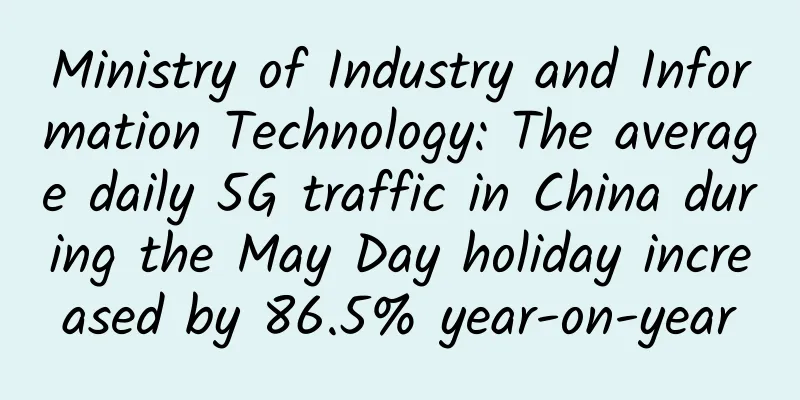
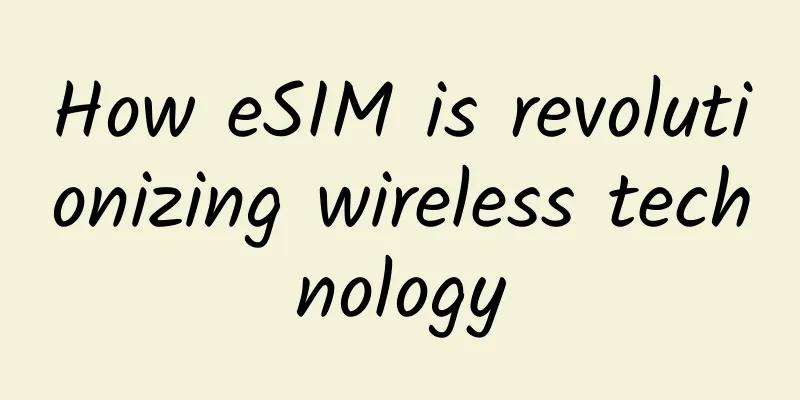
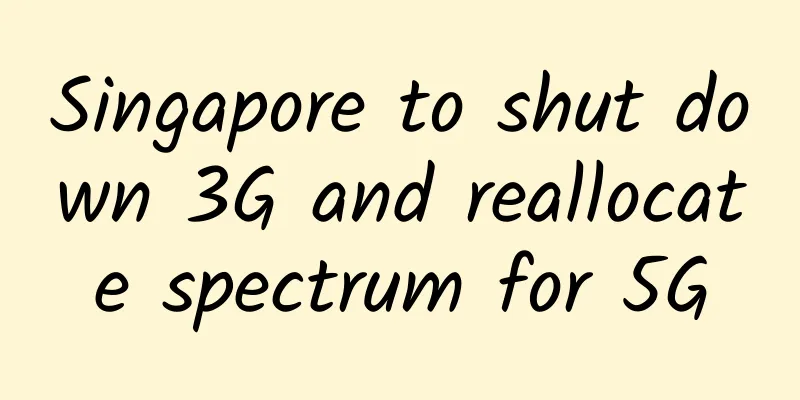
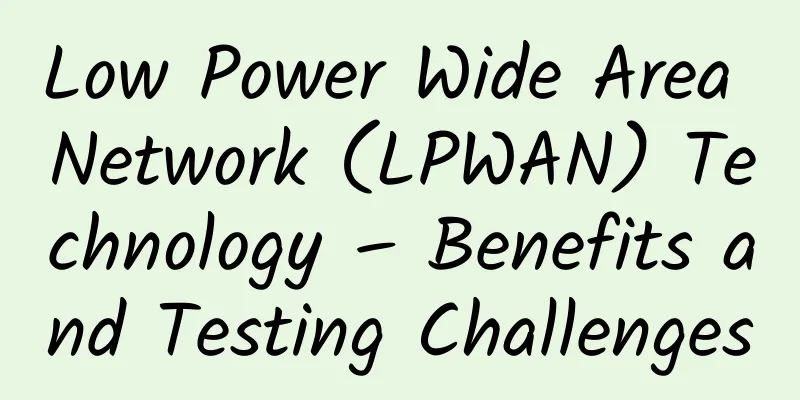
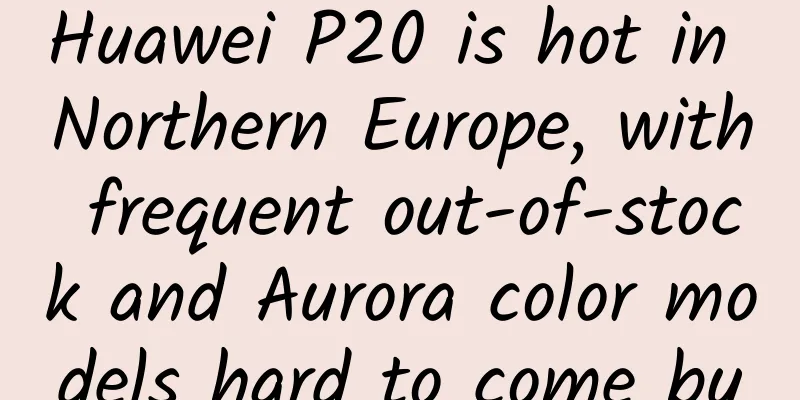
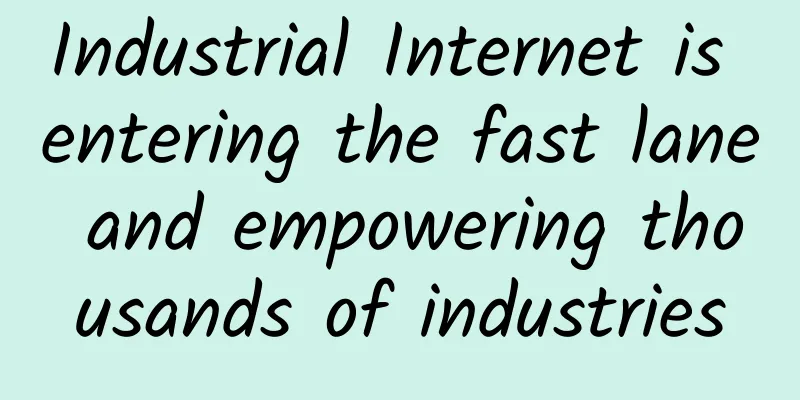
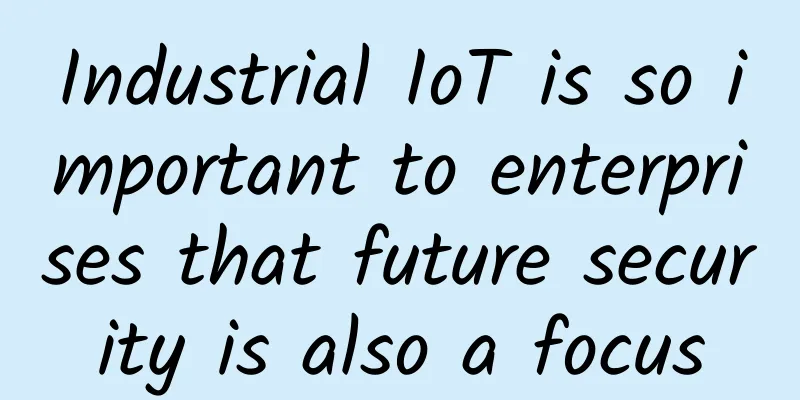
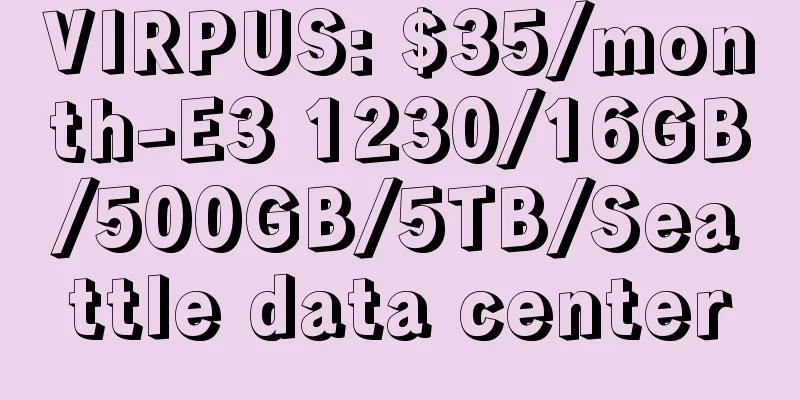
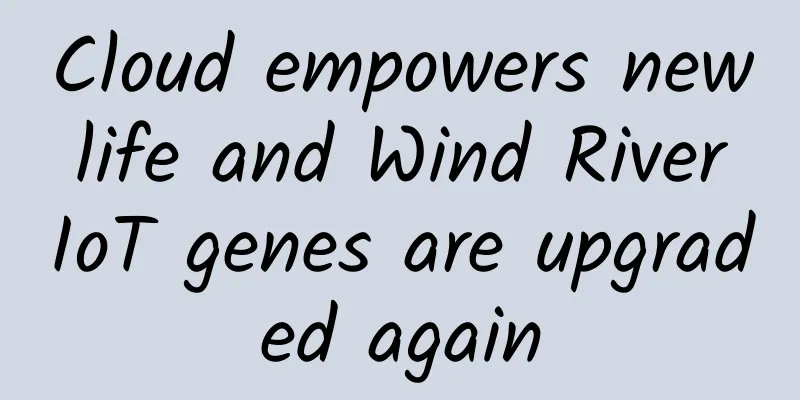
![[Black Friday] CMIVPS: 50% off on all VPS annual payments, 30% off on top-up](/upload/images/67cac0188d8e5.webp)