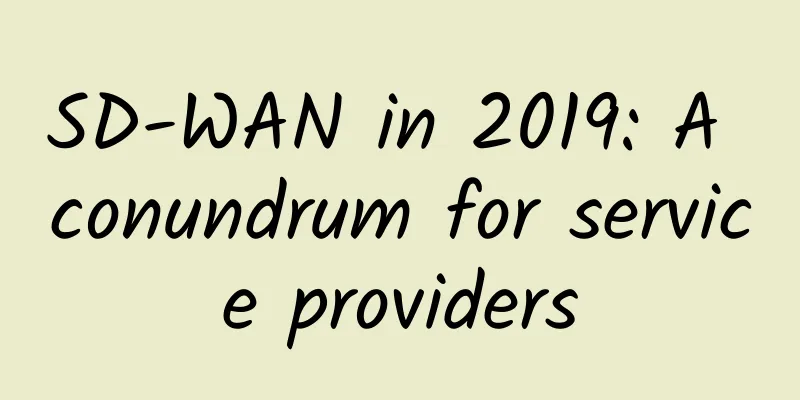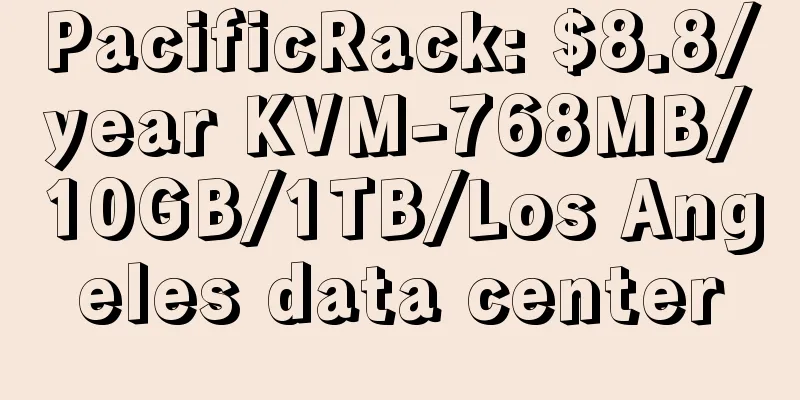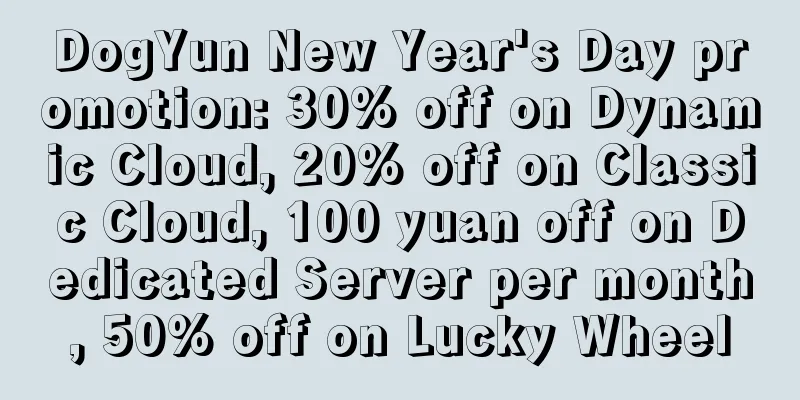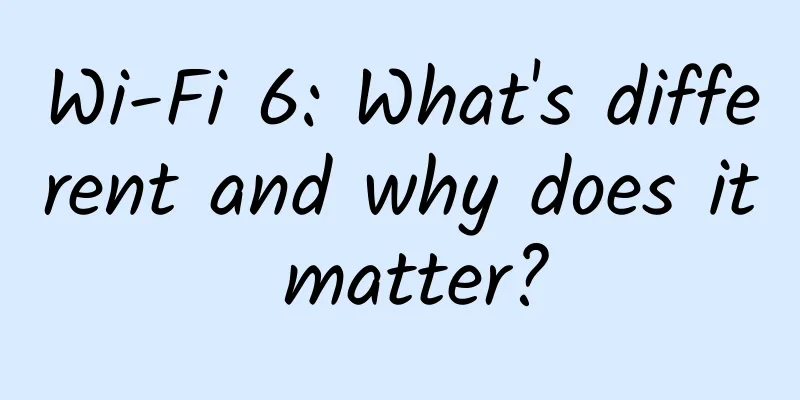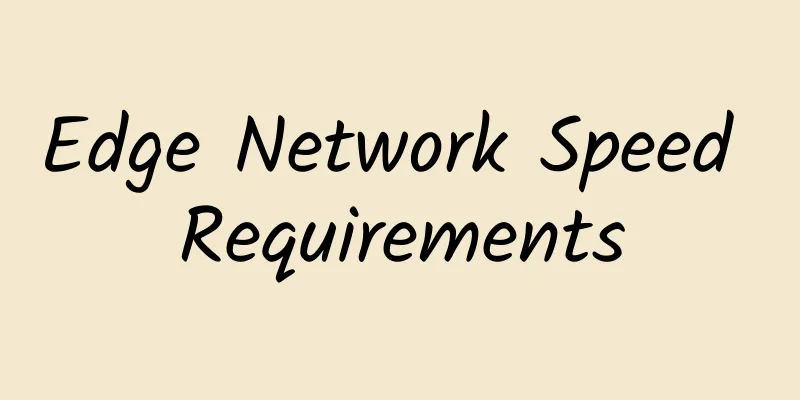Interview question: What happens when you enter a URL in the browser and press Enter?
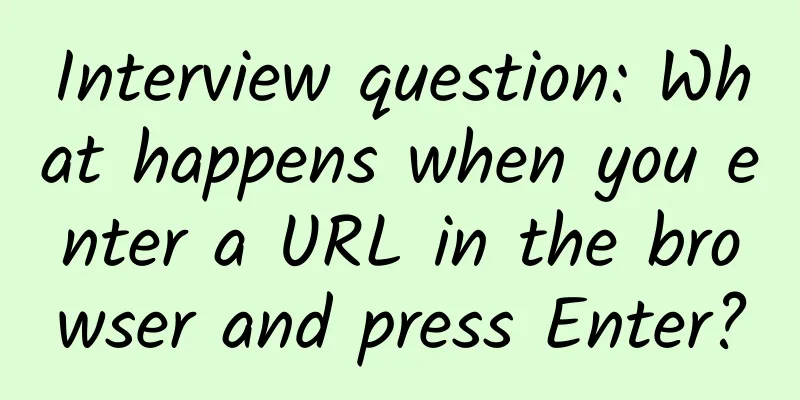
|
The overall flow chart is as follows: 1. URL parsingThe browser first parses the URL to find out the protocol, domain name, port, resource path, parameters, etc. 2. DNS domain name resolutionGenerally speaking, domain names are easier to remember than IP addresses, so we are more accustomed to entering domain names rather than IP addresses in the browser. The computer identifier recognized by computer network communications is the IP address, so we first need to convert a domain name into a corresponding IP address. This is what the DNS protocol does. DNS is like the address book in our mobile phone. The address book contains the other party's name (similar to the domain name), but what is actually needed when making a call is the phone number (similar to the IP address). The address book is used to convert a name into the corresponding phone number. 3. Establishing a TCP connectionGenerally, when you enter a URL in a browser, the application layer protocol is HTTP/HTTPS, which requires reliable service, and the transport layer protocol used is TCP. After domain name resolution, the browser obtains the server's IP address and initiates a TCP connection to the server, at which point a three-way handshake occurs. 4. Send HTTP requestWhen the browser establishes a connection with the server, data communication can begin. The browser sends an HTTP request message to the server, which includes a request line, a request header, a blank request line, and a request body. The request line specifies the method, resource path, and HTTP version. The resource path specifies the location of the resource to be operated on the server, and the method specifies what operation to perform on the resource. When you enter the URL from the browser, the resource path has been parsed in the first step, and the method is GET, indicating that you want to get the resource, which is equivalent to the query in the addition, deletion, modification and query. 5. The server processes the request and respondsAfter receiving the request message sent by the browser, the server will process the request message accordingly and return a response message to the browser. For example, if the request message wants to get (GET) the file index.html, the server will find the index.html file and send it to the browser as the response body in the response message. The response message includes a response line, a response header, a response blank line, and a response body. The response line specifies the HTTP version, status code, and explanation of the status code, such as HTTP/1.1 200 OK, where 200 is the response code, indicating that the request was processed normally, which means success. 6. Browser parses and renders the pageAfter receiving the response message from the server, the browser obtains the corresponding resources from the response body, such as HTML files, pictures, videos, etc., renders them, and then presents the results to the user. 7. Disconnect TCP connectionWhen the data completes the process from request to return, you can choose whether to disconnect the TCP connection based on the Keep-Alive attribute of the Connection in the request/response header. If data communication is no longer required, the connection can be closed, and four handshakes will occur. Notice: In order to improve performance, the browser will actually query whether there is a cache after URL parsing. If the cache hits, the cached resource will be returned directly. If it is the HTTPS protocol, after establishing the TCP connection, an SSL/TLS handshake process is required to negotiate a session key for message encryption and improved security. This article is reproduced from the WeChat public account "Yifeng Shuoma", the author is "Yifeng Shuoma", and you can follow it through the following QR code. Please contact the "Yifeng Shuoma" public account for reprinting this article. |
<<: It is estimated that 5G will directly drive economic output of 1.45 trillion yuan in 2022
>>: A brief discussion on Telemetry network telemetry traffic analysis technology
Recommend
China Mobile's elimination of fake 5G users may be the reason for the slowdown in 5G user growth
Due to pressure from all sides, the three major o...
DeployNode: $3.49/month KVM-1GB/15G NVMe/2TB/Los Angeles & New York
DeployNode is a foreign hosting company founded i...
Four leading geese: the starting point for large-scale commercial use of 5G to B
Suddenly, 5G has truly come into our lives. With ...
China Telecom: Continue to build a comprehensive 5G private network solution integrating "network edge cloud and service"
With the continuous advancement of "new infr...
Selection of the most influential events in the communications industry in 2020
Looking back at the year 2020, there are many eve...
[6.18] TmhHost: 20% off on CN2 GIA/high-defense cloud servers in Hong Kong/Japan/USA, starting at 35 yuan per month for CN2 in Japan
TmhHost is a Chinese hosting company founded in 2...
Before becoming a "hacker", you must master the "network protocol port"
In the previous article, we gave a detailed descr...
What is the difference between artificial intelligence and machine learning?
【51CTO.com Quick Translation】 Artificial intellig...
36.2%! H3C leads the Chinese campus switch market
Recently, IDC released the "China Ethernet S...
GreenCloudVPS: $30/year 500G hard drive VPS, 10Gbps bandwidth, Singapore (non-direct connection) data center
GreenCloudVPS recently installed new machines in ...
The third quarter of 2021 has passed. How is the progress of 5G construction in my country?
On October 20, the Ministry of Industry and Infor...
Hosteons: AMD Ryzen free upgrade, 512M-1G package bandwidth doubled, Los Angeles/Dallas data center
Hosteons launched a free upgrade campaign for AMD...
V.PS: €4.17/month KVM-1GB/20GB/1TB/Hong Kong Data Center
V.PS is a site under xTOM, providing VPS hosts ba...
Global users' views on 5G: Five keys to commercial success
Recently, Ericsson Consumer Lab released the &quo...
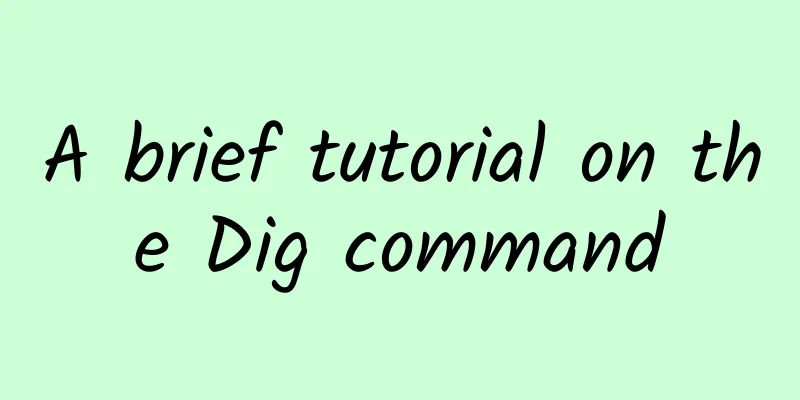
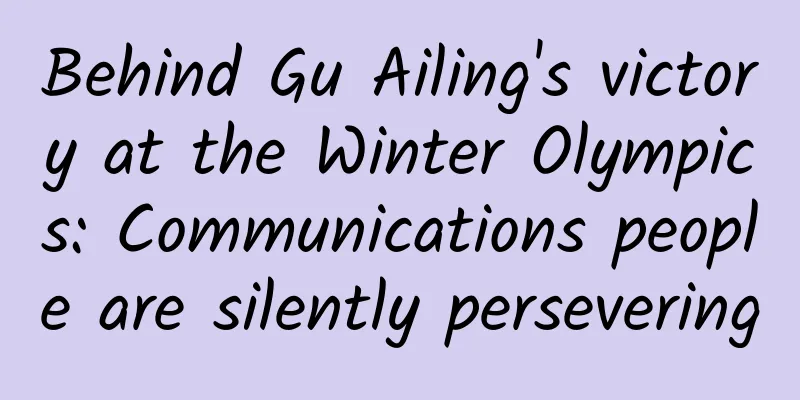
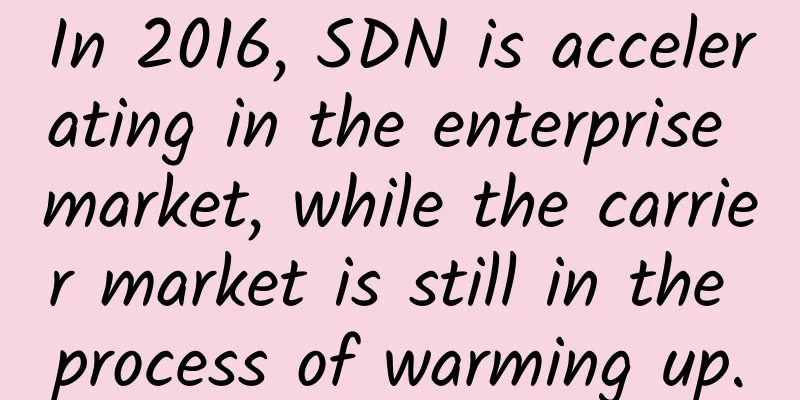
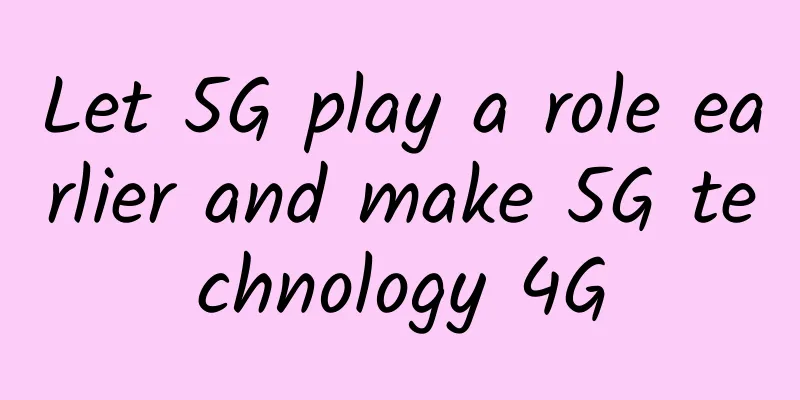
![[6.18] Megalayer flash sale: Hong Kong independent server starts from 199 yuan/month, high-defense server starts from 299 yuan/month](/upload/images/67cabe62b75a5.webp)