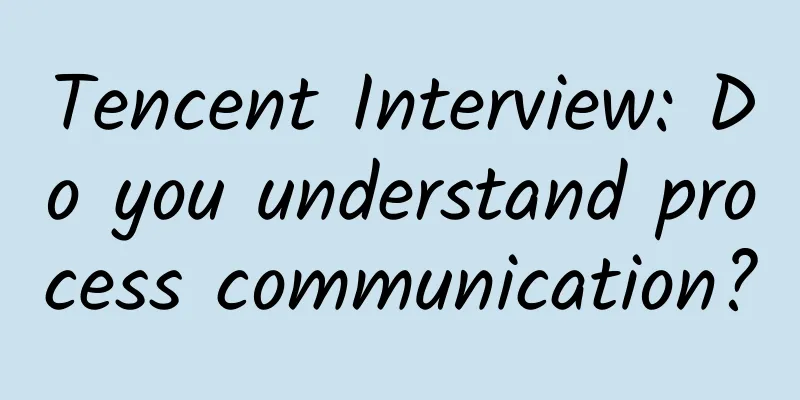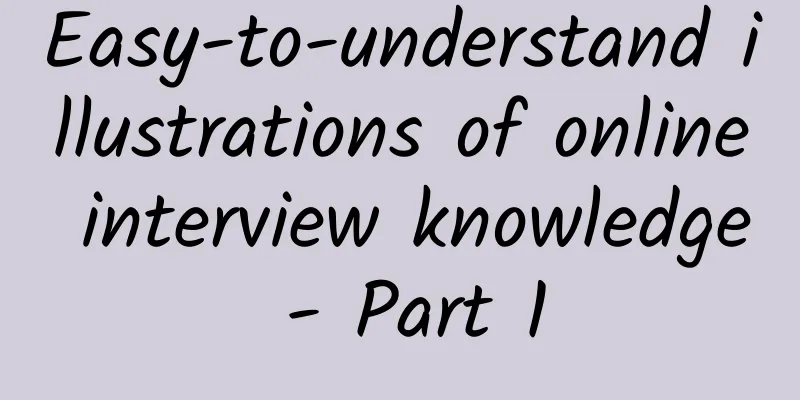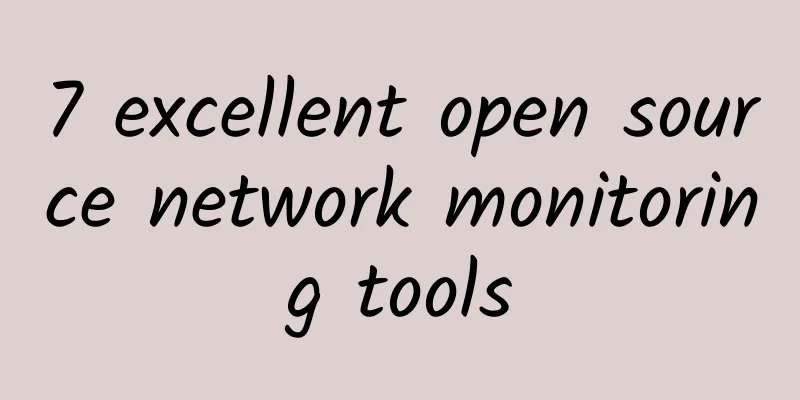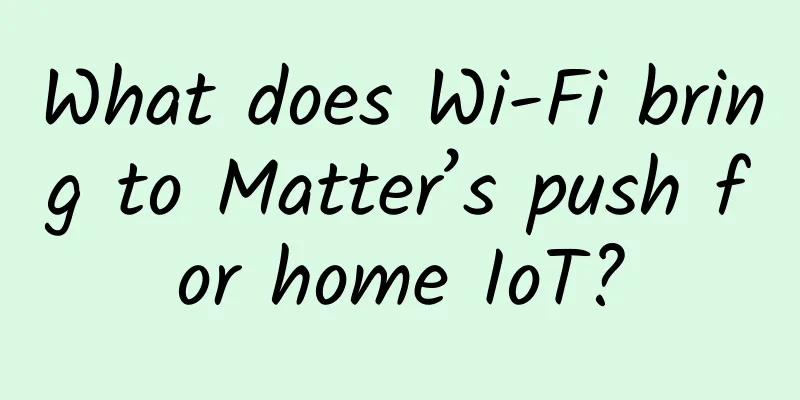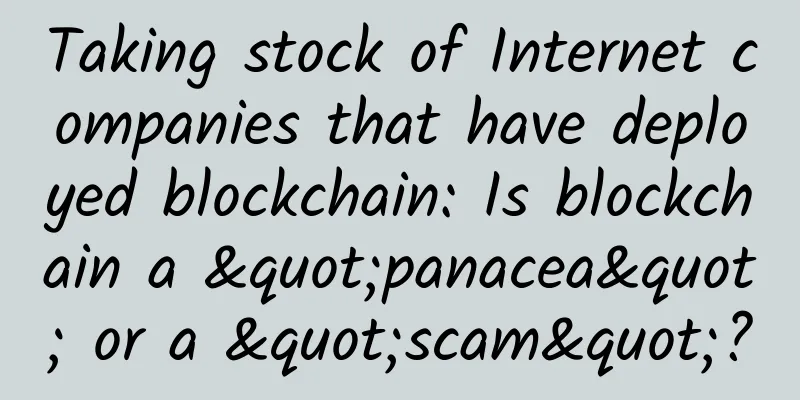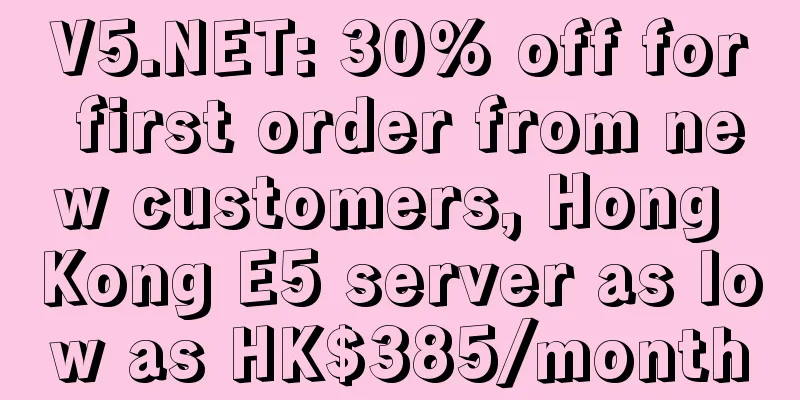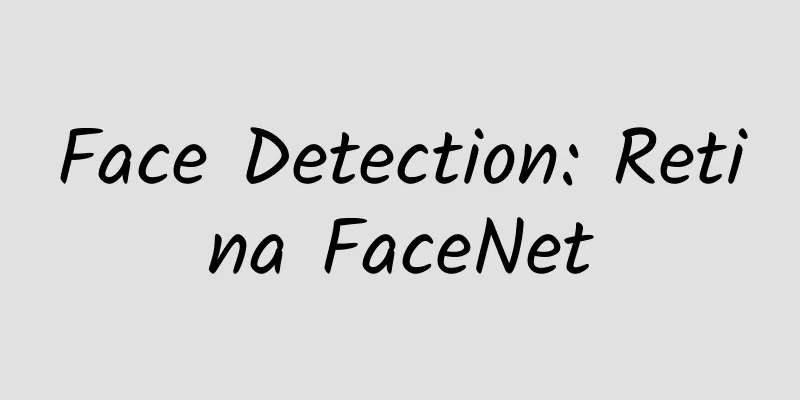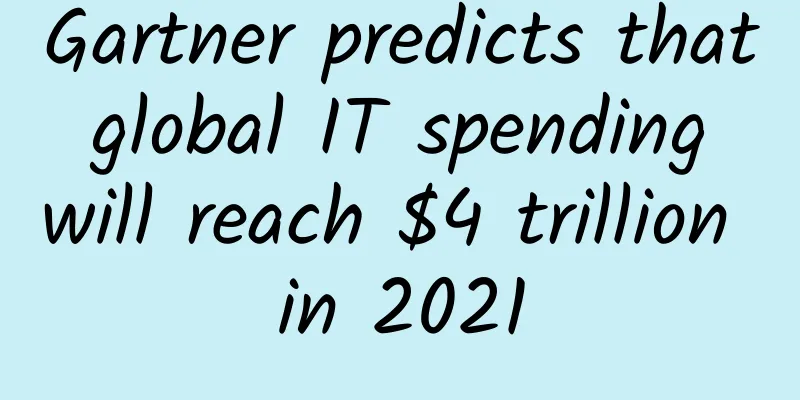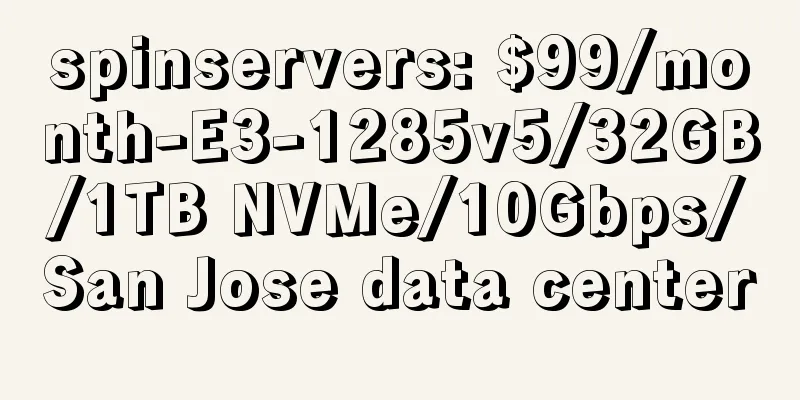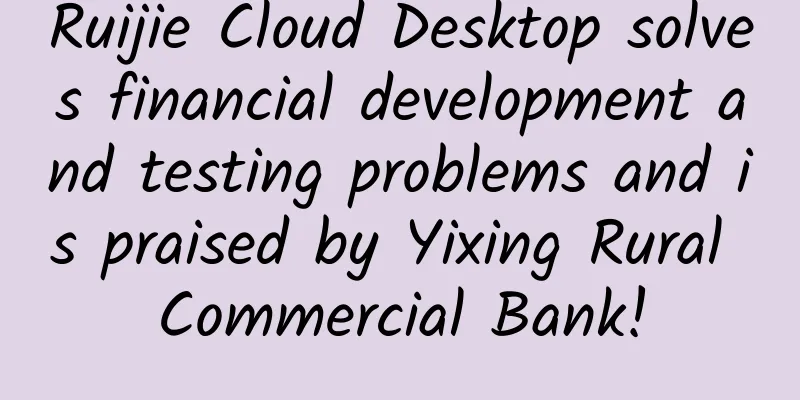RabbitMQ communication model publish-subscribe model
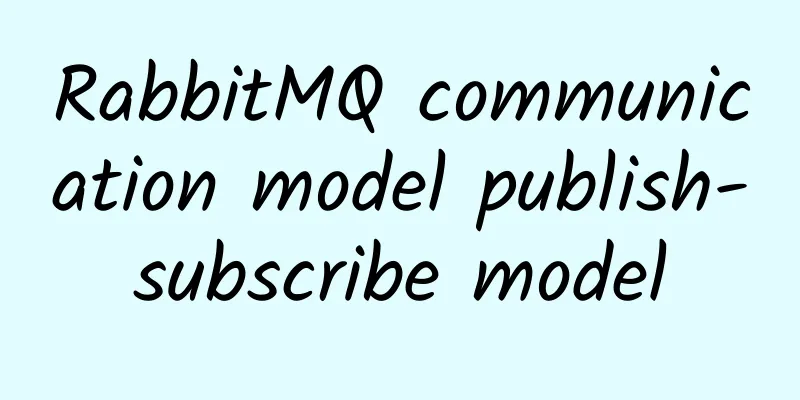
|
Hello everyone, I am Zhibeijun. Today, I will lead you to continue learning RabbitMQ and understand the publish-subscribe model, one of the five communication models of RabbitMQ. There will be a series of tutorials on RabbitMQ in the future. If it helps you, remember to pay attention~ Publish-Subscribe ModelIn the previous article, we briefly introduced the working model of RabbitMQ. In this article, we will learn about the publish-subscribe model in RabbitMQ. Publish/Subscribe model: Simply put, the messages in the queue will be received by multiple consumers at the same time, and the information received by the consumers is consistent. The publish-subscribe model is suitable for asynchronous communication between modules. Applicable scenarios
DemoProducerpublic class Producer { consumer// Consumer 1 // Consumer 2 testStart 2 consumers first, then start the producer It can be seen that the messages received by Consumer 1 and Consumer 2 are exactly the same, and each consumer has received the message sent by the producer; The publish-subscribe model uses a new thing - the switch. Here is an explanation of the parameters of the relevant methods: // Declare the switch // Bind the queue to the switch summaryThis article ends here, introducing the publish-subscribe model in the RabbitMQ communication model, which is suitable for asynchronous communication between modules. |
<<: Why Private LTE is a Smarter Choice than 5G
>>: Twenty trends that will impact the information and communications industry in 2023
Recommend
It’s too late when the crisis happens! Only by following this zero-trust principle can we be stable enough
Enterprises need to monitor and measure the integ...
What is the Information and Communication Service Perception Enhancement Action? Here comes the interpretation from the Ministry of Industry and Information Technology!
According to the website of the Ministry of Indus...
80VPS: Hong Kong dedicated server starting from 350 yuan/month, optional IID/Cloudie/Kowloon/Shatin/CTG/CN2/large bandwidth/high defense, etc.
Last month we shared information about VPS hosts ...
How to understand 5G air interface (NR)?
The telecommunications industry certainly hopes t...
HTTPS protocols: TLS, SSL, SNI, ALPN, NPN
HTTPS is now widely used. While it brings securit...
HostBrr: $4/month VPS with large hard disk - 2GB memory, 1TB hard disk, 3TB monthly traffic, German data center
HostBrr is a Danish hosting company founded in 20...
Promote high-quality development of 5G digital "new infrastructure" through development model innovation
The CPC Central Committee and the State Council a...
The number of 5G package users has exceeded 200 million. How to tap the value of 5G?
Recently, the three major domestic operators have...
Cisco, the hero behind the scenes who helps turn good thoughts into good deeds
People often have good intentions in their hearts...
Reject poor digital experience! Riverbed creates agile and visual management solutions
According to an IDC report, by 2018, 67% of the w...
Which 5G core patents cannot be circumvented by others? Huawei responds
According to the Huawei Voice Forum on June 29, o...
Huawei Consumer Business Group focuses on user experience and builds high-quality cloud services for the world
[Shenzhen, China] On April 12, 2017, the 14th Hua...
Sharktech: 1Gbps unlimited traffic from $79/month, 10Gbps unlimited traffic from $329/month, data centers in Los Angeles/Denver/Netherlands
Sharktech (also known as Shark Data Center, SK Da...
Xuzhou Tongshan District: Millions of people fall in love with "Government Cloud"
[[188582]] In an environment where everyone is &q...
5G future is here: the industrial ecosystem is moving towards synergy and win-win
With the network reconstruction of operators, NB-...