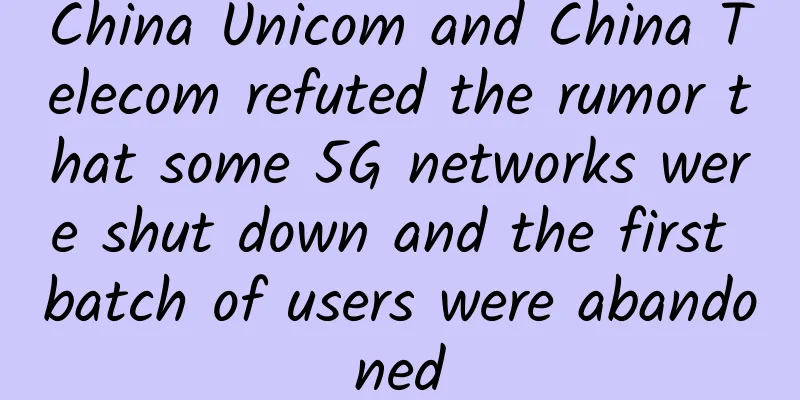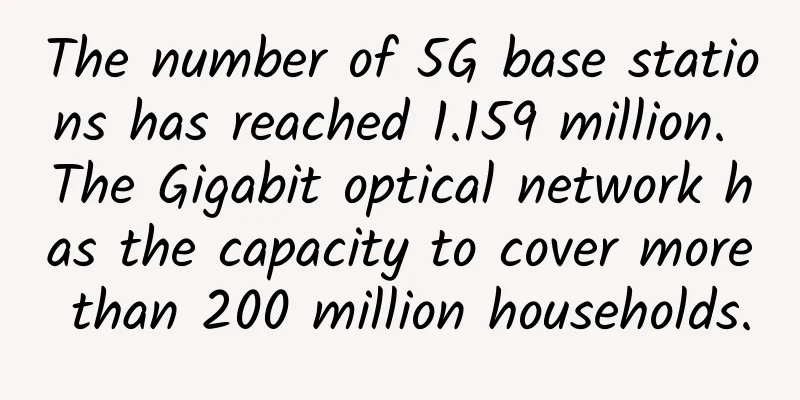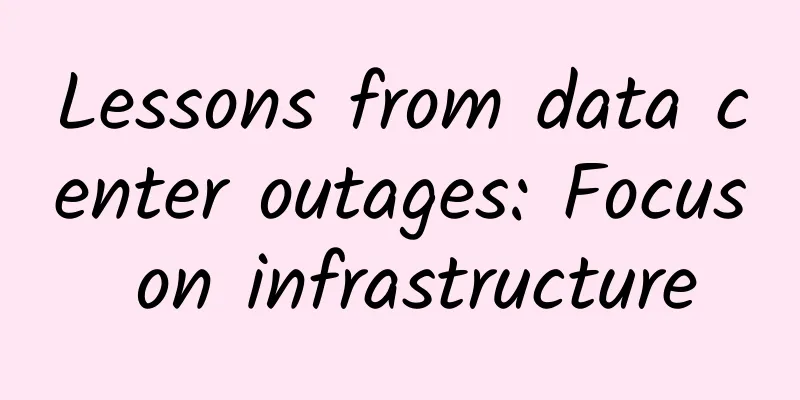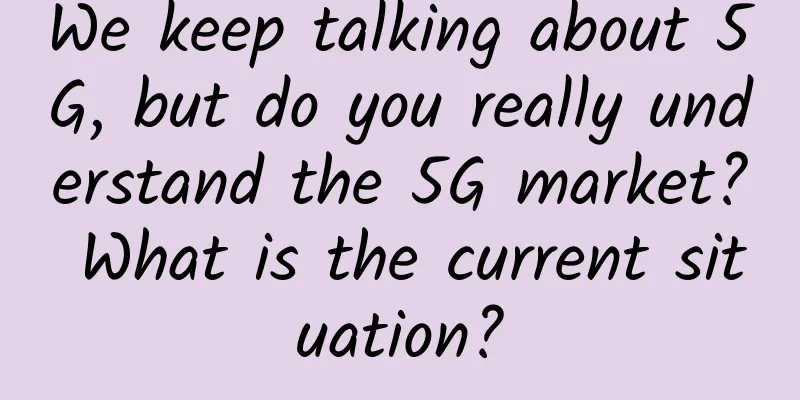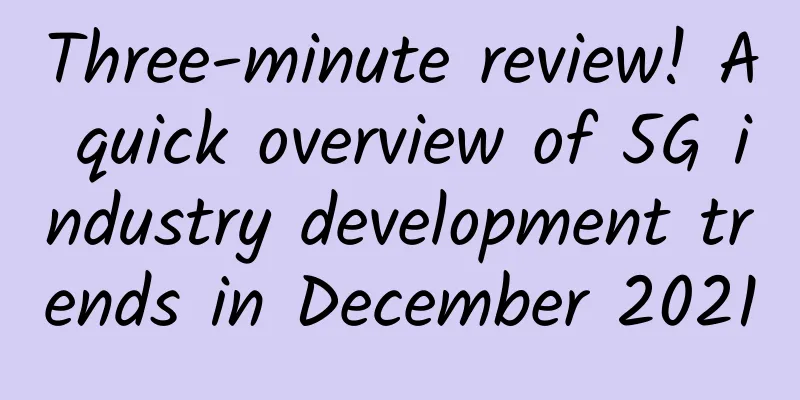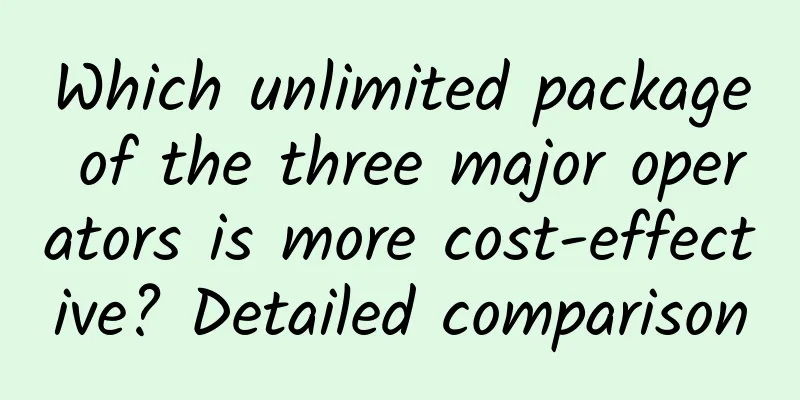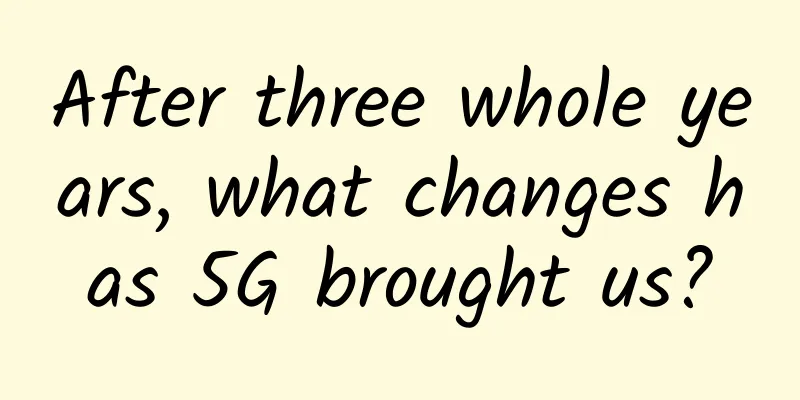What is the difference between enterprise Wi-Fi and home Wi-Fi? | These 5 points will help you understand
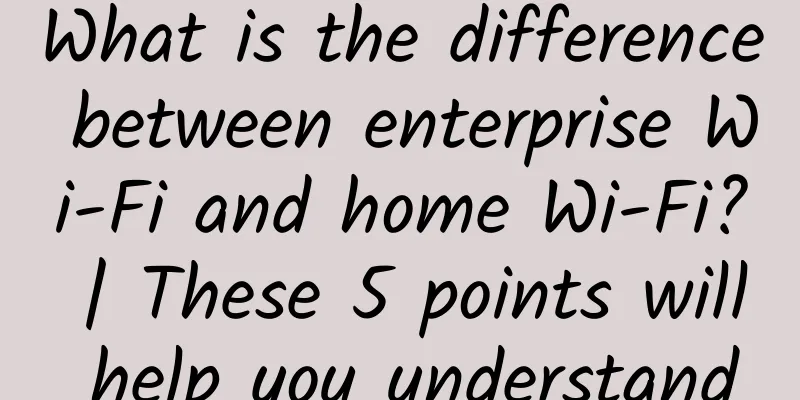
|
With the popularity of smart terminals, people have become accustomed to accessing Wi-Fi networks anytime and anywhere. What are the differences between wireless Wi-Fi networks accessed by mobile terminals? Let's reveal them to you one by one.
Difference 1: Home Wi-Fi Router VS Enterprise Commercial AP Home Wi-Fi routers range from tens to hundreds of yuan, while the AP equipment for commercial Wi-Fi deployments costs thousands or even tens of thousands of yuan. Home Wi-Fi routers generally have multiple external antennas, as shown in the figure, and are placed directly on the table. Most households use 100M uplink ports, and only those with higher network requirements will use 1000M uplink ports. Commercial indoor APs generally use built-in antennas and are usually installed on the ceiling. They usually have a Gigabit uplink port (GE port) and a 2.5GE uplink port. The latest Wi-Fi 6 AP can support a 10GE uplink port, which is great for high-bandwidth application scenarios such as VR, AR, and UHDTV. For home Wi-Fi devices, we can check the product manual and find the general functions are described in the following 4 items:
Commercial Wi-Fi is more complicated. Let's look at home Wi-Fi one by one.
In addition, we mentioned at the beginning that the prices of the two types of Wi-Fi devices vary greatly. Let's take a closer look at what makes enterprise Wi-Fi expensive? 1. Chip Home Wi-Fi generally uses chips from low-end manufacturers, and the chip CPU processing performance is generally low. Therefore, when there are many home Wi-Fi access terminals (generally more than 5~10), the CPU will respond very slowly, resulting in very slow network speeds for all terminals, or even disconnection. Mainstream enterprise commercial Wi-Fi can support at least 256 or 512 accesses, and can support 60 terminals to access concurrently while ensuring user experience and bandwidth requirements. The number of accesses is not at the same level. Therefore, commercial Wi-Fi products are much stronger than home Wi-Fi in terms of CPU performance and RF transmission power, so the performance in terms of the number of access terminals, stability, and coverage will be much better. 2. PCB (Printed Circuit Board) Most home Wi-Fi boards use 2-layer PCBs, or 4-layer PCBs at most. This will result in poor power integrity of the board, and digital noise can easily interfere with RF signals. However, the PCBs of enterprise commercial Wi-Fi APs are 4 to 8 layers, which is conducive to reducing noise and providing better signal quality. 3. 2.4GHz RF calibration In order to save manufacturing costs, home WI-FI does not calibrate the 2.4GHz radio frequency and directly uses open cable welding. The RF retraction and other indicators will be poor. Therefore, it is often the case that when using home WI-FI, the terminal shows that the signal strength is very good, but the communication quality is not high, and there will be disconnection. However, commercial wireless APs in enterprises are strictly tested and calibrated. 4. Antenna For more convenient installation and better coverage, enterprise commercial Wi-Fi products usually use built-in antennas, combined with smart antennas (automatically detect surrounding interference and user locations, dynamically adjust signal strength in all directions), small-angle high-density antennas, etc. to adapt to different application scenarios, etc., to enhance wireless performance and coverage. However, ordinary home Wi-Fi products rarely have such needs due to the use needs of home users and the limitations of procurement costs. Most home Wi-Fi chooses external antennas, because external antennas do not need to consider issues such as AP shell material, PCB routing, antenna position and installation direction, and the design is simple and low-cost. Enterprise Wi-Fi is mostly installed on the ceiling. If an external antenna for home Wi-Fi is used, the installation operation is very complicated, and the stability and security are also low. 5. Power supply Many enterprise commercial Wi-Fi devices support IEEE802.3af Ethernet Power (PoE) function, and in order to ensure the interoperability of devices, mainstream enterprise wireless APs now use IEEE802.3af power supply standard as one of the basic functions of AP. However, home Wi-Fi generally does not support PoE function and requires additional power adapter. Therefore, the hardware and software configurations used by enterprise commercial wireless APs are relatively high, with strong anti-interference ability and more stable and reliable signals. Difference 2: Roaming function, whether the network is uninterrupted as the user moves around The word "roaming" is usually not mentioned in the manual of home Wi-Fi because home Wi-Fi generally does not support this function. For most people, the word roaming is difficult to understand. Simply put, it means that the terminal switches from the signal of one Wi-Fi device to the signal of another Wi-Fi device. So what impact does the roaming function have on user applications? I went to a client's office before. There were three separate cubicles and a hall, arranged in sequence. Four home Wi-Fi routers were used, one in each cubicle. Each device created an SSID. When a visitor came, he had to connect to the SSID in the room he went to. So he had to connect to four SSIDs and enter the password four times in one round, which was very inconvenient. Moreover, even if the customer's mobile phone saved all the SSIDs and passwords, when walking back and forth in the cubicle, even if the signal was very weak, it would not automatically switch and still needed to be connected manually. Some people may ask, what will happen if we set up four home Wi-Fi routers with one SSID and the same password? We actually did this experiment. Although we can only see one SSID on the mobile terminal, when we walk from one room to the next room, we are still connected to the Wi-Fi signal of the previous device, and cannot be associated with the device with a strong signal and close distance. If we walk to a room far away, the Wi-Fi signal is also disconnected, and we need to re-authenticate before we can reconnect to the new device; in this process, although the user does not reconnect or enter the password, the network is actually interrupted, and the video and voice will be stuck. To sum up, in a home Wi-Fi network, a mobile terminal can only connect to a new device after disconnecting from the previous device and reauthenticating. This problem does not exist in enterprise commercial Wi-Fi. Through local AC or cloud management, roaming groups can be set up so that user authentication information can be shared between APs. In this way, not only can network services be uninterrupted and fast roaming be achieved without the need for reauthentication, but the terminal will also be actively identified and guided to roam and connect to an AP with a short distance, low path loss, good signal, and high rate. Difference 3: Automatic tuning of dynamic channel adjustment and dynamic power adjustment capabilities Automatic tuning includes dynamic channel adjustment and dynamic power adjustment. What impact does this have on users? First, let’s look at channel adjustment. There are often some tips on the Internet to improve the speed of home Wi-Fi. One of them is to change the channel of the Wi-Fi router to 6. Because the 2.4G channel of home Wi-Fi is automatically selected as 1 by default, everyone upstairs and downstairs, neighbors, all use channel 1, which will inevitably cause great signal interference. Therefore, it is common to have problems such as OK signal strength, but low Wi-Fi speed, or frequent disconnection. Enterprise Wi-Fi has a large coverage area due to dense traffic, such as shopping malls, pedestrian streets, stadiums, offices, etc., and a large number of APs are deployed. If the channel parameters need to be adjusted one by one, it will be a disaster. Therefore, after the enterprise Wi-Fi is installed, it can automatically adjust the channel according to the tuning algorithm to reduce interference between APs. The above figure shows the result of automatic optimization of floor AP deployment. The above picture is a 2.4G channel cellular diagram. The channels should be similar to this, with all channels alternating and the same channels not adjacent to each other, to ensure that the interference between APs is small. So, can you imagine how much interference there will be between different devices if all are channel 1? Next, let’s see what dynamic power adjustment is all about. As shown in the figure, the coverage of APs always overlaps. In the overlapping part, signal interference is more serious. Therefore, each AP needs to be able to detect the signal strength of the surrounding neighboring APs and adjust its own transmission power. For example, when a new AP is added, the transmission power will be automatically reduced to reduce interference; and when an AP is broken, the surrounding APs can automatically increase the transmission power to fill the coverage blind spot. Difference 4: Network value-added applications and marketing capabilities Generally speaking, network engineers believe that free Wi-Fi in hotels or restaurants that requires the waiter to ask for the Wi-Fi password is not commercial Wi-Fi, but simply a misappropriation of home Wi-Fi. Why do you say that? Real commercial Wi-Fi should not require the waiter to provide a password, but users can access the Internet for free after verifying themselves. The authentication method is set according to the needs of the merchant, which can be a text message verification code, mobile phone number registration, or WeChat public account login. Through these authentication and login methods, merchants and users can be connected. When the user authenticates, commercial WI-FI can display merchant advertisements on the Portal page to promote the merchant's brand, and can also push public accounts or APPs to help increase fans and provide online services to customers. At the same time, commercial WI-FI also has a background user management platform, which can count Internet users and analyze Internet user behavior to realize the real value of commercial WI-FI. For example, Huawei's cloud management network platform can not only remotely and centrally manage network devices in all branches, but also help merchants conduct statistical analysis on user data, intelligently record daily customer traffic, provide merchants with the most concise and clear data statistics, guide merchants to operate stores, and have great value in helping merchants maintain high traffic. Moreover, even if only one AP is on the cloud management platform, these rich marketing tools can be used without the need to deploy any authentication server locally, greatly reducing the investment of small and medium-sized enterprises. Difference 5: Different networking, management and operation methods The networking of home Wi-Fi routers is very simple. You can just connect it to the network port at home. You can also manage it by directly connecting the wired port of the Wi-Fi router with a network cable. However, enterprise commercial Wi-Fi has many users and covers a large area, which is very different from the home wireless network that only uses one Wi-Fi router. Enterprise commercial Wi-Fi requires systematic and centralized management of dozens or even hundreds of access points, which is different from home Wi-Fi, which uses direct network cable connection or logging into a web page to configure the device. Centralized management of AC (WLAN controller) or centralized remote management of equipment by cloud management network platform is a common way for enterprise commercial Wi-Fi. Compared with the local management of AC, cloud management network platform has gradually become the favorite of various businesses, which can efficiently and automatically manage the multi-branch networks of small and medium-sized enterprises. By purchasing cloud management equipment and cloud management license, you can configure and monitor the status of the equipment in the cloud. There is no need to deploy AC, network management and authentication servers locally, which greatly reduces the initial investment of the network. In addition, the general cloud management platform has an open API interface, and users can develop more value-added applications according to their needs. Users can even authorize professional MSPs to manage and operate the network and focus on their main business. I believe that after reading this article, everyone has a basic understanding and distinction between home Wi-Fi and enterprise commercial Wi-Fi. Therefore, when deploying Wi-Fi networks, enterprises must choose good brand equipment and cloud management network platforms, not only to enjoy high-quality and stable wireless networks, but also to discover more business opportunities by mining the data value in the network. |
<<: How to test your network with PerfSONAR?
>>: Can 5G, which was boasted 10 years ago, be realized?
Recommend
Wi-Fi chip supply shortage will not be significantly alleviated, and the release of 28nm new production capacity may become the key
According to Electronic Times, industry sources r...
Basic forms of edge computing in the 5G era
Cloud computing is based on technologies such as ...
The 14th Five-Year National Informatization Plan: 5G penetration rate will reach 56% in 2025
[[442802]] Recently, the Central Cyberspace Secur...
TMR: By 2026, the global smart manufacturing platform market will reach $15.93 billion
According to TMR, the global smart manufacturing ...
TCP/IP based application programming interface
In "TCP/IP Basics: Data Encapsulation",...
Laying the foundation for digital finance | H3C launches S12500G-EF, a new generation of green smart switches
On April 25, New H3C Group, a subsidiary of Tsing...
GoLang: Do you really understand HTTPS?
For a long time, the laboratory and even the enti...
The 10 coolest software-defined networking technologies of 2017
Software is driving the innovation engine of the ...
How much is the 700MHz frequency band worth? 7.6 billion!
[[388322]] Today, UK Ofcom announced the results ...
How much do you know about Zigbee wireless connection?
Zigbee has a wide range of applications and can o...
How eSIM is revolutionizing wireless technology
Embedded Subscriber Identity Module (eSIM) has gr...
Looking back at the shadows that 2G brought to us in those years
[[247708]] Image source: Visual China There is no...
"Feng Qingyang" Jack Ma will "retire" and look back at the 20 years of China's Internet trends
The wind disappears, but the tide moves. Septembe...
What are the Bluetooth versions? A brief discussion on Bluetooth 5.0 and its difference from Wifi
Wireless networks are widely used, and short-rang...
5G mobile phones start at 8,000 yuan. Use WiFi to experience 5G network first
Terminals that support 5G will be launched in 201...