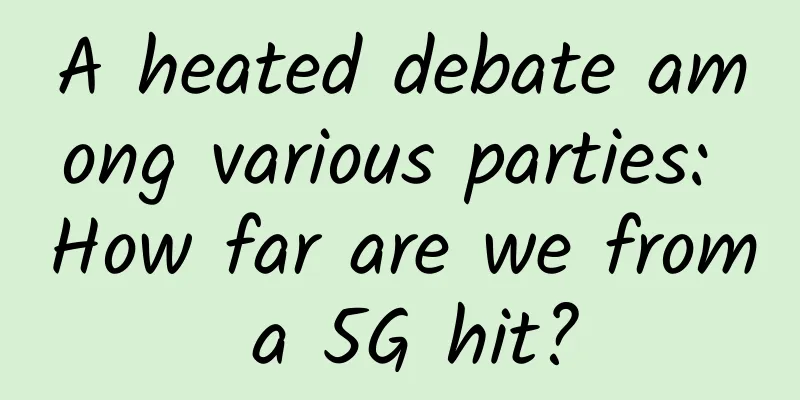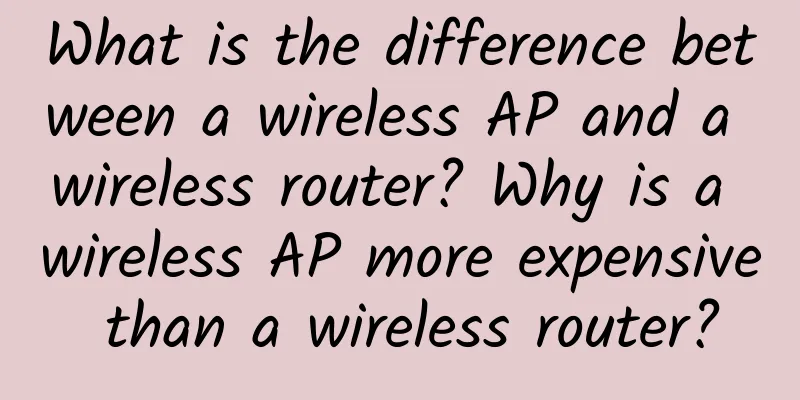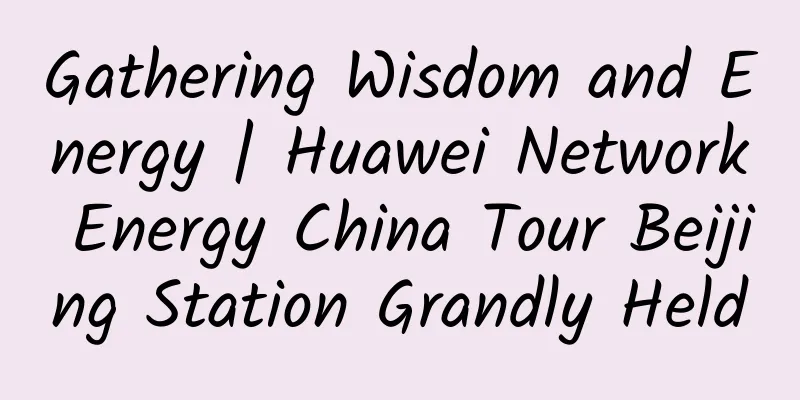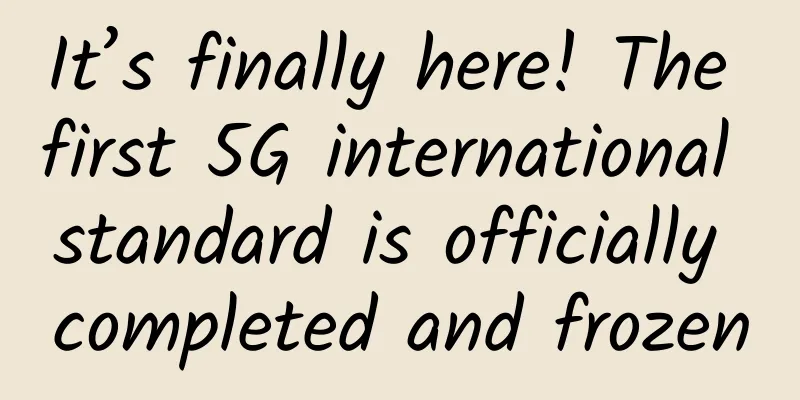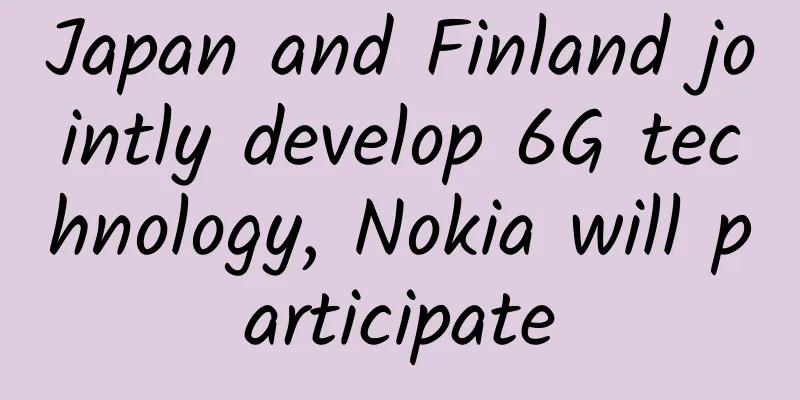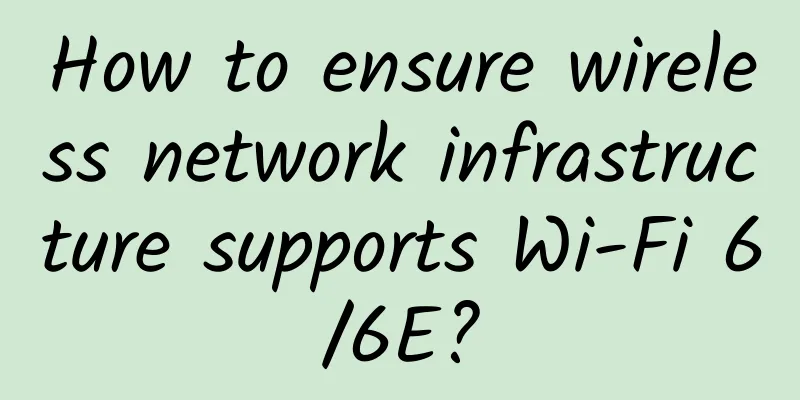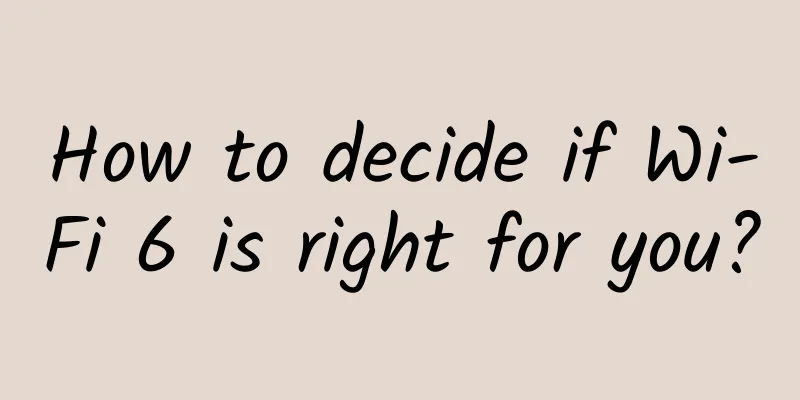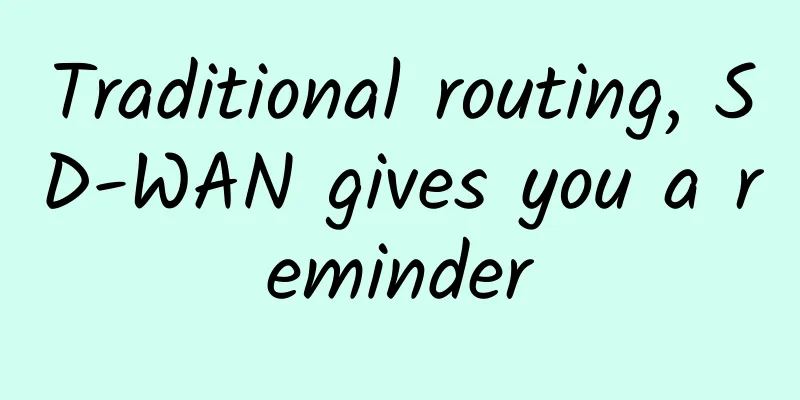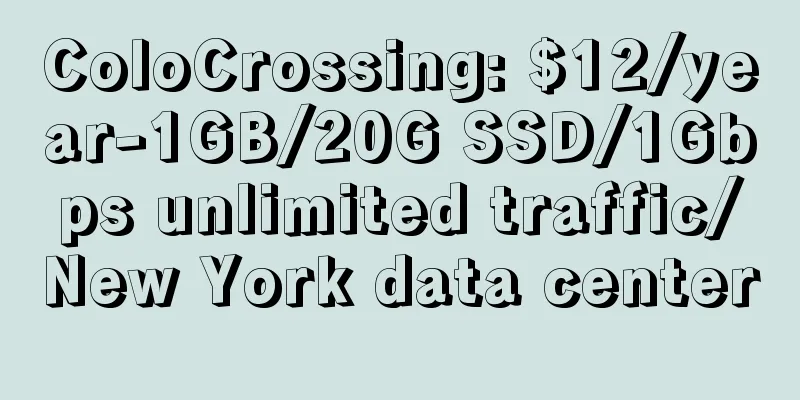Interview Frequent: Talk about everything about HTTP caching
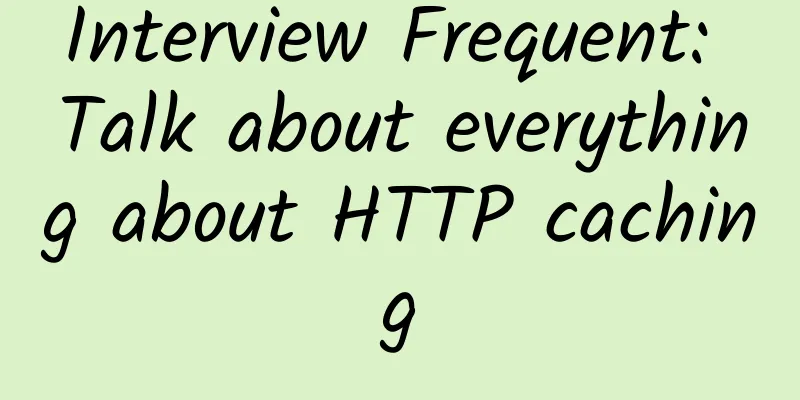
|
Speed, speed, and speed. If a website wants to provide a good experience, it must be displayed at the fastest speed in the first place. If MySQL query is slow, add a layer of redis for caching. If the website resources are slow to load, how to do it? Use HTTP cache. HTTP caching has been around since HTTP/1.0 in order to reduce server pressure and speed up web page response. Target of cache operationHTTP caches can only store responses to GET requests and are powerless against other types of requests. History of Cache DevelopmentHTTP/1.0 proposed the concept of cache, namely strong cache Expires and negotiated cache Last-Modified. Later, HTTP/1.1 had a better solution, namely strong cache Cache-Control and negotiated cache ETag. Why don't Expires and Last-Modified apply? Expires is the expiration time, but the problem is that this time point is the server time. If there is a difference between the client time and the server time, it will be inaccurate. So Cache-Control is used instead, which indicates the expiration time, which is unambiguous. Last-Modified is the last modification time, and the unit of time it can perceive is seconds. That is to say, if it is changed multiple times within 1 second, although the content file has changed, the display is still the previous one, which may be inaccurate. Therefore, ETag is used to mark resources through content to determine whether the resources have changed. The following table is helpful for comparison and understanding: Version Strong Cache Negotiation Cache HTTP/1.0 Expires Last-Modified HTTP/1.1 Cache-Control ETag. Comparison of the two major cache typesThe previous article introduced the cache types under different versions. At that time, there was a sentence about strong cache and negotiated cache, but no specific introduction. Now let's talk about these two cache types. Strong CacheCache-Control
Expires
Cache-Control VS Expires
Negotiation CacheNegotiation cache needs to be used in conjunction with strong cache. The prerequisite for using negotiation cache is to set strong cache. Set Cache-Control: no-cache or pragma: no-cache or max-age=0 to tell the browser not to use strong cache. Pragma is a field in HTTP/1.0 that prohibits web page caching. Its value no-cache has the same effect as no-cache in Cache-Control. ETag/If-None-Match
Last-Modified/If-Modified-Since
ETag VS Last-Modified
Negotiating cache conditional requestsAs mentioned earlier, negotiation caching is to add If-None-Match or If-Modified-Since to the request header. What are these request headers and what is the use of adding them? Strong caching controls the cache by expiration or expiration time. This poses a problem. If some files are modified, the browser will still display the original data because of strong caching. Therefore, strong caching cannot be used as a caching strategy for data that changes frequently. Therefore, there is negotiated caching, which tells the browser that the cache is invalid through file changes. Before using it, it is necessary to verify whether it is the latest version on the server. In this way, the browser will send two requests in succession to verify:
However, the network cost of making two such requests is too high, so the HTTP protocol defines a series of conditional request fields starting with "If", which are specifically used to check whether the verification resource is expired, and combine the two requests into one request. The responsibility for verification is also given to the server.
Among them, the most common ones are If-Modified-Since and If-None-Match. They correspond to Last-Modified and ETag respectively. The first response message needs to provide Last-Modified and ETag in advance, and then the second request can bring the original address in the cache to verify whether the resource is the latest. If the resource has not changed, the server responds with a 304 Not Modified message, indicating that the cache is still valid. The browser can then update the expiration date and use the cache. Caching process When to use strong caching and when to use negotiated caching?First, the weight of strong cache is greater than that of negotiation cache. When strong cache exists, negotiation cache can only be used. Secondly, the cache identifier in HTTP/1.1 is greater than HTTP/1. So when Cache-Control exists, look at it. If it does not exist, look at Expires. If the strong cache is set to Cache-Control: no-cache, Cache-Control: max-age=0, pragma: no-cache, it tells the browser not to use strong cache, then negotiation cache is used. Determine whether there is ETag in the last response. If yes, initiate a request with the conditional request If-None-Match in the request header. If no, determine whether there is Last-Modified in the last response. If yes, initiate a conditional request with If-Modified-Since in the request header. If no, it means that there is no negotiated cache, and you can initiate an HTTP request. Whether it is a request with If-None-Match or a request with If-Modified-Since, the status will be returned (the server determines whether the resource has changed). If it is 304, it means that the cached resource has not changed, and the local cache is used; if it is 200, it means that the resource has changed, and an HTTP request is initiated, and the ETag/Last-Modified in the response header is remembered. The general flow chart is as follows: Cache judgment flow chart So which resources should use strong caching and which resources should use negotiated caching? It is not difficult to understand that resources such as static resources that we will not change for a long time should use strong caching; while files that we often modify should use negotiated caching. If the resource has not changed, then when the user enters for the second time, the resource will still be used. If the resource is modified, the user enters and initiates an HTTP request to obtain the latest resource. When we visit a website, if we pay attention, we can observe something in F12. As shown in the figure, my five-year front-end and three-year interviews are placed on the github server. When I enter Network in F12, I can see the information in the return header. Cache-Control, Expires, ETag, and Last-Modified all exist. Five years of front-end experience and three years of interviews Cache locationIt is often mentioned above that whether using strong cache or negotiated cache, it will be obtained from the browser local storage, so where is the browser's local storage stored, and what are their categories? According to the cache location classification, it is divided into four categories: Memory Cache, Disk Cache, Service Worker, and Push Cache. Memory CacheBecause memory is limited, not all resource files are cached in memory. It is mainly used to cache resources with preloader related instructions. For example, the preloader can parse js/css files while requesting the next resource from the network. Disk CacheCache on disk. Among all browser caches, disk cache has the largest coverage. It determines which resources need to be cached and which resources have expired and need to be requested from the server again based on the fields in the HTTP Header. Service WorkerIndependent thread, borrowed from the idea of Web Worker. That is, let JS run outside the main thread. Because it is separated from the browser window, it cannot directly access the DOM, but it can still do many things, such as
Push CacheThat is push cache, the last line of defense in the browser, content in HTTP2. Priority: Service Worker-->Memory Cache-->Disk Cache-->Push Cache. practiceAfter talking about so much theoretical knowledge, I am still confused when it comes to actual combat. What should I do? The above are all verbal debates, only practice can reveal the truth (the above are all interview debates, only practice can reveal the truth). Currently, front-end projects are all packaged with webpack or webpack-like tool libraries. By configuring the hash in webpack, the front-end caching work is completed. The effect we want to achieve is:
There are three types of hashes in webpack: hash, chunkHash, and contentHash.
Here, CSS needs to be processed with contentHash, and other resources need to be processed with chunkHash. Non-front-end engineering projectsThat is, traditional front-end pages are generally placed in static servers, so it is necessary to perform version control on the modified files, such as adding a version number (index-v2.min.js) or a timestamp (time=1626226) to the entry file index.js as a caching strategy. Backend caching practiceThe real caching function is in the backend, which sets the caching policy and tells the browser whether to cache. Here we will make a demo of strong caching and negotiated caching to experiment. Strong caching solutionThe code is as follows: const express = require ( 'express' );
Strong cache effect Negotiating caching solutionsThe code is as follows: const express = require ( 'express' ); The effect is as follows: Negotiating cache effects SummarizeWhy HTTP needs caching? To share server pressure and to make page loading faster. What means are there? HTTP strong cache and negotiated cache. Strong cache is used for resources that do not change much (such as imported libraries, js, css, etc.), and negotiated cache is suitable for frequently updated files (such as html). What is strong cache? In HTTP/1.0, it is based on Expires, but it is not accurate. After the HTTP protocol was upgraded to 1.1, a new identifier Cache-Control was used to replace it. However, the two can exist at the same time, and Cache-Control has a greater weight. What is negotiated cache? In HTTP/1.0, it is based on Last-Modified, which is the last expiration modification time. It is also inaccurate. After HTTP is upgraded to 1.1, it is replaced by a new identifier ETag. The two can exist at the same time, and the latter has a greater weight. Both Expires and Last-Modified are based on time points. Theoretically, there should be no problems, but problems did occur, so a new solution was proposed. When strong cache exists, the browser will use strong cache identifier to cache. When the strong cache is set to invalid, the browser will use negotiated cache as the cache strategy. The above is what I understand about HTTP caching. |
<<: A pitfall when using HTTP Client that you must avoid
Recommend
When do microservices use the Http protocol to communicate, and when do they use Lrpc?
Let me first state the following conclusion. 1 Sp...
Wu Jian from CommScope: In the future, the two development directions of data centers are centralization and edge computing
【51CTO.com original article】 Do you know how much...
The Ministry of Industry and Information Technology has implemented new measures to promote the accelerated development of 5G and accelerate the construction of the new economic form of "5G+".
my country's 5G development has once again re...
Why is the 400-MHz spectrum ideal for critical communications?
The 400 MHz spectrum, with its long range, excell...
5G is not only faster, but also safer!
As major operators begin to offer 5G packages, th...
China Mobile: All new mobile terminals must support 700MHz from October 1
At the launch ceremony of China Mobile's 2021...
Twisted Pair vs. Fiber Optic Cable Advantages and Challenges
Data transmission is the backbone of today's ...
Does it just look familiar? What is the advantage of 802.11ac Wave2?
When choosing wireless routers or APs, especially...
What exactly is SD-WAN, which is so popular on the Internet?
As a popular concept, SD-WAN has frequently appea...
Croatia officially issues 5G license
Croatian regulator HAKOM has allocated radio spec...
Huawei launches Intelligent Body and works with partners to build full-scenario intelligence
[Shanghai, China, September 24, 2020] During HUAW...
How to Re-evaluate Unified Communications Tools in the Work-from-Home Era
As the pandemic shapes a new normal, value chains...
5G is "close" to us, how far is it from you? The Ministry of Industry and Information Technology gives the answer
How long will it take for 5G to become popular? R...
Xinhua Commentary: The "invisible threshold" for number portability should be removed
When checking the eligibility for number portabil...
5G UPF traffic distribution technology and deployment methods
Labs Guide The User Plane Function (UPF) is an im...