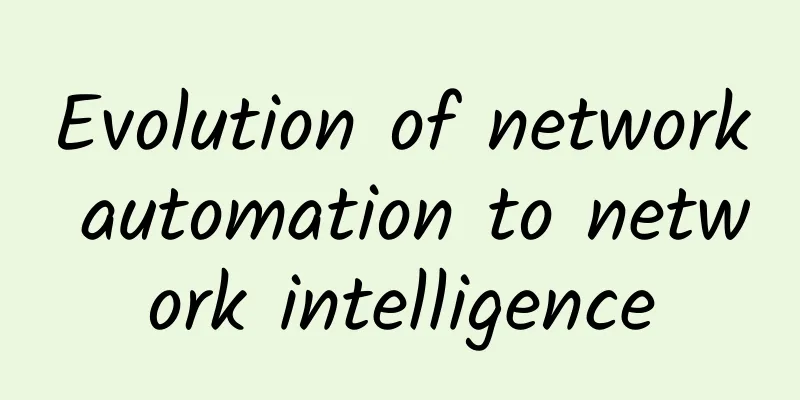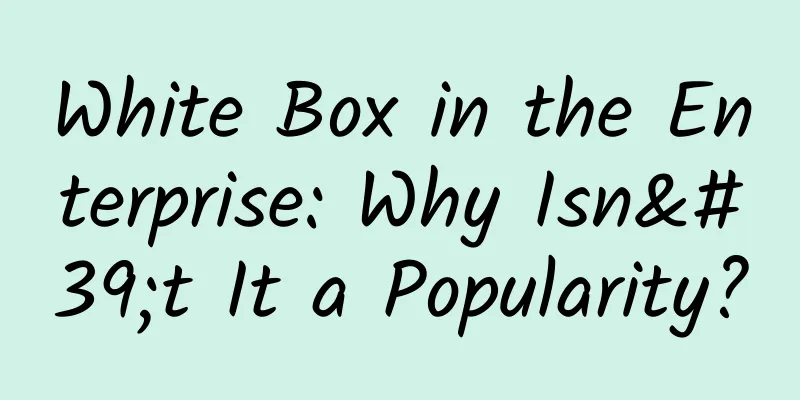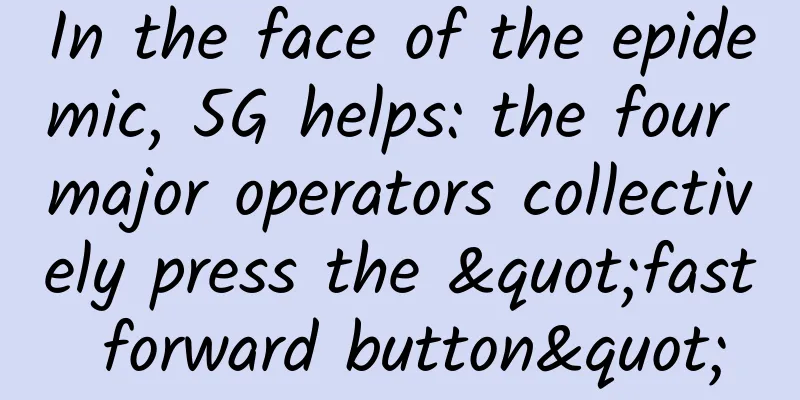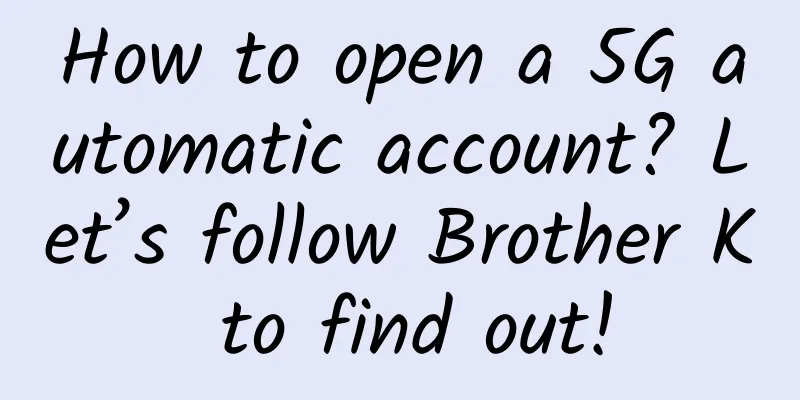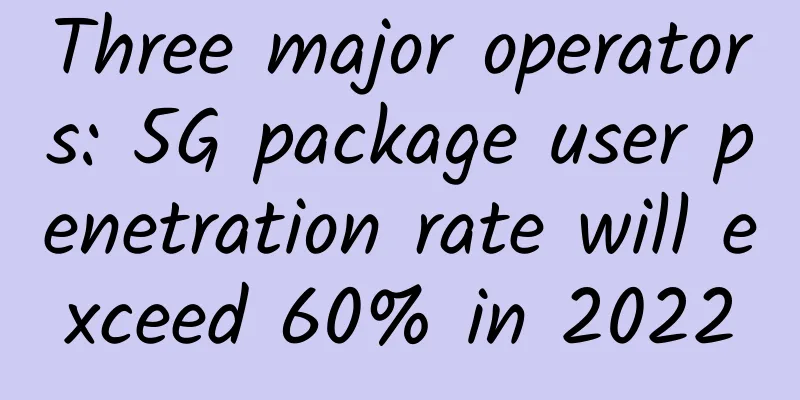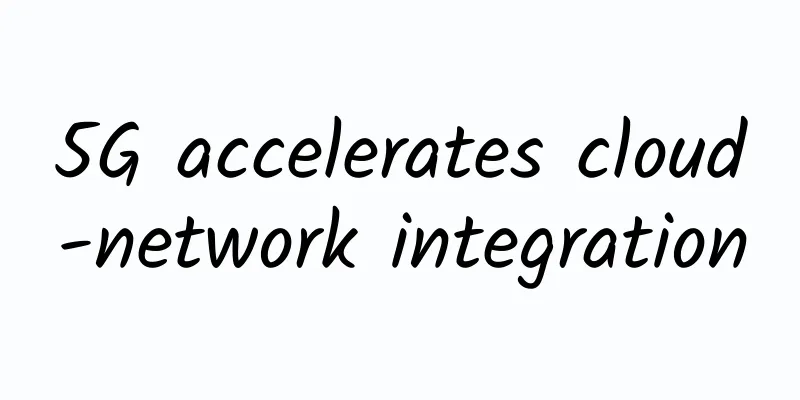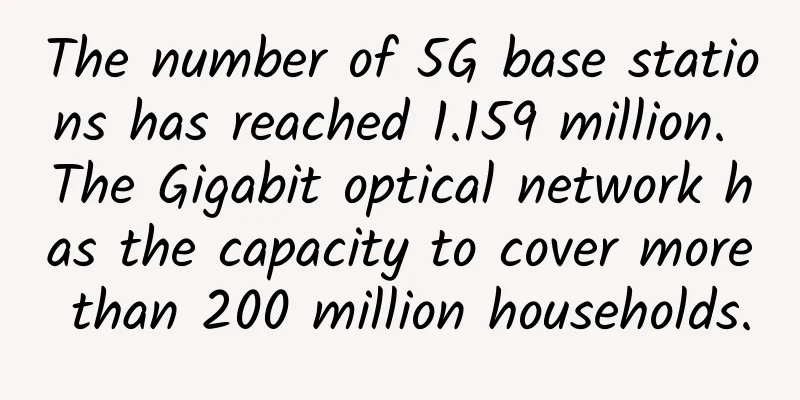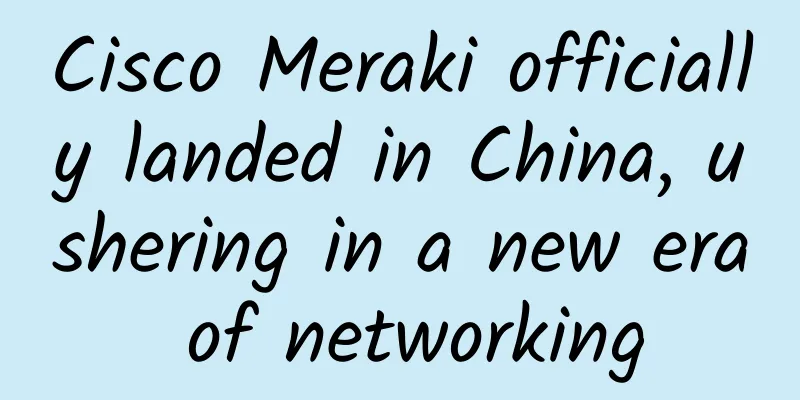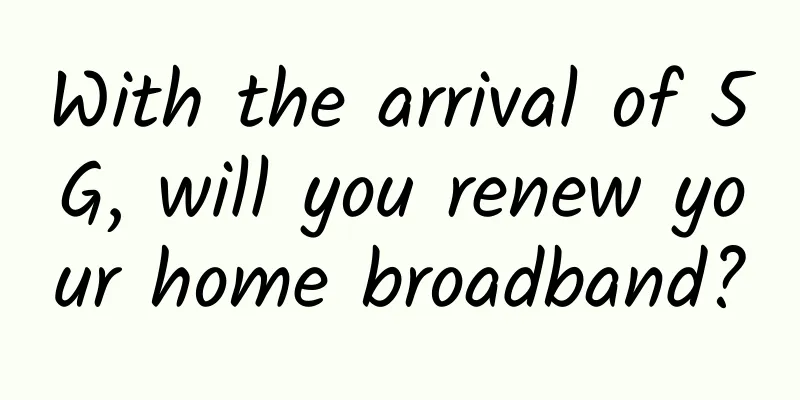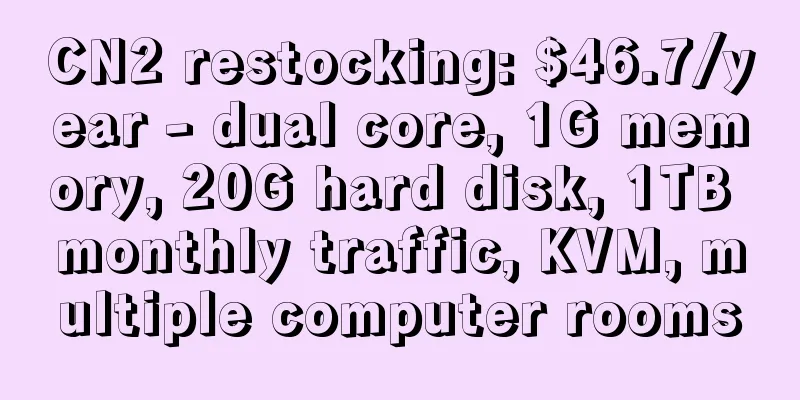Don't waste money and choose the router that suits you best
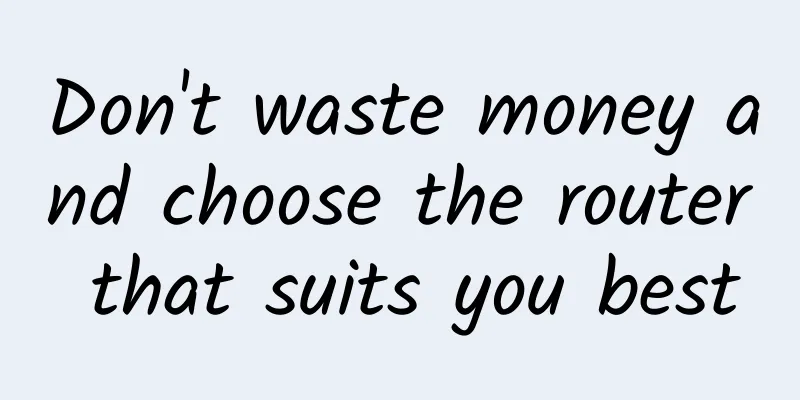
|
Nowadays, remote video conferencing and online classes at home have become the mainstream network applications for families. Faced with the overwhelming number of WiFi 6 routers on the market, whether you really need to upgrade has become a big problem for users. What kind of router is suitable for you? Let's talk about this topic today. First, let's take a look at the characteristics of WiFi 6. Compared with the most popular WiFi 5, WiFi 6 is faster, supports more concurrent devices, has lower latency, and lower power consumption. WiFi 6 uses the OFDMA technology that is the same as 5G, combined with 1024-QAM high-order modulation, which can support a maximum bandwidth of 160MHz, which is nearly three times faster than WiFi 5. Intelligent frequency division technology can support more devices concurrently and increase the access device capacity by 4 times. Multiple concurrent access devices can reduce queuing, actively avoid interference coloring, and reduce latency by two-thirds. When the terminal device is on standby, it supports on-demand wake-up function, which reduces terminal power consumption by 30%. We can compare the scenario of router-to-device transmission to a fleet. Under the Wi-Fi i5 standard, a fleet can only deliver to one customer at the same time. Even if there are empty cars, they will be dispatched as usual. If a car breaks down (is interfered with), the entire fleet cannot be dispatched. Under the WiFi 6 standard, a fleet that departs at the same time can form a small team of at least 26 adjacent cars. Each team can deliver to different customers. If a car breaks down (is interfered with), it only affects the team it is in. When we are at home, we often find our neighbors' WiFi signals, which can interfere with our own WiFi transmissions. The interference coloring technology used by WiFi 6 can mark neighboring network signal frames that pass through walls, allowing the user's router to ignore them. The WiFi signals between neighbors can transmit data simultaneously on the same channel without interfering with each other, reducing the interference rate by 30%. The power consumption of WiFi 6 and WiFi 5 is very different. WiFi 6 will negotiate with the terminal on the WiFi wake-up time to wake up on demand, and no power is consumed during other sleep time. WiFi 5 can only communicate with one device at a time, and all terminals connected to the same route are either in transmission state or in waiting state, and they are disorderly, and the waiting state still consumes power. It can be seen that WiFi 6 has a comprehensive technological advantage over WiFi 5. Laptops, smartphones, tablets and other products launched in the second half of 2019 are all equipped with WiFi 6 wireless network cards. If users upgrade their home routers to WiFi 6 routers, they can enjoy a faster WiFi Internet experience. Therefore, it is still necessary to replace the WiFi 6 router. However, if there is no WiFi 6 terminal at home, such as laptops, smartphones, tablets, etc. that do not support WiFi 6, then there is no need to upgrade the WiFi 6 router. |
>>: Kaspersky Managed Detection and Response Service receives top rating in Garter Peer Insights
Recommend
Learn the history of HTTP in 6 minutes
[[386748]] HTTP/0.9HTTP/0.9 was proposed in 1991 ...
The Importance of Switchgear to Data Center Uptime
Among all the electrical and system components th...
DiyVM: Hong Kong/Japan/US VPS 2G memory starting from 50 yuan/month, CN2 line optional
DiyVM is a Chinese hosting company that has been ...
Hosteons VPS hosting double hard disk/double traffic starting from $16 per year, 5 data centers in Los Angeles/Dallas
Hosteons has launched a promotion in June. Use th...
How do Internet giants achieve load balancing and high availability? You will understand after reading this article
[[284447]] 1. What is load balancing? What is loa...
Saudi Arabia's 5G construction is developing rapidly
The Gulf Cooperation Council (GCC) countries have...
Research: Global operators' 5G revenue will reach US$400 billion in 2024, a year-on-year increase of 32%
According to a recent study conducted by research...
A brief discussion on "lossless network": ECN and PFC technology
Basic concepts of lossless network First of all, ...
Ethernet Packet Architecture
[[352785]] 01Overview The term Ethernet generally...
BuyVM Miami KVM is online, AMD Ryzen 3900X + NVMe hard drive starting at $2/month
BuyVM announced yesterday that it has launched it...
Report: Global mobile broadband coverage reaches 95%
The majority of the world’s population – 95% – is...
Spectrum is scarce and expensive. Should 2G be retained or abandoned? This is a big question that operators need to consider.
According to foreign media reports, in just a few...
Tell you the real strength of the four major communication operators' 5G
Recently, our country has determined the 2020 &qu...
What exactly is “split brain” in distributed systems?
[[413929]] This article is reprinted from the WeC...
Ten tips to increase page browsing time
[51CTO.com Quick Translation] Increasing the brow...