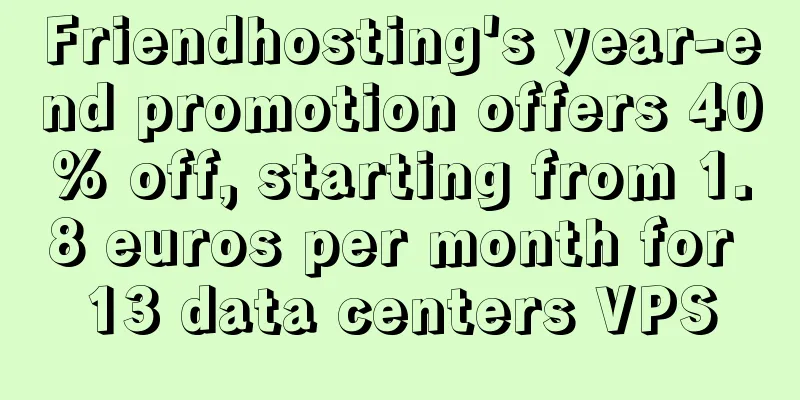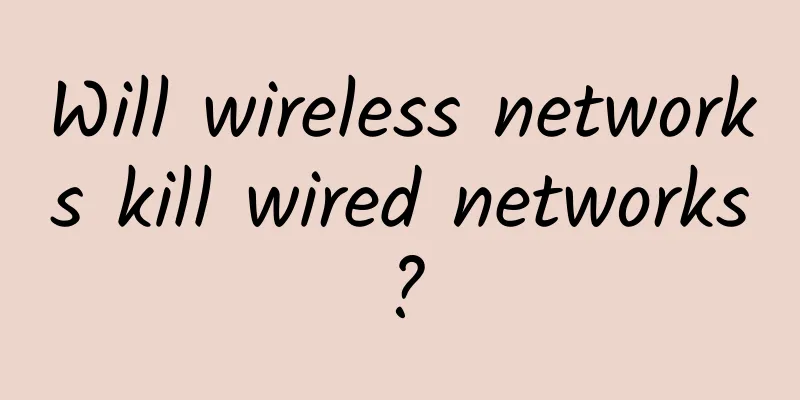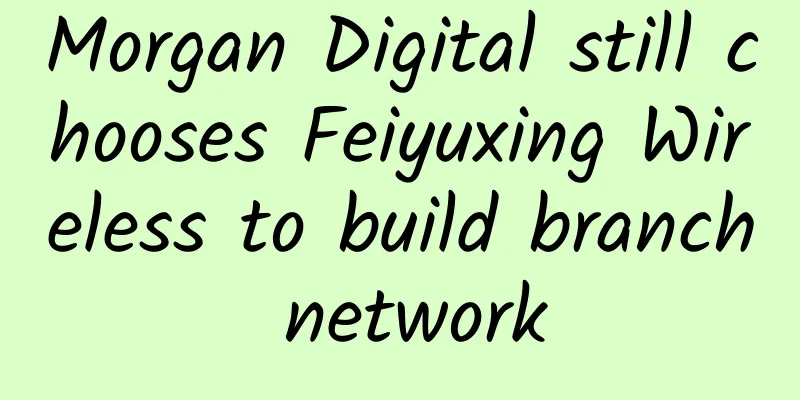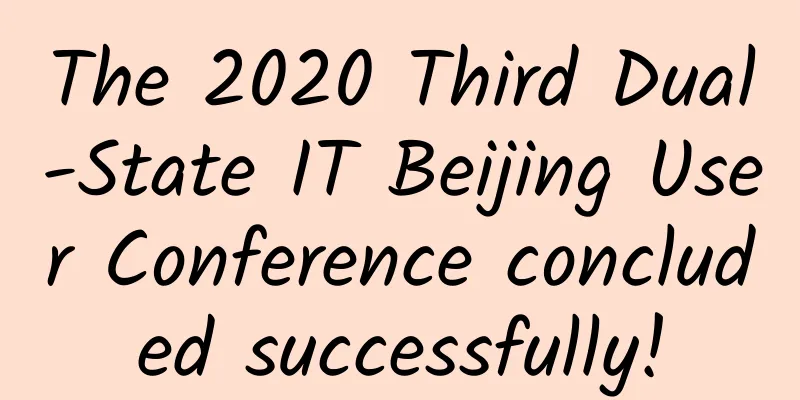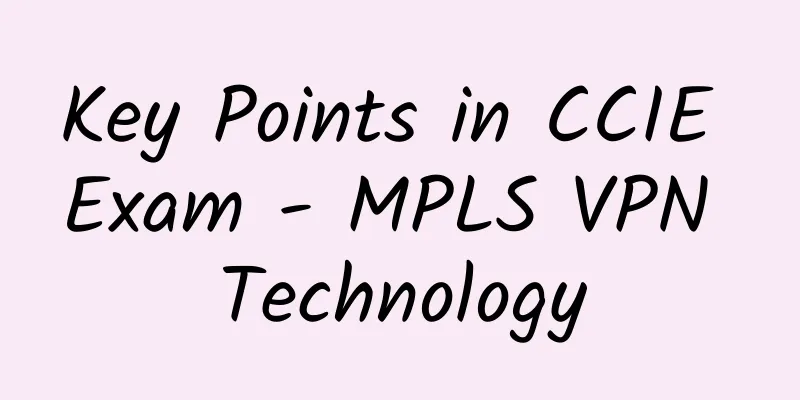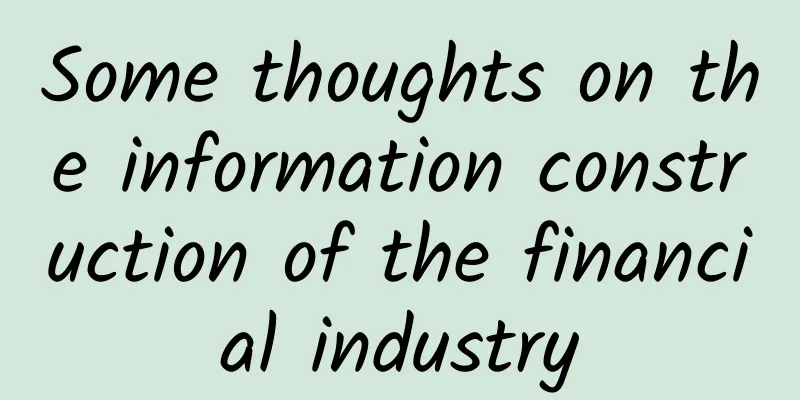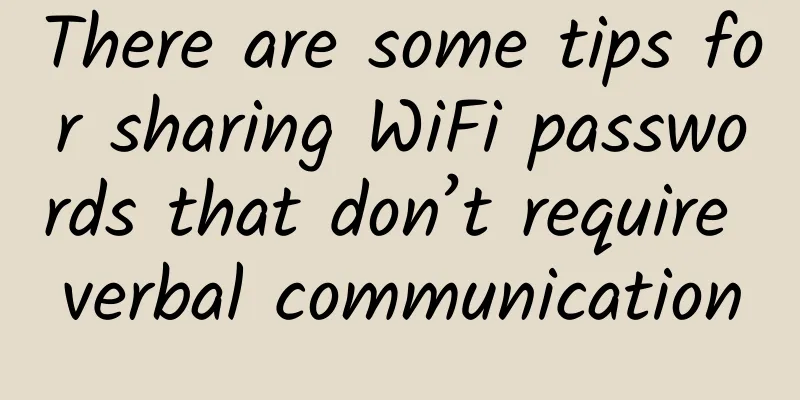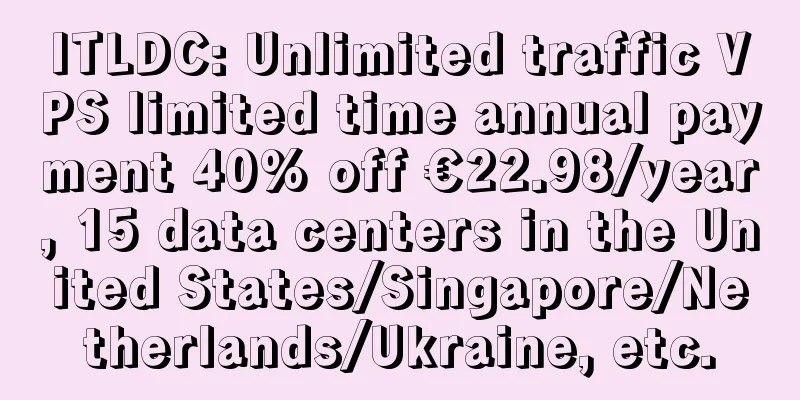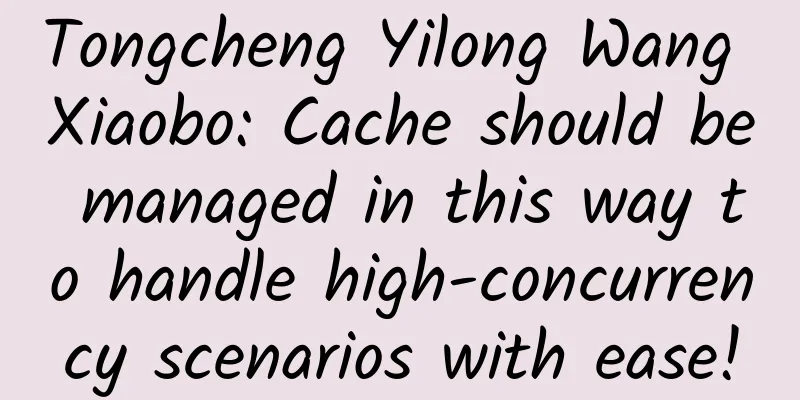Simple test of BandwagonHost special price annual VPS (DC6)
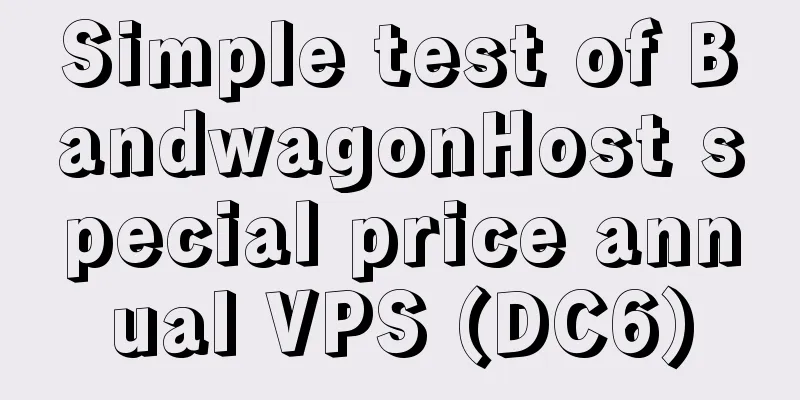
|
Last time when BandwagonHost launched a special offer for annual VPS (click to view previous information), although I had no use for it, I couldn't resist when I saw others grabbing it, so I bought the lowest price of $46.5/year. The default setting is DC6, Los Angeles data center, CN2 GIA line, and the panel can migrate many nodes (DC9/Japan Softbank, etc.). When there is space, I plan to try self-service migration. Today I will share the simple test results of the Los Angeles DC6 node for your reference. Since the special offer packages are out of stock, we will not list the packages. You can check the regular packages directly on the official website: www.bandwagonhost.com Host ConfigurationLet's review the configuration information of this special annual payment host: single-core CPU, 512MB memory, 10GB SSD disk, 500GB monthly traffic, and I installed the CentOS7.X operating system. I was assigned the 173.242.* segment, and the IP network can also detect IT7's own IP, the Los Angeles data center in the United States. Basic TestsBWG uses its own KiwiVM management panel. The picture below is a screenshot of the panel, which contains commonly used functions such as resetting passwords, powering on and off, restarting, and reinstalling. There are also Mount ISO and VNC on the lower right, and the Migrate to another DC button in the lower left corner. Since it's an annual payment, I plan to play around with it for a while before changing nodes. IO/Bandwidth Test The FIO test read and write performance is shown in the following figure. IO and bandwidth one-click command test. This script has a few bandwidth test nodes today, but the merchant does not seem to strictly limit 1Gbps Below is the speedtest test, Asia region. Next are the speedtest international node test results. Let’s take a look at streaming media unblocking. Outbound routing test First is Telecom, take CN2 China Unicom also uses China Telecom CN2 for outbound travel Move your own CMI Backhaul routing test First, use the one-click package to see the results. All three networks have China Telecom CN2 backhaul. Then some specific return routing information is copied directly as follows. Guangzhou Telecom 58.60.188.222 11.79 ms *RFC1918 1.02 ms AS4134 [CHINANET-US] China Beijing, China chinatelecom.com.cn Telecom146.17 ms * [CN2-BackBone] China Guangdong, Guangzhou, China chinatelecom.cn Telecom149.74 ms * [CN2-BackBone] China Guangdong, Guangzhou, China chinatelecom.cn Telecom150.41 ms * [CN2-BackBone] China Guangdong, Guangzhou, China chinatelecom.cn Telecom157.77 ms * [CN2-BackBone] China Guangdong, Guangzhou, China chinatelecom.cn Telecom159.38 ms AS4134 China Guangdong, Foshan, China chinatelecom.com.cn Telecom157.07 ms AS4134 China Guangdong, Shenzhen, China chinatelecom.com.cn Telecom Guangzhou Unicom210.21.196.6 1.08 ms AS4134 [CHINANET-US] China Beijing, China chinatelecom.com.cn Telecom151.34 ms * [CN2-BackBone] China Guangdong Guangzhou, China chinatelecom.cn Telecom148.51 ms * [CN2-Global] China Hong Kong, China chinatelecom.cn Telecom149.01 ms * [CN2-BackBone] China Guangdong Guangzhou, China chinatelecom.cn Telecom155.45 ms AS4837 [CU169-BACKBONE] China Guangdong Guangzhou, China chinaunicom.cn Unicom158.16 ms AS17816 [UNICOM-GD] China Guangdong Shenzhen, China chinaunicom.cn Unicom164.41 ms AS17623 [APNIC-AP] China Guangdong Shenzhen, China chinaunicom.cn Unicom158.01 ms AS17623 [APNIC-AP] China Guangdong Shenzhen, China chinaunicom.cn Bao'an District, Shenzhen, China China Unicom Guangzhou Mobile 120.196.165.24 151.57 ms * [CN2-BackBone] China Guangdong Guangzhou City, chinatelecom.cn Telecom152.63 ms * [CN2-Global] China Guangdong Guangzhou City, chinatelecom.cn Telecom160.00 ms * [CN2-BackBone] China Guangdong Guangzhou City, chinatelecom.cn Telecom187.21 ms AS9808 [CMNET] China Guangdong Guangzhou City, chinamobile.com Mobile187.95 ms AS9808 [CMNET] China Guangdong Guangzhou City, chinamobile.com Mobile190.02 ms AS9808 [CMNET] China Beijing City, chinamobile.com Mobile189.04 ms AS56040 [APNIC-AP] China Guangdong Shenzhen City, chinamobile.com Mobile Latency TestBecause it is a node in Los Angeles, USA, 567 nodes in mainland China, Asia and North America are selected here for ping test. In China, telecom users are undoubtedly the best, after all, it is telecom CN2 GIA line. Mobile is not recommended, and Softbank is recommended. In general, the price of less than 4 US dollars a month is relatively cost-effective. The price of the regular package is indeed quite expensive, and the machine supports self-service room change, so you can test more and choose the most suitable node according to the local network situation, which is very convenient and practical. If you are interested, you can check more package information on the merchant website or the previous article of the tribe: https://www..net/30546.html . In addition to the US CN2 GIA, BandwagonHost also provides Hong Kong CN2 GIA, Japan CN2 GIA, Canada CN2 GIA, Netherlands 9929, Japan Softbank and other line options. |
Recommend
An article explains the detailed process of SSL handshake protocol
[[274498]] Overview SSL (Secure Socket Layer) is ...
RAKsmart: 30% off on all VPS, popular VPS starting at $1.99 per month, San Jose/Los Angeles/Japan/Hong Kong data centers
RAKsmart is offering VPS hosting at a super low p...
Network Interview Experience: It’s time to learn about these new features of HTTP 2.0
[[420219]] There are not many interview questions...
The Q1 quarterly reports of the three major operators are released, and mobile customers are losing
Recently, the first quarter results of the three ...
Understanding the working principle of keepalive in one article
Keepalive is a high-availability component that i...
A brief analysis of Web real-time communication technology!
Web-based instant messaging The server can immedi...
Architecture upgrades to prepare for 5G: 2018 network review
Looking back at the development of the network ma...
Looking back at the shadows that 2G brought to us in those years
[[247708]] Image source: Visual China There is no...
China's digital economy reaches a turning point from big to strong
[[396176]] On April 25, the Cyberspace Administra...
Wanduoduo CTO Shan Zebing: The technical architecture of start-ups should be flexible, simple and efficient
[51CTO.com original article] The reporter arrived...
How to explain network engineering technologies such as STP, HSRP, etc. in a simple and understandable way?
During an interview, for example, I was asked abo...
Illustrated Network: Uncovering the principle behind TCP's four waves, combined with the example of a boyfriend and girlfriend breaking up
In this section, Rui Ge will continue to show you...
How edge computing and 5G can drive business applications
Over the past decade, advances in cloud computing...
NWCU's Smart New Campus 2.0, layout of "IT unified smart operation and maintenance" (Part 2): operation and maintenance organization management and process management
Xi’an University of Architecture and Technology i...
4 Ways to Save Money in Your Data Center
When data center downtime costs an average of nea...