Illustration | A cross-domain problem confused me
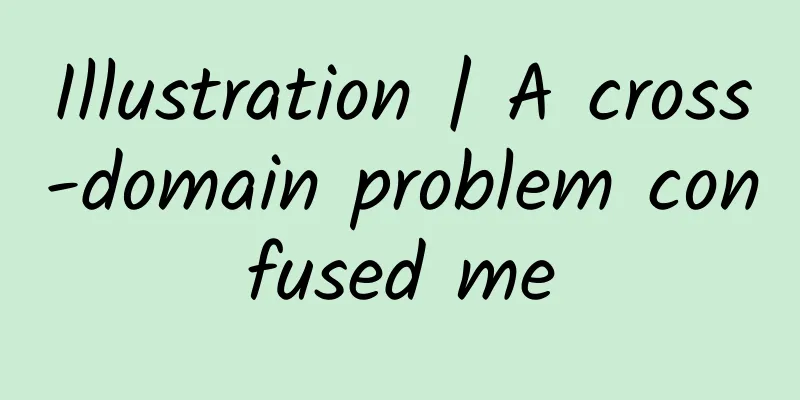
|
This article is reprinted from the WeChat public account "Amateur Coder", author Amazing10. Please contact the Amateur Coder public account to reprint this article. Hello everyone, I am an amateur coder. I encountered a problem when I was working on a full-stack project recently. Since it is a project with separated front-end and back-end, the front-end and back-end will actually run on different domain names. If it is developed locally, the front-end and back-end will also be deployed on different ports. At this time, if the front-end directly requests the back-end interface, it will encounter the so-called cross-domain problem. Cross-domain error Same-origin policyWhen it comes to cross-domain, we first need to explain why such cross-domain problems occur. This is actually due to the browser's same-origin policy. The same-origin policy is an important security policy in browsers, which was introduced by Netscape in 1995. The purpose of the same-origin policy is to limit the interaction between different sources, thereby effectively avoiding browser-level attacks such as XSS and CSFR. Homologous means that the protocol, domain name (host) and port (port) of the two request interface URLs are consistent. Same-origin policy For example, the following example: Homologous and non-homologous interfaces When it comes to browser attacks, XSS refers to malicious attackers inserting malicious HTML code into web pages, taking advantage of users' trust in designated websites. CSFR refers to cross-site request forgery, which is a technique used by attackers to trick users' browsers into visiting a website that they have authenticated and performing some operations (such as sending emails, messages, or even financial operations such as transferring money and purchasing goods). Since the browser has been authenticated, the visited website will think it is a real user operation and execute it. This takes advantage of a loophole in user authentication on the Web: simple authentication can only ensure that the request is sent from a user's browser, but cannot ensure that the request itself is voluntarily sent by the user. This actually takes advantage of the website's trust in the user's web browser. Therefore, based on the browser's homology judgment, some behaviors of the website can be selectively restricted. For example, non-homologous sites will be restricted from accessing cookies, localStorage, and IndexDB, and will not be able to obtain the web page DOM and JavaScript objects, and even AJAX requests will be blocked. In this way, the purpose of attacking by using browsers and historically visited sites can be effectively limited. Cross-domain issuesIn essence, it seems to be a good thing that browsers do not allow cross-domain requests, because it is safer for the front end. Why does the same-origin policy, which was designed with great effort, become a problem for us? In fact, this is unavoidable. After all, for projects with separated front-end and back-end, cross-domain requests are necessary. For example, in a local development environment, the port numbers may be different. Cross-domain issues in local environment The same situation occurs in an online environment. Cross-domain issues in online environments Solution1 JSONP cross-domainThe cross-domain issues mentioned above are actually due to the use of AJAX/XMLHttpRequest/Fetch API to initiate requests, but in fact, calling JS files on a web page is not affected by cross-domain. Not only that, tags with src attributes have cross-domain capabilities. JSONP is a cross-domain solution that takes advantage of the above features. The principle of JSONP is to send a GET request with a Callback parameter, and the server will piece together the interface return data into the Callback function and return it to the browser. The browser will parse and execute it, so that the front end can get the data returned by the Callback function. JSONP cross-domain The front-end code only needs to insert the <script> tag into the page, define the callback function, and request the back-end interface through src:
The backend needs to wrap the JSON data with the callback parameter sent by the client as the function name in the corresponding interface and return the data to the client.
JSONP seems very convenient, but it actually has a lot of limitations. Because tags with src attributes such as script and img use GET requests when introducing external resources, JSONP can only use GET to send requests, which is why this method has gradually been eliminated. 2 Proxy cross-domainSince the cross-domain problem is a protection measure of the browser itself, it is actually possible to make cross-domain requests in disguise by adding a proxy layer between the front and back ends. Proxy cross-domain Webpack Server Proxy In webpack, you can quickly obtain the ability of interface proxy by configuring proxy. At the same time, the URL requested by the front-end does not need to have a domain name, and the proxy server will automatically map the request to a same-domain request. You can configure the proxy in the front-end webpack.config.js:
Nginx reverse proxy The implementation idea is actually the same as the webpack proxy, except that Nginx is used as a springboard. Nginx reverse proxy Take Nginx configuration as an example, which is to proxy local port 3000 to 3001, so that cross-domain debugging can be performed locally.
The principles are similar, except that the proxy operation is set on the backend. If it is a node project, you can directly use the http-proxy-middleware plug-in for proxy. In essence, webpack also uses this package for proxy service, but now it is placed on the server. Node middleware proxy An example of node+express+http-proxy-middleware:
3 CORS cross-domainCORS (Cross-Origin Resource Sharing) refers to cross-origin resource sharing. It is a browser-side mechanism that allows the server to mark domains other than its own, so that the browser can access and load resources across domains. Generally, modern browsers support CORS cross-domain, only old browsers, such as IE10 and below, do not support it. This means that although the browser will actually adopt the same-origin policy to restrict cross-domain access, it also provides the server with an option to optionally provide cross-domain capabilities through CORS. CORS cross-domain For example, in the example above, the left side represents the front-end web page, and the right side represents the server. The front-end is deployed under the domain name domain-a, but there are two resources that need to request resources from different domain names. When the resource source is inconsistent with the domain where the front-end itself is located, a cross-domain request will occur. At this time, CORS can be used to control whether cross-domain resource requests are allowed. CORS is a capability provided by the browser, and the control and communication to implement CORS is done on the server side. That is, as long as the server allows CORS for the corresponding domain, cross-domain communication can be performed. Simple request The browser divides CORS requests into two categories based on the request method and HTTP header information: simple requests and non-simple requests. A request is considered a simple request if the following conditions are met:
The value of Content-Type is limited to text/plain multipart/form-data application/x-www-form-urlencoded Simple request
The flow for a simple request is simple: Simple request process
The server receives Origin and decides whether to approve the cross-domain request:
Not a simple request Any request that does not satisfy a simple request is a non-simple request. The characteristic of non-simple request is that before sending the formal request, a pre-check request will be initiated. The formal request will be sent only when the server agrees to the pre-check request. For example, here is an example. Suppose you need to send a request that contains a custom header field X-PINGOTHER and the Content-Type is application/xml. It can be seen that this request is definitely not a simple request, so it needs to go through the pre-check process.
Non-simple request process Although the CORS cross-domain solution is a mechanism supported by browsers, the implementation is indeed on the server side. However, the workload is not large. You only need to set the domain name, HTTP header, request method and other parameters that allow cross-domain requests. For example, in a node+express project, you only need to add the following code to achieve the purpose of cross-domain for any domain name.
SummarizeCross-domain issues are very common in Web development, and they are not complicated to solve. In addition to the above solutions, there are also solutions such as Iframe, postMessage, and websocket. But in general, it is not as commonly used as the above three. A more serious front-end and back-end separation project still uses the CORS solution for cross-domain. It saves time, effort and worry. |
>>: IDC: Global Ethernet switch market achieved strong organic growth in the third quarter
Recommend
Is 5G cooperation the starting point for operators’ value return?
After the 5G licenses were issued, the market gen...
What will be the consequences if all three major operators upgrade to 5G in five years?
Seeing that domestic communication companies are ...
25 years later, the CDMA legend ends
On June 12, South Korea's Ministry of Science...
What 5G means for the real-time data market
5G, the next generation of cellular network techn...
China's Internet world under the epidemic is being "mirrored" around the world
DingTalk made its debut in Japan. "Well... t...
A hybrid optical-electric cable solves the problem of intelligent manufacturing network layout
Manufacturing has always been the lifeline of the...
5G and Edge AI: Solving Traffic Management Problems
The way we commute may have changed over time, bu...
Overview of 5G development plans for the country and provinces and cities in 2021
As an important carrier for the development of th...
What are the SFP and QSFP interfaces of switches?
When it comes to computer networks and data trans...
8 networking options for 5G
Some people say that the path to 5G evolution is ...
From 0G to 5G, the ups and downs of mobile communications over the past century
During World War II, Motorola's SCR series wa...
RUNIDC: Hong Kong E3 server starts from $30/month, Taiwan E3 server starts from $50/month
RUNIDC is a hosting company founded in 2008, prov...
Three-minute review! A quick overview of 5G industry development trends in December 2021
After the rapid development in 2020, 2021 is a cr...
Bluetooth, WiFi and ZigBee: Which of these three wireless transmission technologies will dominate the world?
[[277331]] There are more and more smart products...
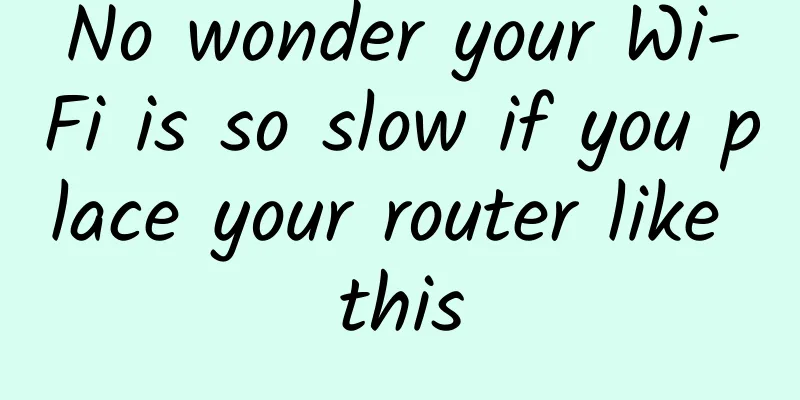
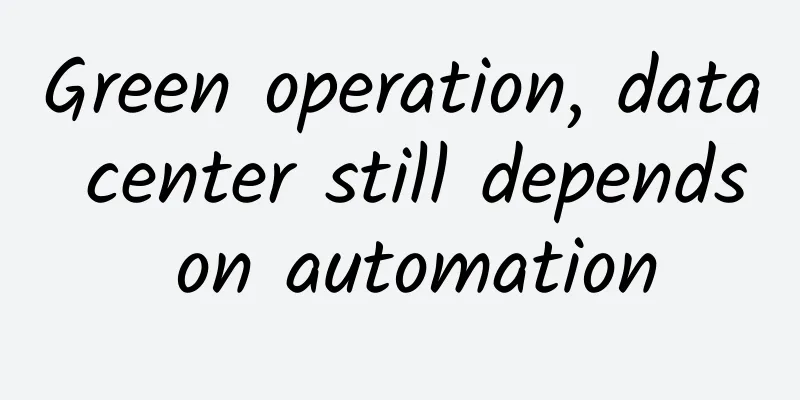
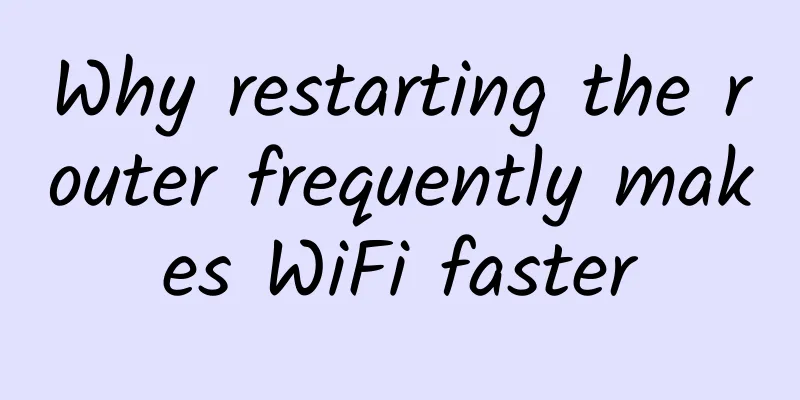


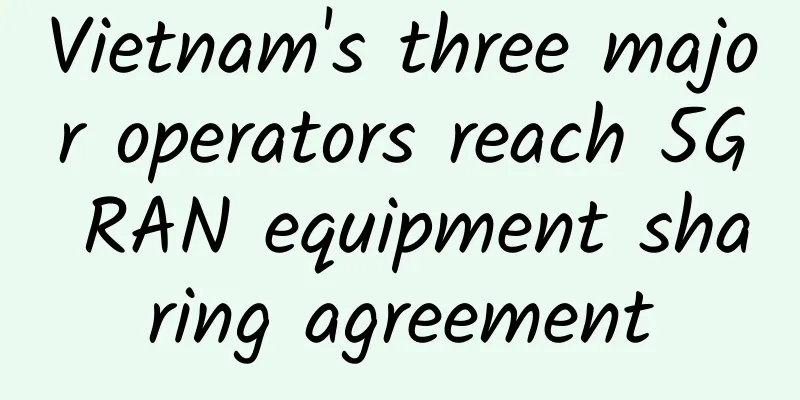
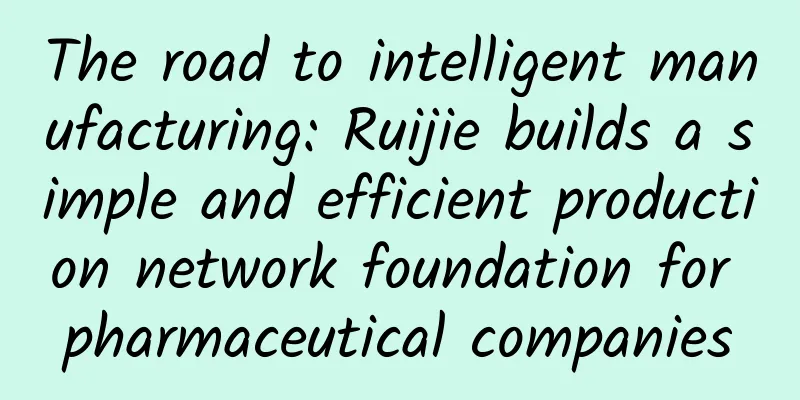
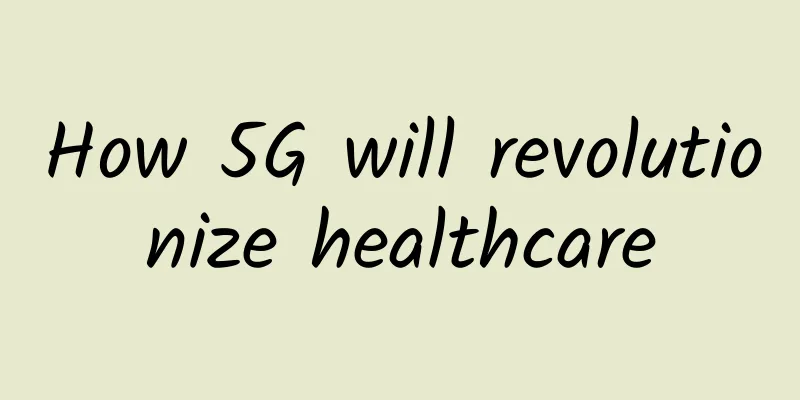
![[CyberMonday] RackNerd: $12/year KVM-1.5GB/20GB/3.5TB/San Jose & Seattle, etc.](/upload/images/67cac46d08899.webp)
