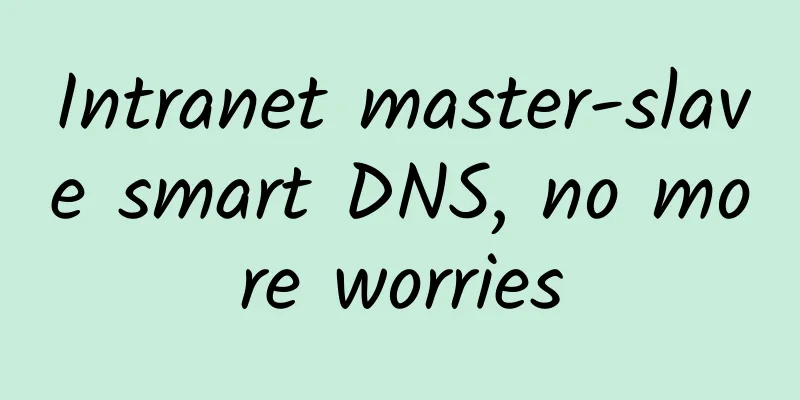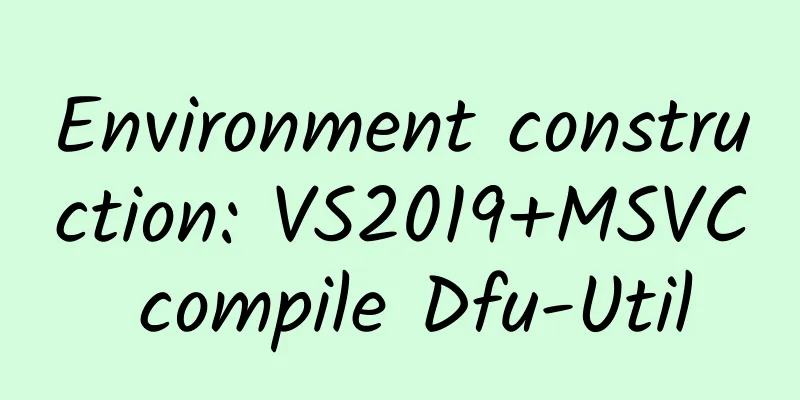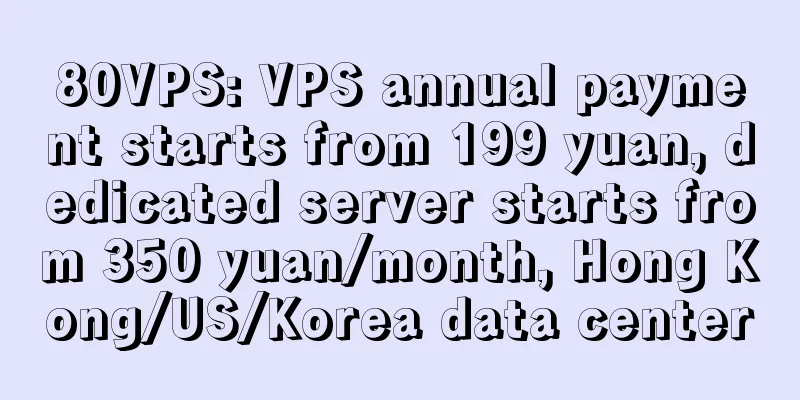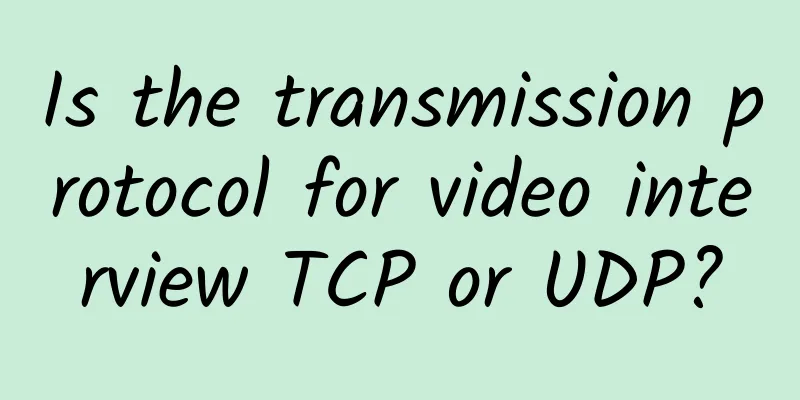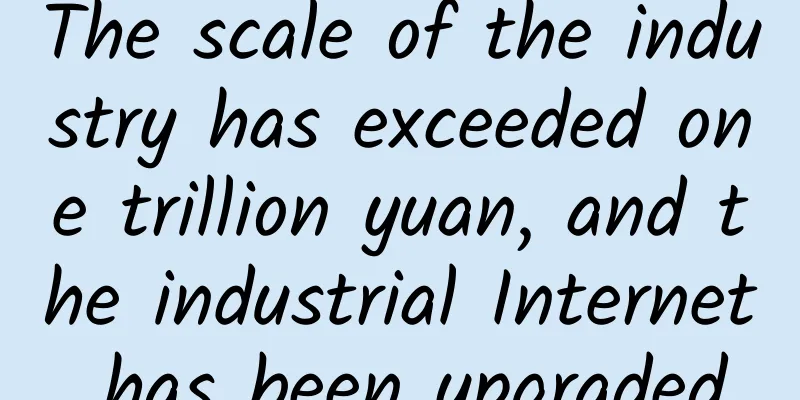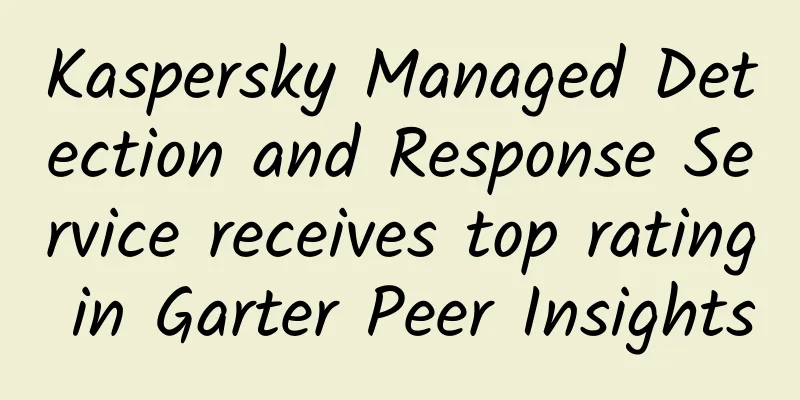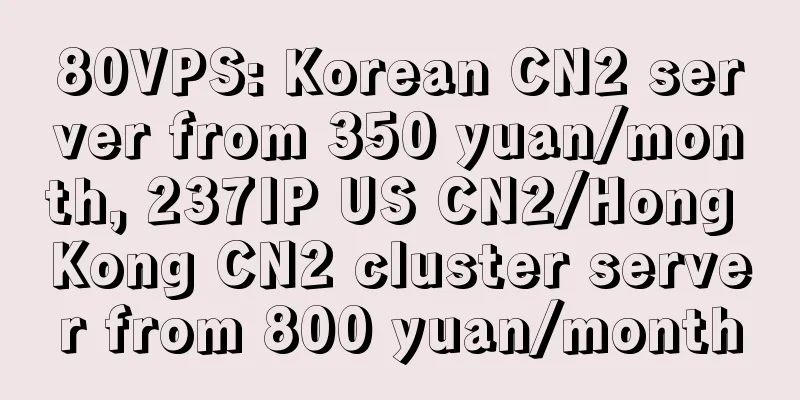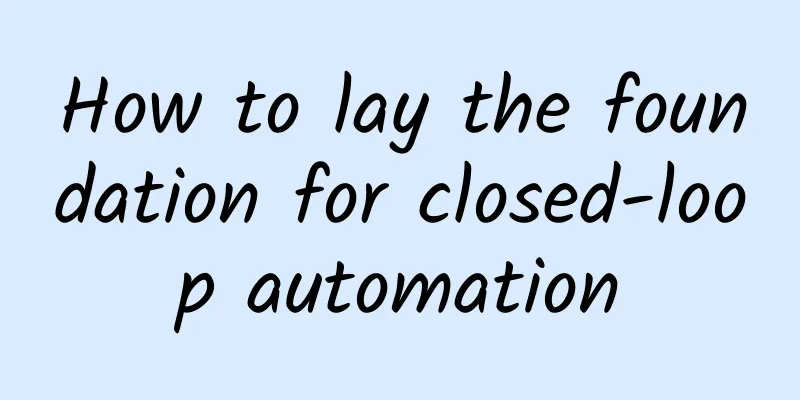|
[[432985]] This article is reprinted from the WeChat public account "Operation and Development Story", written by Xiao Jiang. Please contact the Operation and Development Story public account to reprint this article. Hello everyone, I am Xiao Jiang. Preface With the rapid development of the cloud-native era, all walks of life have entered k8s. In just two or three years, recruitment requires "at least one year of k8s practical experience". As a result, many traditional technologies that were used by many people in the early stages of the industry have been quickly left behind. In other words, technology updates and iterations are endless, old technologies will be quickly replaced, and new technologies will be favored. In the field of domain name resolution, the most familiar and commonly used cloud resolution DNSPod, Godaddy, CloudFlare, Alibaba Cloud's domain name resolution, etc., of course, there are dnsmasq, powerdns, and coreDNS used in k8s. But today I'm here to talk about bind9. Maybe small and medium-sized companies don't use bind9 now, and if you search online, most of them use named services directly, not named-chroot. And even fewer use acl+view. Either the layout is not good enough, and novices may be confused and make configuration errors. Or it is not explained in detail. Of course, there are some, maybe I didn't spend enough time searching or my search ability is limited. Here I will record the process of using bind9 to use chroot and acl+view to try to implement smart DNS. Environmental Description CentOS Linux release 8.4.2105 BIND Version: 9.11.26 Total network segment: 172.16.128.0/17 Network segment where bind9 master and slave are located: 172.16.0.0/24 | Host | IP | Role |
|---|
| named-srv1 | 172.16.0.55 | named master | | named-srv2 | 172.16.0.56 | named slave |
bind9 master node deployment- /bin/chattr -i /etc/fstab /etc/passwd /etc/ group /etc/shadow /etc/sudoers /etc/services
-
- dnf -y install bind-chroot bind-utils
-
- # I want to enable chroot and need to change the named directory to /data/named/chroot
- # Therefore, you need to copy the file
- mkdir -p /data/named
- cp -ar /var/named/* /data/named/
-
- # Create a directory to store logs
- mkdir -p /data/named/chroot/data/log/named/
-
- ### Create relevant files in the bind chroot directory
- touch /data/named/chroot/var/named/data/cache_dump.db
- touch /data/named/chroot/var/named/data/named_stats.txt
- touch /data/named/chroot/var/named/data/named_mem_stats.txt
- touch /data/named/chroot/var/named/data/named.run
- mkdir /data/named/chroot/var/named/ dynamic
- touch /data/named/chroot/var/named/ dynamic /managed-keys.bind
-
- # Go to the /data/ directory of the Linux system and change the owner and array of the named directory to named
- cd /data/
- chown named.named -R named
Edit the main named.conf file- $ cat /data/named/chroot/etc/named.conf
-
- acl telecom
- 172.17.10.0/24;
- };
-
- acl unicom {
- 172.17.20.0/24;
- };
-
- acl mobile
- 172.17.30.0/24;
- };
-
- options {
- listen- on port 53 { 127.0.0.1; 172.16.0.55;};
- directory "/var/named" ;
- dump-file "/data/named/data/cache_dump.db" ;
- statistics -file "/data/named/data/named_stats.txt" ;
- memstatistics-file "/data/named/data/named_mem_stats.txt" ;
- // Hosts allowed to be queried; whitelist
- allow-query { any ; };
- allow-query-cache { any ; };
- // I bought an ECS server from Alibaba Cloud, so I use Alibaba's DNS here
- forwarders { 223.5.5.5; 223.6.6.6; };
- recursive-clients 200000;
- check -names master warn;
- max -cache-ttl 60;
- max -ncache-ttl 0;
-
- //recursion yes;
- //dnssec-enable yes;
- //dnssec-validation yes;
- //managed-keys-directory "/var/named/dynamic" ;
- pid-file "/run/named/named.pid" ;
- //session-keyfile "/run/named/session.key" ;
-
- };
-
- logging {
- channel query_log {
- file "/data/log/named/query.log" versions 10 size 300m;
- severity info;
- print-category yes;
- print -time yes;
- print-severity yes;
- };
- channel client_log {
- file "/data/log/named/client.log" versions 3 size 200m;
- severity info;
- print-category yes;
- print -time yes;
- print-severity yes;
- };
- channel config {
- file "/data/log/named/config.log" versions 3 size 100m;
- severity info;
- print-category yes;
- print -time yes;
- print-severity yes;
- };
- channel default_log {
- file "/data/log/named/default.log" versions 3 size 100m;
- severity debug;
- print-category yes;
- print -time yes;
- print-severity yes;
- };
- channel general_log {
- file "/data/log/named/general.log" versions 3 size 200m;
- severity debug;
- print-category yes;
- print -time yes;
- print-severity yes;
- };
- category queries
- query_log;
- };
- category client
- client_log;
- };
- category general
- general_log;
- };
- category config {
- config;
- };
- category default {
- default_log;
- };
- };
-
- view telcom_view {
- match-clients { telcom; };
- match-destinations { any ; };
- recursion yes;
- include "/etc/named-telcome.zones" ;
- };
-
- view unicom_view {
- match-clients { unicom; };
- match-destinations { any ; };
- recursion yes;
- include "/etc/named-unicome.zones" ;
- };
-
- view mobile_view {
- match-clients { any ; };
- match-destinations { any ; };
- recursion yes;
- include "/etc/named-mobile.zones" ;
- };
Note: We need to remind you that: First, after enabling named-chroot service, you must disable named service, either one or the other. Second, if named-chroot is enabled, all directories are relative directories, relative to /var/named/chroot. Using acl+view Three acls and three views have been defined above. Generally speaking, our acls are placed at the very beginning, that is, before options, and this is also recommended. Next, you need to generate the area files included in the include under the three views. Here we only demonstrate the forward resolution area. Generally, intranet bind9 rarely needs reverse resolution. Generate zone files- $ vi /var/named/chroot/etc/named-telcome.zones
- zone "ayunw.cn" IN {
- type master;
- file "ayunw.cn.zone" ;
- allow- update { none; };
- masterfile-format text;
- allow-transfer { 172.16.0.56; };
- };
-
- $ vi /var/named/chroot/etc/named-unicom.zones
- zone "iyunw.cn" IN {
- type master;
- file "iyunw.cn.zone" ;
- allow- update { none; };
- masterfile-format text;
- allow-transfer { 172.16.0.56; };
- };
-
- $ vi /var/named/chroot/etc/named-mobile.zones
- zone "allenjol.cn" IN {
- type master;
- file "allenjol.cn.zone" ;
- allow- update { none; };
- masterfile-format text;
- allow-transfer { 172.16.0.56; };
- };
Generate regional parsing library files- $ cd /var/named/chroot/var
-
- $ vi ayunw.cn.zone
- $TTL 86400
- @ IN SOA ayunw.cn. root.iyunw.cn. (
- 202111011; serial (d. adams)
- 1H;refresh
- 15M;retry
- 1W ; expiry
- 1D ) ;minimum
-
- IN NS ns1.ayunw.cn.
- IN NS ns2.ayunw.cn.
-
- ns1 IN A 172.16.0.55
- ns2 IN A 172.16.0.56
- www IN A 172.16.0.58
-
-
-
- $ vi iyunw.cn.zone
- $TTL 86400
- @ IN SOA iyunw.cn. root.iyunw.cn. (
- 202111011; serial (d. adams)
- 1H;refresh
- 15M;retry
- 1W ; expiry
- 1D ) ;minimum
-
- IN NS ns1.iyunw.cn.
- IN NS ns2.iyunw.cn.
-
- ns1 IN A 172.16.0.55
- ns2 IN A 172.16.0.56
- web IN A 172.16.0.59
-
- $ vi allenjol.cn.zone
- $TTL 86400
- @ IN SOA allenjol.cn. root.allenjol.cn. (
- 202111011; serial (d. adams)
- 1H;refresh
- 15M;retry
- 1W ; expiry
- 1D ) ;minimum
-
- IN NS ns1.allenjol.cn.
- IN NS ns2.allenjol.cn.
-
- ns1 IN A 172.16.0.55
- ns2 IN A 172.16.0.56
- allen IN A 172.16.0.60
Start the service and set it to start automatically at boot- /usr/libexec/setup-named-chroot.sh /var/named/chroot on
- systemctl stop named
- systemctl disable named
- systemctl start named-chroot
- systemctl enable named-chroot
bind9 slave node deployment- /bin/chattr -i /etc/fstab /etc/passwd /etc/ group /etc/shadow /etc/sudoers /etc/services
-
- dnf -y install bind-chroot bind-utils
-
- # I want to enable chroot and need to change the named directory to /data/named/chroot
- # Therefore, you need to copy the file
- mkdir -p /data/named
- cp -ar /var/named/* /data/named/
-
-
- # Create a directory to store logs
- mkdir -p /data/named/chroot/data/log/named/
-
- ### Create relevant files in the bind chroot directory
- touch /data/named/chroot/var/named/data/cache_dump.db
- touch /data/named/chroot/var/named/data/named_stats.txt
- touch /data/named/chroot/var/named/data/named_mem_stats.txt
- touch /data/named/chroot/var/named/data/named.run
- mkdir /data/named/chroot/var/named/ dynamic
- touch /data/named/chroot/var/named/ dynamic /managed-keys.bind
-
- # Go to the /data/ directory of the Linux system and change the owner and array of the named directory to named
- cd /data/
- chown named.named -R named
Edit the named.conf file from- $ cat /data/named/chroot/etc/named.conf
- $ cat /data/named/chroot/etc/named.conf
-
- acl telecom
- 172.17.10.0/24;
- };
-
- acl unicom {
- 172.17.20.0/24;
- };
-
- acl mobile
- 172.17.30.0/24;
- };
-
- options {
- listen- on port 53 { 127.0.0.1; 172.16.0.55;};
- directory "/var/named" ;
- dump-file "/data/named/data/cache_dump.db" ;
- statistics -file "/data/named/data/named_stats.txt" ;
- memstatistics-file "/data/named/data/named_mem_stats.txt" ;
- // Hosts allowed to be queried; whitelist
- allow-query { any ; };
- allow-query-cache { any ; };
- // I bought an ECS server from Alibaba Cloud, so I use Alibaba's DNS here
- forwarders { 223.5.5.5; 223.6.6.6; };
- recursive-clients 200000;
- check -names master warn;
- max -cache-ttl 60;
- max -ncache-ttl 0;
-
- //recursion yes;
- //dnssec-enable yes;
- //dnssec-validation yes;
- //managed-keys-directory "/var/named/dynamic" ;
- pid-file "/run/named/named.pid" ;
- //session-keyfile "/run/named/session.key" ;
-
- };
-
- logging {
- channel query_log {
- file "/data/log/named/query.log" versions 10 size 300m;
- severity info;
- print-category yes;
- print -time yes;
- print-severity yes;
- };
- channel client_log {
- file "/data/log/named/client.log" versions 3 size 200m;
- severity info;
- print-category yes;
- print -time yes;
- print-severity yes;
- };
- channel config {
- file "/data/log/named/config.log" versions 3 size 100m;
- severity info;
- print-category yes;
- print -time yes;
- print-severity yes;
- };
- channel default_log {
- file "/data/log/named/default.log" versions 3 size 100m;
- severity debug;
- print-category yes;
- print -time yes;
- print-severity yes;
- };
- channel general_log {
- file "/data/log/named/general.log" versions 3 size 200m;
- severity debug;
- print-category yes;
- print -time yes;
- print-severity yes;
- };
- category queries
- query_log;
- };
- category client
- client_log;
- };
- category general
- general_log;
- };
- category config {
- config;
- };
- category default {
- default_log;
- };
- };
-
- view telcom_view {
- match-clients { telcom; };
- match-destinations { any };
- recursion yes;
- include "/etc/named-telcome.zones" ;
- };
-
- view unicom_view {
- match-clients { unicom; };
- match-destinations { any ; };
- recursion yes;
- include "/etc/named-unicome.zones" ;
- };
-
- view mobile_view {
- match-clients { any ; };
- match-destinations { any ; };
- recursion yes;
- include "/etc/named-mobile.zones" ;
- };
Generate zone files- $ vi /var/named/chroot/etc/named-telcome.zones
- zone "ayunw.cn" IN {
- type master;
- file "ayunw.cn.zone" ;
- allow- update { none; };
- masterfile-format text;
- allow-transfer { 172.16.0.56; };
- };
-
- $ vi /var/named/chroot/etc/named-unicom.zones
- zone "iyunw.cn" IN {
- type master;
- file "iyunw.cn.zone" ;
- allow- update { none; };
- masterfile-format text;
- allow-transfer { 172.16.0.56; };
- };
-
- $ vi /var/named/chroot/etc/named-mobile.zones
- zone "allenjol.cn" IN {
- type master;
- file "allenjol.cn.zone" ;
- allow- update { none; };
- masterfile-format text;
- allow-transfer { 172.16.0.56; };
- };
Start the service and set it to start automatically at boot- /usr/libexec/setup-named-chroot.sh /var/named/chroot on
- systemctl stop named
- systemctl disable named
- systemctl start named-chroot
- systemctl enable named-chroot
Note: The slave node does not need to create a regional resolution library file. When the master node restarts the named-chroot service, the resolution library file will be automatically synchronized to the slave node. Test analysis I found three machines, whose intranet IPs are 172.16.10.1, 172.16.20.1 and 172.16.30.1, which can resolve www.ayunw.cn, web.iyunw.cn and allen.allenjol.cn respectively, and all of them can be resolved normally. - $ dig -t A www.ayunw.cn
- ; <<>> DiG 9.11.26-RedHat-9.11.26-4.el8_4 <<>> -t A allen.ptcloud.t.home
- ;; global options: +cmd
- ;; Got answer:
- ;; ->>HEADER<<- opcode: QUERY, status: NOERROR, id: 40756
- ;; flags: qr aa rd ra; QUERY: 1, ANSWER: 1, AUTHORITY: 2, ADDITIONAL: 3
-
- ;; OPT PSEUDOSECTION:
- ; EDNS: version: 0, flags:; udp: 1232
- ; COOKIE: e48c8996a6469b8d51d96afb61775ef045fa019e7ef2c4d6 (good)
- ;; QUESTION SECTION :
- ;www.ayunw.cn. IN A
-
- ;; ANSWER SECTION :
- www.ayunw.cn. 86400 IN A 172.16.0.58
-
- ;; AUTHORITY SECTION :
- ayunw.cn. 86400 IN NS ns2.ayunw.cn.
- ayunw.cn. 86400 IN NS ns1.ayunw.cn.
-
- ;; ADDITIONAL SECTION :
- ns1.ayunw.cn. 86400 IN A 172.16.0.55
- ns2.ayunw.cn. 86400 IN A 172.16.0.56
-
- ;; Query time : 0 msec
- ;; SERVER: 172.16.0.55#53(172.16.0.55)
- ;; WHEN : Tue Oct 26 09:50:40 CST 2021
- ;; MSG SIZE rcvd: 161
- $ dig -t A web.iyunw.cn
-
- ; <<>> DiG 9.11.26-RedHat-9.11.26-4.el8_4 <<>> -t A allen.ptcloud.t.home
- ;; global options: +cmd
- ;; Got answer:
- ;; ->>HEADER<<- opcode: QUERY, status: NOERROR, id: 40756
- ;; flags: qr aa rd ra; QUERY: 1, ANSWER: 1, AUTHORITY: 2, ADDITIONAL: 3
-
- ;; OPT PSEUDOSECTION:
- ; EDNS: version: 0, flags:; udp: 1232
- ; COOKIE: e48c8996a6469b8d51d96afb61775ef045fa019e7ef2c4d6 (good)
- ;; QUESTION SECTION :
- ;web.iyunw.cn. IN A
-
- ;; ANSWER SECTION :
- web.iyunw.cn. 86400 IN A 172.16.0.59
-
- ;; AUTHORITY SECTION :
- iyunw.cn. 86400 IN NS ns2.iyunw.cn.
- iyunw.cn. 86400 IN NS ns1.iyunw.cn.
-
- ;; ADDITIONAL SECTION :
- ns1.iyunw.cn. 86400 IN A 172.16.0.55
- ns2.iyunw.cn. 86400 IN A 172.16.0.56
-
- ;; Query time : 0 msec
- ;; SERVER: 172.16.0.55#53(172.16.0.55)
- ;; WHEN : Tue Oct 26 09:50:40 CST 2021
- ;; MSG SIZE rcvd: 161
- $ dig -t A allen.allenjol.cn
-
- ; <<>> DiG 9.11.26-RedHat-9.11.26-4.el8_4 <<>> -t A allen.ptcloud.t.home
- ;; global options: +cmd
- ;; Got answer:
- ;; ->>HEADER<<- opcode: QUERY, status: NOERROR, id: 40756
- ;; flags: qr aa rd ra; QUERY: 1, ANSWER: 1, AUTHORITY: 2, ADDITIONAL: 3
-
- ;; OPT PSEUDOSECTION:
- ; EDNS: version: 0, flags:; udp: 1232
- ; COOKIE: e48c8996a6469b8d51d96afb61775ef045fa019e7ef2c4d6 (good)
- ;; QUESTION SECTION :
- ;allen.allenjol.cn. IN A
-
- ;; ANSWER SECTION :
- allen.allenjol.cn. 86400 IN A 172.16.0.60
-
- ;; AUTHORITY SECTION :
- allenjol.cn. 86400 IN NS ns2.allenjol.cn.
- allenjol.cn. 86400 IN NS ns1.allenjol.cn.
-
- ;; ADDITIONAL SECTION :
- ns1.allenjol.cn. 86400 IN A 172.16.0.55
- ns2.allenjol.cn. 86400 IN A 172.16.0.56
-
- ;; Query time : 0 msec
- ;; SERVER: 172.16.0.55#53(172.16.0.55)
- ;; WHEN : Tue Oct 26 09:50:40 CST 2021
- ;; MSG SIZE rcvd: 161
If you have enough machines, then you can change a machine that is not in the three network segments 172.16.10.0/24, 172.16.20.0/24, and 172.16.30.0/24, and then parse the domain names in these three zone files at random. You will find that no normal A record is returned in the end. Or if you use 172.16.10.1 to resolve web.iyunw.cn or allen.allenjol.cn, then it will not resolve normally. This is the effect of smart DNS implemented by acl+view. |