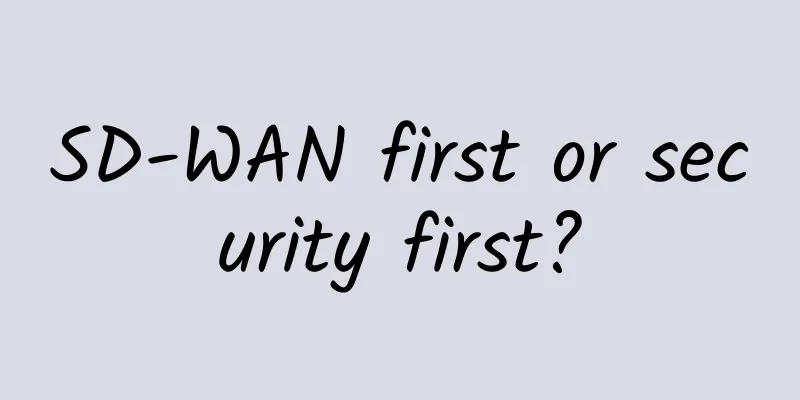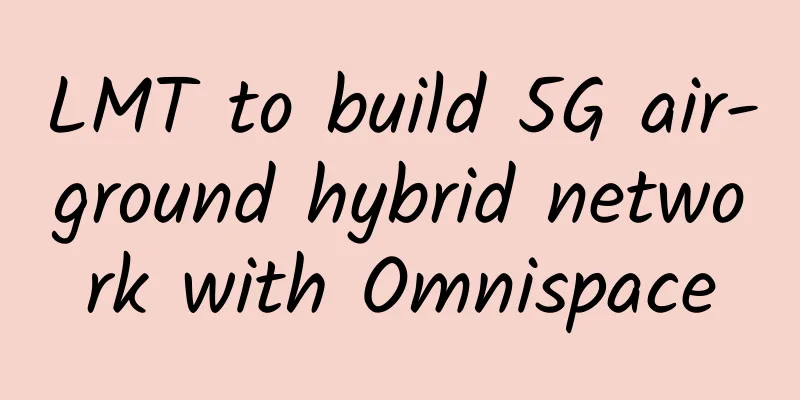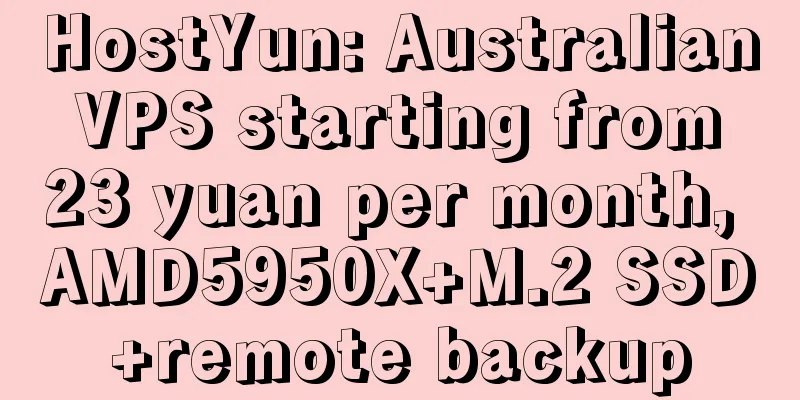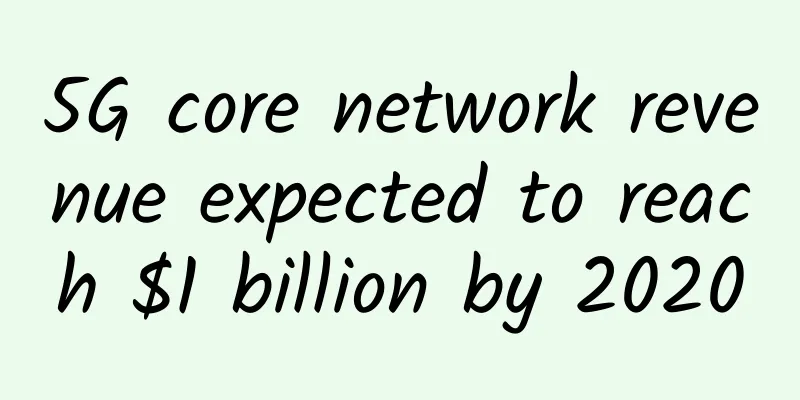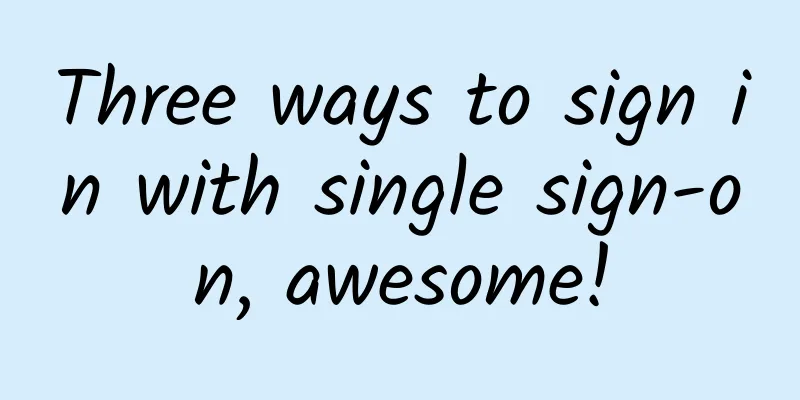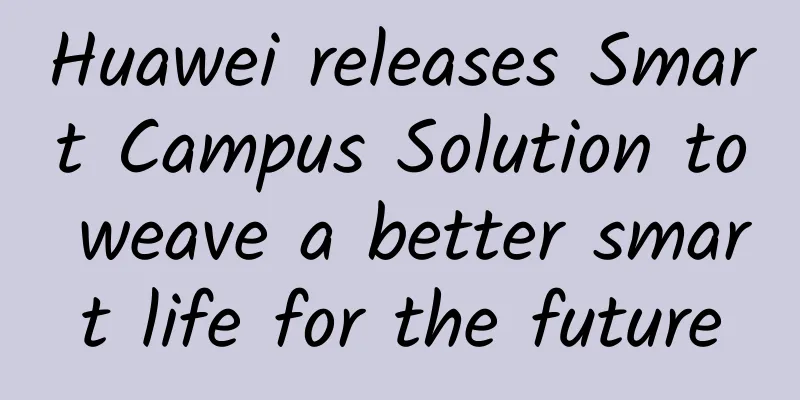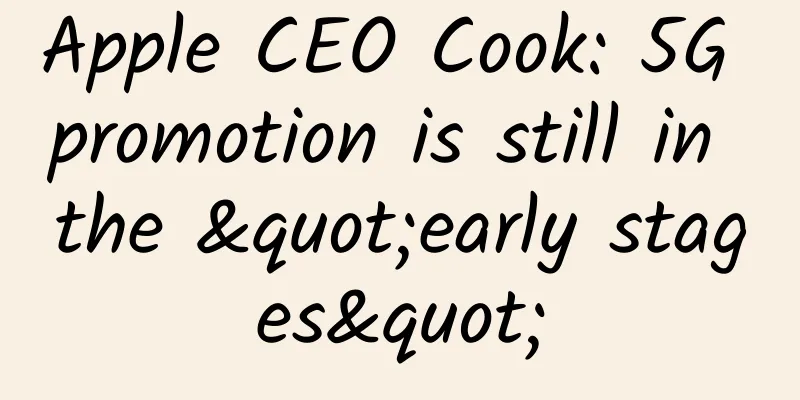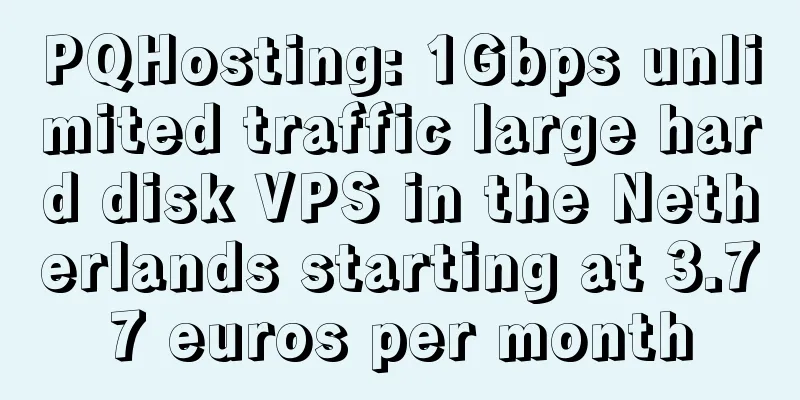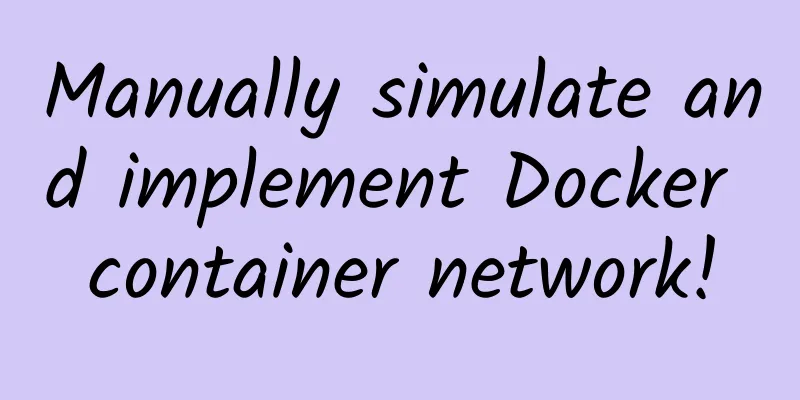Easy to understand, this article will introduce you to the HTTP protocol?
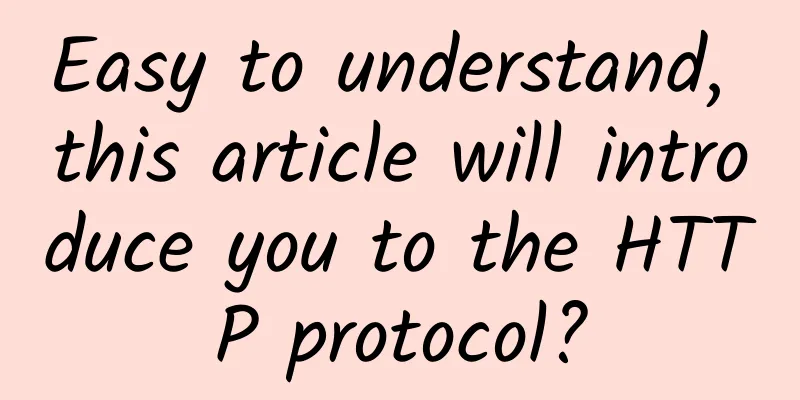
1. What is http?Http protocol is Hypertext transfer protocol (HTTP-Hypertext transfer protocol). It defines how a browser (i.e., a World Wide Web client process) requests a World Wide Web document from a World Wide Web server, and how the server transmits the document to the browser. From a hierarchical perspective, HTTP is a transaction-oriented application layer protocol, which is an important foundation for reliable exchange of files (including text, sound, images, and other multimedia files) on the World Wide Web. It also specifies in detail the rules for communication between client browsers and servers. 2. Packet captureThe following are all the data packets captured by Yikoujun when accessing the web server he built. The following is the information displayed by the browser: The following is the actual index.html content: < !DOCTYPE html PUBLIC "-//W3C//DTD XHTML 1.0 Transitional//EN" > The following are all HTTP packets captured using the packet capture tool: GET request packet sent by the browser: The data packet corresponding to the page replied by the server: The complete browsing access server data packet interaction process is as follows: The data packet interaction process is briefly summarized as follows:
3. Page Interaction ProcessLet's take a look at what HTTP does from entering the URL to loading it. The browser is responsible for initiating the request and the final response request. After the server receives the request, it processes the request. 1. Enter the URL. Whether it is a link or an input in the address bar, the situation is the same. The http protocol has specified the format of the URL, and the server is found through the domain name or IP in the http protocol. 2. When the server is found, an HTTP request will be sent to tell the server what I want you to do. The HTTP protocol specifies the format for sending requests, which consists of three parts: request line, request header, and request body. The request line includes the request method (get, post or other), the file required for response, and the http version. The request header includes local machine information, browser information, etc., and of course, the parameters after the ? in the URL. The request body includes relevant information about the data passed by POST. When the value is passed using the Get method, the request body is empty. 3. After the request information is sent to the server, the server will obtain the relevant information passed to the backend program for processing. The server can obtain the value passed by the URL through the information in the data packet, obtain the value passed by POST through the form, and of course, it can also obtain all other information from the request, such as browser information, cookie information, operating system information, etc. After obtaining the relevant data, the server will process it according to the program. 4. After the processing is completed, the server will respond and output relevant information to the browser. HTTP also stipulates the format of the response, and the response information mainly includes the response code, response header, and response body. The response code is used to identify the result of the server's response, such as 200, 404, etc. The general classification is as follows:
The response header records server-related information such as whether the server enables compression, whether the server is IIS or Ngnix, the server-side language used by the program, etc. Of course, the cache is also set here. By modifying the response header, you can modify the local cache of HTML, such as setting the browser cache expiration time. The response body is mainly the HTML related content I saw. After completing the above 4 steps, the browser will disconnect the data connection with the server and can no longer transfer data. If data transmission is required again, everything must start from entering the URL. This is a complete web page process. The role of http is to define the entire process, including the execution steps and the data format of each step. Only after understanding the http protocol and how web pages are generated can we better control web pages, such as controlling browser cache, sending http requests through non-browsers, choosing between get and post value transmission, and even establishing long connections, all of which are based on the http protocol. 4. Supplement1. http main methodsThe descriptions of versions 1.0 and 1.1 are based on RFC1945 and RFC2616 respectively. In addition to the content in the above figure, there are some header fields in the HTTP message that are used to indicate additional information. When the client sends data to the Web server, it sends the header field first, and then sends the data. 2. Status codeAfter receiving the request message, the web server will parse the content, determine "what" and "what operation to perform" through the URI and method, and complete its work according to these requirements, and then store the result in the response message. There is a status code at the beginning of the response message, which is used to indicate whether the execution result of the operation is successful or an error occurs. When we access a web server, if we encounter a file that cannot be found, the error message 404 Not Found will be displayed. In fact, this is the status code. The status code is followed by the header field and the web page data. The response message will be sent back to the client. After the client receives it, the browser will read the required data from the message and display it on the screen. At this point, the entire work of HTTP is completed. HTTP status codes consist of three decimal digits, the first decimal digit defines the type of status code. Responses are divided into five categories: information responses (100–199), success responses (200–299), redirections (300–399), client errors (400–499), and server errors (500–599): HTTP status code list: This article is reprinted from the WeChat public account "Yikou Linux", which can be followed through the following QR code. To reprint this article, please contact Yikou Linux public account. |
>>: How 5G will drive drone technology forward
Recommend
Knowledge graph, a new choice for getting rich quickly oO!
Let it be X first, and then according to the Pyth...
Can't catch the three-way handshake process? Then come and catch a packet with me!
Some time ago, I was busy with a robot communicat...
ExtraVM: Los Angeles 10Gbps bandwidth AMD Ryzen series high-defense VPS starting at $3.5 per month
It has been nearly three years since the last tim...
Accident review: We duplicated the order ID!
[[428490]] introduce In many business systems, we...
Maxthon Hosting: Los Angeles Unicom CU2 VIP Line VPS monthly payment starting from 38 yuan, Hong Kong CN2 high-defense available
Let's continue to share information about Max...
2019 China Urban Renewal Promotion Award: The gains and changes of World Union Space
As China's major cities gradually enter the e...
Space Data-as-a-Service Ready to Take Off
【51CTO.com Quick Translation】The upcoming commerc...
Is IIoT edge computing ready?
Edge computing, a powerful technology that has be...
5G Era: Say Goodbye to TCP/IP
I just don't love you anymore, a song that ca...
In 2025, what directions in the communications industry are worth paying attention to?
Time flies, and in the blink of an eye, 2024 is o...
360 Wang Yangdong: IOT devices require all-round security protection, and every detail cannot be ignored
[51CTO.com original article] On December 1-2, 201...
Pnetlab practical exercise: teach you step by step how to log in to the firewall securely through SSH!
1. Experimental Introduction About this experimen...
VIAVI Launches New Test Solution for Network Equipment Manufacturers and Labs, Paving the Way for 800G Next-Generation Networks
VIAVI Solutions (NASDAQ: VIAV) today announced a ...
[Black Friday] VIRPUS SSD VPS 70% off, Seattle VPS monthly payment 1.5 US dollars and annual payment starting from 15 US dollars
It's been a long time since I shared informat...
Huawei's Liang Hua: Give machines intelligence and services a platform
On August 23, Liang Hua, Chairman of Huawei, atte...