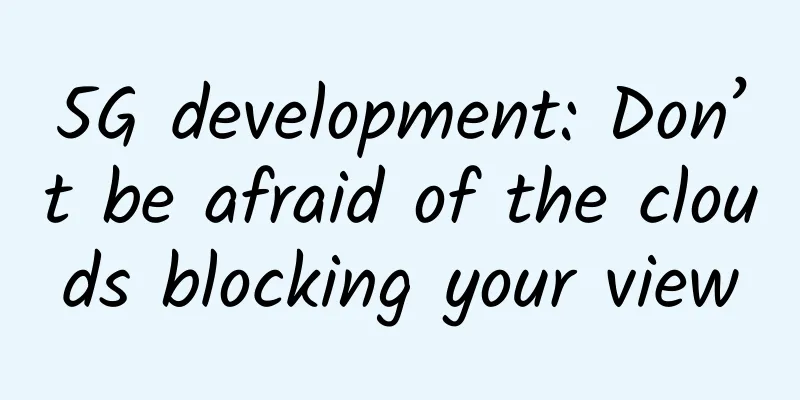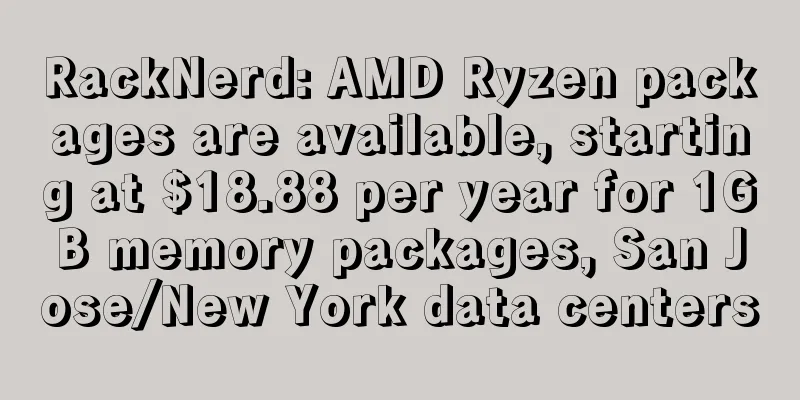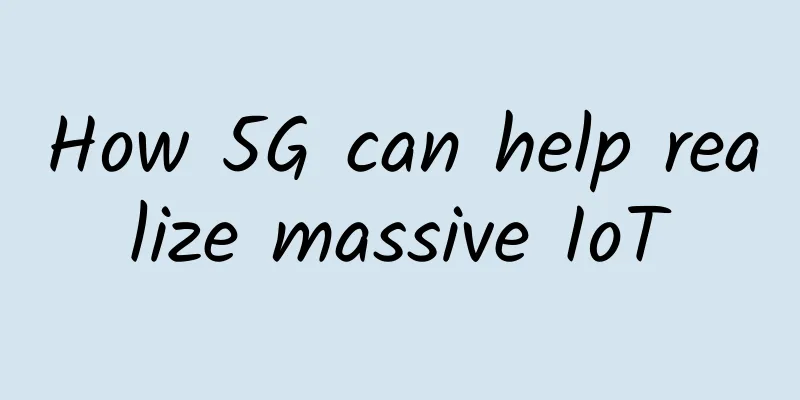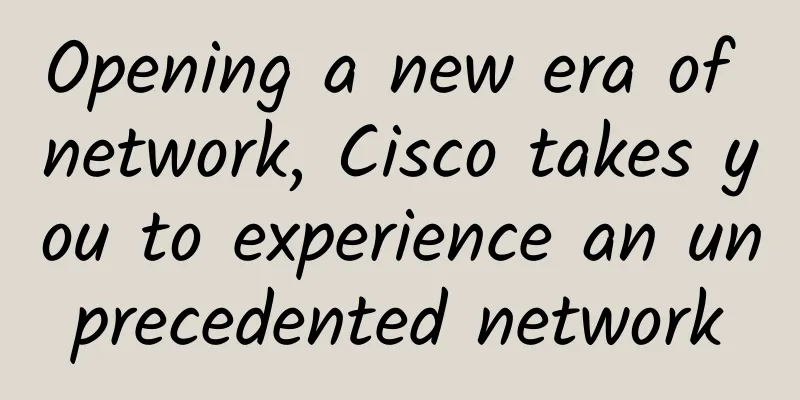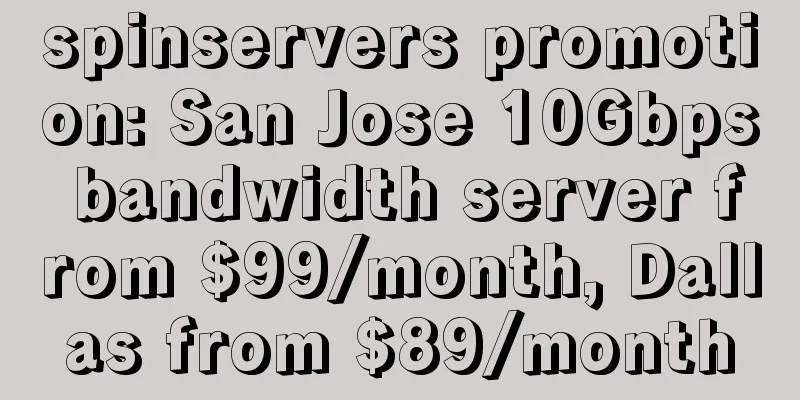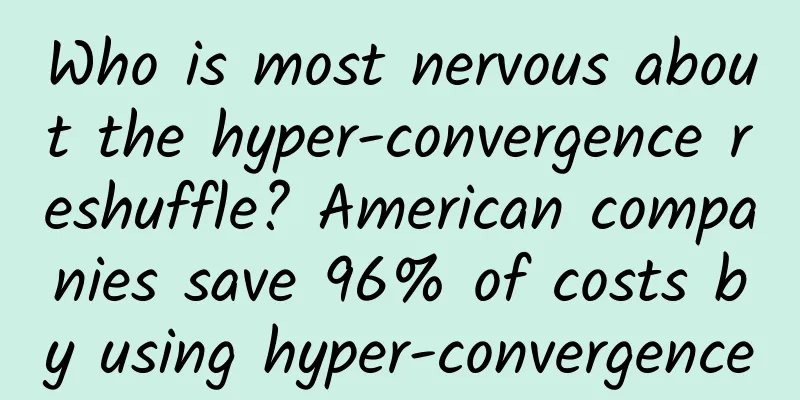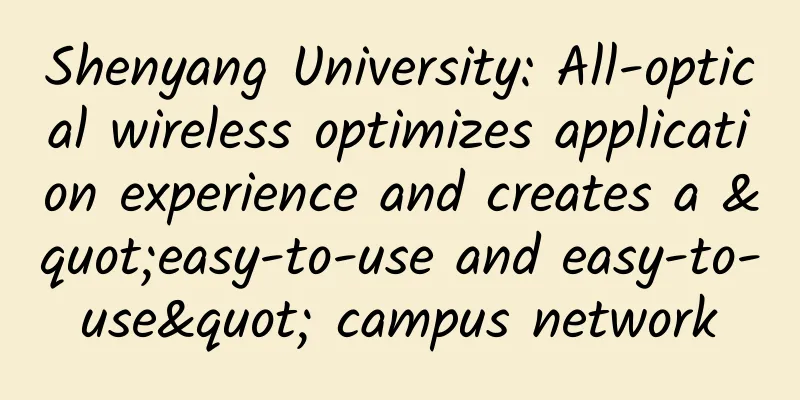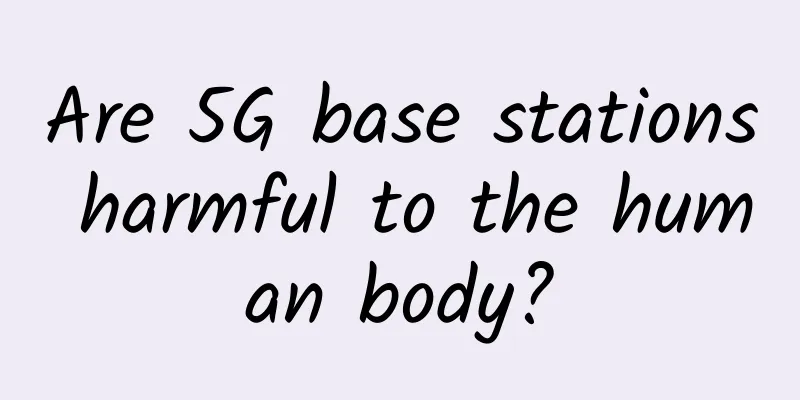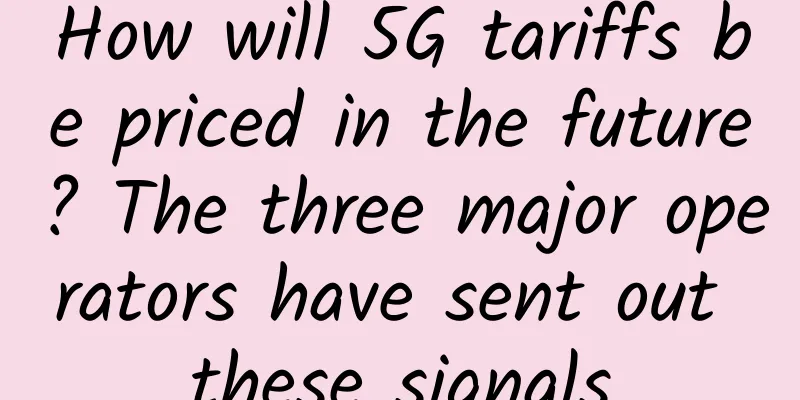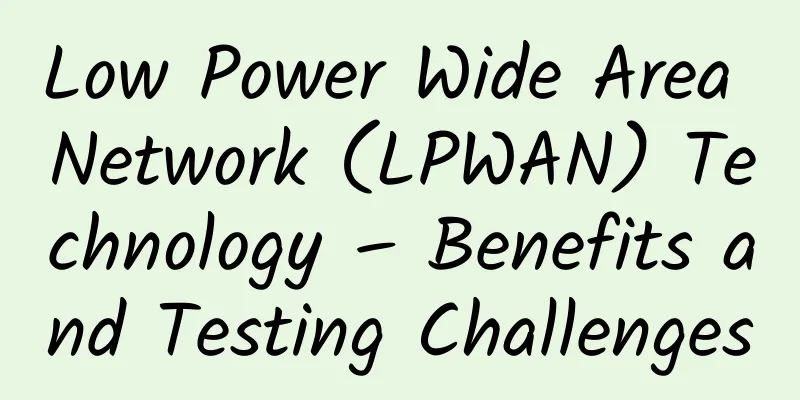Do you know the functions of these interfaces on the monitor?
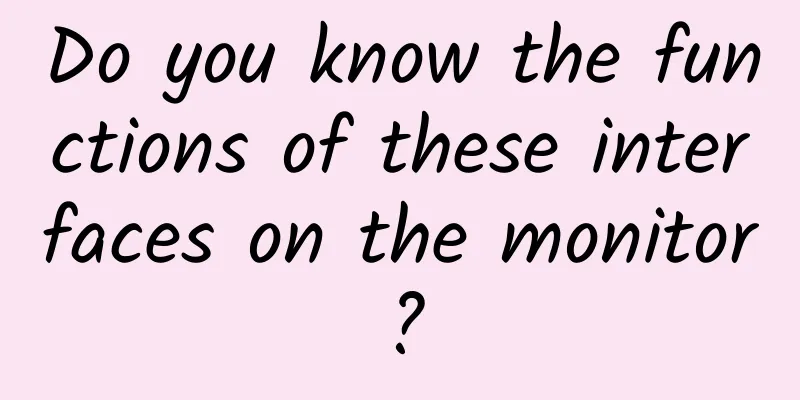
|
From the previous CRT monitors to the current LCD monitors, the improvements in panel performance, appearance layout, base functions, etc. are obvious to everyone. However, there are some aspects of the upgrade that people are not so aware of, and the monitor interface is one of them. 01The History of Display Interface In the CRT era, the monitor interface had a single function. In addition to the power supply interface, there was only one video interface, VGA. This is because CRT monitors only support analog signal transmission, so digital signal interfaces cannot be used for video transmission. The VGA interface is an analog signal transmission, which is a perfect match for CRT monitors. However, CRT monitors have unavoidable problems such as screen flickering and excessive ionizing radiation. With the emergence of LCD monitors, they have gradually withdrawn from the stage of history. With the advent of the era of LCD monitors that support digital signals, the disadvantages of using the analog VGA interface for transmission have gradually become apparent. The displayed text is blurry, the color display is missing... The VGA interface cannot provide users with a better user experience. Finding an interface that supports digital signals to replace VGA has become a pain point that needs to be solved urgently. The text output from the VGA interface is blurry DVI digital interface outputs clearer text The emergence of the DVI interface solves this problem. This interface has three different interface forms: DVI-A, DVI-D and DVI-I. DVI-D has only a digital interface, while DVI-I has both digital and analog interfaces. Therefore, the DVI-D interface is a true digital signal interface. However, this interface only supports PC computers and has poor compatibility. It also has problems such as inconvenience in use and low transmission bandwidth. With the emergence of HDMI and DP interfaces, DVI interface has gradually been eliminated by the market. 02HDMI and DP interfaces with the same purpose Both interfaces are currently in service, and both support synchronous transmission of audio and video signals. The HDMI interface is a symmetrical trapezoid, while the DP interface has a bevel on only one side, so the two can be easily distinguished from the appearance. The HDMI interface is widely used because the initiators of the HDMI organization include major consumer electronics manufacturers. Companies such as Hitachi, Panasonic, Philips, Sony, and Toshiba all provide relevant technical support for HDMI. This has led to the fact that HDMI interfaces are now installed on TVs, computers, projectors, and other devices, making this interface highly compatible. The DisplayPort (DP) interface was originally developed for LCD monitors, so it is only popular in the PC field and monitors. This interface has the advantages of fast transmission speed and no copyright fees, and the unique features provided by some monitors, such as G-Sync adaptive refresh rate technology, also require the DP interface to be realized. It can be said that the birth of HDMI interface is to replace analog signal video transmission. The emergence of DP interface is to replace DVI and VGA interfaces on monitors. Although the starting points of the two are different, they have become mainstream on monitors in the PC field. 03How will interfaces evolve in the future? People-oriented experience first Although these two interfaces are currently the mainstream on monitors and can meet the current and future transmission bandwidth requirements, I believe that with the increase in consumer demand and the pressure of market competition, future interfaces will continue to innovate. The direction of evolution can be seen from the current new interface functions. Take the Philips 346P1CRH launched not long ago as an example. In addition to the HDMI interface and DP interface, this monitor also provides a USB Type-C interface, a 3.5MM headphone interface, an RJ45 network cable interface, and a DP Out interface. The side of the monitor is also equipped with a USB-B upstream port and four USB 3.2 downstream ports, and the yellow port also supports fast charging. Look, in addition to the video transmission interface, the current monitor also provides so many other types of interfaces. You may not understand their specific functions, but believe me, these interfaces exist for the monitor to have better compatibility and applicability. In other words, the functions they provide will make it more convenient for you to use the monitor. The USB Type-C interface has been widely sought after in recent years because of its small size, no need to distinguish between forward and reverse insertion, fast transmission speed, and strong power supply capacity. Therefore, mobile phones, tablets, and laptops will choose to use the USB Type-C interface for charging and data transmission. When these devices are connected to a monitor with USB Type-C, they can simultaneously realize the functions of data transmission, device charging, and audio and video signal transmission. Such a variety of functions can be achieved without too many redundant cables. This is the magic of the USB Type-C interface. The DP Out interface provided by this monitor can realize daisy chain technology. It is designed to solve the problems of insufficient video output interfaces and too many video cables causing a cluttered desktop when multiple screens are expanded. Simply put, a monitor with a DP Out interface can transfer the host video signal, thereby enabling the host to transmit signals to multiple monitors through one interface. Here we chose a laptop and two Philips 346P1CRH with daisy chain function to experience it. Drag the display window between the two screens at will, the control feeling without scroll bar is very shocking, and the neatness of the desktop is also well maintained. The USB-A interface provided on the monitor solves the problem of fewer host device interfaces and inconvenient connection. The keyboard, mouse, USB flash drive and other devices can be connected to this type of interface on the monitor, and the USB upstream interface can be connected to the host, and then they can be used normally. At this time, the monitor has the function of USB HUB expansion. (PS: Devices with USB-C interfaces can also be connected to the monitor in the form of C TO C to achieve this function.) The RJ45 network cable interface can provide data transmission to the device through the USB Type-C interface and the USB upstream interface. The author believes that the previous interface is an iteration for better picture display quality. The interface type on the new-generation monitors such as Philips 346P1CRH provides new functions in addition to video signal transmission. It greatly improves the expandability of the monitor and brings a convenient experience that cannot be achieved by the previous monitors with only video interfaces. And this is exactly the development direction of future interfaces: people-oriented and experience-first! |
<<: 5G messages are not safe either? Will the SMS business die out if it is hit hard again?
>>: TCP access layer load balancing, high availability, and scalability architecture
Recommend
Ruishu Information: Beware of misappropriation of payment interfaces, API security protection is imperative
Recently, the security operation and maintenance ...
To promote user migration to 5G, these tasks need to be done in advance
[[357697]] After the issuance of 5G licenses on D...
Network Experts: 5 best practices for successful IPv6 migration
Today, the online world is slowly transitioning t...
Learn the differences between DSL, Ethernet cable and fiber optic in five minutes. It's worth saving!
This article will explain the differences betwee...
Routing Design for Large Campus Networks
I am Xia Jie, a lecturer at 51CTO Academy. On the...
5G manufacturing involves much more than just 5G
[[435113]] Mobile edge computing, artificial inte...
Multi-access Edge Computing – Part 3: 5 ways to use MEC in the near future
Review the above: Multi-access Edge Computing – P...
Ministry of Industry and Information Technology: Promote the construction of a strong manufacturing country and a strong network country to a new level
Xiao Yaqing, Minister of Industry and Information...
The three major operators delisted from the US and returned to the A-share market
Recently, China Mobile issued an announcement sta...
5G users will exceed 190 million this year and reach 2.8 billion by the end of 2025
According to a report from Ericsson, by the end o...
Huawei's Eric Xu: Working with operators to create an agile and user-friendly B2B private line service
[Hangzhou, China, October 18, 2017] Today, the 4t...
Interpretation of H3C's future industrial layout in the 5G era
One of the most important exhibitions of the year...
Borei Data was selected as a representative AIOps manufacturer in the "2021 China ICT Technology Maturity Curve Report"
Recently, Gartner, a global authoritative technol...
Top 7 web scraping tools for 2019
The Internet is constantly flooded with new infor...
How edge computing will benefit from 5G technology
With the development of 5G technology, more and m...