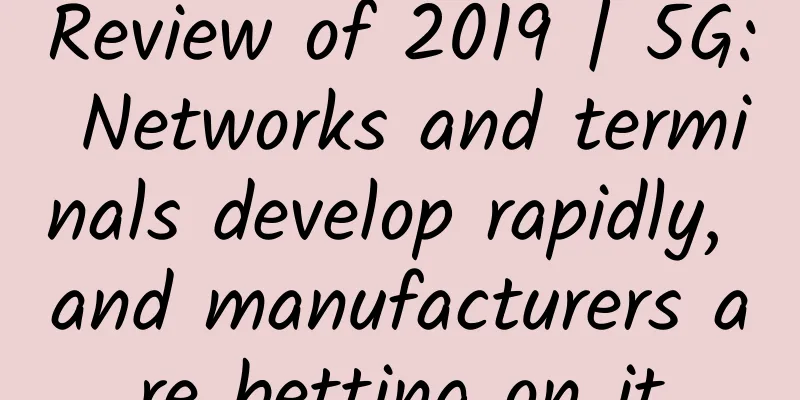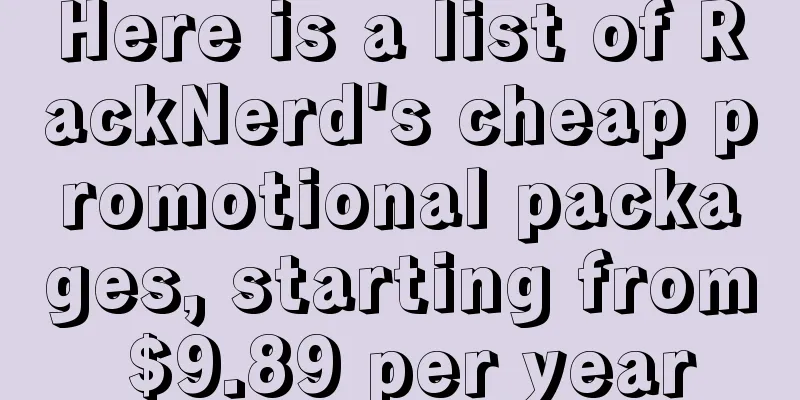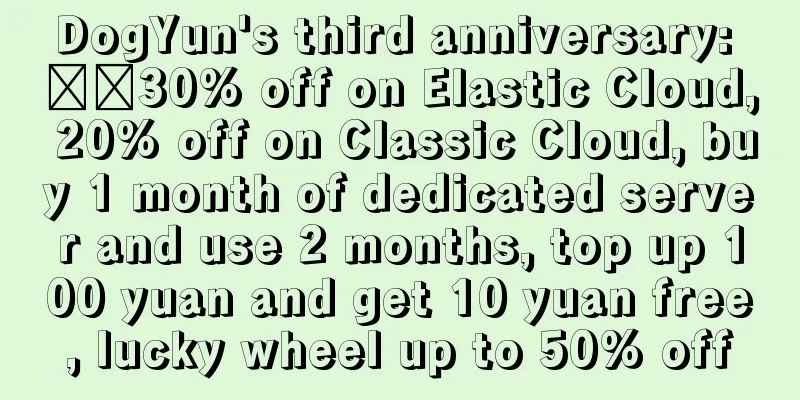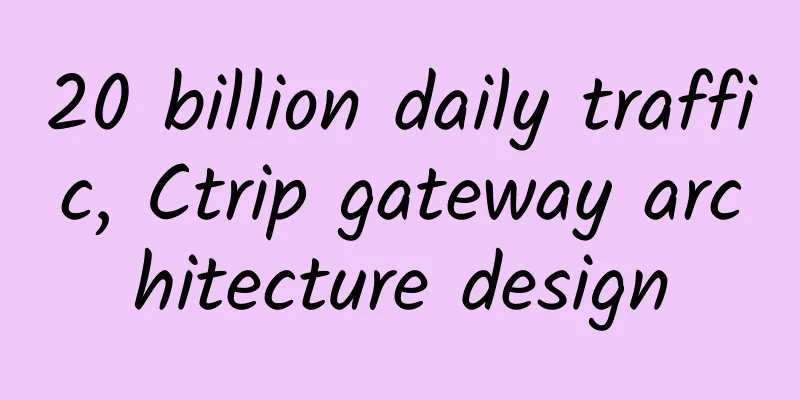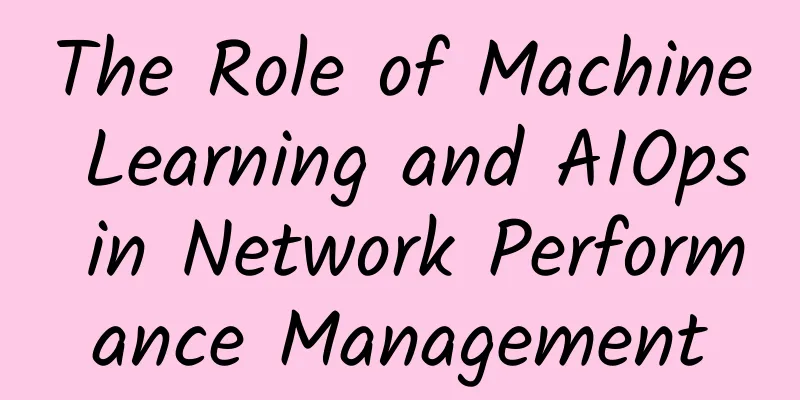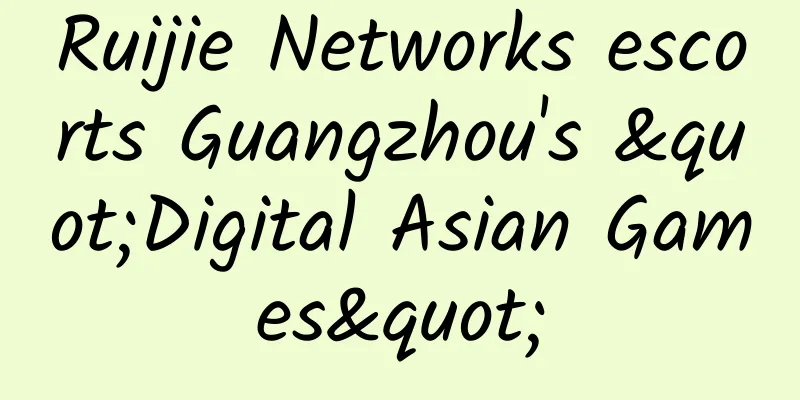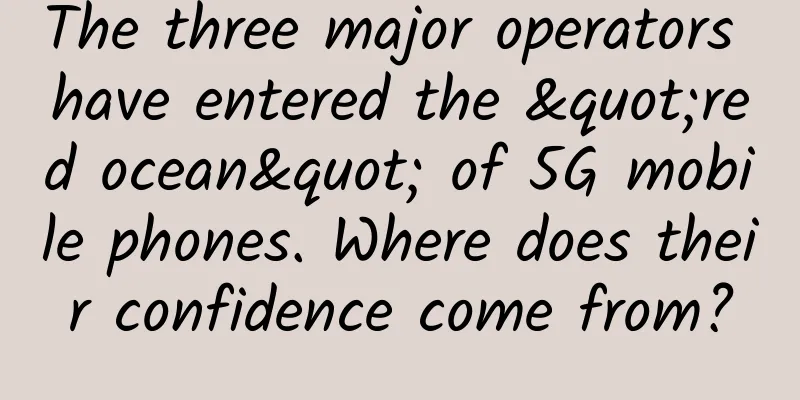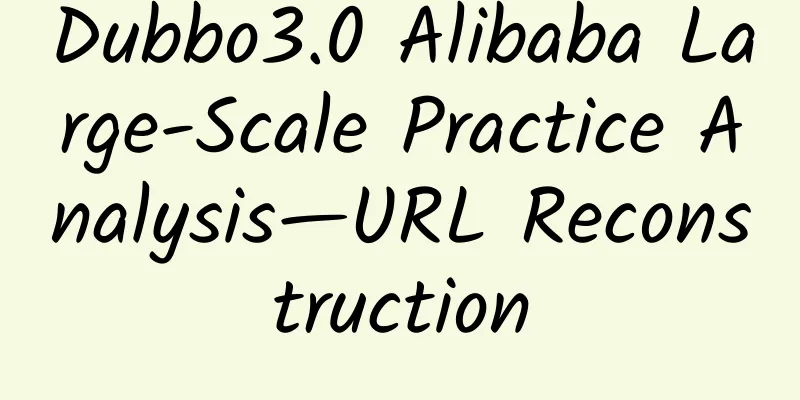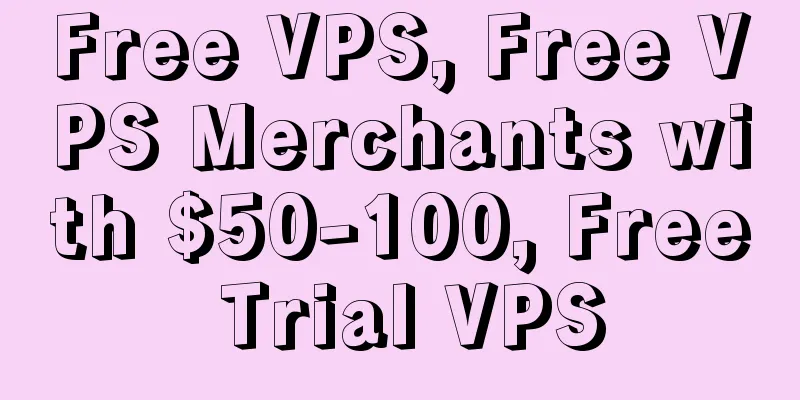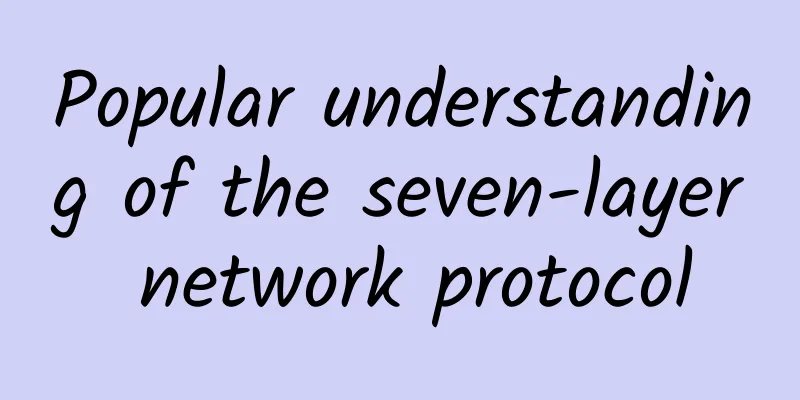HTTP interview, 99% of interviewers like to ask these questions
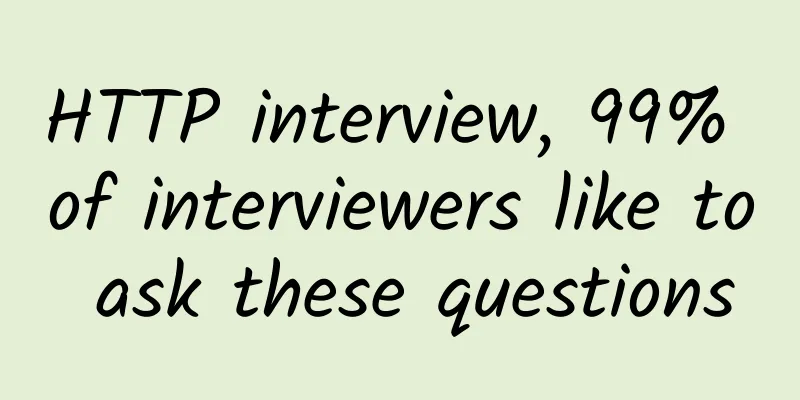
|
Differences between HTTP and HTTPS HTTP is a Hypertext Transfer Protocol. HTTP is an agreement and specification in the computer world for transmitting hypertext data such as text, pictures, audio, video, etc. between two points. The main content of HTTP is divided into three parts: Hypertext, Transfer, and Protocol.
When talking about HTTP, we have to mention the TCP/IP network model, which is generally a five-layer model. As shown in the following figure: However, it can also be divided into four layers, that is, the link layer and the physical layer are both represented as network interface layers: Another is the OSI seven-layer network model, which adds the presentation layer and session layer on top of the five-layer protocol: The full name of HTTPS is Hypertext Transfer Protocol Secure. From the name we can see that HTTPS has the concept of secure security. In fact, HTTPS is not a new application layer protocol. It is actually a combination of HTTP + TLS/SSL protocols, and the guarantee of security is exactly what TLS/SSL does. In other words, HTTPS is HTTP covered with a layer of SSL. So, what are the main differences between HTTP and HTTPS?
Differences between HTTP Get and Post HTTP includes many methods. Get and Post are the two most commonly used methods in HTTP. Basically, 99% of the HTTP methods are using Get and Post methods, so it is necessary for us to have a deeper understanding of these two methods. The get method is generally used for requests. For example, if you enter www.cxuanblog.com in the browser address bar, you are actually sending a get request. Its main feature is to request the server to return resources, while the post method is generally used for
The post method puts the parameters in the request body, which is invisible to the user.
What is a stateless protocol? Is HTTP a stateless protocol? How to solve it? Stateless Protocol means that the browser has no memory of the transaction processing. For example, if a client requests a web page and then closes the browser, and then restarts the browser and logs in to the website, the server does not know that the client has closed the browser. HTTP is a stateless protocol. It has no memory of user operations. Most users may not believe this. They may think that they don't need to re-enter their username and password each time they log in to a website. This is not what HTTP does. What works is a mechanism called cookies. It enables the browser to have memory. If your browser allows cookies, you can check it at chrome://settings/content/cookies That means your memory chip is powered on... When you send a request to the server, the server will send you an authentication message. When the server receives the request for the first time, it opens up a session space (creates a session object), generates a sessionId, and sends a response to the client requesting to set a cookie through the Set-Cookie: JSESSIONID=XXXXXXX command in the response header; after the client receives the response, it sets a cookie information of JSESSIONID=XXXXXXX on the local client, and the expiration time of the cookie is the end of the browser session; Next, each time the client sends a request to the same website, the request header will carry the cookie information (including sessionId). Then, the server reads the cookie information in the request header, obtains the value named JSESSIONID, and obtains the sessionId of this request. In this way, your browser has the ability to remember. Another way is to use the JWT mechanism, which is also a mechanism that allows your browser to have memory capabilities. Unlike cookies, JWT is information stored on the client side and is widely used in single sign-on situations. JWT has two characteristics:
Differences between UDP and TCP TCP and UDP are both located in the transport layer of the computer network model, and they are responsible for transmitting data generated by the application layer. Let's talk about the characteristics and differences between TCP and UDP. 1. What is UDP UDP stands for User Datagram Protocol. It does not require the so-called handshake operation, which speeds up communication and allows other hosts on the network to transmit data before the receiver agrees to communicate. A datagram is the unit of transmission associated with packet-switched networks. The main features of UDP are:
2. What is TCP TCP stands for Transmission Control Protocol. It helps you determine the connection between computers and the Internet and the data transmission between them. A TCP connection is established through a three-way handshake, which is the process used to start and confirm a TCP connection. Once the connection is established, data can be sent. When the data transmission is completed, the connection is disconnected by closing the virtual circuit. The main features of TCP are:
3. Differences between TCP and UDP Below are some differences between TCP and UDP for your convenience. TCP three-way handshake and four-way wave The TCP three-way handshake and four-way handshake are also popular test points in interview questions. They correspond to the TCP connection and release processes respectively. Let's take a brief look at these two processes. 1. TCP three-way handshake Before understanding the specific process, we need to understand a few concepts first
If we use real life as an example, it would be: Xiao Ming - Client Xiao Hong - Server
2. TCP four-way handshake In the connection termination phase, four waves are used, and each end of the connection will terminate independently. Let's describe this process below.
We can still use the above call example to describe it:
Briefly describe the differences between HTTP1.0/1.1/2.0 1. HTTP 1.0 HTTP 1.0 was introduced in 1996, and since then its adoption has been phenomenal.
2. HTTP 1.1 HTTP 1.1 was developed three years after HTTP 1.0, in 1999, and it made the following changes:
3. HTTP 2.0 HTTP 2.0 is a standard developed in 2015. Its main changes are as follows:
Please tell me about the common HTTP request headers This question is relatively open, because there are many HTTP request headers, and only a few examples are given here. HTTP headers are divided into four types: general headers, entity headers, request headers, and response headers. Let's introduce them one by one. 1. Common headers There are three common headers: Date, Cache-Control and Connection (1) Date Date is a common header that can appear in both request headers and response headers. Its basic representation is as follows
It represents Greenwich Mean Time, which is eight hours behind Beijing time. (2) Cache-Control Cache-Control is a universal header that can appear in both request and response headers. There are many types of Cache-Control. Although it is a universal header, some of its features are only available in request headers, and some are only available in response headers. The main categories are cacheability, threshold, revalidation and reload, and other features. (3) Connection Connection determines whether the network connection will be closed after the current transaction (a three-way handshake and four-way handshake) is completed. There are two types of Connection. One is a persistent connection, which means that the network connection is not closed after a transaction is completed.
The other is a non-persistent connection, which means that the network connection is closed after a transaction is completed.
Other common headers of HTTP1.1 are as follows: 2. Entity Header Entity headers are HTTP headers that describe the content of the message body. Entity headers are used in HTTP requests and responses. The headers Content-Length, Content-Language, Content-Encoding are entity headers.
Common content encodings include: gzip, compress, deflate, identity. This attribute can be applied to request and response messages.
Here are some entity header fields 3. Request header Host (1) Host The request header specifies the server's domain name (for virtual hosts), and (optionally) the TCP port number that the server is listening on. If no port number is given, the default port for the requested service is automatically used (for example, requesting an HTTP URL automatically uses port 80).
The above Accpet, Accept-Language, and Accept-Encoding are all request headers belonging to content negotiation. (2) Referer The HTTP Referer attribute is part of the request header. When a browser sends a request to a web server, it usually includes a Referer to tell the server which page the web page was linked from, so that the server can obtain some information for processing.
(3) If-Modified-Since If-Modified-Since is usually used with If-None-Match to confirm the validity of local resources owned by the proxy or client. The update date and time of the resource can be determined by confirming the header field Last-Modified. In plain words, if the server resource is updated after Last-Modified, the server will respond with 200. If the resource has not been updated after Last-Modified, it will return 304.
(4) If-None-Match The If-None-Match HTTP request header makes the request conditional. For GET and HEAD methods, the server will send back the requested resource with a 200 status only if it does not have an ETag that matches the given resource. For other methods, the request will be processed only if the ETag of the final existing resource does not match any of the listed values.
(5) Accept The Accept request HTTP header tells the client what MIME types it understands. (6) Accept-Charset The accept-charset attribute specifies the character sets that the server accepts when processing form data. Commonly used character sets are: UTF-8 - Unicode character encoding; ISO-8859-1 - character encoding for the Latin alphabet (7) Accept-Language The Accept-Language header field is used to inform the server of the natural language sets (such as Chinese or English) that the user agent can handle, as well as the relative priority of the natural language sets. Multiple natural language sets can be specified at one time. We will briefly introduce these types of request headers. There will be an article later that will dig into all the response headers in detail. The following is a summary of the response headers based on HTTP 1.1 4. Response Headers (1) Access-Control-Allow-Origin A returned HTTP header may have Access-Control-Allow-Origin, which specifies an origin, telling the browser to allow resource access from that origin. (2) Keep-Alive Keep-Alive indicates the survival time of a non-persistent connection, which can be specified. (3) Server The Server header contains information about the software that the origin server used to handle the request. Overly long and detailed Server values should be avoided because they may reveal internal implementation details, which may make it easy for attackers to discover and exploit known security vulnerabilities.
(4) Set-Cookie Set-Cookie is used by the server to send the session ID to the client. (5) Transfer-Encoding The header field Transfer-Encoding specifies the encoding method used when transmitting the message body. The transfer encoding method of HTTP/1.1 is only valid for chunked transfer encoding. (6) X-Frame-Options HTTP header fields are self-expandable, so various non-standard header fields may appear in Web server and browser applications. The header field X-Frame-Options belongs to the HTTP response header and is used to control the display of website content in the Frame tag of other websites. Its main purpose is to prevent clickjacking attacks. The following is a summary of the response headers, based on HTTP 1.1 What happens when you enter the URL in the address bar? This question is also a frequently asked interview question. Let's discuss the process from when you enter the URL to the response. First, you need to enter the URL you want to visit in the browser, as follows: You shouldn't be able to access it, right? Then, the browser will check whether the domain name is cached by the local DNS according to the URL address you entered. Different browsers have different DNS settings. If the browser has cached the URL address you want to access, it will directly return the IP address. If your URL address is not cached, the browser will initiate a system call to query whether the local hosts file has a configured IP address. If it is found, it will be returned directly. If it is not found, a DNS query will be initiated to the network. First, let's take a look at what DNS is. There are two ways to identify hosts on the Internet, through host names and IP addresses. We humans like to remember by name, but the routing in the communication link prefers fixed-length, hierarchical IP addresses. Therefore, a service that can convert host names to IP addresses is needed, and this service is provided by DNS. The full name of DNS is Domain Name System. DNS is a distributed database implemented by hierarchical DNS servers. DNS runs on UDP and uses port 53. DNS is a hierarchical database with the following main hierarchical structure: The hierarchical structure of general domain name servers is mainly the above three types. In addition, there is another important type of DNS server, which is the local DNS server. Strictly speaking, the local DNS server does not belong to the above hierarchical structure, but the local DNS server is crucial. Each ISP (Internet Service Provider), such as the ISP in a residential area or the ISP of an institution, has a local DNS server. When a host connects to an ISP, the ISP will provide an IP address of a host, which will have one or more IP addresses of its local DNS servers. By accessing the network connection, users can easily determine the IP address of the DNS server. When the host sends a DNS request, the request is sent to the local DNS server, which acts as a proxy and forwards the request to the DNS server hierarchy system. First, the query request will find the local DNS server to query whether it contains an IP address. If the local DNS cannot query the target IP address, it will initiate a DNS query to the root domain name server. Note: DNS involves two query methods: one is recursive query and the other is iterative query. "Computer Networks: A Top-Down Approach" does not explain the difference between recursive query and iterative query. I searched online for information and got a general understanding.
After going from the root domain name server -> top-level domain name server -> authoritative DNS server, the authoritative server tells the local server the target IP address, and then the local DNS server tells the user the IP address they need to access.
How HTTPS works We have described the working principle of HTTP above. Now let's talk about the working principle of HTTPS. Because we know that HTTPS is not a new protocol, but a Therefore, when we discuss the handshake process of HTTPS, it is actually the handshake process of SSL/TLS. TLS is an encryption protocol designed to provide communication security for the Internet. The TLS handshake is the process of initiating and using a TLS encrypted communication session. During the TLS handshake, the communicating parties on the Internet exchange information, verify the cipher suite, and exchange session keys. A TLS handshake occurs every time a user navigates to a specific website over HTTPS and sends a request. In addition, a TLS handshake also occurs whenever any other communication uses HTTPS, including API calls and DNS queries over HTTPS. The specific handshake process of TLS will vary depending on the type of key exchange algorithm used and the cipher suites supported by both parties. We will discuss this process using RSA asymmetric encryption. The entire TLS communication flow chart is as follows:
The session key is actually the public key encrypted with the public key certificate. Secure asymmetric encryption is implemented: Then, the server sends ChangeCipherSpec and Finished to tell the client that the decryption is complete, thus implementing RSA asymmetric encryption. |
<<: Wi-Fi 7 is already here before Wi-Fi 6 is used?
>>: Driven by the new infrastructure, will data center construction be "rushed"?
Recommend
OVH France/Canada High Defense VPS 50% off for the first month, starting from 14 yuan
Oluyun is a new Chinese hosting company that open...
V.PS: €4.17/month KVM-1GB/20GB/1TB/Hong Kong Data Center
V.PS is a site under xTOM, providing VPS hosts ba...
spinservers: San Jose/Dallas high-end servers starting from $79/month, 10Gbps bandwidth, support Alipay/WeChat
spinservers sent a promotional plan for this Chri...
Opening a new era of network, Cisco takes you to experience an unprecedented network
[51CTO.com original article] In what direction wi...
How intermittent-link ribbon fiber revolutionizes the communications industry
Fiber optic technology has revolutionized communi...
These 5 must-have software for computer installation are recommended by 200,000 people on Bilibili. What’s so good about them?
[[387143]] What useful software do you have on yo...
Ten techniques for API protocol design
In this digital age, our daily lives are filled w...
Gartner: China's IT spending is expected to grow 7.7% in 2021
According to the latest forecast by Gartner, the ...
Hostodo: $24.99/year-2GB/20G NVMe/5TB/Las Vegas, Spokane, and Miami data centers
Hostodo has launched a February Special Deal prom...
E-commerce past | Farewell to public domain traffic
[[420018]] It is not difficult to see that 2020 i...
Combining AI and big data, the intelligent operation and maintenance platform helps Liulishuo improve its core competitiveness
High-quality content and customized services enha...
MWC19 Shanghai | Ruijie and the operator industry jointly create a 5G world
[[268489]] Mobile communications, starting with G...
Juniper Networks Launches New Data Center Interconnect Solution to Accelerate Cloud Service Delivery
Juniper Networks, an industry leader in providing...
The next step for the intelligent interconnection of all things: real-time interaction may become the water and air of the metaverse
On October 22-23, the RTE2021 Real-time Internet ...
Can the United States' 6G layout surpass 5G and surpass my country?
At the 2019 Mobile World Congress, Huawei brought...