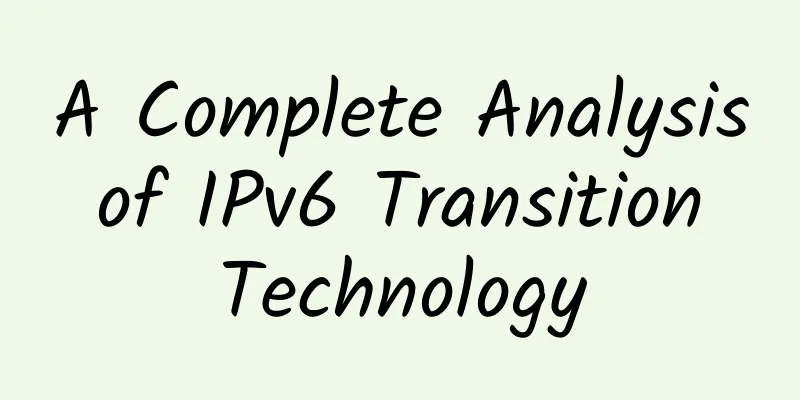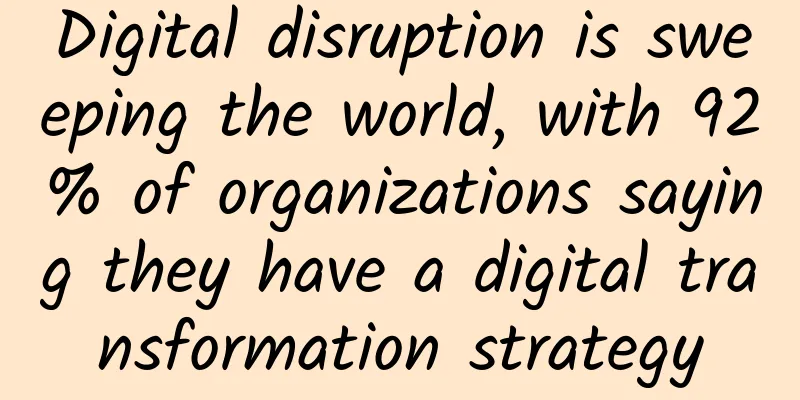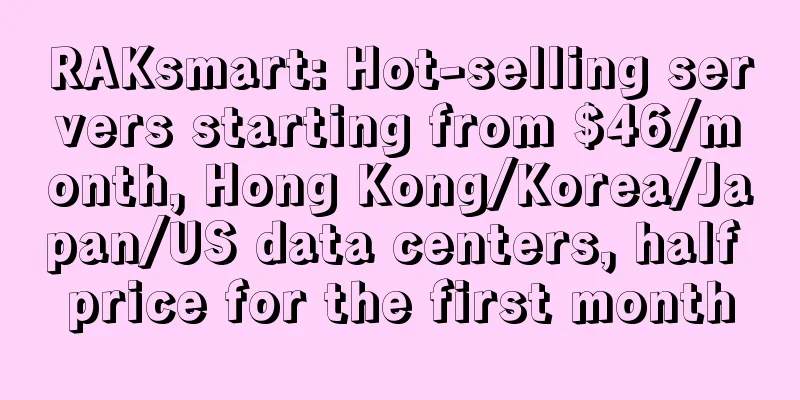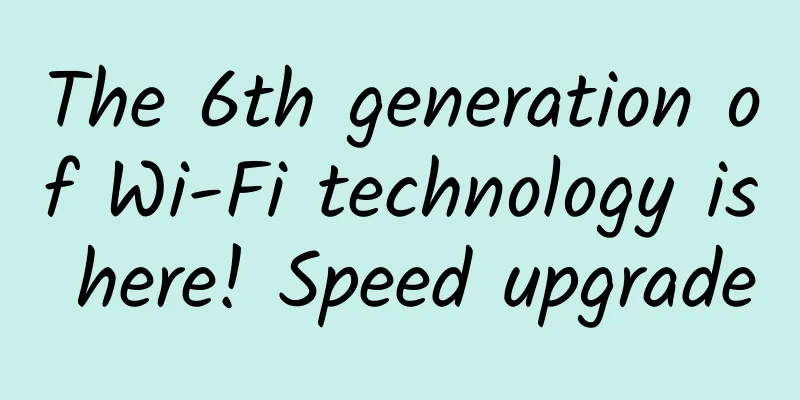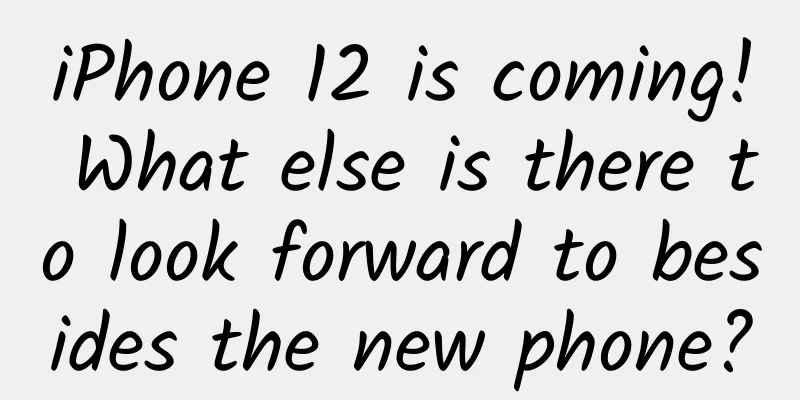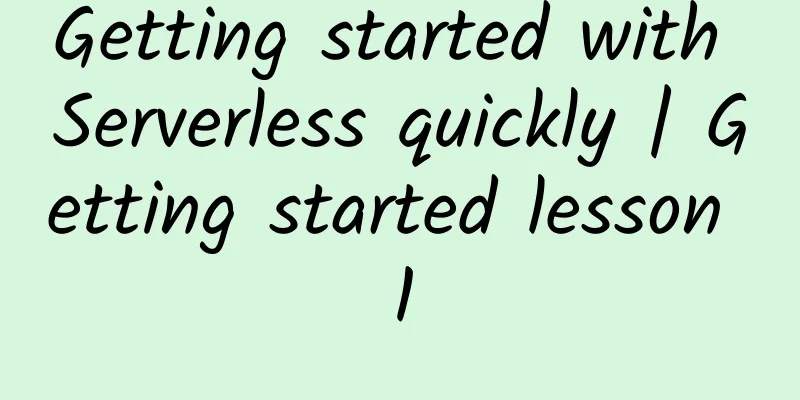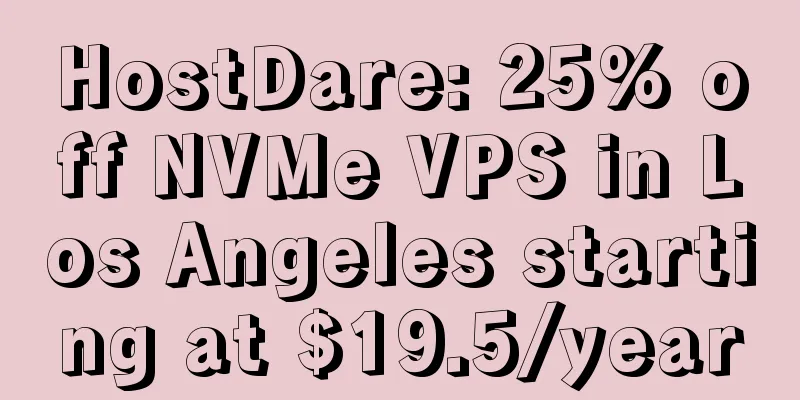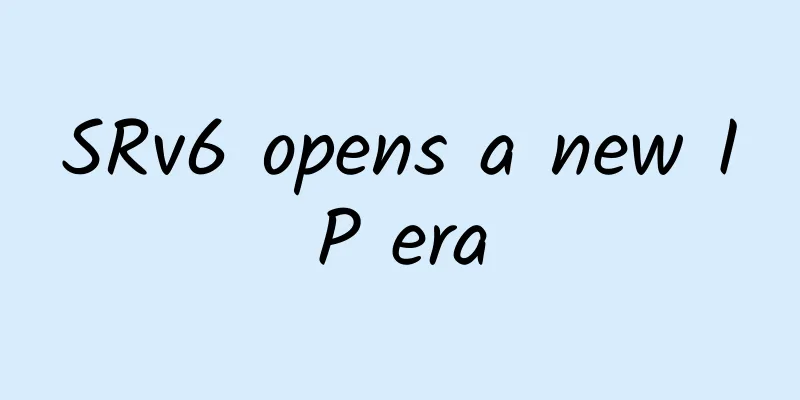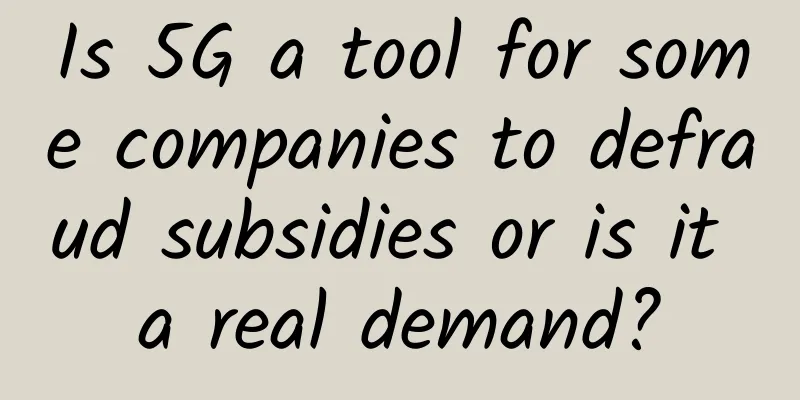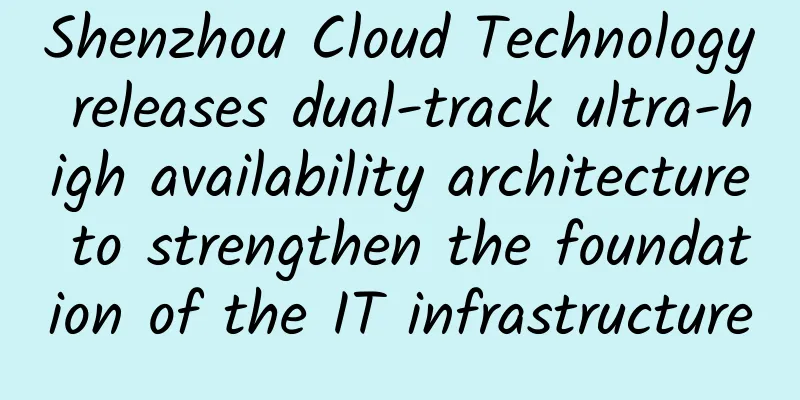Network Address Translation Protocol (NAT) and Its Application Examples
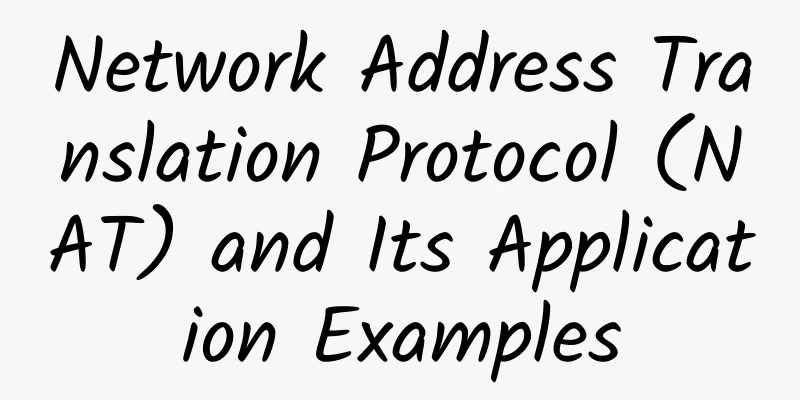
|
1. The meaning of NAT When some hosts within a private network have been assigned local IP addresses (i.e., private addresses used only within the private network), but now want to communicate with hosts on the Internet (without encryption), the NAT (Network Address Translation) method can be used. This method requires the installation of NAT software on the router that connects the private network to the Internet. A router with NAT software installed is called a NAT router, and it has at least one valid external global IP address. In this way, all hosts using local addresses must convert their local addresses into global IP addresses on the NAT router when communicating with the outside world before they can connect to the Internet. Additionally, this approach will help slow the depletion of available IP address space by using a smaller number of public IP addresses to represent a larger number of private IP addresses.
2. The role of NAT protocol Hiding the identity of internal clients, concealing the design of private networks, and minimizing the cost of leasing public IP addresses can all be conveniently accomplished by using Network Address Translation (NAT), a mechanism that translates internal IP addresses in packet headers into public IP addresses for transmission over the Internet. NAT was developed to allow private networks to use any set of IP addresses without conflicting or clashing with public Internet hosts that have the same IP addresses. In effect, NAT translates the IP addresses of internal clients into leased addresses in the external environment. NAT provides many advantages, including:
3. IP address classification IP is divided into five categories: A, B, C, D, and E, as shown in the table. Class D subnets are used for multicast, and Class E subnets are reserved for future use. An IP address consists of four segments, each of which is one byte of eight bits. (1) Class A: (1.0.0.0-126.0.0.0) The first byte is the network number, and the last three bytes are the host number. The first byte of this type of IP address is "0", so the network number of the address is between 1 and 126. It is generally used in large networks. Default subnet mask: 255.0.0.0 or 0xFF000000 The private address range is: 10.0.0.0~10.255.255.255 (2) Class B: (128.0.0.0-191.255.0.0) The first two bytes are the network number, and the last two bytes are the host number. The first byte of this type of IP address is "10", so the network number of the address is between 128 and 191. It is generally used in medium-sized networks. Default subnet mask: 255.255.0.0 or 0xFFFF0000 The private address range is: 172.16.0.0~172.31.255.255 (3) Class C: (192.0.0.0-223.255.255.0) The first three bytes are the network number, and the last byte is the host number. The first byte of this type of IP address is "110", so the network number of the address is between 192 and 223. It is generally used for small networks. Subnet mask: 255.255.255.0 or 0xFFFFFF00 The private address range is: 192.168.0.0~192.168.255.255 (4) Class D: It is a multicast address. The first character of this type of IP address is "1110", so the network number of the address is between 224 and 239. It is generally used for multicast users. (5) Class E: Reserved addresses. The first digit of this type of IP address is "1111", so the network number of the address is between 240 and 255. The total number of IP addresses is 2^32=4 294 967 296, or about 4.3 billion. The proportion of each type of address is shown in Figure 1. Figure 1. The proportion of each type of IP address 4. NAT mode By definition, NAT maps an internal IP address to an external IP address. However, Port Address Translation (PAT) maps an internal IP address to a combination of an external IP address and port number. Therefore, PAT can theoretically support 65536 (2^16) simultaneous communications from internal clients on a single external leased IP address. If NAT is used, the number of leased public IP addresses must be the same as the number of simultaneous communications expected; if PAT is used, fewer public IP addresses can be leased, and the appropriate ratio of internal clients to external leased IP addresses is 100:1. NAT can be found in many hardware devices and software products, including firewalls, routers, gateways, and proxies. NAT can only be used in IP networks and works at the network layer (layer 3) of the OSI model. All routers and communication control devices are configured not to forward communications from or to these private IP addresses by default. In other words, private IP addresses are not routed by default. Therefore, they cannot be used directly for communications on the Internet. However, they can be easily used in private networks that may not use routers or may have only minor changes to the router configuration. Using private IP addresses in conjunction with NAT can greatly reduce the cost of connecting to the Internet by allowing fewer public IP addresses to be leased from ISPs. There are two NAT modes that can be used: static NAT and dynamic NAT:
In a dynamic mode NAT implementation, the NAT system maintains a mapping database so that all responses from Internet services are correctly routed to the original internal requesting client. NAT is often combined with a proxy server or proxy firewall to provide additional Internet access and content caching capabilities. Because NAT changes the packet header, and IPSec relies on the packet header to prevent security violations, NAT is not directly compatible with IPSec. However, some versions of NAT proxy are designed to support IPSec over NAT. IPSec is a standards-based mechanism that provides encryption protection for point-to-point TCP/IP communications. 5. NAT Application Examples Below we use the simulation software Cisco Packet Tracer to demonstrate the actual network deployment. The download address of the software and the simulation project file are as follows: Link: https://pan.baidu.com/s/1DLJVuXu5kRmpgCCr7Czfpg Extraction code: w5og The network topology and IP address configuration are shown in Figure 2. The internal network address is 192.168.1.*, and the external network server address is 2.2.2.2 Figure 2. Network topology and addresses For ease of explanation, we first define the scope of four types of addresses to define internal and external addresses of an enterprise:
(1) Configuring the IP address Configure the address of router R1, the address of f0/0 is 192.168.1.200, 255.255.255.0, and the address of f0/1 is 12.1.1.1 255.255.255.0. The configuration commands are as follows:
Configure the addresses of router R2. The address of f0/0 is 12.1.1.2 255.255.255.0, and the address of f0/1 is 2.2.2.200 255.255.255.0.
The configuration result is shown in Figure 3. Figure 3. IP configuration results Configure router R1. The configuration content is that interface f0/0 is connected to the private address within the enterprise, and f0/1 is connected to the public address on the Internet. The configuration commands are as follows:
(2) Create a NAT translation table a. Static NAT
Static NAT features: One-to-one correspondence, the outside world can actively access the internal address conversion b. Dynamic NAT Step 1: Delete the established static NAT
Step 2: Match the data packets that need to be converted;
Step 3: Define the address pool to be converted;
Step 4: Associate the data packet with the address pool;
Dynamic NAT features: one-to-one correspondence, NAT is triggered by the client, and the client cannot be actively accessed from the outside c. PAT address reuse
Let's take static NAT as an example to verify whether PC1 can ping Server. From the above figure, we can see that the connection between PC1 and Server is working. Let's look at the whole packet sending test process one by one: Step 1: PC1 sends a packet, Src.IP=192.168.1.1, Dest.IP=2.2.2.2 Step 2: Switch forwarding, forwarding according to MAC address Step 3: NAT conversion of router R1, the address changes from the original: Src.IP=192.168.1.1, Dest.IP=2.2.2.2 to Src.IP=12.1.1.11, Dest.IP=2.2.2.2. 192.168.1.1 and 12.1.1.11 are static address conversion protocols defined in the NAT table. Step 4: Router routing forwarding Src.IP=12.1.1.11, Dest.IP=2.2.2.2 Step 5: The server receives the packet and replies to confirm that the destination address and source address are swapped. Src.IP = 2.2.2.2, Dest.IP = 12.1.1.11. Step 6: Router R2 routes and forwards, Src.IP=2.2.2.2, Dest.IP=12.1.1.11 Step 7: Router R1 address conversion, the process is the reverse of step 3. Step 8: Switch forwarding, based on MAC address Step 9: PC receives confirmation, Src.IP=2.2.2.2, Dest.IP=192.168.1.1 |
<<: Ping is often used in the network. Teach you how to detect the three-layer network at one time
>>: Space Data-as-a-Service Ready to Take Off
Recommend
The United States has approved 6G trials. Is this a far-sighted move or a desperate attempt?
Recently, US President Trump announced the approv...
Byte side: Can TCP and UDP use the same port number?
Hello, everyone, I am amazing. Today I saw an int...
Xiao Yaqing, Minister of Industry and Information Technology: Promote the deep integration of 5G, Internet, big data, artificial intelligence and manufacturing
[[432534]] On November 1, the World Advanced Manu...
Wireless WiFi network password cracking attack and defense and principle detailed explanation
Everyone must have had this experience: the wirel...
5G private network, analyzing the strategic layout of the three major operators
On July 24, 2021, at the 2021 China 5G Network In...
[CyberMonday] RackNerd: $12/year KVM-1.5GB/20GB/3.5TB/San Jose & Seattle, etc.
RackNerd has released a special Cyber Monday pr...
Huawei has done four "small things" to achieve intelligent evolution with its ecosystem partners and win-win ecosystem
[51CTO.com original article] This morning, Huawei...
The difficulty of operation and maintenance has reached a new level - it does not exist!
What is the data center most afraid of? Power out...
What are the SFP and QSFP interfaces of switches?
When it comes to computer networks and data trans...
ZJI: Hong Kong Kwai Wan independent server 450 yuan/month from 450 yuan/month, E3-1230/16G memory/480G SSD/CN2 line
ZJI has launched this month's regular promoti...
Inventory: Three basic elements and five characteristics of the Industrial Internet
Three basic elements of the Industrial Internet S...
Quality, innovation and excellence, Ruijie Networks releases new products for general education in smart classrooms
On April 20, Ruijie Networks held an online launc...
How does your domain name become an IP address?
[[420883]] This article is reprinted from the WeC...
I've been waiting for 10 years for the technology that allows me to surf the Internet on airplanes. Where does it come from?
In the past, when we were on an airplane, the fli...
What is the difference between artificial intelligence and machine learning?
【51CTO.com Quick Translation】 Artificial intellig...