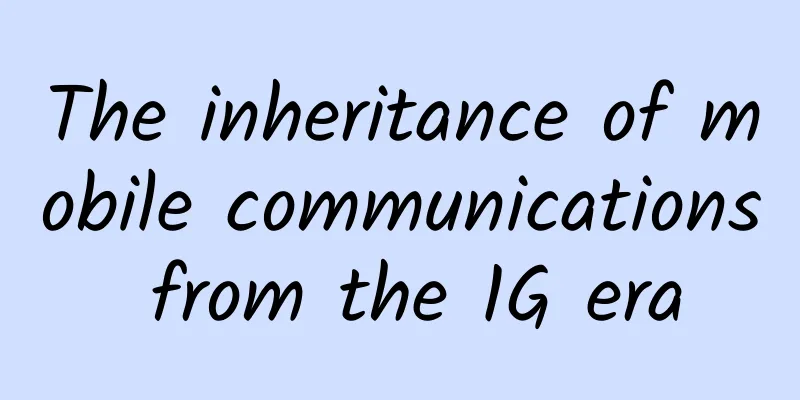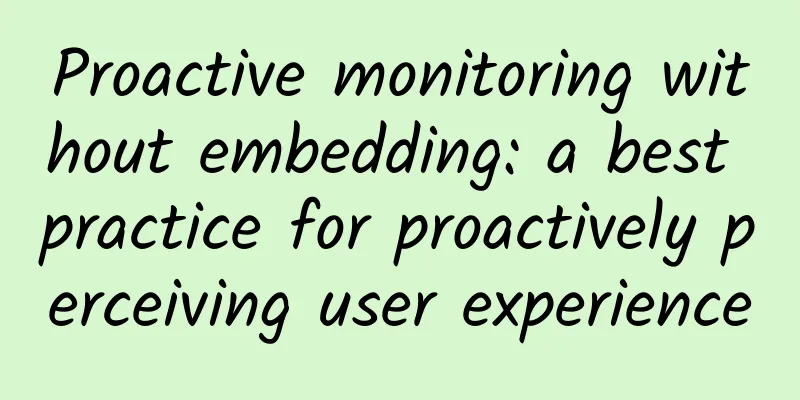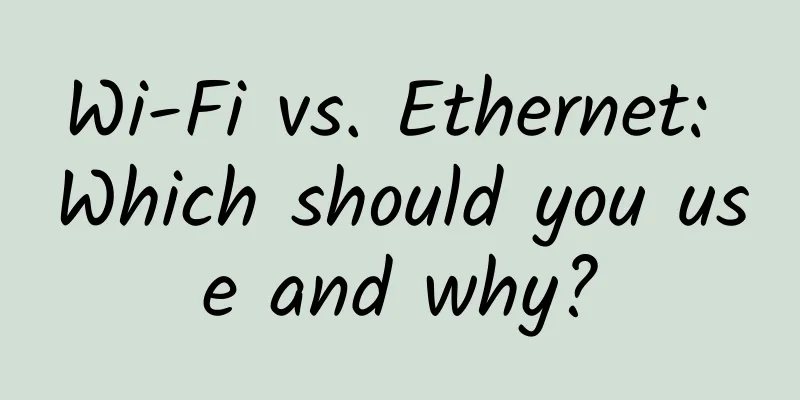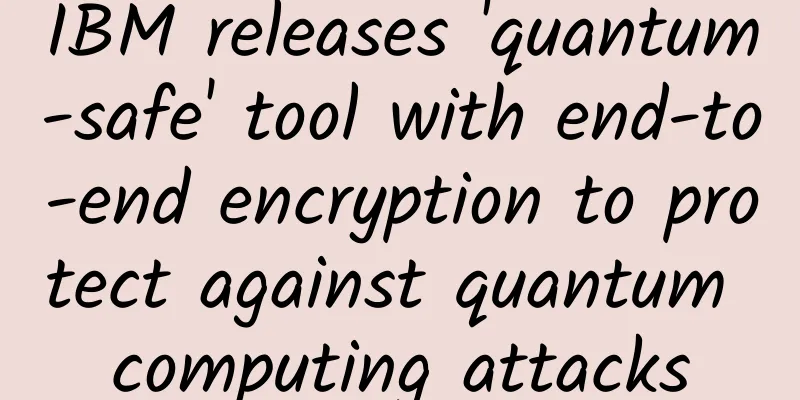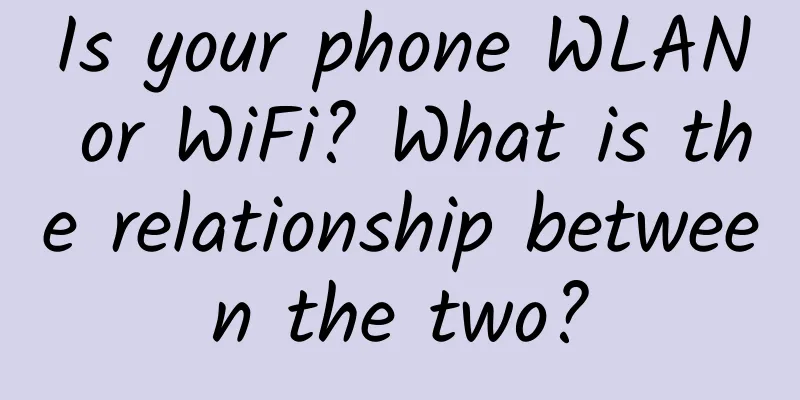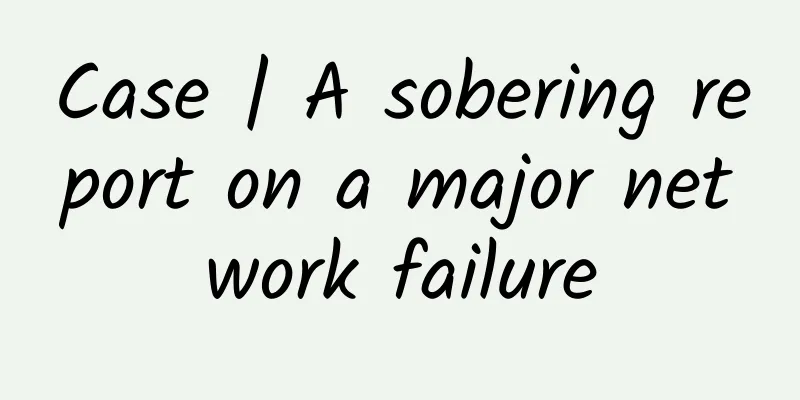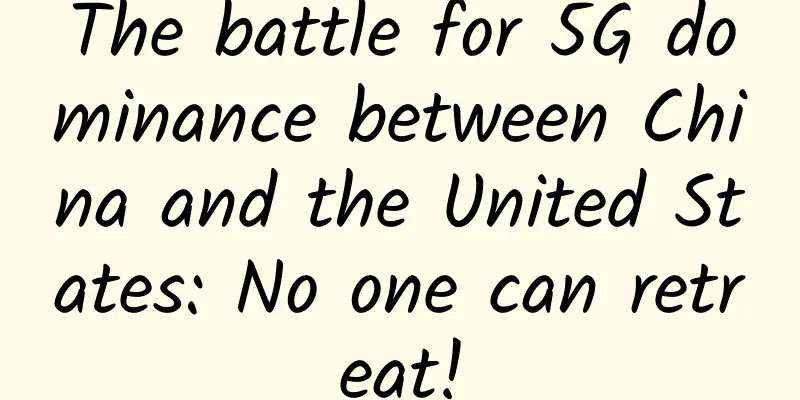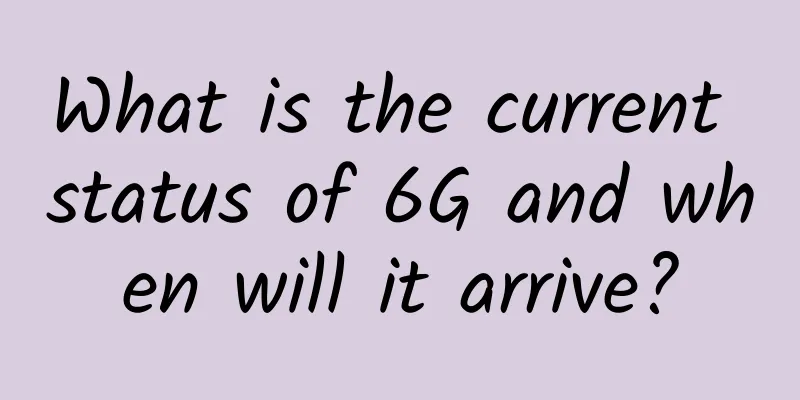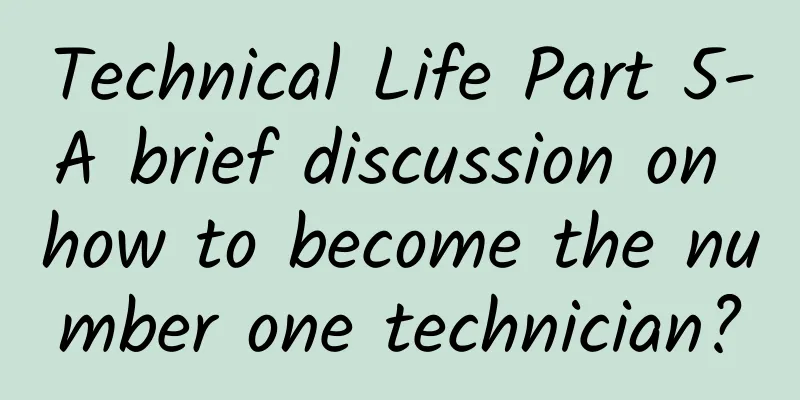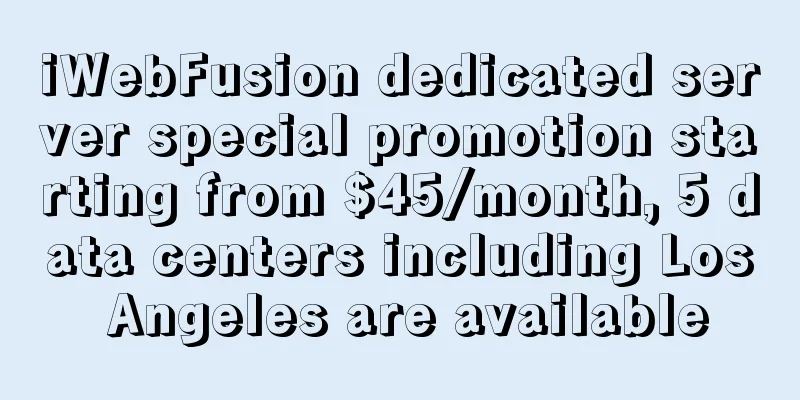Nginx's four-layer load balancing (Stream module) configuration based on TCP/UDP ports
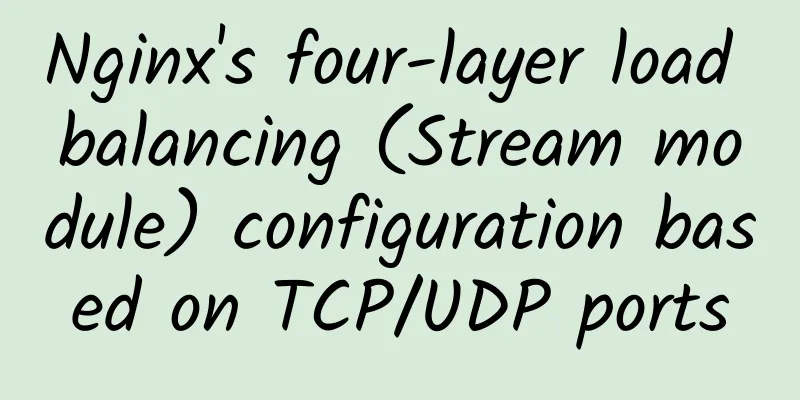
|
HTTP load balancing, which is what we usually call "seven-layer load balancing", works at the seventh layer "application layer". TCP load balancing, which is what we usually call "four-layer load balancing", works at the "network layer" and "transport layer". For example, LVS (Linux Virtual Server) and F5 (a hardware load balancing device) also belong to "four-layer load balancing".
The execution principle of Nginx TCP load balancing When Nginx receives a new client connection from the listening port, it immediately executes the routing scheduling algorithm, obtains the specified service IP that needs to be connected, and then creates a new upstream connection to connect to the specified server. TCP load balancing supports Nginx's original scheduling algorithms, including Round Robin (default, polling scheduling), Hash (select consistent), etc. At the same time, the scheduling information data will also work with the robustness detection module to select the appropriate target upstream server for each connection. If you use the Hash load balancing scheduling method, you can use $remote_addr (client IP) to achieve a simple persistent session (the connection with the same client IP always falls on the same service server). Like other upstream modules, the TCP stream module also supports custom forwarding weights for load balancing (configuration "weight=2"), as well as backup and down parameters for kicking out failed upstream servers. The max_conns parameter can limit the number of TCP connections to a server. Setting an appropriate configuration value based on the server's capacity can achieve overload protection, especially in high-concurrency scenarios. Nginx monitors client connections and upstream connections. Once data is received, Nginx will immediately read and push it to the upstream connection without doing data detection within the TCP connection. Nginx maintains a memory buffer for writing client and upstream data. If the client or server transmits a large amount of data, the buffer will increase the memory size appropriately. When Nginx receives a connection closing notification from either party, or the TCP connection is idle for more than the proxy_timeout configuration time, the connection will be closed. For TCP long connections, we should choose an appropriate proxy_timeout time, and at the same time, pay attention to the so_keepalive parameter of the listening socke to prevent premature disconnection. Nginx TCP load balancing service robustness monitoring The TCP load balancing module supports built-in robustness detection. If an upstream server refuses TCP connections for more than the time configured by proxy_connect_timeout, it will be considered invalid. In this case, Nginx immediately tries to connect to another normal server in the upstream group. The connection failure information will be recorded in the Nginx error log. If a server fails repeatedly (exceeding the max_fails or fail_timeout configuration parameters), Nginx will also kick the server. After the server is kicked off for 60 seconds, Nginx will occasionally try to reconnect to it to detect whether it has recovered. If the server is back to normal, Nginx will add it back to the upstream group and slowly increase the proportion of connection requests. The reason why it "slowly increases" is that usually a service has "hot data", that is, more than 80% or even more requests are actually blocked in the "hot data cache", and only a small number of requests are actually executed. When the machine is just started, the "hot data cache" is not actually established. At this time, a large number of requests are forwarded explosively, which may cause the machine to be unable to "bear" and hang again. Take MySQL as an example. Usually, more than 95% of our MySQL queries fall into the memory cache, and not many queries are actually executed. In fact, whether it is a single machine or a cluster, in a high-concurrency request scenario, restart or switch, there is this risk. There are mainly two ways to solve it: 1) Requests gradually increase from a small number to a large number, gradually accumulating hot data and eventually reaching a normal service status. 2) Prepare "commonly used" data in advance and proactively "preheat" the service. After the preheat is complete, open access to the server. TCP load balancing is consistent with LVS in principle, and works at a lower level. Its performance is much higher than the original HTTP load balancing. However, it is not better than LVS. LVS is placed in the kernel module, while Nginx works in user mode. In addition, Nginx is relatively heavy. Another point is that it is a pity that this module is a paid feature. |
<<: New iCONNECT, SD-WAN 3.0 architecture, launched
>>: Two ways to decrypt HTTPS traffic with Wireshark
Recommend
Why not take a shortcut to achieve security? OneDNS protects school network security in the cloud!
There is a place that gathers the most energetic ...
How does DH+ compare to Ethernet?
When it comes to industrial communication protoco...
What went wrong with HTTP/2? It’s about to be deprecated after just two years of success! ?
[[357747]] There has been a lot of news about HTT...
RAKsmart dedicated server flash sale starts from $30/month, high-defense server starts from 79/month, US/Japan/Korea/Hong Kong data centers
RAKsmart is a long-established foreign merchant o...
How likely is it that 700M will be jointly built and shared in rural areas?
At the online investor exchange meeting for the i...
Shandong issues six standards for e-government cloud platform construction
Recently, Shandong issued six standards in the fi...
Huobo Technology Chen Ye: To B is the middle platform, To C opens up the content consumption market
Recently, Chen Ye, founder and CEO of Huobo Techn...
Industry Observation: 6G will mainly become an industrial IoT network
Cellular positioning technology for key IoT indus...
Don’t know how to access the router system backend? Learn it in one step!
Wireless routers are essential network devices fo...
How far can a SaaS company go? Mainly determined by these two indicators
[[356547]] To see the current status of a SaaS co...
Should I turn off Wi-Fi when I go to bed at night? I finally figured it out
When the word "radiation" is mentioned,...
IDC: Ten predictions for China's ICT market in 2021
On November 10, IDC recently released the "T...
AlphaVPS: German AMD EYPC+NVMe series KVM is online with monthly payment starting at 3.99 euros
At the beginning of last month, I shared the news...
Recommend an information collection tool written in Python
introduce Argus is a Python-based information col...
zgovps: US/Japan/Netherlands/Germany VPS with annual payment starting from $12.9, optional CN2 GIA/AS9929/CMIN2 lines
zgovps is a Chinese hosting company established i...