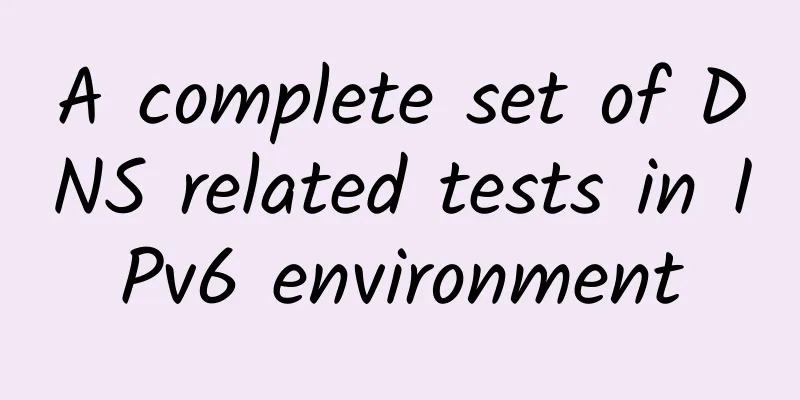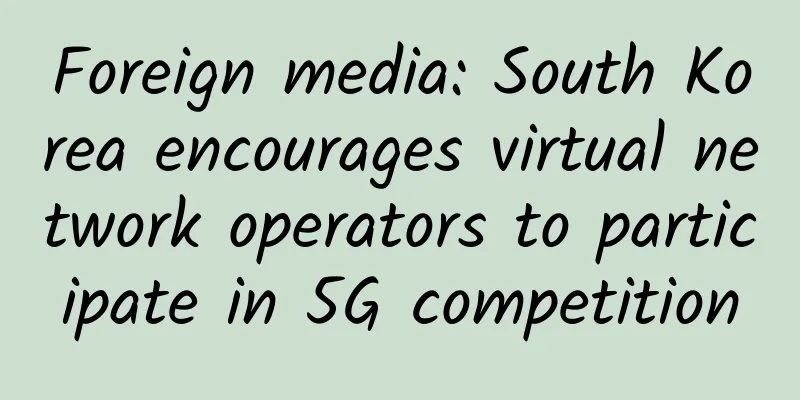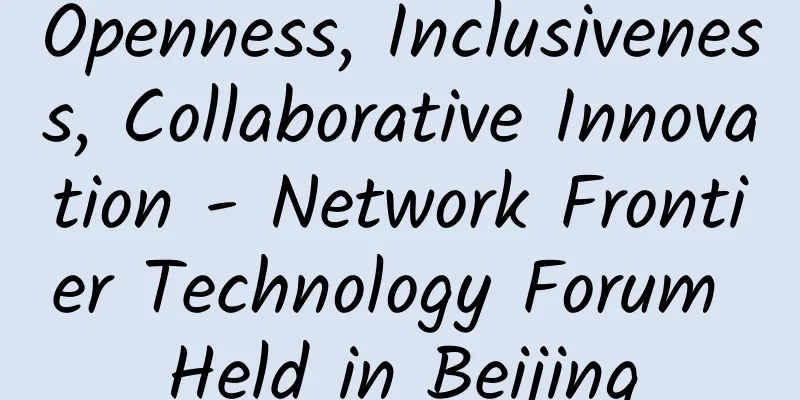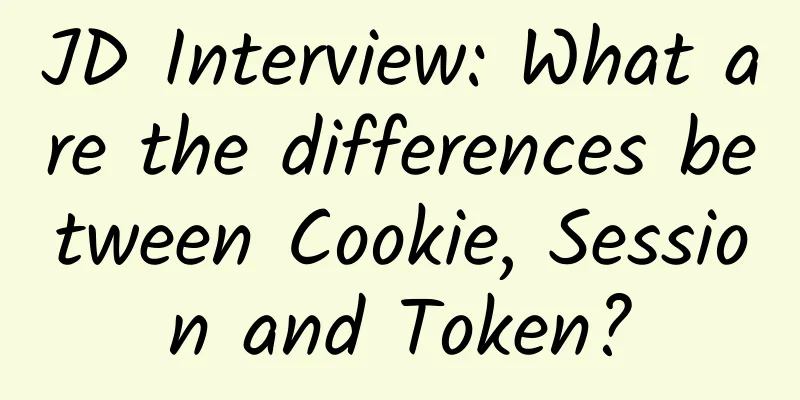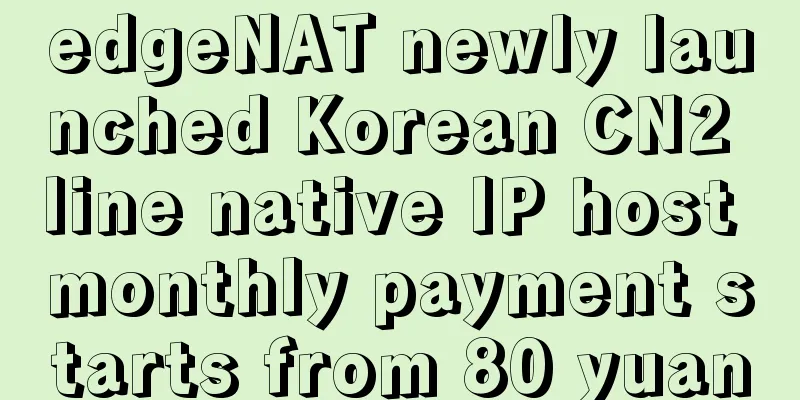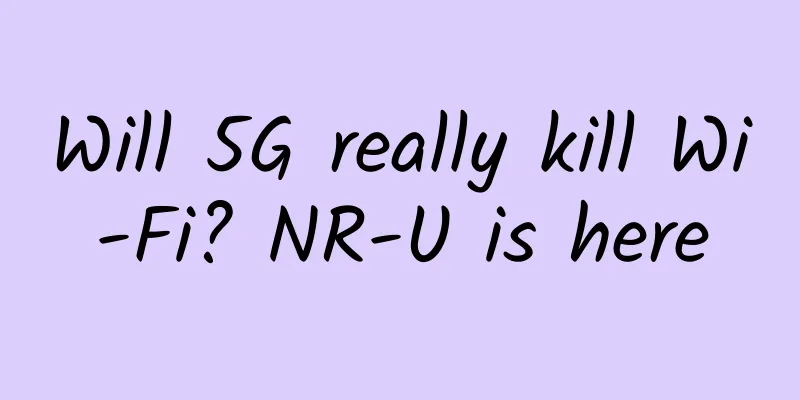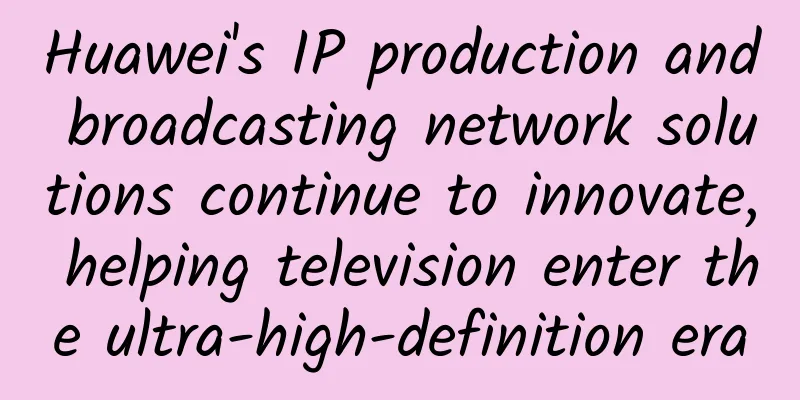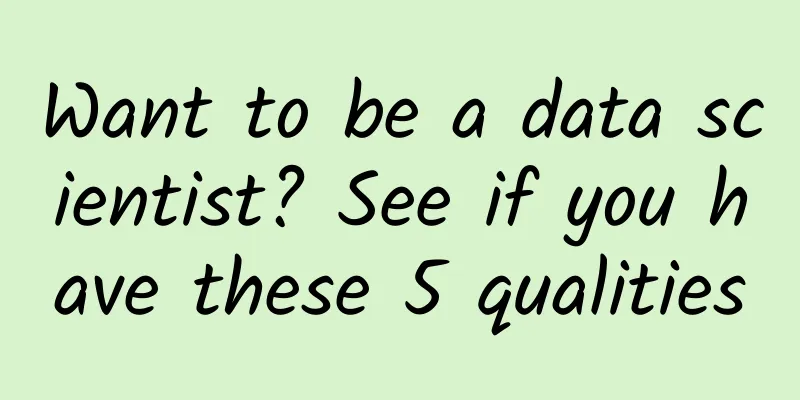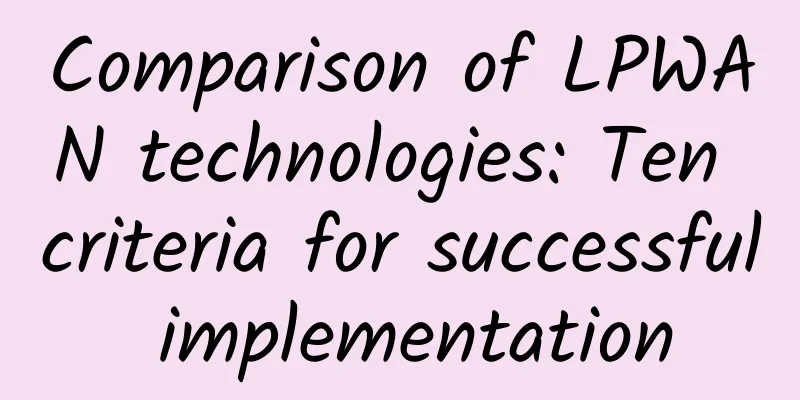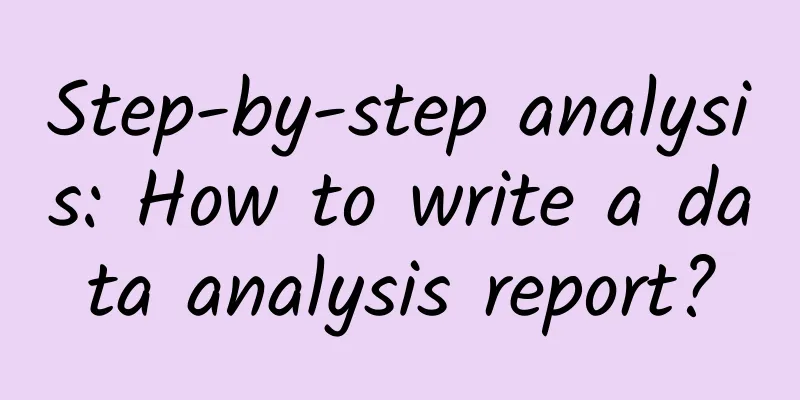Two ways to decrypt HTTPS traffic with Wireshark
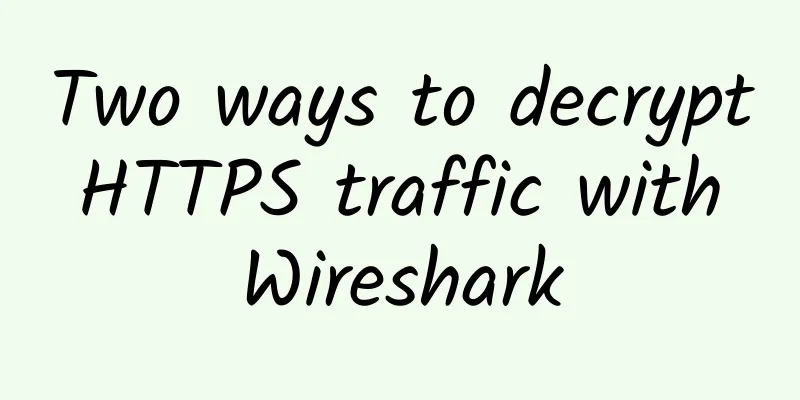
|
principle Let's review the entire handshake process of SSL/TLS: (1) Clienthello: Sends the client's capabilities and preferences to the server. It is sent after the connection is established, when renegotiation is desired, or in response to a server's renegotiation request. (2) version: the best protocol version supported by the client (3) Random: 32 bytes in total, 28 bytes of random numbers, 4 bytes of additional information, affected by the client clock (to avoid browser fingerprinting, the 4-byte clock is generally distorted) (4) Session ID: A 32-byte random number used to reestablish a session with the server. If it is empty, it means a new session is created. (5) cipher suit: all cipher suites supported by the client, arranged in order of priority (6) Compression: Compression algorithm supported by the client. No compression is the default. (7) Extensions: Consists of any number of extensions, carrying additional data (8) ServerHello:
(9) Certificate:
(10) ServerKeyExchange: Carries additional data for key exchange, depending on the encryption suite (11) ServerHelloDone: The server has sent all expected handshake messages. (12) ClientkeyExchange: carries the information provided by the client for key exchange (13) ChangeCipherSpec: The sender has obtained enough information for the connection parameters. (14) Finish: The handshake is complete, the message content is encrypted, and both parties can exchange verification and the data required for the integrity of the entire handshake (15) Algorithm: verrify_data = PRF(master_secret, finished_label,hash(handshake_message)) To decrypt HTTPS traffic, you need to get the encryption key, which is generated by the master key, the client random number, and the server random number. From the above handshake process, we can see that the client random number and the server random number are transmitted in the handshake message between the two parties, and the master key (master_secret) is generated by the pre-master key (pre_master_secret) combined with the two random numbers. The pre-master key is exchanged through the key exchange algorithm in the cipher suite (DH, RSA). Therefore, to decrypt HTTPS with Wireshark, you can start from two places:
The following demonstrates two methods for decrypting HTTPS traffic. Method 1 Export the P12 certificate with the private key from the server, or directly export the server's private key. Capture the complete message starting from the TCP three-way handshake: It can be seen that the message at this time is encrypted by TLS and the specific message content cannot be seen. Click Edit -> Preferences -> Protocols -> SSL (some versions only have TLS), and import the RSA key: Since the keys exchanged via the DH method are not passed in the middle, this method can only decrypt keys exchanged via RSA. Import the server certificate: After clicking OK, Wireshark will decrypt the captured message: The message is successfully decrypted, and the request and response of the HTTP message can be intuitively seen. The second By setting environment variables, the master_secret of the browser can be intercepted to achieve the purpose of decrypting HTTPS. Create a new user variable SSLKEYLOGFILE=path\sslkey.log file in the environment variable, and then specify the file location in the ssl configuration in wireshark. Click Edit > Preferences > Protocol > SSL: You can decrypt the browser's access traffic: |
<<: Nginx's four-layer load balancing (Stream module) configuration based on TCP/UDP ports
>>: Inter-thread communication in concurrent programming
Recommend
Learn the difference between load balancer, reverse proxy and API gateway in one article
Introduction Do you understand the differences be...
Aruba Named a Leader in Gartner Magic Quadrant for Enterprise Wired and Wireless LAN Infrastructure for Sixteenth Consecutive Year
Beijing - November 30, 2021 – Aruba, a Hewlett Pa...
WeChat tests voice progress bar function, netizens: finally it's here
The video progress bar was once added by Tencent ...
edgeNAT Hong Kong VPS host simple test
We have shared edgeNAT several times in the tribe...
Adding more content rights makes 5G packages more popular
China Telecom's 5G package users have accumul...
A US court ruling to suspend the implementation of the TikTok delisting incident
US court rules to temporarily suspend TikTok'...
Policies are hot, but enterprises are cold. Industrial Internet is a trend in the long run, but it is still a tough nut to crack at present.
In the post-epidemic era, the domestic epidemic h...
Megalayer: US VPS half price from 24 yuan/month, Hong Kong VPS half price from 29.5 yuan/month, dedicated server from 399 yuan/month
Megalayer's regular VPS half-price promotion ...
The report predicts that the global small cell 5G network market will grow at a compound annual growth rate of 31.2% during the forecast period of 2020-2027.
A report released by market research firm Market ...
How to ensure the secure integration of IT and OT
In today's rapidly developing industrial envi...
If 12345G were in a WeChat group, what would they talk about?
[[269676]] Scene 1 The development and rise and f...
Aryaka: Providing a global network "highway" for multinational enterprises
Gary Sevounts, Aryaka's chief marketing offic...
10 trillion yuan prospect will be realized! 5G empowers various industries and highlights its value
Recently, with the hype of the "5G on Mount ...
Do you know several commonly used communication methods in microservices?
introduction Microservice architecture has become...
Internetport: €2/month KVM-512MB/10G SSD/5TB/Sweden VPS
Here is another VPS host in an unpopular area. In...