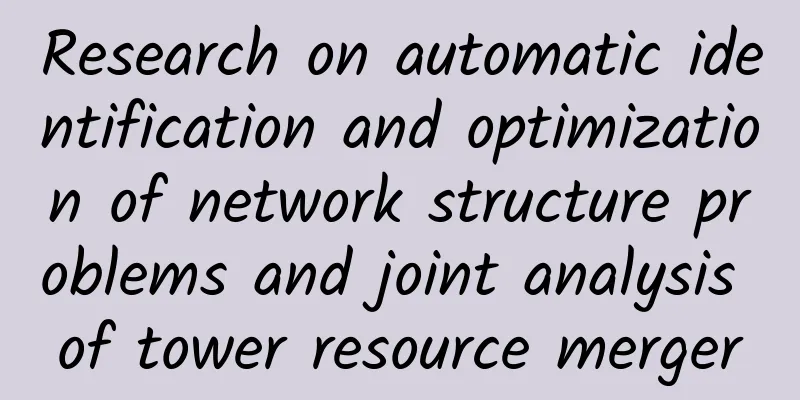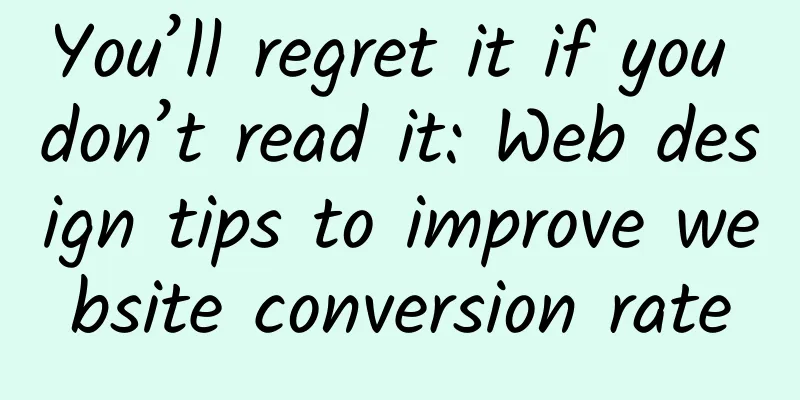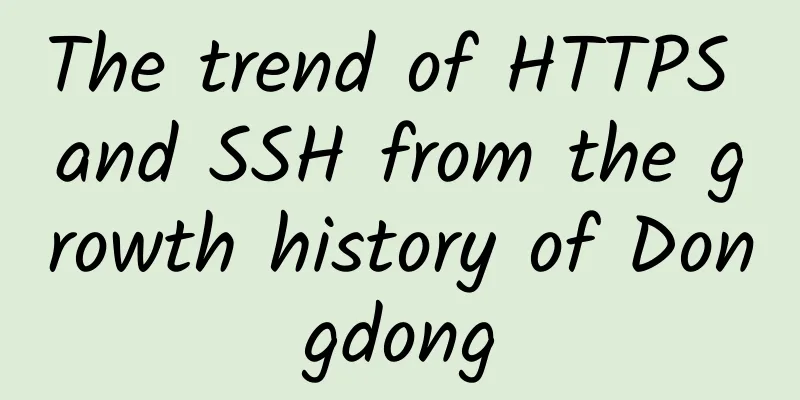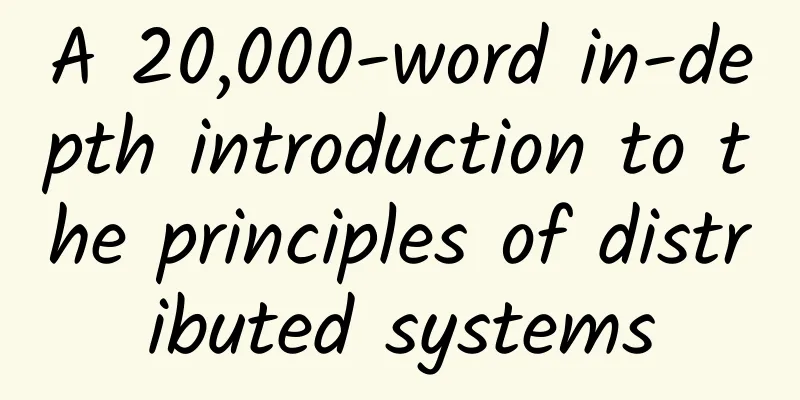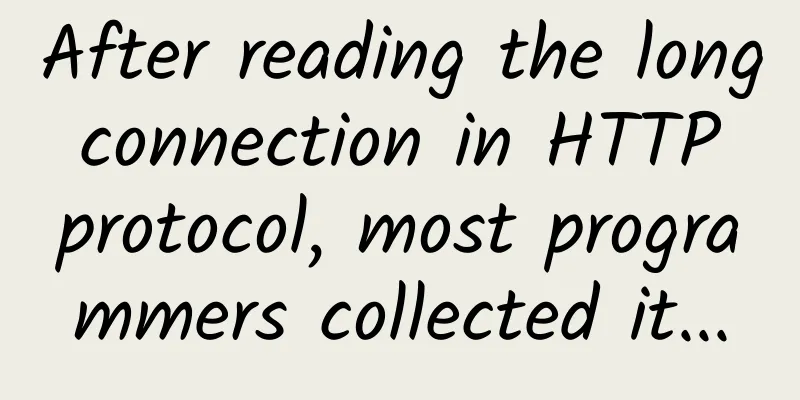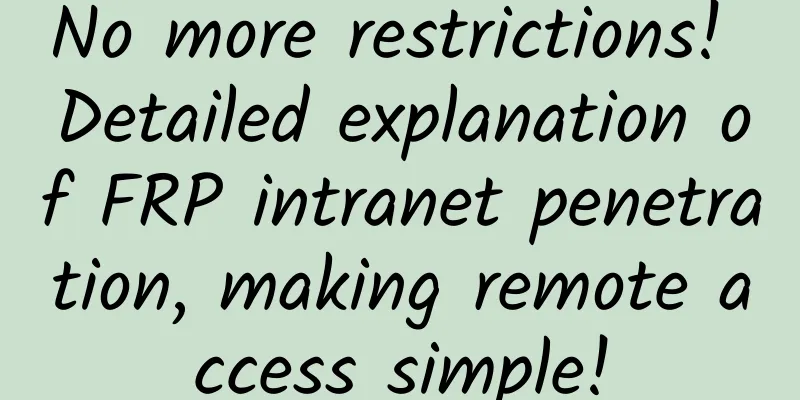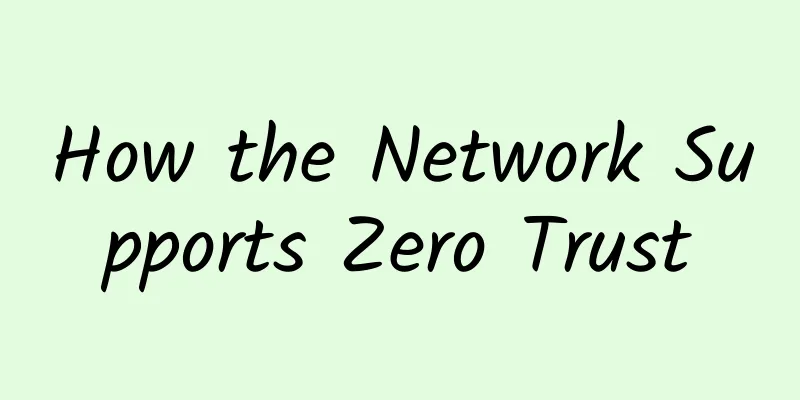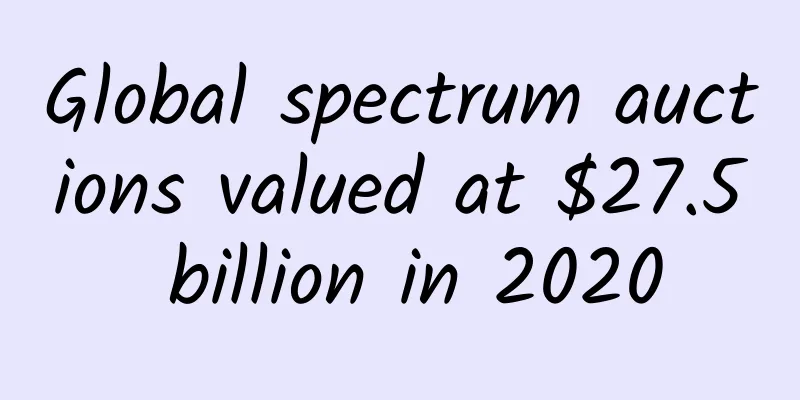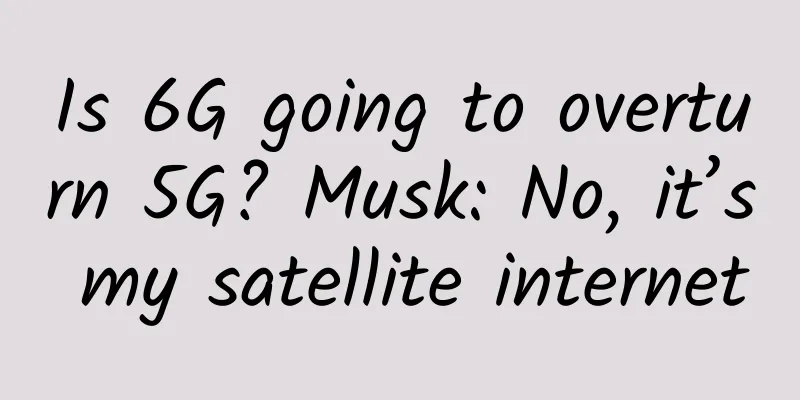Considerations and conclusions of Iperf network throughput/bandwidth testing
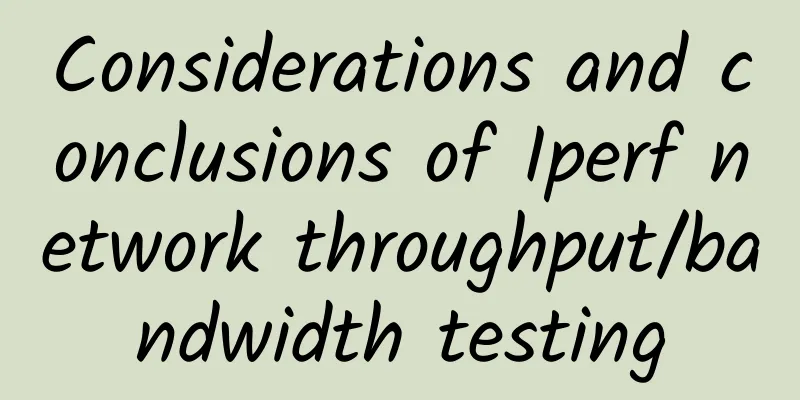
|
Iperf test: Use udp to set the bandwidth to 2M, 5M, and 10M, and observe the impact on the ongoing ping test. This proves that when iperf uses udp to test/use a certain or maximum bandwidth, it can also affect the traffic of the tcp protocol.
Task (1) (Using UDP, parameters -u -b 2M) Setting different bandwidths
(2) Simultaneous testing in both directions (open an additional iperf port/process on either end, and then use the -R parameter to test on the same end) Server execution:
Client execution:
Precautions The TCP protocol test cannot calculate the delay and packet loss rate, and cannot specify the sending bandwidth. (1) Iperf main functions: Iperf can be used to test the performance of TCP or UDP connections between network nodes (including loopbacks), including testing bandwidth, jitter, and packet loss rate. Jitter and packet loss rate are suitable for UDP testing, while bandwidth testing is suitable for TCP and UDP. (2) Bidirectional simultaneous testing method: Open an additional iperf port/process on either end (note that the ports are different), and then use the -R parameter to test on the other end For example: Execute on test machine A (server): (Windows requires opening an additional cmd window)
Execute on test machine B (client):
(3) Jitter is the average value of the delay difference between consecutive transmissions. (4) Loopback test whether iperf is installed successfully
(5) Test throughput, jitter and packet loss rate If you need to test all three parameters at the same time, you can only get them through UDP. Use the -u parameter to test UDP (iperf defaults to TCP). At the end of the test the server will give a report. To obtain bandwidth data, you need to continuously increase the bandwidth value on the client side until slight packet loss occurs on the server side. At this time, the bandwidth displayed on the server side is the throughput of the system under test. (6) Generally speaking, we need to specify the packet length when doing performance testing. Different packet lengths will result in different throughputs, which can be specified using -l, while -b is used to specify the bandwidth. (7) Issues to note when using TCP to test bandwidth Sometimes, we need to use TCP to test network bandwidth. There is one parameter that needs special attention, that is the TCP window size, which can be specified using the -w parameter. The capacity of the network channel = bandwidth * round-trip time The size of the theoretical TCP window is the capacity of the network channel. For example, if the network bandwidth is 40Mbit/s and the loop path time is 2ms, then the TCP window size should be no less than 40Mbit/s×2ms = 80kbit = 10Kbytes. At this point we can query the default TCP window size of iperf to decide whether this parameter needs to be set. In this example, the window size should be designed to be larger than 10Kbytes. Of course, this is only a theoretical value and may need to be adjusted in actual testing. |
<<: There are four misunderstandings about network intelligence
>>: Where is the entrance to 5G message service? You may not think of it
Recommend
Deepin Technologies was invited to attend the first Feiteng National Ecosystem Partner Conference
On December 19, 2019, Hangzhou DPtech Co., Ltd. (...
5G Guide: Everything you want to know is here
Wireless communication technology is updated almo...
Huawei's Hu Houkun: Continuously empowering digital economic innovation, connectivity will head in these five directions
On December 6, at the 2021 China Unicom Partner C...
How mature is 5G private network?
Data shows that as of the end of September, the t...
As 5G technology matures, can it help accelerate the implementation of blockchain?
2019 has become the hot spot for the development ...
It is urgent for operators to improve network operation and maintenance
Communication networks are the underlying infrast...
66 Cloud's 4th anniversary, 20% off monthly VPS and 40% off annual VPS, Hong Kong CMI/US CN2 GIA/AS9929/Japan Softbank, etc.
666clouds recently launched an event for New Year...
The hidden threat of smart home privacy leakage comes from the router
In our daily life, we can use smartphones to cont...
Teach you how to easily obtain local area network devices
[[430847]] Preface With the rapid development of ...
[Black Friday] Friendhosting 40% off, 13 data center VPS monthly payment starts from 1.8 euros
Friendhosting released this year's Black Frid...
Aruba SD-WAN and cloud security products are now available on AWS Marketplace (China), building secure edge-to-cloud connections
In the cloud-first era, the relationship between ...
Differences between Single Mode Fiber and Multimode Fiber
What is Fiber Optic? Fiber optics is a type of ne...
OVHcloud: $0.97/month - 2GB/20GB/100M unlimited traffic/Europe, America & Asia Pacific
OVHcloud launched a VPS under 1$/m for a year cam...
Clouveo: $3.5/month KVM-1GB/15G NVMe/2TB/Los Angeles Data Center
You may not be familiar with Clouveo. It is a sit...
80VPS new platform Los Angeles Cera data center (China Unicom CUVIP line) KVM simple test
Some time ago, I shared the news of 80VPS's n...