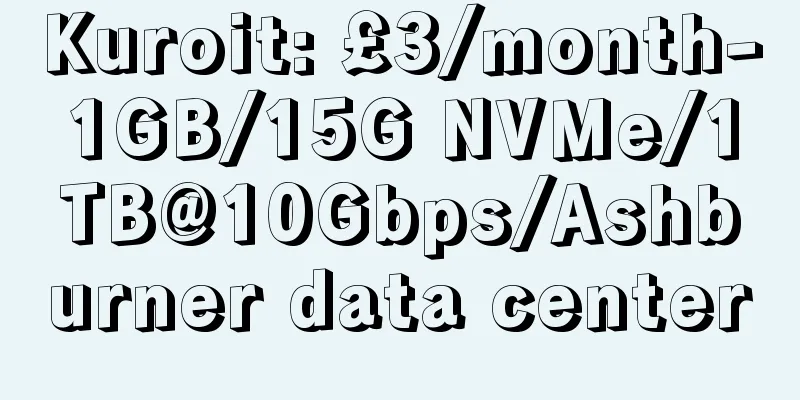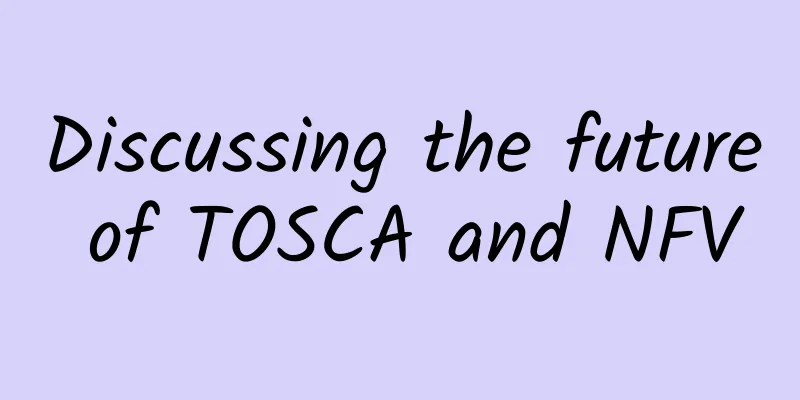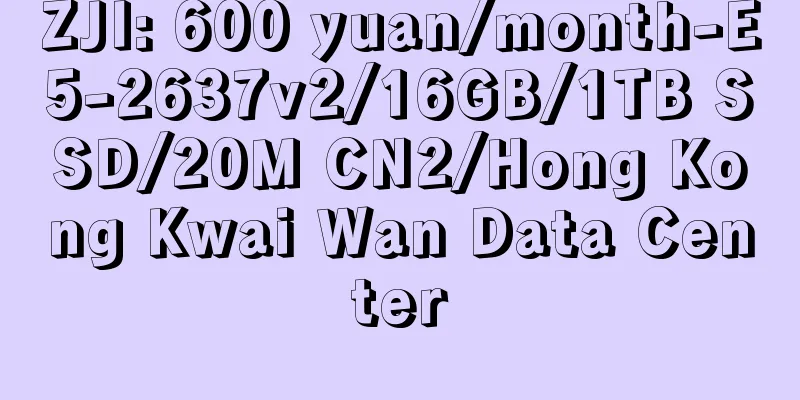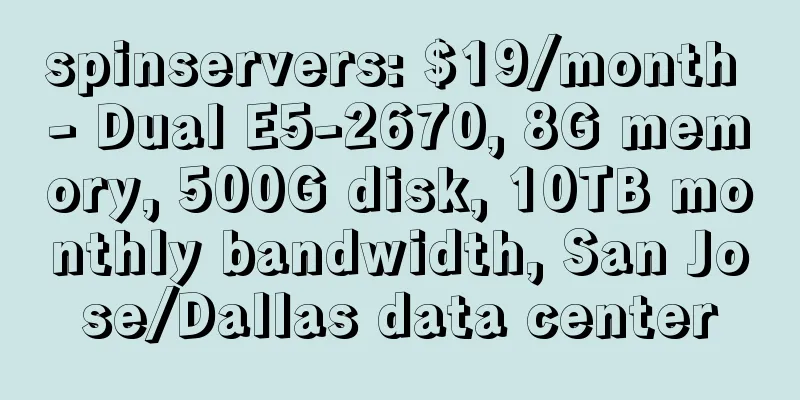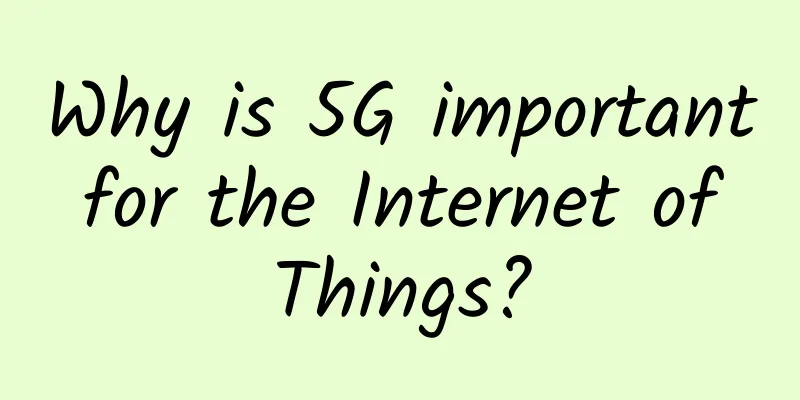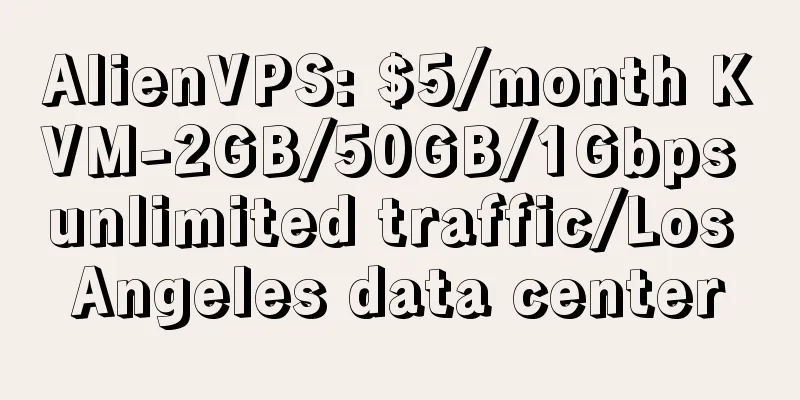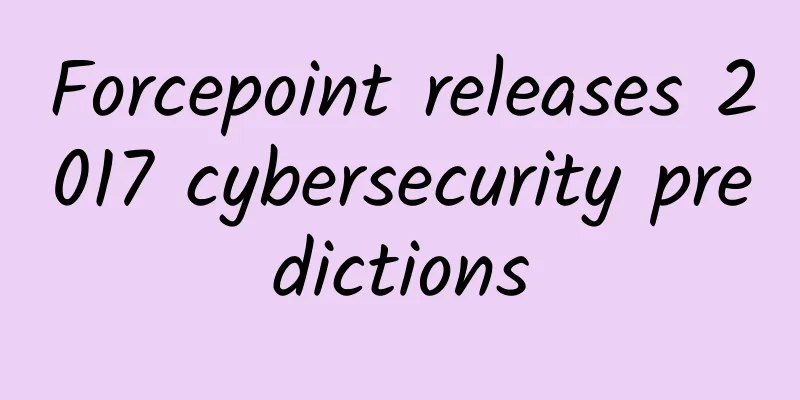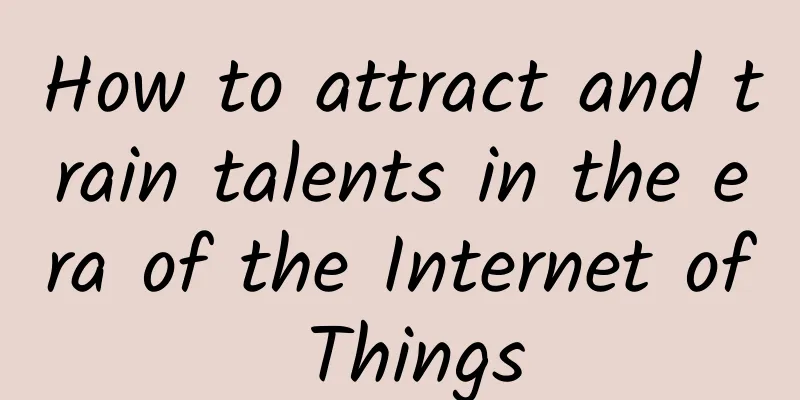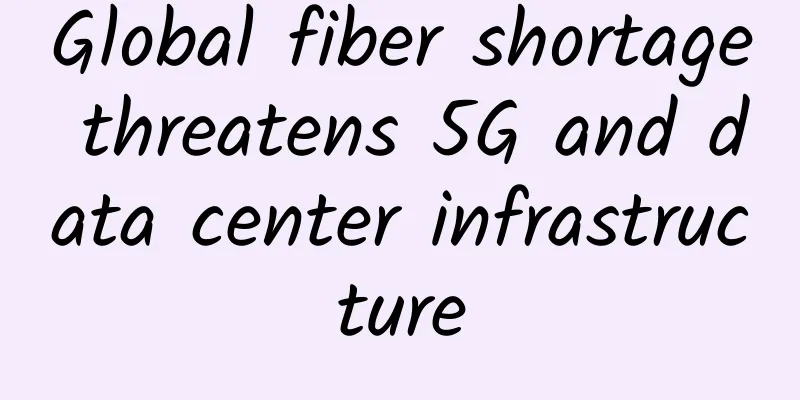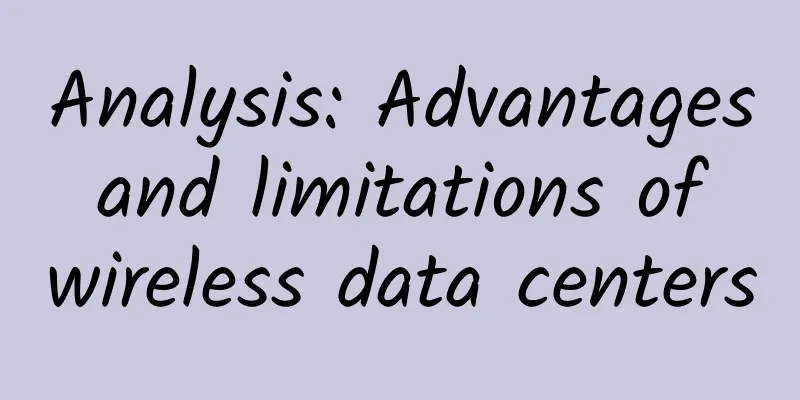Teach you how to easily obtain local area network devices
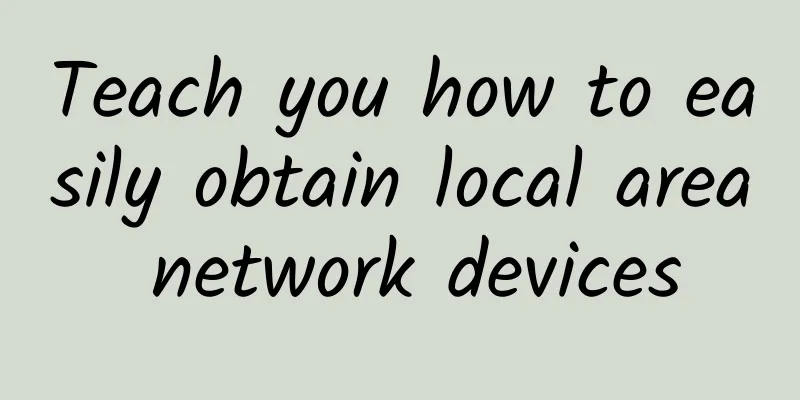
PrefaceWith the rapid development of science and technology, the ways of surfing the Internet are becoming more and more colorful. In the past, when there was no wireless network, people could only use mobile phone cards to surf the Internet. That was the 2G era, which was the era when CMDA was popular. Now, with the rise of WiFi, the number of people using mobile data is gradually decreasing, because it costs money. I am such a person who has to look for WiFi hotspots everywhere to save 1MB. So what does the knowledge I mentioned have to do with today's topic? Of course, otherwise why would I say it? I am just bored. Of course not, because when we connect to WiFi, we are actually in a local area network, so naturally some discussions on one of the above topics arise. 1. WiFiIt is said that the concept of WiFi was proposed by a woman. It is not difficult to create a WiFi hotspot. Generally, WiFi hotspots can be created by routers, computers, and mobile phones. 1. RouterI don't think I need to introduce too much here. Generally, friends who have applied for broadband will have an optical modem and a wireless router. The password is on the back of the router. 2. ComputerIf you want to open the WiFi hotspot on your computer, you must connect the network cable to the router to achieve a faster speed. Then we can download a Cheetah WiFi or 360 WiFi. A few years ago, I played with a mobile phone, Coolpad, which had a very fast speed. Even the speed of the computer with the hotspot turned on was not as smooth as the Coolpad mobile phone with the hotspot. So this led to the fact that a loser like me was ruthlessly blacklisted by others. 3. Mobile PhoneFor mobile phones, it is also very simple. You just need to turn on the mobile data traffic in the phone, and then turn on the hotspot sharing function. Of course, if your computer is a desktop computer without a wireless network card, you can use USB to connect to the computer host and connect to the USB network. 2. Equipment QueryI saw a very good software a few days ago. Today I want to explain to you that you must not use it for bad things. Download address: https://u062.com/file/7715018-454391455. After downloading, unzip it. There is only one file in it, but please follow the requirements step by step. You must also install Npcap, because this software is responsible for sniffing data connections. After installation, there will be an additional option in the network connection, as shown in the figure: You see, it must be enabled to sniff resources. 3. Basic CommandsHere I will introduce some of the most basic and common commands for you to use. Why not introduce them all? You will know when you see the end. Let's cut the crap and get straight to the point. As follows:
The ones listed by the editor are not all of them, but basically most of them are what we use frequently. If all of them are listed, I think it may scare you and discourage you, as follows: Flexible learning is advocated now, so there is no need to worry so much. Let’s take a look at the examples prepared by the editor. 1. Scan all hosts under the network segmentDo you see what the red arrow points to? Yes, it is a host under the LAN segment. Any record in this format indicates that there is a surviving host. 2. Specify the IP range for scanningOf course, we can also specify how many IPs to scan, as follows: As you can see, there is no surviving host. 3. Scan the open ports of the specified IPWe can also check their ports. First, we need to check the IP of our computer, as shown in the figure: Then analyze the ports of this IP to see which ports are open, as shown in the figure: Here I scanned some commonly used ports and added some delays. But just looking at this is useless, so now we need to proceed to the next step. 4. Sniff the details of the surviving host devices in the LAN segmentThe matter ends here. I believe that everyone is rather disdainful of tools with too many commands, but the tool we are talking about today is different. What is the difference? It has a GUI version, as follows: With this, everyone can completely free their hands. 5. Route tracking functionI believe everyone is familiar with it. It can help us understand the network traffic situation, easily find the network nodes passed from our computer to the destination, and see the time spent passing through each node. As shown in the figure: 6. Learn and use interface toolsWhat is the benefit of using the command line tool as an interface? Obviously, you don't need to enter so much code, just click OK. First, we select the target IP or domain address we want to scan, as shown in the figure: Here I chose to scan the port numbers of all TCP connections and collected detailed information. As we all know, there are a total of 65535 ports, so the parameters above are very detailed. We don’t need to enter them ourselves. You just need to select the options you use when scanning. Isn’t it smart? So the editor scanned Baidu, as follows: We can see that ports 80 and 443 are scanned, which correspond to the Http protocol and Https protocol. In addition, we can also see its network topology, as shown in the figure: It is very intuitive to understand the gateway address of the current host and the scanned IP address. After the scan is completed, the final result will be obtained, as shown in the figure: You can see that it only took us three minutes to complete the scan, which is relatively fast. However, there are faster methods, which I will not reveal here. IV. ConclusionThrough the understanding of local area network, I believe everyone should know some basic hacker skills. Although new technologies are constantly changing, I still want to say that technology will never be outdated, only people will become outdated. |
>>: Lingyan Technology: Brand new debut and comprehensive strategic upgrade
Recommend
Wu Jingtao returns to F5 as new CTO to explain F5's future direction
[51CTO.com original article] Wu Jingtao is the ki...
Stop guessing! Teach you how to accurately identify the indicator lights on box switches!
The switch indicator light is one of the importan...
Authoritative release: Ten major events in China's industrial Internet in 2020
In order to comprehensively display the developme...
F5 Powered by NVIDIA BlueField-3 DPU Accelerates AI Application Delivery
F5 recently announced the launch of BIG-IP Next f...
What is active monitoring without embedding code? Technology exploration behind improving user experience
In the Internet age, whoever controls the users c...
The Ministry of Industry and Information Technology held a special meeting on 5G/6G technology
On May 12, the Ministry of Industry and Informati...
5G development, spectrum first--Interpretation of the "Future Spectrum Initiative"
On February 28, at the GTI International Industry...
BuyVM: 1Gbps unlimited traffic KVM starting from $2/month, AMD Ryzen+NVMe, available in Las Vegas/New York/Luxembourg
BuyVM has added a large number of machines in Las...
From edge to 5G, Inspur’s battle for the beachhead
The word "edge" suddenly became extreme...
my country's 5G construction and development have achieved remarkable results, and the 6G layout is about to start
At present, 5G, as a global emerging strategic in...
Sharktech 20th Anniversary Cloud Server 20% off, Netherlands/Denver/Los Angeles High Defense Private Cloud/Public Cloud Server
Sharktech is currently carrying out a 20th annive...
South Korea's three major operators launch service to convert paper documents into text messages
SK Telecom, Korea Telecom and LG Uplus have teame...
Why is network proxy technology so popular? Forward proxy | Reverse proxy
1. The concept of agency I believe everyone has h...
How much power does 5G base stations consume? It is expected to account for 2.1% of the total electricity consumption in society
As we all know, since the first half of the year,...
Huawei launches MAE-Litem, the world's first integrated converged website for wireless, transmission, and core networks, making digital transformation in the industry a breeze
Recently, the 16th International Coal Expo was he...