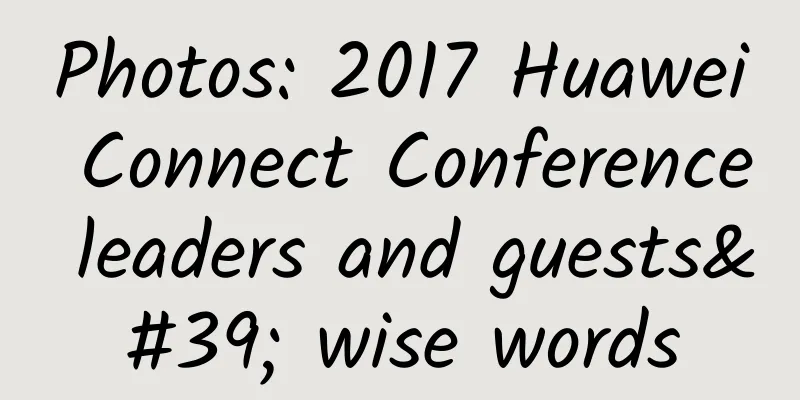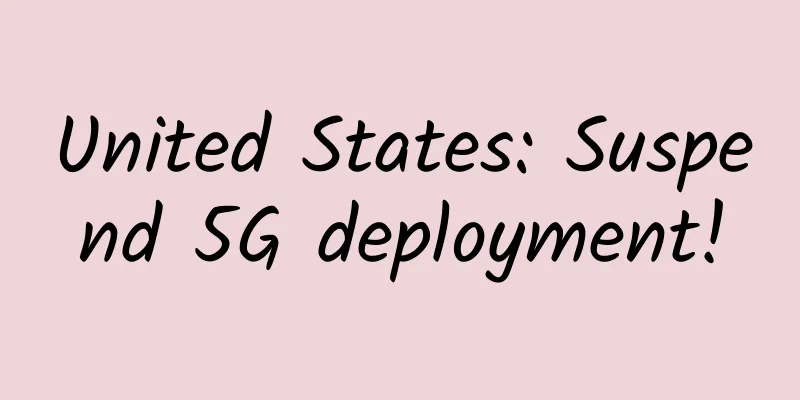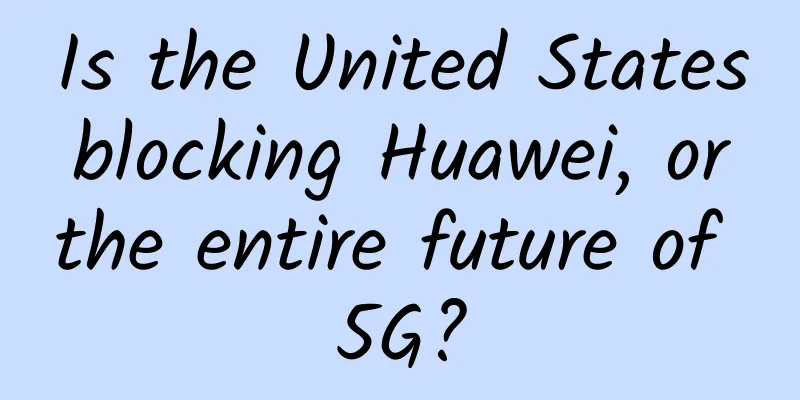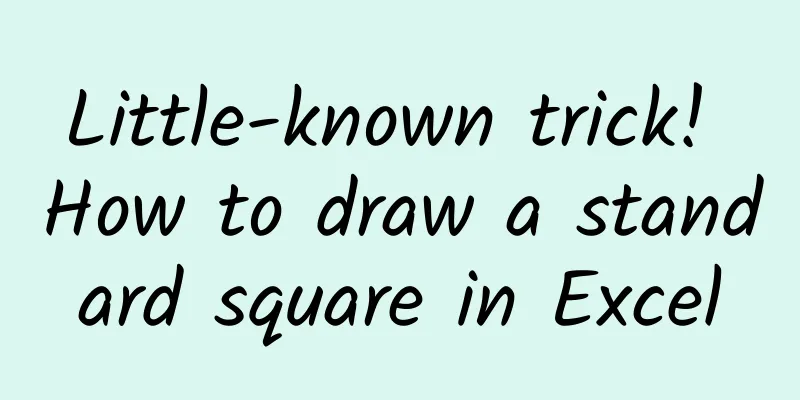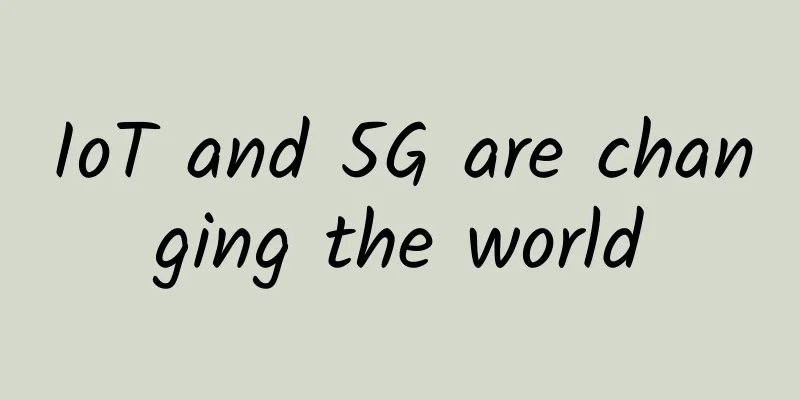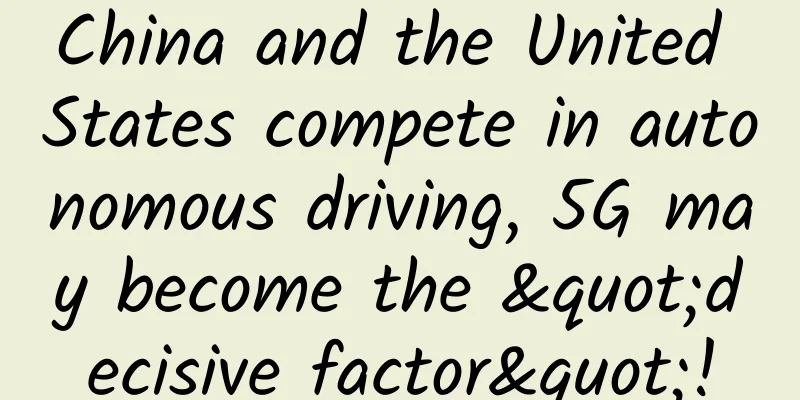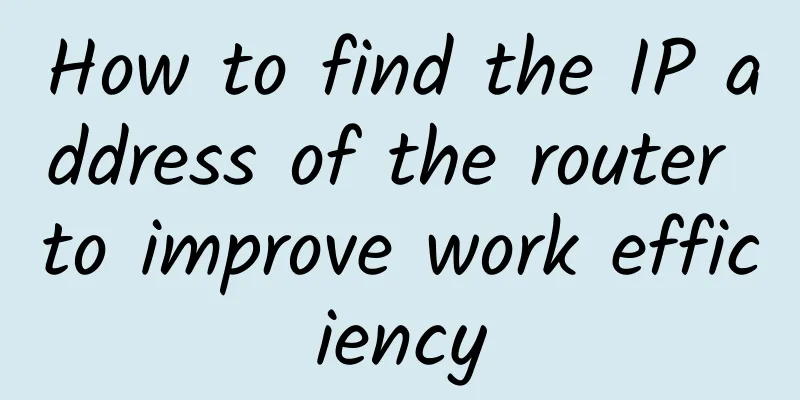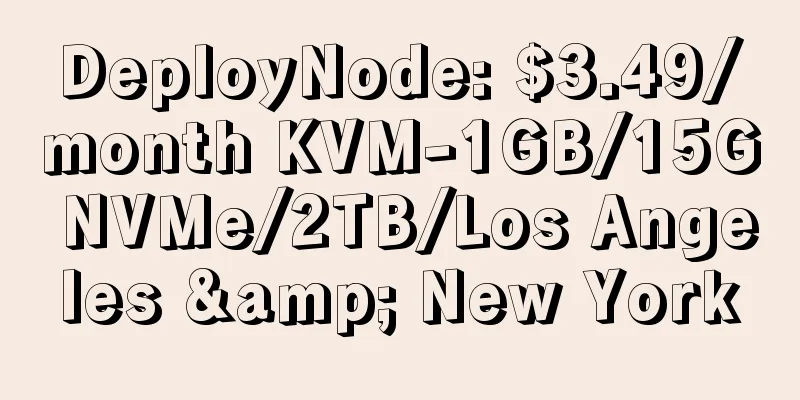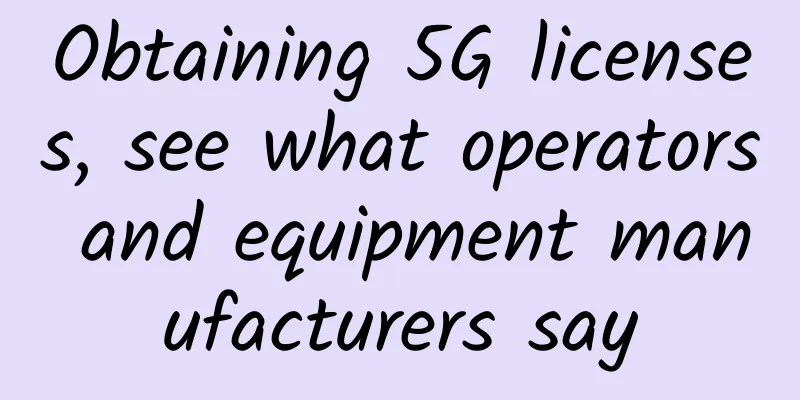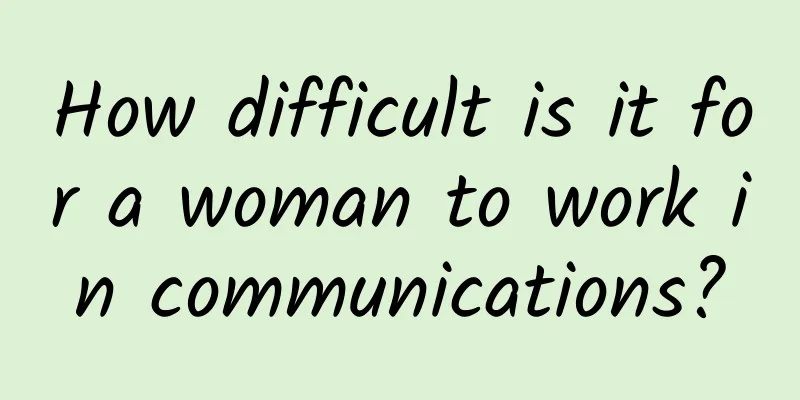Do you know how to use VLAN division using network layer protocol?
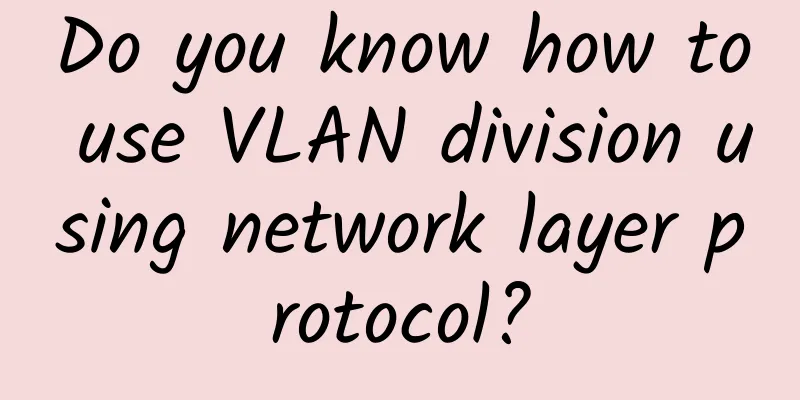
|
VLAN (Virtual Local Area Network) is a data exchange technology that divides LAN devices into segments logically to achieve virtual workgroups. This technology logically divides the physical network by defining extended fields on LAN data frames, thereby limiting the forwarding range of LAN data frames and reducing the broadcast domain.
VLAN implementation methods can be roughly divided into six categories:
I believe that many people use port-based partitioning, and it is also commonly used and common in production environments. So how do we partition based on network layer protocols? Experimental topology Configuration Roadmap
Procedure Create a VLAN: # Create VLAN 10, VLAN 20, and VLAN 30 on the Switch.
Configure the interface: # On the Switch, configure GE0/0/1, GE0/0/2, and GE0/0/3 as hybrid interfaces, and add them to VLAN 10, VLAN 20, and VLAN 30 in untagged mode. Enable IP subnet-based VLAN division.
Configure VLAN division based on IP subnet: On the Switch, associate VLAN 10 with IP address 192.168.1.2/24 and set the priority to 2.
On the Switch, associate VLAN 00 with IP address 192.168.2.2/24 and set the priority to 3.
On the Switch, associate VLAN 30 with IP address 192.168.3.2/24 and set the priority to 4.
Verify the configuration
|
<<: IPv6 Security Thinking: Risk Analysis of Recursive DNS in IPv6 Networks
>>: When you "ping", do you know the logic behind it?
Recommend
HostXen offers 50 yuan for new user registration, 20 yuan for 100 yuan for recharge, starting from 70 yuan for 6G memory in the United States/Singapore/Japan/Hong Kong
HostXen has launched its regular promotional acti...
Recommended DNS public servers
114 Public DNS Universal high-speed version: DNS ...
With another 600,000 base stations added, do you plan to upgrade to a 5G package?
As we all know, my country's operators have b...
HTTP 3: Past, Present, and Early Adoption
HTTP/3 has reached another milestone: Recently, C...
ONE VPS 50% off for the first month, 1G unlimited traffic 9 data center VPS starting from $2 for the first month
The last time I shared information about ONEVPS w...
Who will be the Internet of Things "giant"? 2017 World Internet of Things Expo closed
【51CTO.com original article】 On September 13, 201...
Report: Global 5G mobile data traffic is growing explosively
Mobile network operators promise their users that...
Large-scale commercial use is imminent! What will be the future development of 5G messaging?
At present, more than 100 operators around the wo...
Huawei launches star products and industry cooperation plans for the F5G era in the enterprise sector
On August 5, the "F5G Era Huawei Enterprise ...
AkkoCloud: San Jose CN2 GIA/Germany CN2 GIA, starting at 299 yuan per year, 300-500Mbps bandwidth
AkkoCloud is a Chinese hosting company founded in...
Ministry of Industry and Information Technology: Interim Measures for the Management of Number Portability Services have been drafted
The State Council Information Office held a press...
RackNerd latest promotion starts at $11.38/year, San Jose/Seattle and other data centers
RackNerd has launched a new promotion for the US ...
Aeraki Series: How to set local rate limiting rules
Aeraki can help you manage any Layer 7 protocol i...
Share | Basic knowledge of 5G wireless network
Wireless networks have improved dramatically over...
Will wireless networks kill wired networks?
While wireless networks grab all the headlines, w...