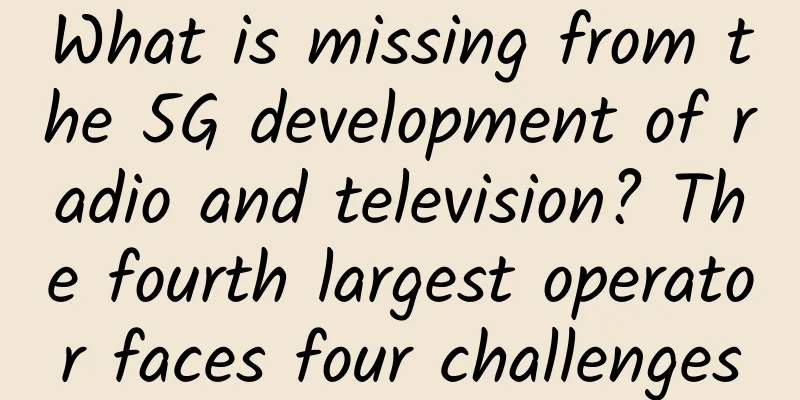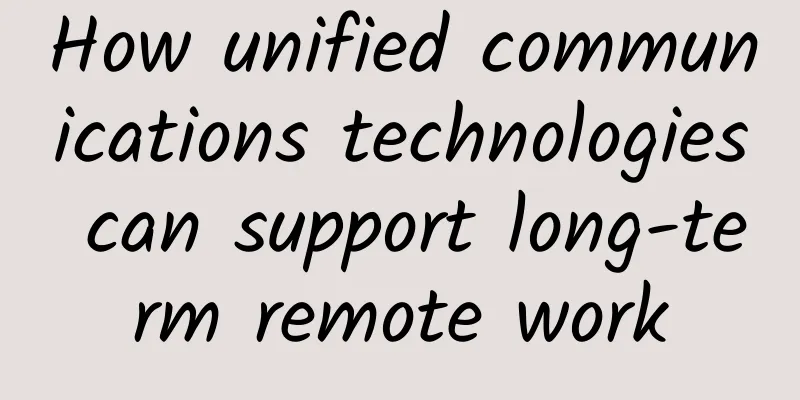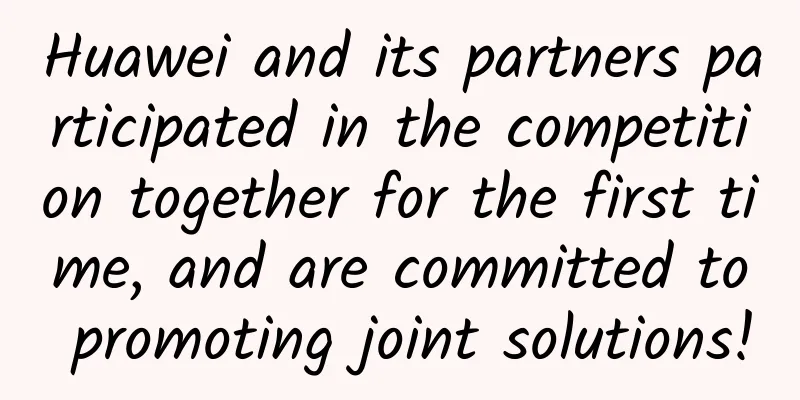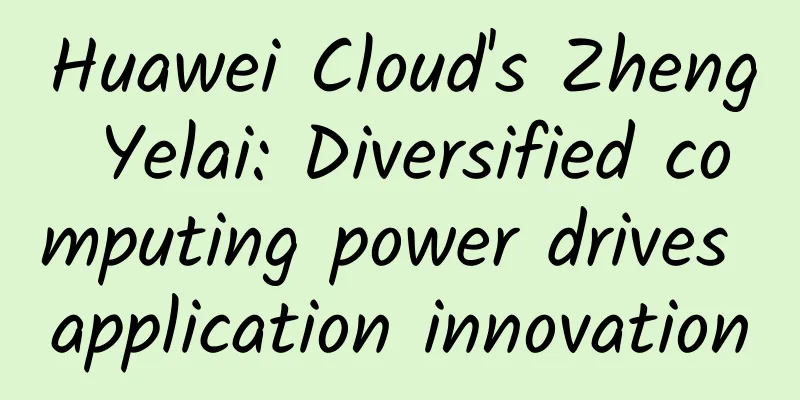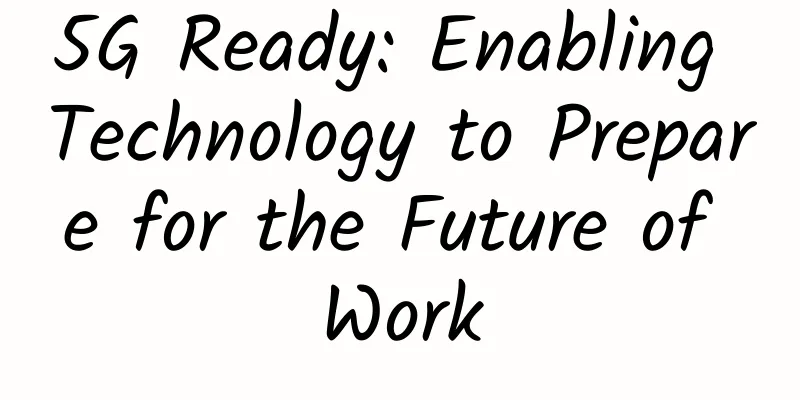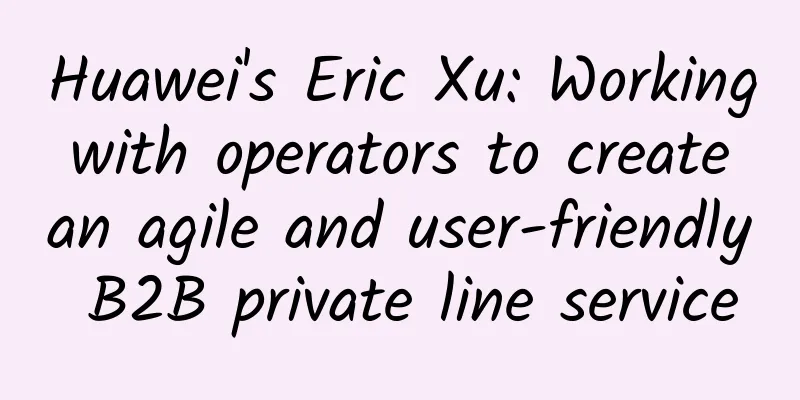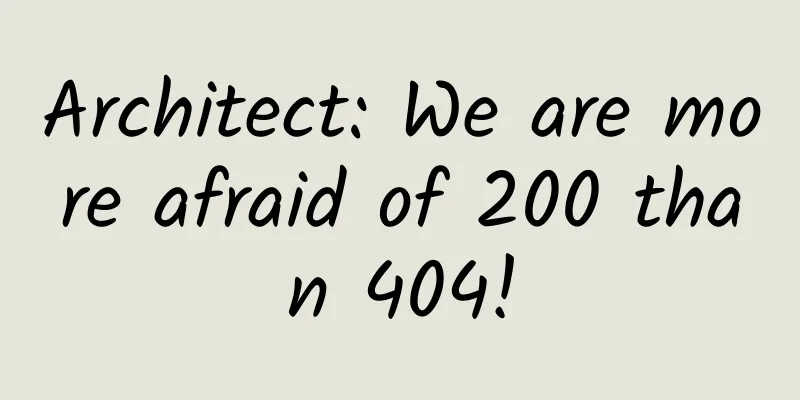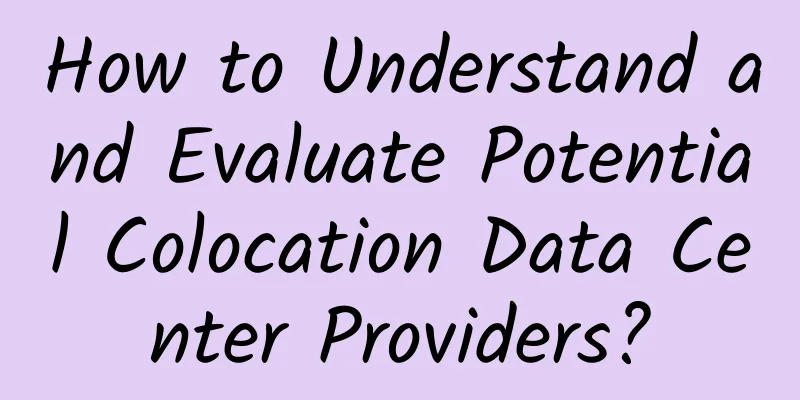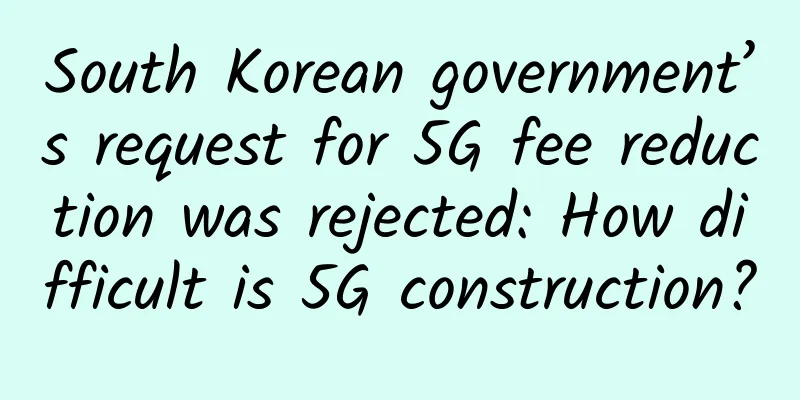Casual talk: How to explain to my girlfriend why there is still a 460-second delay when playing Honor of Kings even with a 200M broadband?
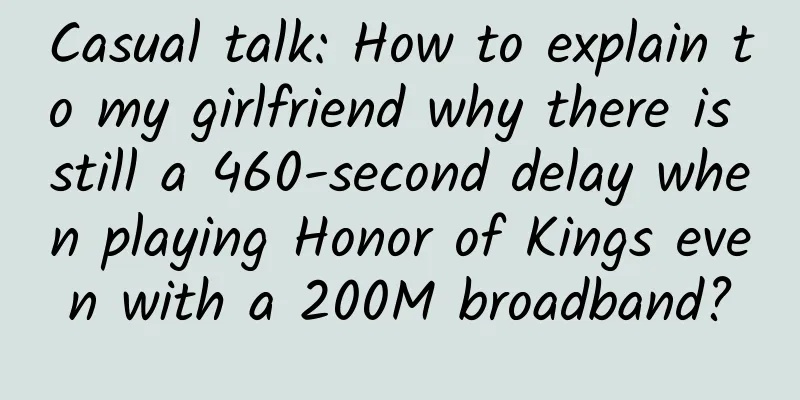
|
Over the weekend, I was preparing a PPT for my annual performance report while my girlfriend was playing King of Glory next to me. Suddenly, she seemed to have given away a kill by jumping over the tower and asked me unhappily. About 10 minutes later, I heard a voice saying "Defeat". I knew that I might be blamed for what happened today. Network bandwidth Bandwidth, or bandwidth in English, refers to the amount of data that can be transmitted per unit time (generally 1 second). The basic unit of digital information flow is bit, and the basic unit of time is s, so bit/s is the unit to describe bandwidth. The more common unit is bps (Bit Per Second), which is called bit rate. The higher the bit rate, the more data is transmitted per second. When we apply for broadband from telecom operators, the 100M, 200M, etc. they define refer to network bandwidth, and its unit is bps. For example, 100Mbps means the bandwidth of 100M bit rate. More strictly speaking, the bandwidth sold to us by China Telecom is called user access bandwidth, which refers to the maximum information transmission bit rate that can be supported by user broadband access. If the user purchases 100M broadband, China Telecom guarantees that the bandwidth between the user's optical modem and the China Telecom switch is 100M, but network requests may also need to pass through many other switch nodes, and the bandwidth between these switches also affects the end user. Therefore, the actual bandwidth used by users is less than or equal to 100M. To give a simple example, if broadband is compared to a road, then bandwidth represents the amount of data that can pass through a certain point on the road in a unit of time, which actually refers to the width of the road. The larger the bandwidth, the more lanes a highway has, and the greater its traffic capacity. Now, the government has built a section of road in front of your house, which is a double-row four-lane road. However, this does not mean that all the roads you pass from home to work are double-row four-lane roads. In other words, the widest road you can enjoy on the road from home to work is a double-row four-lane road. Usually, we call the actual bandwidth that a user can enjoy throughput. In general, throughput is lower than the bandwidth purchased. The main factors that affect bandwidth and throughput in a network are:
Network speed Network speed generally refers to the time it takes to request and return data when uploading and downloading data on a computer or mobile phone. As you can imagine, network speed is definitely related to bandwidth. Different bandwidths have different broadband rates. The broadband rate we are talking about here is generally divided into upstream rate and downstream rate.
The comparison of China Telecom broadband uplink and downlink speeds is as follows: 200M broadband, the downstream rate is 204800kbps and the upstream rate is 10240kbps. The unit of rate is bit/second (bit/s) or bit rate (bps), and the unit of speed is byte/second (Byte/s). According to the conversion relationship: 1Byte=8bits (1 byte is 8 bits), the relationship between rate and speed is: rate/8 = speed. Download speed calculation method The numerical correspondence between download speed and downlink rate is: maximum download speed = downlink rate/8. For example, for 200M broadband, its maximum download speed is 204800k/8=25600k bytes/second (Mbps) = 25M/s. Of course, this is only a theoretical value. Calculation method of uplink rate The numerical correspondence between upload speed and uplink rate is: upload speed = maximum uplink rate/8. For example, for a 200M broadband, the corresponding upstream speed is 10240kbps, so the theoretical upload speed = 10240k/8 = 1280k bytes/second = 1.25M/s. Of course, this is also a theoretical value. Reasons why the uplink rate is lower than the downlink rate Normally, the uplink rate is lower than the downlink rate, mainly due to the constraints of network technology and line quality. It is also to prevent the uplink rate from being too high, which will impact the entire network, cause network congestion, and affect network security. Therefore, for a 200M broadband, the maximum download speed a user can enjoy is 25M/s, and the maximum upload speed is 1.25M/s. This is only the most ideal situation, and the specific situation is affected by many factors. This data may also vary from region to region and from operator to operator. Therefore, don’t think that if you have a 200M broadband, the Internet speed will reach 200M!!! Network latency Network delay refers to the time taken for transmission in the transmission medium, that is, the time from when the message starts to enter the network to when it starts to leave the network. The most obvious manifestation of network latency is the lag in playing games. This is because when playing games, users operate their phones, and the phone needs to transmit the user's operations to the server, and the server then transmits the screen after the operation back to the user. If the data transmission time is too long, it will be manifested as page lag, that is, high network latency. Network latency is generally divided into the following levels: 1~30ms: Extremely fast, almost no delay, and any game is very smooth 31~50ms: Good, can play games normally, no obvious delay 51~100ms: Normal, competitive games can feel obvious delay, with a slight pause 100ms: Poor, cannot play games normally, has lags, packet loss and disconnection The relationship between network bandwidth, network speed and network latency We have talked about the relationship between network speed and network bandwidth before. Ideally, the higher the bandwidth, the faster the network speed. So, does it mean that the higher the bandwidth, the faster the network speed, and the lower the latency? Actually not! Just like when we play games, in fact, for many games, the requirements for network speed are not that high, because the traffic required per second is not much, in fact, 512KB is enough for general games. The relationship between game delay and network speed is not big. The main factors affecting network latency are the number of nodes between the target servers, node performance, and the distance between the nodes. For example, if we want to drive from point A to point B, when we choose a road, the first thing we consider is the length of the route, the number of traffic lights, and the accident rate. Although the width of the road may affect our choice to some extent, it is not decisive. Just like playing the game Honor of Kings, if the server of Honor of Kings is deployed in Shenzhen, then users in Shenzhen will definitely play the game more smoothly compared to users in Harbin. What is even more obvious is that friends who play overseas games will definitely have a better understanding of this. How to reduce latency In fact, if we play domestic games, the impact of region is not very big for most gamers at present, because many game companies will set up computer rooms in multiple places across the country. In this way, you can connect to the server nearby. This is also the reason why many servers are divided into Northeast 1 District, Zhejiang District, Beijing District, etc. So, if the delay is really high when playing games, how can you solve it? 1. If your bandwidth is very low, the first step is to increase it. For users with 100M and 200M, there is not much difference. However, there may be a difference between 5M and 50M. 2. Change operators or regions. Some games have China Telecom and China Unicom regions. Try to choose the same region as your network provider to play. This can greatly reduce network delays. 3. Use an accelerator. The principle of a game accelerator is to select a new network node and bypass the original node with higher latency, so as to reduce the game latency. |
<<: How to quickly optimize your home Wi-Fi in 30 minutes? Alibaba engineers have a trick
>>: Don't just look at the wireless router antenna. WiFi signal is only related to this parameter.
Recommend
The three major operators achieved double growth in revenue and profit: the realization of 5G commercial value has driven the recovery of the industry environment
With a bang, spring comes. It is not only the cli...
[Black Friday] Summary: Yunding Internet/Megahertz Cloud/Fluorescent Cloud/Journey Cloud
The blog has received some emails from merchants ...
Deepin Technology was invited to attend the 2019 Annual Meeting of Jiangxi Health Information and Health Medical Big Data Society and delivered an important speech
From November 13 to 15, 2019, the 2019 Jiangxi He...
Managing the Digital Experience with Riverbed SteelCentral
It’s the age of digital business. Two-thirds of c...
Kubernetes network technology analysis: Pod communication based on routing mode
Preface Pods can communicate with each other with...
5G IoT empowers a new life in the future
So far, the focus on 5G has been mainly on the co...
10 steps to improve application and network performance
If you work in a network operations team, you kno...
Broadband diversion has a huge impact, and traffic has little room for explosive growth
The unit price of traffic has dropped from 15 yua...
Four trends to watch out for in 2018
Even with all the coffee or energy drinks in the ...
How to detect live hosts in the intranet
During penetration testing, when we take down a s...
These 8 IT infrastructure terms IT practitioners should know
IT infrastructure is changing rapidly. Specifical...
Will 5G really kill Wi-Fi? NR-U is here
5G is like an elephant running wildly in the wire...
Inter-thread communication in concurrent programming
The goal of thread communication is to enable thr...
Ministry of Industry and Information Technology: my country has built and put into operation a total of 1.425 million 5G base stations
At 10 a.m. on January 20, 2022, the State Council...
Whether to adopt blockchain is always a matter of choice
Blockchain is currently a technology that has att...