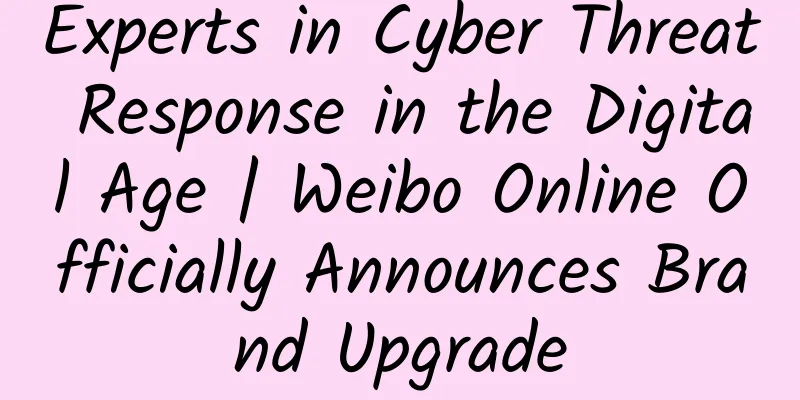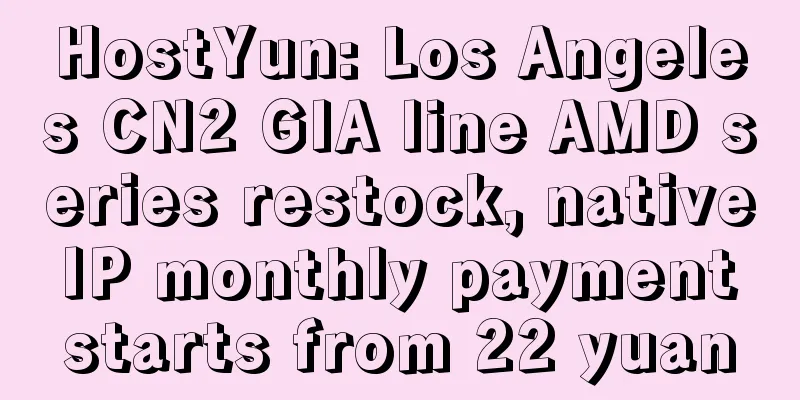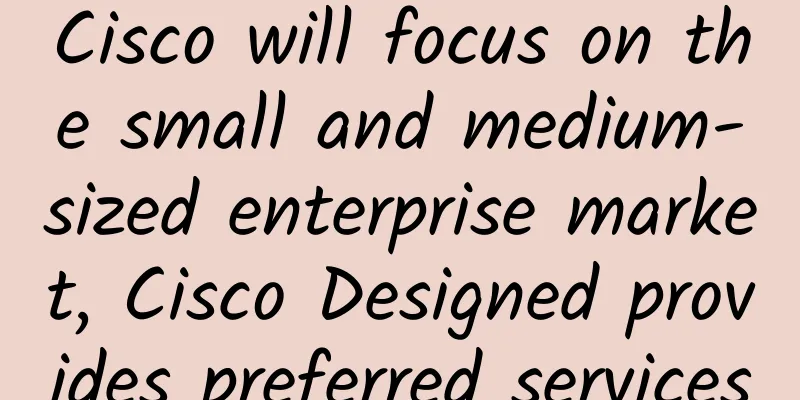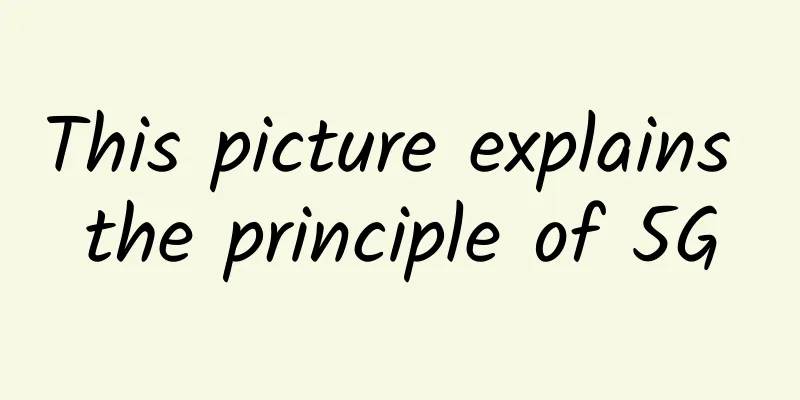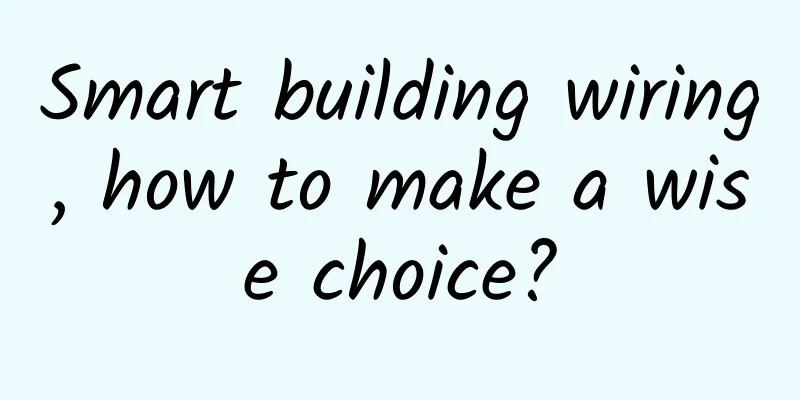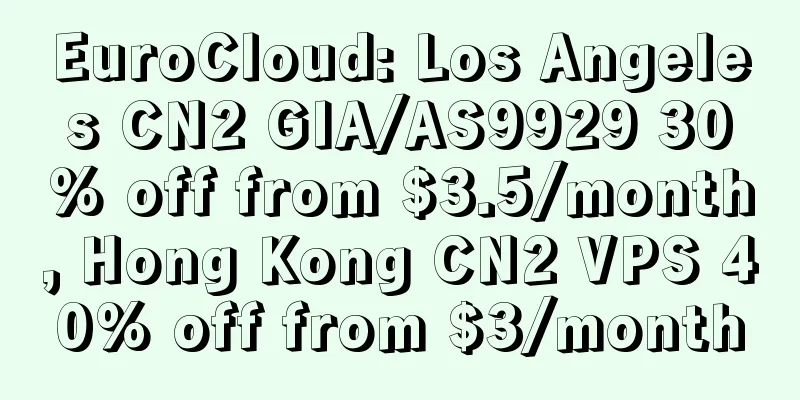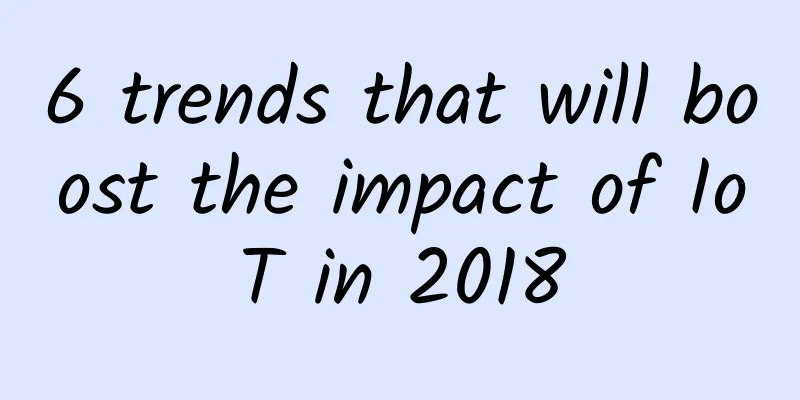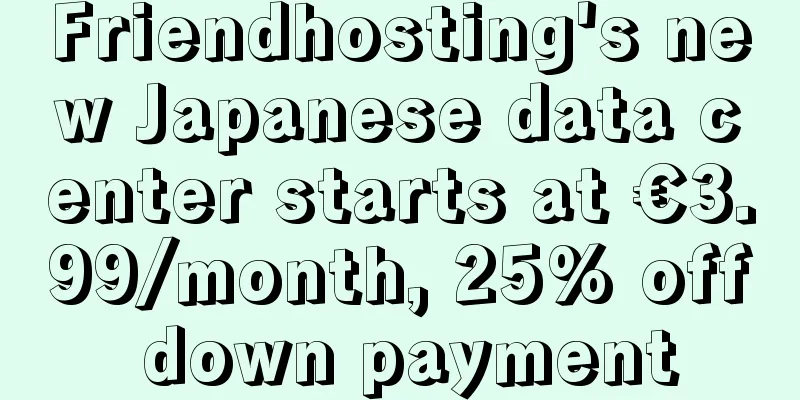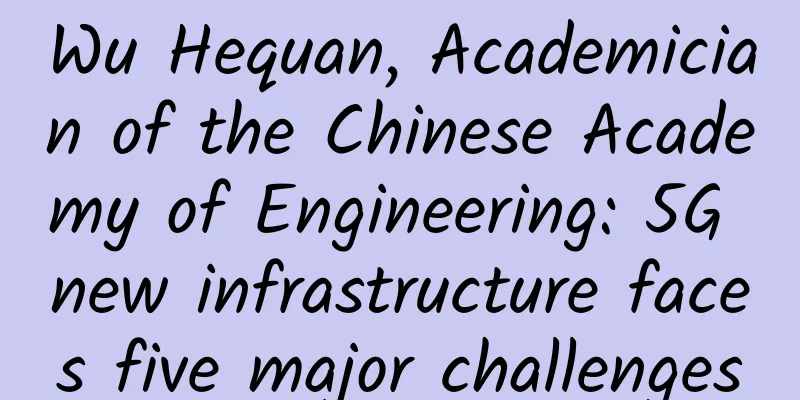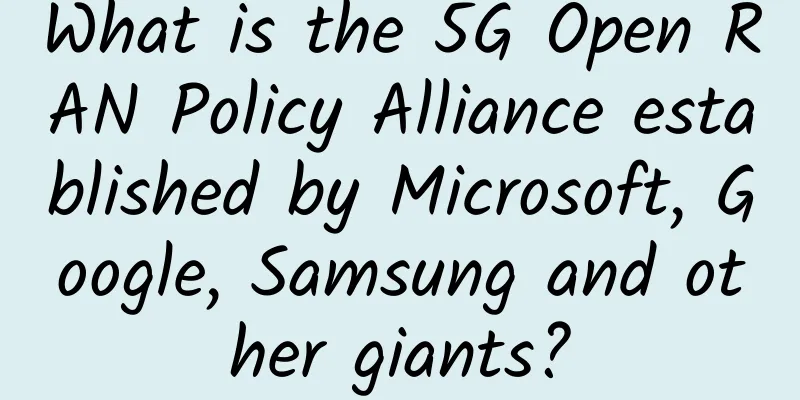Get WiFi signal first before enjoying the three-day New Year holiday
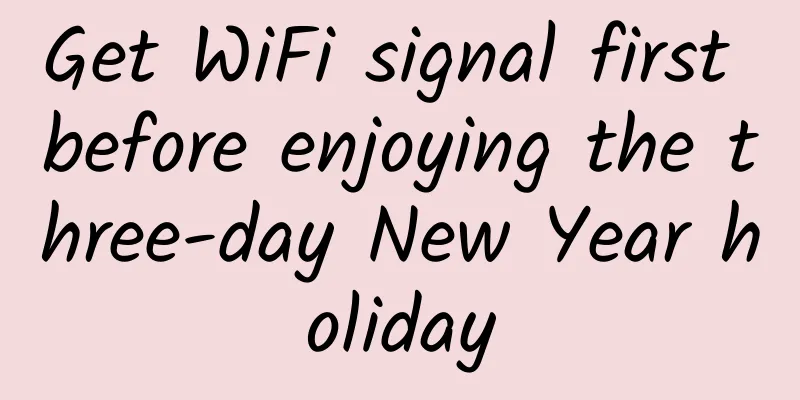
|
The New Year is coming, say goodbye to 2018, and have a new look in 2019. Have you been troubled by the WiFi signal at home for a year? Let's solve this problem during this holiday, and make the WiFi experience smoother starting from the three-day holiday! To solve the problem of wireless signal coverage at home, we can start from the four aspects of transmission power, wireless channel, placement, and wireless extension.
Adjust wireless transmission power First, we can adjust the transmission power of the router in the background while keeping the position of the router unchanged. By default, the transmission power of many wireless routers is much lower than their maximum power, which makes it possible for us to adjust the strength of the wireless signal. In the settings of the wireless router, the higher the transmission power is, the stronger the coverage and strength of the wireless signal will be. In this way, it is also very easy to adjust the strength and coverage of the wireless signal by yourself. Wireless signal frequency band usage Second, since almost every household has deployed wireless networks, we can see many wireless network names by searching at home. If there are many wireless networks around, there may be interference in the wireless channels, causing the network to slow down. Because wireless channels are an issue that users don’t pay attention to, we can use professional software (such as WirelessMon) or router apps to check the usage of surrounding wireless channels. And change to a more unobstructed wireless channel in the system background of the wireless router or the mobile app. Placed in the center of the room For general home users, placing the wireless router in the center of the room is undoubtedly the best choice. Since the antenna gain of most home wireless routers is 5dBi, placing the wireless router in the center of the room will allow users to experience the best wireless network in every room. However, this is only an ideal state. In addition to the editor's case, many developers leave the network cable in the entrance when designing the room layout. Generally, in the iron cabinet in the entrance, you can often see the wireless router locked in it, which is helpless. Power cat equipment If the above methods do not solve your problem, we can only use the killer "wireless extension" to solve the problem. Usually we will choose a wireless extender or a powerline cat to solve the problem. Using a wireless extender is very simple. Just plug the extender into a socket at the edge of the wireless network coverage to easily expand the coverage of the wireless network. Powerline cats are more suitable for large households and villa users. After the main router is connected, you can plug the secondary router into the socket in the room that needs network coverage. |
<<: Simple and clear, the most powerful introductory 5G science popularization ever!
>>: Ruijie Smart Town E-Day Tour
Recommend
LisaHost newly launches Hong Kong native IP triple-network CMI backhaul, streaming media unlocks large bandwidth starting from 88 yuan/month
Lisahost has launched a new Hong Kong ISP-type na...
What is a Bluetooth gateway and how to use it?
What is a Bluetooth Gateway? A Bluetooth gateway ...
5G has yet to bring innovation in connectivity pricing
It is reported that unlike its predecessor, 5G ha...
How 5G will change your LAN security
The Local Area Network (LAN) as we know it today ...
Considerations and conclusions of Iperf network throughput/bandwidth testing
Iperf test: Use udp to set the bandwidth to 2M, 5...
Operators have confirmed: The first generation of 5G mobile phones can only use 4G networks
Recently, the inability of NSA 5G phones to conti...
IDC: Global edge computing market will reach $250.6 billion in 2024
Industry data: Gartner conducted a survey and int...
Who will shoulder the responsibility of making money from 5G? Although first class is expensive, total revenue still depends on economy class
5G brings a large number of new products and serv...
IDC: Ten predictions for China's ICT market in 2021
On November 10, IDC recently released the "T...
How 5G will help wearable devices like smartwatches charge automatically
[[435239]] In Japan, a trial project to wirelessl...
Dynamic security technology is included in the Ministry of Industry and Information Technology's network security demonstration project and will be promoted nationwide
On March 16, the "Network Security Pilot Dem...
IEEE: Artificial intelligence, 5G, and the Internet of Things will be important technologies in 2021
On November 26, foreign media reported that accor...
Huawei Cloud and Dassault Systèmes collaborate to promote 3DEXPERIENCE platform cloud services for industry customers
On September 6, at the "HUAWEI CONNECT 2017&...
10 ways to completely solve wireless AP failures
Wireless AP devices are used to centrally connect...
Mellanox Launches Innovative ConnectX-6 Dx Chip, BlueField-2 Secure Cloud SmartNIC and I/O Processing Unit Solutions
Beijing, China – September 3, 2019 – Mellanox Tec...