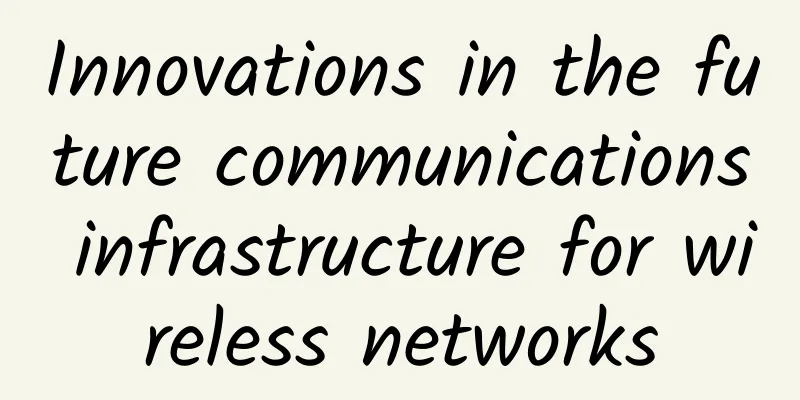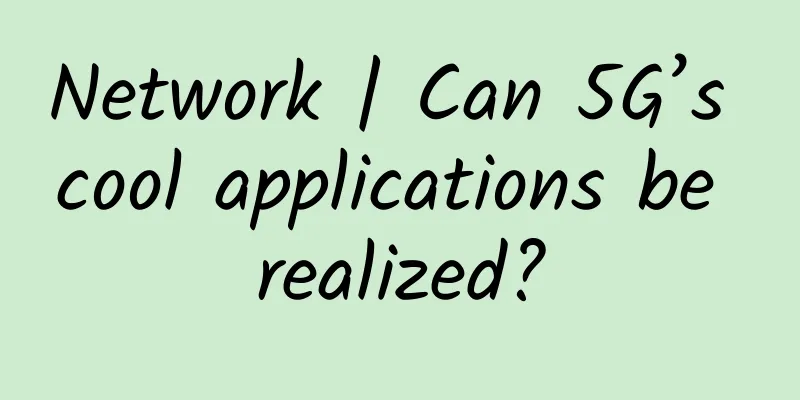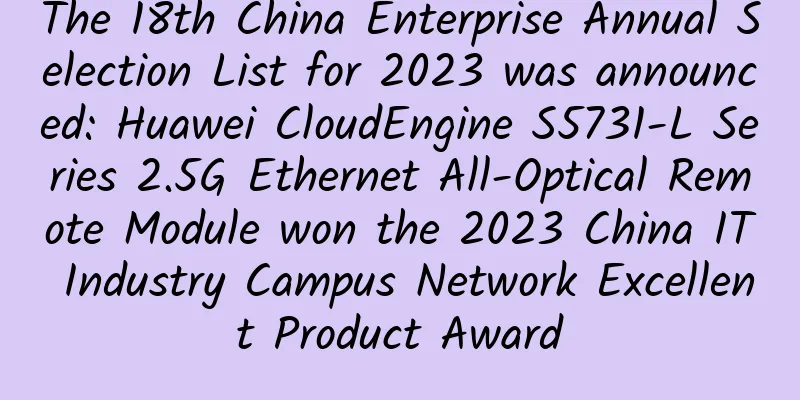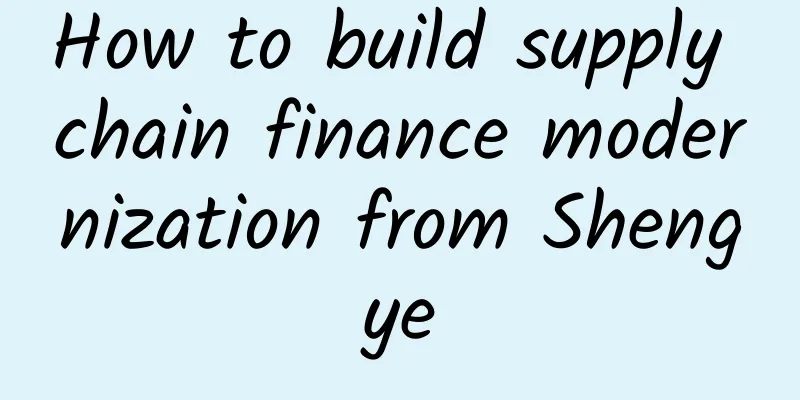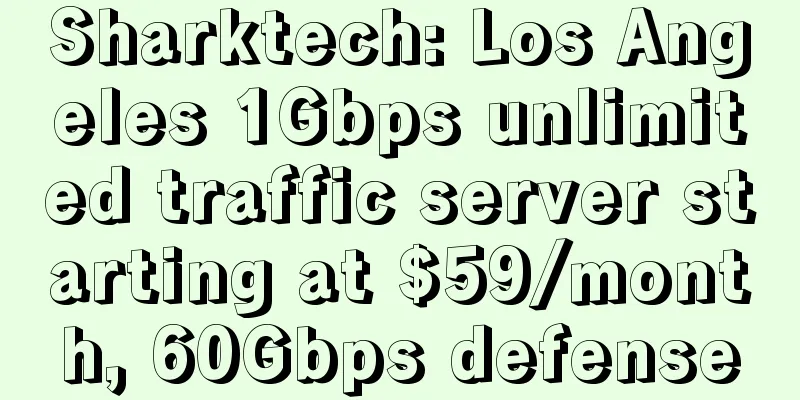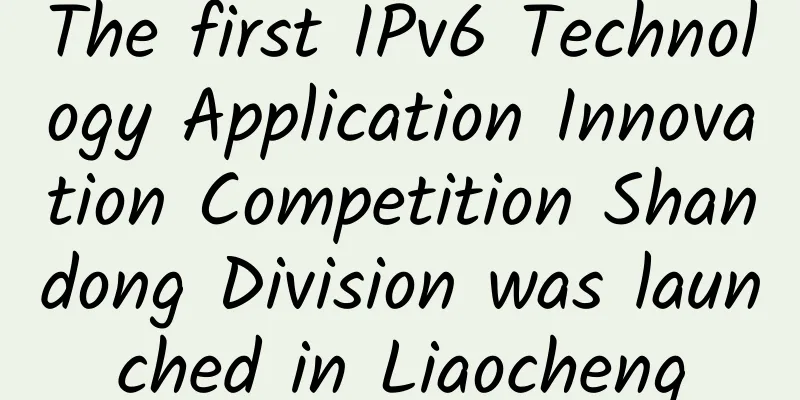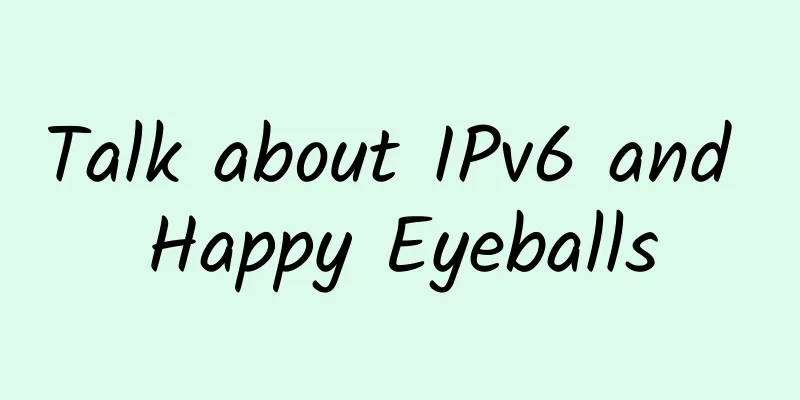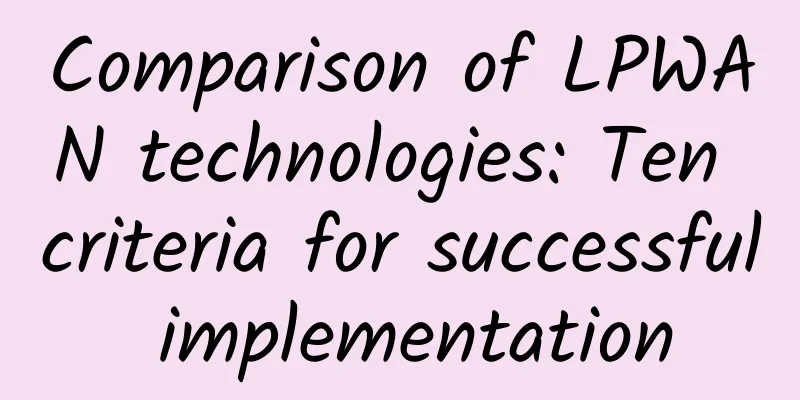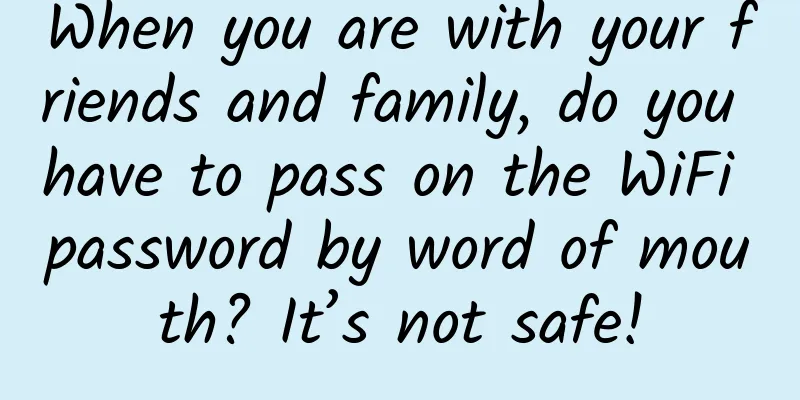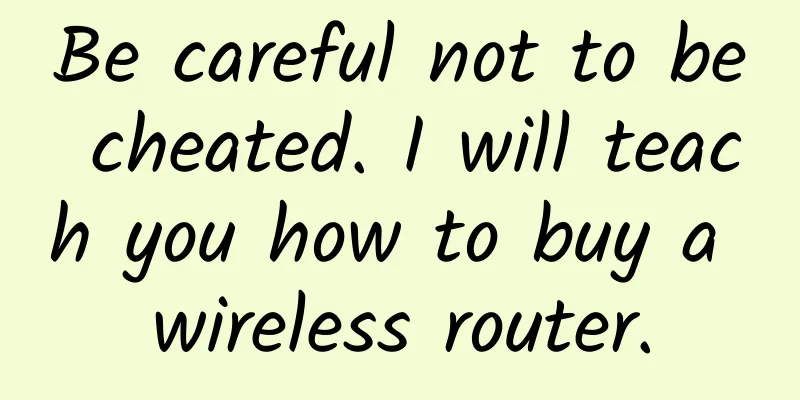WiFi signal is not ideal? Check whether the network equipment is deployed correctly?
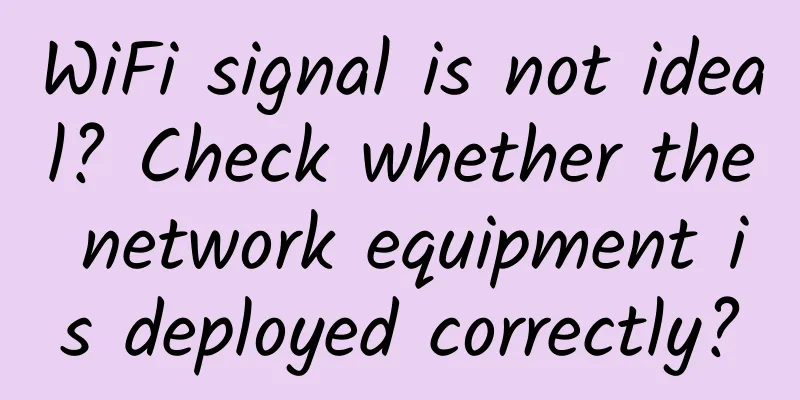
|
AP is the most commonly used device for building a small wireless LAN. It is equivalent to a bridge connecting wired and wireless networks. Its main function is to connect various wireless network clients together and then connect the wireless network to Ethernet. AP is the core of the wireless network. If the AP is not deployed properly, the wireless network effect will naturally not be ideal. Master the following AP deployment tips to help you effectively expand the WiFi signal.
1. Reset the initial password of wireless AP After deploying the wireless AP, the first thing to do is to reset the internal password. Otherwise, anyone who uses the Internet to obtain the default password may directly access the access point configuration interface. 2. The access device should use Ethernet power supply as much as possible In order to ensure that the wireless network has as wide a coverage as possible, many companies like to deploy wireless APs on the top of the ceiling or similar locations. This makes it difficult for the access point to connect to the power supply. There are generally two solutions to this situation. One is to use a power extension cord; the other is to use Power over Ethernet (PoE). It is recommended that you use the second solution. Through an unused Ethernet port, the power supply can power the access point. For network devices, connecting the end of the network cable to a dedicated PoE module can avoid the trouble caused by using wires.
3. Do not place wireless APs near metal objects When deploying wireless APs, users need to pay attention to the fact that the actual location of the deployment should not encounter radio interference. There was a case where a customer found that the wireless network could not work properly and consulted the relevant department. After providing the specific location of the access point, the technicians found that the user's access point device was located on the top of the steel beam under the metal roof. Therefore, the metal materials all around caused serious interference to the radio signal. Finally, by adjusting the location of the access point, the previous problem was immediately solved. Therefore, when deploying wireless APs, we should try to avoid deploying the equipment near metal structures. 4. Adjust the signal strength as needed Some wireless AP devices allow users to adjust the signal strength through the network interface. Most users will directly use the maximum signal strength to operate, but considering that the requirements for wireless signal strength are different in different occasions, such as in a parking lot, you may not need too strong wireless coverage strength. Therefore, we need to carefully consider the coverage range required by the wireless network and then make appropriate adjustments to the actual signal strength.
5. Provide backup power for wireless AP This is a very important issue, first of all to prevent accidents caused by major power failures. Secondly, to deal with the situation where the power suddenly stops for one or two seconds and then starts again. For wireless connections, this situation is enough to cause the network to be disconnected. In addition, for a large number of users, the devices they use to connect to wireless networks are battery-powered laptops or mobile devices, which are not affected by temporary power outages. Therefore, most wireless devices are set up to automatically re-establish lost connections; in this regard, if user authentication is added to the network settings, everyone will be blocked from the back-end network resources until they are re-authenticated. This has led to countless calls from confused users to inquire about help. 6. Modify the signal channel to reduce co-channel interference In the configuration interface of the wireless router, we will see the option of wireless channel. Generally speaking, there are 11 54M wireless channels, from channel 1 to channel 11. When multiple wireless signals are using the same wireless signal channel, signal interference will occur.
7. Give full play to the security function of wireless AP Even low-end wireless APs are equipped with numerous security features. As a result, most wireless APs allow administrators to use MAC addresses to restrict network access. Some wireless APs also provide an early warning mechanism that can send warning messages via email when users repeatedly try to connect to the network with incorrect passwords. Therefore, in the actual deployment of wireless APs, it is necessary for users to have a comprehensive understanding of the security features provided by wireless AP devices, so that they can effectively optimize the network through the functions provided by the devices. 8. Use meaningful SSID Many information technology experts recommend turning off the SSID broadcast of wireless APs. However, for hackers, even if the SSID is not broadcast, it is easy to be discovered. To solve this problem, it is recommended that users use SSID names with specific meanings. The advantage of this is that users who connect to a wireless network for the first time can clearly determine whether they have connected to the correct network. 9. Treat wireless connections as unsecured One of the great advantages of wireless networks is that users can access the network without physically connecting to the device. Therefore, it is necessary to encrypt the network. Here, it is recommended that users should adopt a more secure method. Do not trust all users connected to the wireless network for the sake of convenience. The correct approach should be to regard the wireless network as an Internet connection. Only users who have been authenticated by VPN or similar mechanisms can be allowed to access the entire network wirelessly. 10. Prevent DHCP scope overlap There was a case where a company purchased a second wireless AP to expand the coverage of its wireless network to a wider range of occasions. At the same time, a technician with no actual work experience was told that the device needed to use the same settings as other access points. This resulted in the two access points using the same DHCP scope configuration. Fortunately, the access point will check for IP address conflicts on the network before allocating IP leases. Otherwise, the direct consequence is that overlapping DHCP scopes within the coverage range may cause a lot of trouble for end users. The most troublesome thing for enterprises and individuals is how to transmit wireless network signals farther and reduce the shielding and blocking of wireless signals by walls. In addition to using high-power routers, wireless APs can be used to extend the coverage of wireless signals. This solution is very effective. |
<<: Wireless charging is convenient, but how does it work?
>>: The 5G test in 2019: How to invest if you don’t want to be left behind? You are in a dilemma!
Recommend
Why use MAC address when we have IP address?
IP address and MAC address are both very importan...
Analysis of global 5G infrastructure market development trends from 2020 to 2027
Market research firm Grand View Research recently...
LTE Triangulation for Indoor Asset Tracking
What is LTE? LTE stands for long-term evolution a...
What are the differences and connections between 25G/50G/100G technologies?
In the past decade, 10G and 40G technologies have...
Maxthon host 20% off, Hong Kong CN2/Korea CN2/Los Angeles CN2 and other 2G memory starting from 56 yuan per month
It has been a while since I shared information ab...
RAKsmart server flash sale $30/month, cloud server 30% off, cluster server/high bandwidth server continue to sell well
RAKsmart has also launched the most important 11....
Four questions to help you understand what DCIM is?
[[126709]] Question 1. What is DCIM? DCIM stands ...
Let’s talk about the technological advances needed to realize the 6G vision
The next generation of cellular technology will b...
Comparison of Category 5/Category 5e/Category 6/Category 6e/Category 7 and other types of network cables
1. The difference between Category 5 and Category...
Fiberia.io: $2.9/month KVM-4GB/50GB/2TB/Netherlands data center
Fiberia.io is a new website, from the same compan...
5G and WiFi6 technologies are driving the development of the Internet of Things
The strategic combination of 5G and WiFi6 network...
Do you really understand the connection control in Dubbo?
[[422543]] This article is reprinted from the WeC...
How often does an Ethernet cable lose signal?
While many of us connect to Wi-Fi to browse the w...
The embarrassment of 5G network: the speed is slower than a year ago, and millimeter wave is difficult to popularize
On May 7, 5G networks, as a new generation of mob...
CFCA creates a secure all-in-one solution, Kunpeng comprehensively promotes financial innovation
Currently, the financial industry is in a critica...