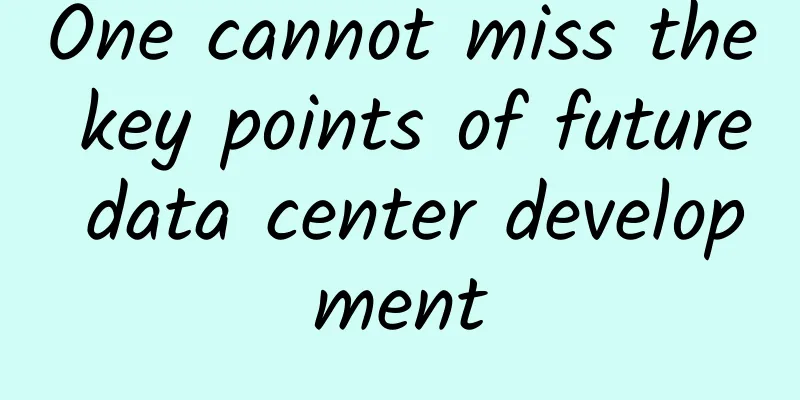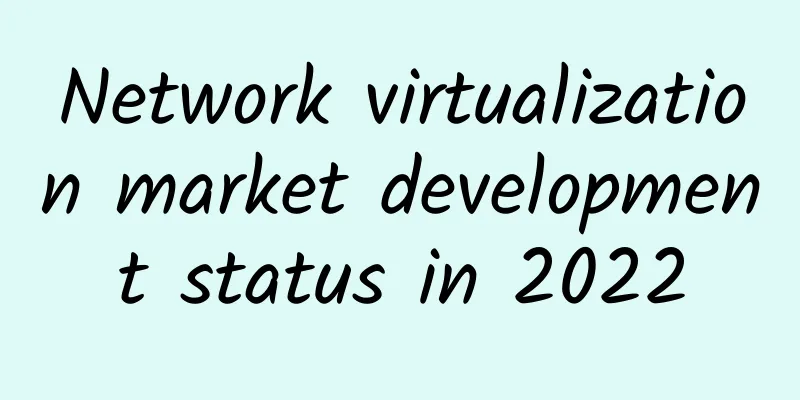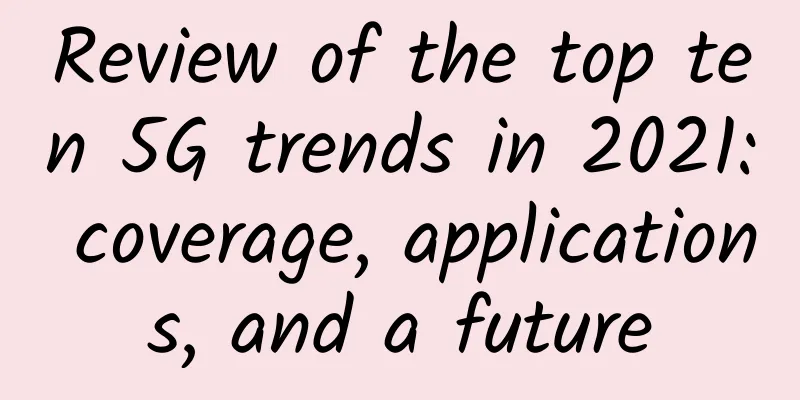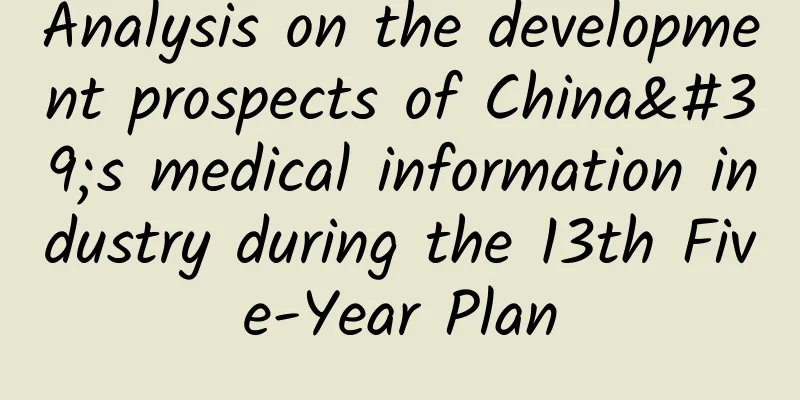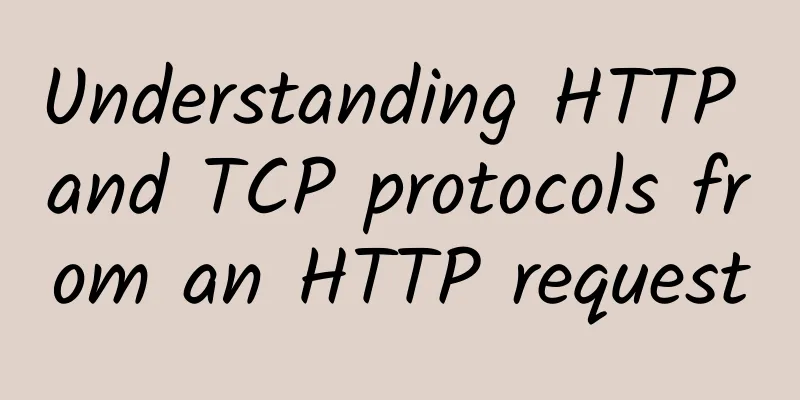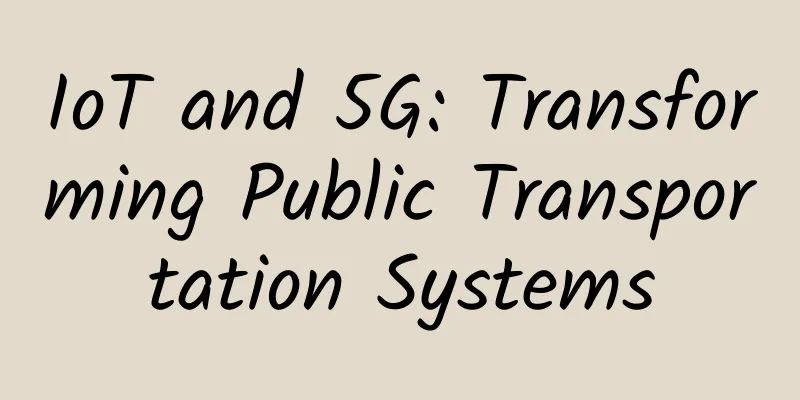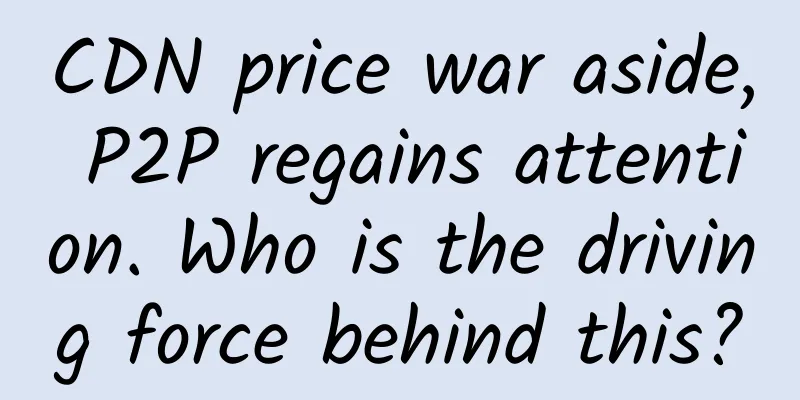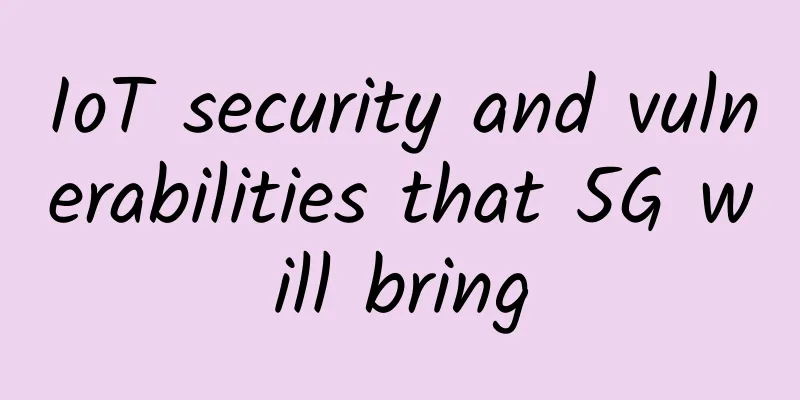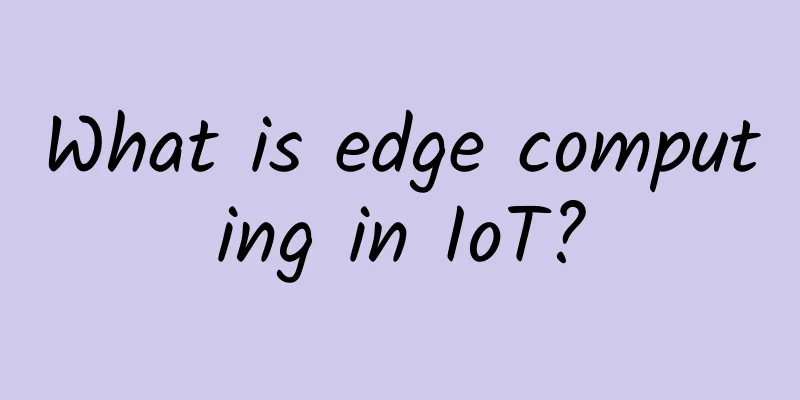TCP and UDP, 123 things you need to know (TCP)
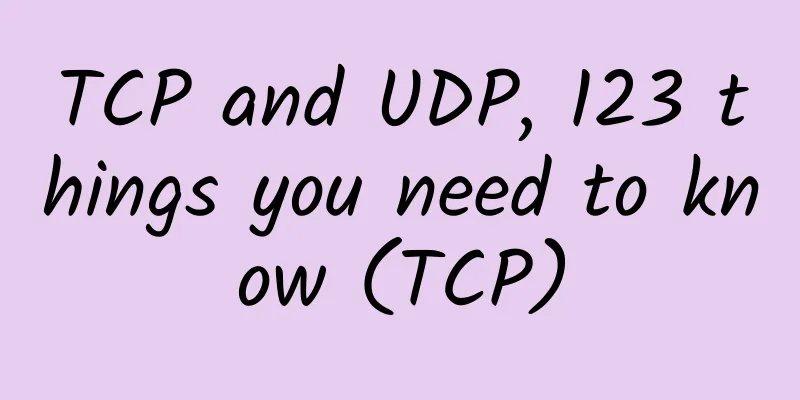
|
Preface As a network operation and maintenance personnel, it is necessary to be familiar with TCP and UDP. TCP and UDP are two generals belonging to the TCP/IP protocol family. Since the birth of TCP/IP, they have experienced decades of development. It can be said that no matter how the world changes, no matter how much the sea has changed, no matter whether it is traditional Internet or mobile Internet, they are inseparable from them, now and for a long time to come. Since it is named 123, I don’t want to use too many terms to explain them. I want to explore the doorway with you through my actual cases. Let’s talk about TCP first TCP TCP, the full name of which is Transmission Control Protocol, is translated into Chinese as Transmission Control Protocol. The web pages that everyone browses every day, whether they are opened on mobile phones or computers, all use the TCP protocol to transmit data. TCP is a connection-oriented protocol (explained later). Let's understand TCP through a small example. I rented a cloud server to provide web services. After all the configurations were completed, I found that I could not open the web pages on the server from my host, but other web pages could be opened normally. Before we talk about case solutions, let's first clarify a few concepts about TCP: ports and three-way handshakes. Port: To put it bluntly, when we access a web page, we are actually accessing an application running on the server, and when we communicate with the application, we need to use a port. For example, the http protocol used to open a web page uses port 80 by default, and https (the encrypted version of http) uses port 443 by default. Three-way handshake: TCP is a connection-oriented protocol. For example, to open a web page, you need to establish a connection with the web server first. The process of establishing this connection is called a three-way handshake. Three-way handshake Three-way handshake I used the packet capture software (wireshark in Windows and tcpdump in Linux) to obtain three message data. Let's analyze them in detail.
With the understanding of the concept, we start to deal with the problem. First, we need to determine whether there is a problem with the communication between me and the server. The easiest way is to use the ping server IP command to test and find that the communication between me and the server is ok. Then on the server (centos 7), use the netstat -na command to check whether port 80 (the standard port for web services) is open, and find that there is no problem. The network is connected and the application service is normal, but the server webpage cannot be opened. Use wireshark to view the communication process and confirm which step has the problem. Problem message Don't be scared by the English in the picture. We only need to focus on a few places to locate the problem. Let's do it step by step. As mentioned earlier, HTTP uses the TCP protocol to transmit data. The TCP protocol requires that any party that wants to communicate with the other party must first establish a connection, which is a three-way handshake. In the above figure, if you look carefully, only the host (192.168.88.127) sent a message with the SYN flag to the 140 server, but did not receive a message returned by the server. Because the host did not receive the return message from the server, it automatically enabled the retransmission mechanism and sent several messages with the SYN flag to the host in succession. In fact, it was a request to establish a connection, but it was like throwing meat buns at a dog - there was no return. One possibility is that there was a problem with the server application and there was no response. Another possibility is that the server did not receive the connection establishment message sent by the host at all. Because we have confirmed that the server application status is normal, we will focus on the server-side receiving message. Capture packets on both the server and host sides to see if we can capture messages from the host.
By capturing packets, we found that when the host sent a connection request, the server did not capture any message from the host 192.168.88.127 accessing the server port 80, which means that the three-way handshake could not be completed, let alone data transmission. Because the ping command could ping the server from the host before, it means that the network is unobstructed. In this case, it is likely that the firewall policy is blocking the message, so check the host firewall policy immediately.
Firewall Status Check firewall status The Active status of the firewall was found to be inactive, indicating that the firewall was not enabled. What blocked the message? The final result was still the firewall policy. The firewall security policy provided by the cloud server provider blocked external access requests to port 80 by default. After modifying the policy to allow access to port 80, a connection was finally established with the server (three-way handshake) and the web page opened normally. TCP is one of the most important protocols in the TCP/IP protocol family. Understanding its operating mechanism is of great help in improving the efficiency of operation and maintenance. This short article is just to make everyone clear about the concept of TCP and its importance. The road to learning is long, and we have just started. |
Recommend
ExtraVM: 1Gbps unlimited traffic VPS starting at $3.5 per month, AMD Ryzen series, multiple computer rooms available
ExtraVM is a foreign VPS service provider founded...
Wi-Fi 7: Everything we know so far!
Over the past few decades, Wi-Fi has become the w...
How powerful is WiFi7? Three times faster than WiFi6, as fast as lightning
Now the latest wireless routers on the market bas...
802.11ax emerges, what does it bring to wireless?
In 2017, Broadcom, Qualcomm, Marvell and other ma...
Yecao Cloud: Hong Kong dedicated server from 299 yuan/month, Hong Kong VPS annual payment from 138 yuan
Yecao Cloud is a Chinese hosting company founded ...
When 5G meets edge cloud, it is the fundamental reason why 5G changes the world
On June 6, 2019, a very auspicious day, the Minis...
In the face of the epidemic, 5G construction should not only be accelerated, but also increased!
Since the outbreak of the novel coronavirus pneum...
F5 creates “applications that are aware, controllable, and adaptable” to help enterprises achieve extraordinary digital experiences
On December 16, 2020, F5 held an online press con...
What serious consequences will arise from the “winner takes all” approach among Internet giants?
1. “Winner-takes-all” and multi-sided platforms w...
The number of 5G package users has exceeded 200 million. How to tap the value of 5G?
Recently, the three major domestic operators have...
Ctrip Optical Network's Practice of Resisting Cable Disruption
About the Author Lightworker, a network technolog...
Ruijie Cloud Desktop is deployed in Tianjin Pharmaceutical Research Institute to help build a model for digital transformation of pharmaceutical companies
With the advancement of the "Healthy China 2...
Why Private LTE is a Smarter Choice than 5G
As connected technology continues to advance, bus...
The Cybersecurity Law was promulgated: 6 highlights
On November 7, the 24th meeting of the Standing C...
Network slicing will become the ideal architecture for 5G, but commercial deployment still faces multiple challenges
The 5G era is coming, and applications based on m...