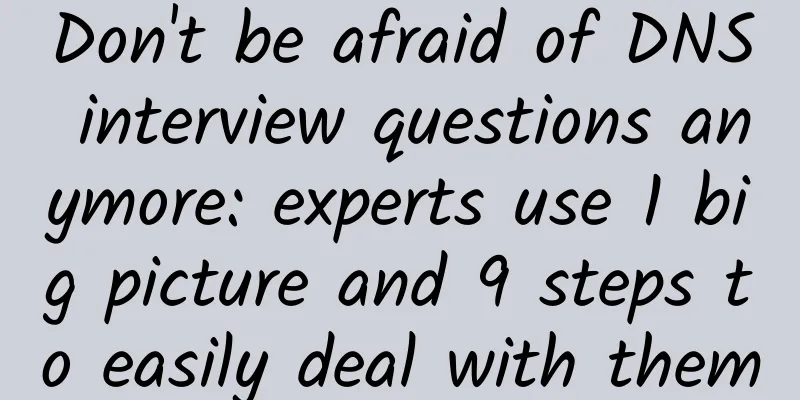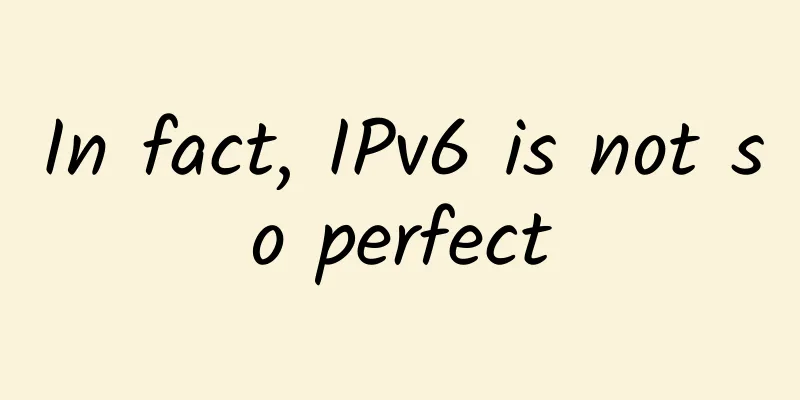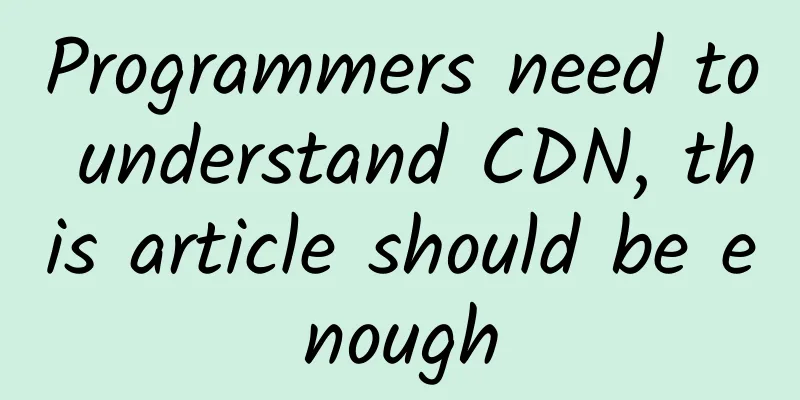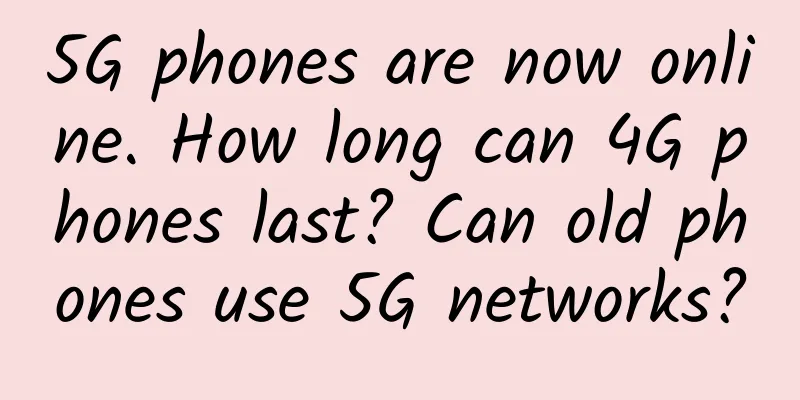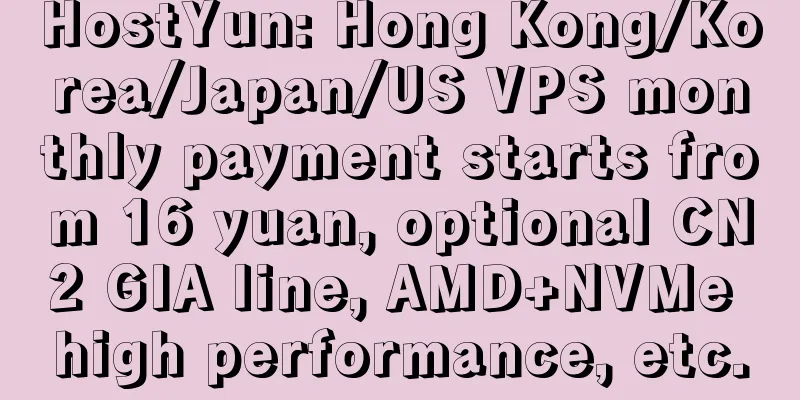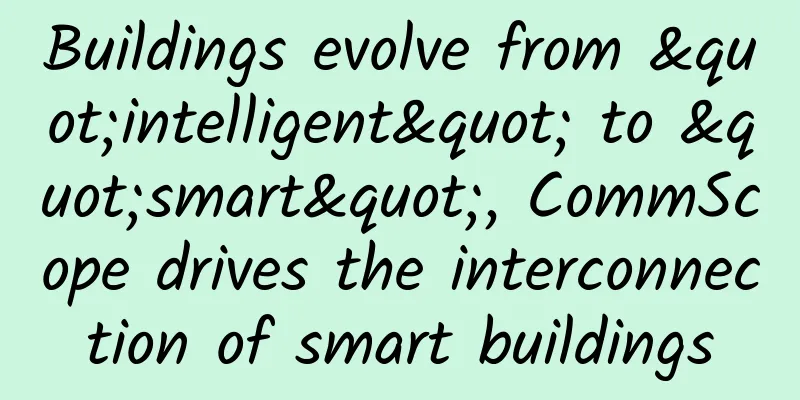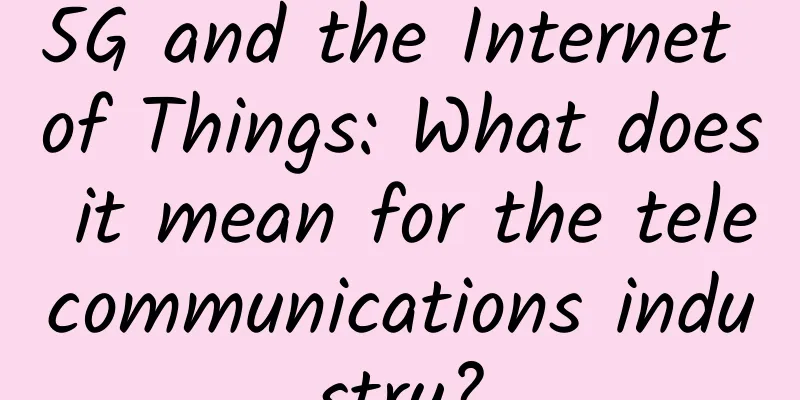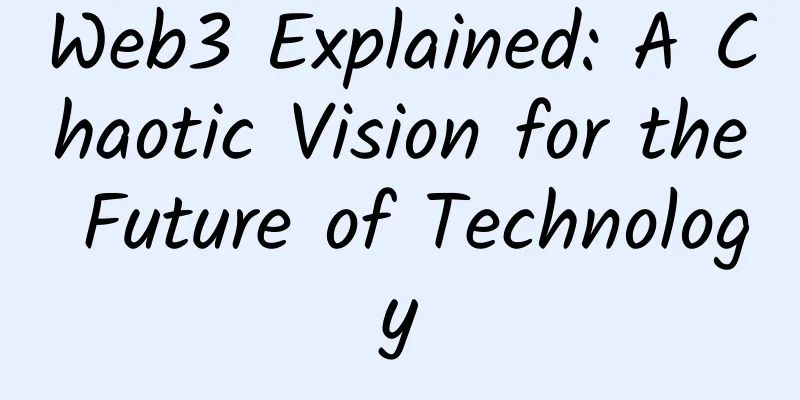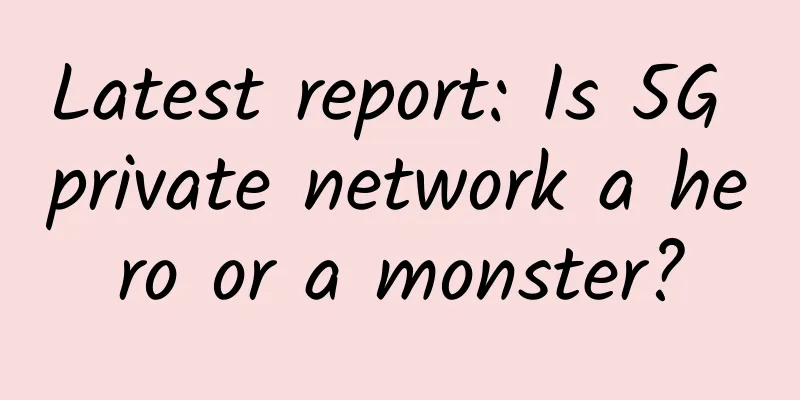Why is your home internet so slow? Here are all the answers!
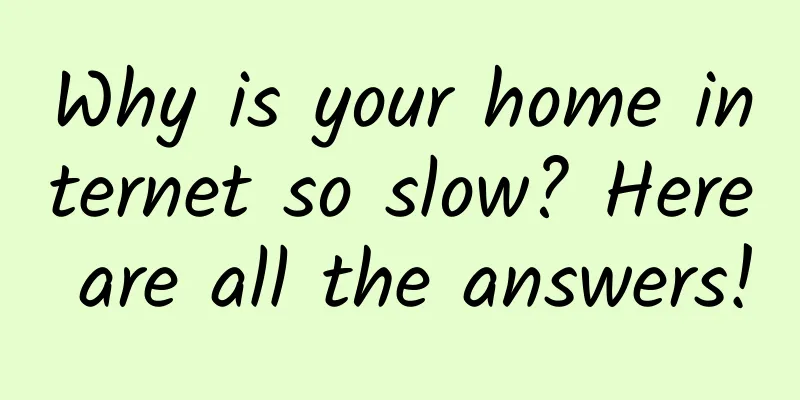
|
Often when you surf the Internet at home, you will find that even though you have installed a 50M optical fiber, why is the Internet speed still so slow? What is the reason? This kind of thing happens to almost everyone. So today we need to popularize the science of "why the Internet speed is slow". Let's take a look. 1. How does your home broadband access the Internet? If we compare surfing the Internet to tap water supply, the whole process is nothing more than composed of three parts: water source, water supply pipes and teapot. The water source is the Internet website you visit, the water supply pipe is the operator's network, and the teapot is your home computer, tablet and other Internet devices. It is actually a very complicated process for water to flow into your teapot. Broadband network is an extremely complex end-to-end system. When you sit at home and surf the Internet, data has to flow through multiple network nodes before it reaches your computer or mobile phone, as shown in the following figure: The blue and red paths in the picture are exactly where the data goes when you visit an Internet website. First, the website you visit is hosted in the operator's IDC computer room.
The data of visiting websites is transmitted from the national backbone network of the operator to the provincial backbone network. If the website you visit is hosted in the IDC room of another operator, an interconnection link between operators is also required.
▲Core network router After multiple hops of forwarding by core network routers of various national backbone networks, provincial backbone networks, and municipal metropolitan area networks, the data is then forwarded to the OLT of the access network through SR/BRAS...
▲OLT equipment It is then connected to the ONU through an optical splitter, and then to a WiFi router. The WiFi wireless network then transmits the data to your computer, tablet or mobile phone. Now you can finally access the Internet. Behind this is not only the countless communication devices in the network, but also a group of hardworking communication maintenance engineers...
Now, based on the path of water flow, let’s look at what affects your internet speed. Simply put, the factors that affect users' Internet speed mainly involve three links: user end, network, and website. Problems in any link may cause Internet access problems. 2. Slow Internet speed caused by user-side problems The user end refers to the section from the WiFi router to computers, tablets, mobile phones and other Internet access devices. According to user complaints, more than 90% of complaints about "slow Internet speed" are caused by user-end issues. Broadband operators are like water companies, they deliver water to your home, and WiFi routers are like the internal water pipes in your home that connect to faucets, showers, etc. Unlike water companies, even if there is a problem with the "internal pipes" in your home, the operator's maintenance engineers will try their best to help you repair it, but that's all they can do. If there is a problem with the quality of your faucets, showers, etc., they can't do anything, and you need to replace them with better quality equipment. These issues mainly include:
WiFi router problems are a common cause of slow Internet speeds. Here are some suggestions on how to make your WiFi run well and increase your Internet speed: (1) Select the correct installation location If your home WiFi is too slow, don’t get excited. Take a deep breath and look up at your light bulbs. If you want every corner of your room to be illuminated, where would you install the light bulbs?
Wi-Fi is like a light bulb: if you want better coverage and faster speeds, install it in a better location if possible. This is a diagram of the propagation path of WiFi signals...
You can see that the WiFi signal not only suffers from reflection from the wall, but also becomes weaker and weaker due to being blocked by the wall or other obstacles. The coverage blind spots where the indoor signal cannot reach are also clearly visible. So, if you want fast Internet access, especially to enjoy high-definition IPTV, please give your WiFi router a little more privilege, just like you just bought a beautiful painting and hang it in the most conspicuous place in the living room instead of putting it in a corner or hiding it in a closet. In addition, WiFi uses radio waves to work. Any electronic device that may emit radio waves may interfere with your WiFi connection, such as TVs, microwave ovens, cordless phones, etc. Please keep your WiFi router as far away from these devices as possible. (2) Choose a WiFi router appropriately As I said earlier, to get high-speed Internet access, you should pay attention to your home WiFi router, which includes choosing a better quality device. According to statistics, more than 80% of users use WiFi routers priced below 100 yuan, and the failure rate of routers at this price is generally above 15%, while the failure rate of routers priced above 100 yuan is much lower, below 10%. When purchasing a WiFi router, please also look for the WiFi protocol it supports. Different WiFi protocols support different maximum network speeds. Please refer to the following table: In addition, compared to 2.4GHz, routers that support 5GHz usually have higher speeds but shorter coverage distances; more MIMO technologies can support faster speeds. Nowadays, the Internet has become an indispensable part of people's daily life like water and electricity. Just like you usually choose better quality water pipes and wires when decorating your home, you should choose better quality routers and install them in a more reasonable location. We believe that the "internal water pipes" in the Internet era should also be worthy of attention. 3. Network problems cause slow Internet access The network part refers to the part from the ONU to the operator's IDC room. Common reasons are as follows: (1) ONU optical power does not meet the standard and other reasons The ONU receiving optical power range is -8dBm~-24dBm. If it exceeds this range, the device will be unable to go online. The OLT is connected to the ONU through optical fiber, splitter, fusion splice and other equipment. The splitter loss, fusion splice loss, optical fiber transmission loss, etc. will affect the received optical power of the ONU. When the received optical power of the ONU is less than -24dBm, maintenance personnel usually check whether the ONU optical fiber head is damaged, whether the household optical fiber is damaged, and whether the ONU hardware is faulty. Therefore, please note the following after fiber optic access:
(2) Network congestion, insufficient equipment processing capacity, etc. This includes exceeding the limit of users connected to the PON port, excessive uplink bandwidth utilization of OLT equipment and PTN ring network utilization (over 70%), which cause traffic congestion, packet loss, and a decrease in network speed. The main manifestation is that the network speed is faster during the daytime, but during the busy evening, when the number of users accessing the Internet at the same time in the community increases, the network speed drops significantly. For this reason, operators usually choose to expand capacity to solve the problem. (3) Reasons such as interconnection, caching, CDN, and IDC The operator's network is the pipeline to the servers of Internet companies (such as Baidu, Alibaba, Tencent, etc.). The servers are hosted in the operator's IDC room. If the IDC room of operator A introduces XXX website, and you use the broadband of operator B at home, now if you want to visit XXX website, the network of operator A and operator B needs to be interconnected. At the same time, operator B has to pay the network settlement fee to operator A. Operator B will definitely feel very unhappy to be controlled by others. The insufficient IDC export bandwidth between operators involved will also lead to slow Internet access speed for users. Therefore, the strategy adopted by operator B is to vigorously build IDC and introduce Internet content, with the goal of improving users' Internet access speed and perception. In addition, the basic principle of CDN (Content Distribution Network) is to sink popular content resources to the place closest to the user, saving the transmission bandwidth of the backbone network and core network, so that users can obtain the required content nearby and improve the access rate. CDN is an indispensable application infrastructure in the video era and IPTV+ broadband strategy, and plays an important role in improving user perception. 4. Website Issues Website problems include: insufficient access bandwidth to the website itself, insufficient server processing power, unreasonable website page design, and too many page plug-ins. Operators connect websites or servers based on the access bandwidth of Internet companies. Like a water pipe, the access bandwidth determines the water output speed. If the access bandwidth is too low and a large number of users flock in, the Internet speed you feel will decrease. At the same time, insufficient server processing power will also lead to slow response speed, affecting the Internet perception. |
<<: Shocking! 4G short videos exploded, 5G will eliminate pictures and texts!
>>: The first call was made to speed up 5G commercial use
Recommend
The rise of the NetOps engineer
NetOps, also known as NetDevOps, is the practice ...
Pnetlab practical exercise: teach you step by step how to log in to the firewall securely through SSH!
1. Experimental Introduction About this experimen...
Li-Fi, which failed to beat WiFi, may be the savior of 5G
Regarding the technical solutions for future comm...
How does SD-WAN compare to VPN?
When enterprises compare SD-WAN vs. VPN services,...
Who moved my Activity?
[[312428]] Preface I wonder if you have ever thou...
Large-scale commercial use is imminent! What will be the future development of 5G messaging?
At present, more than 100 operators around the wo...
The turning point has arrived, and operators will face major changes in 2019
According to the financial report, China Telecom&...
With the advent of 5G, will the future of commercial Wi-Fi be a setback or a step forward?
Entering the Internet age, the Internet allows pe...
CloudCone New Year Promotion: $10.99/year KVM-512MB/20GB/2TB/Los Angeles Data Center
CloudCone has updated its 2023 promotional progra...
Ultra-low energy consumption Passive Wi-Fi speed exceeds 11Mbps
According to foreign media reports, a research te...
5G penetrates into the B-end market and promotes the digital transformation of the industry
The core of 5G technology lies in the development...
MaxCompute Spark resource usage optimization
1. Overview This article mainly explains MaxCompu...
There are so many IoT protocols: Which one is right for you among LoRa, Cat-M and NB-IoT?
It’s been nearly 30 years since the first unoffic...
GreenCloudVPS: AMD Ryzen+NVMe series from $24/year, Japan Osaka large hard disk VPS from $25/year
GreenCloudVPS, which we often call GreenCloud, is...
HostYun Los Angeles CU2 (AS9929) VPS simple test
I looked through the previous articles and found ...