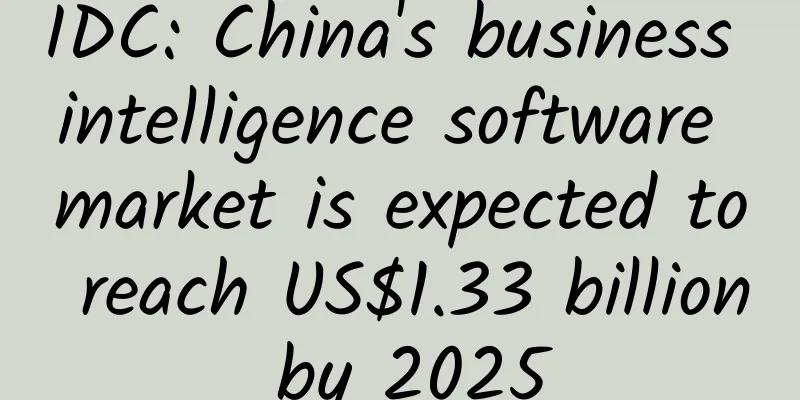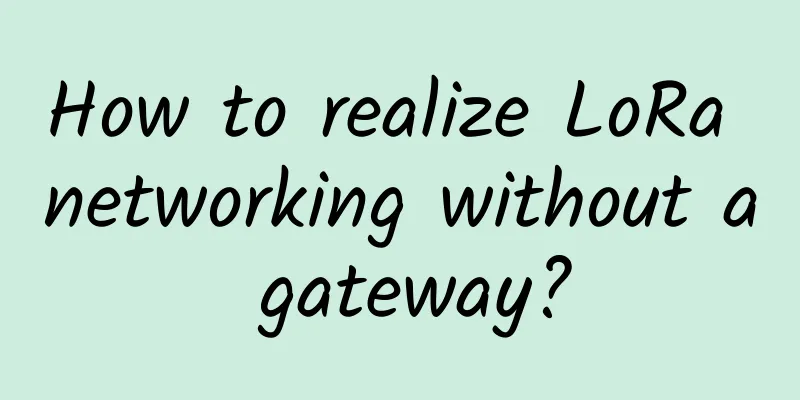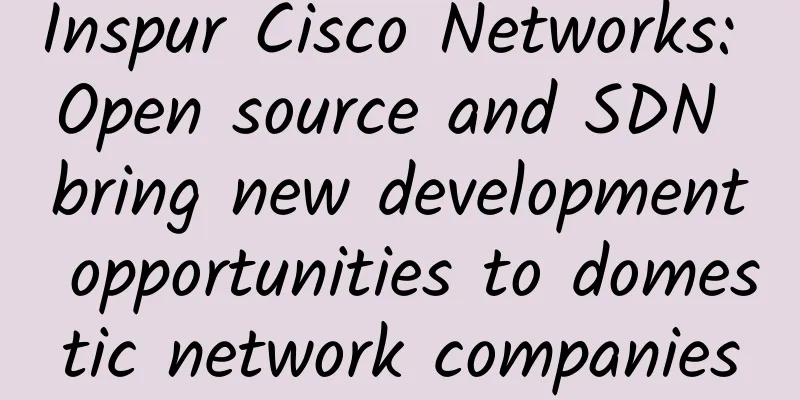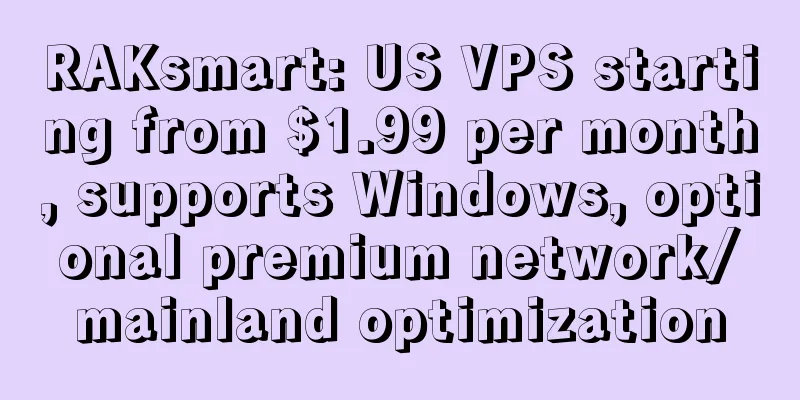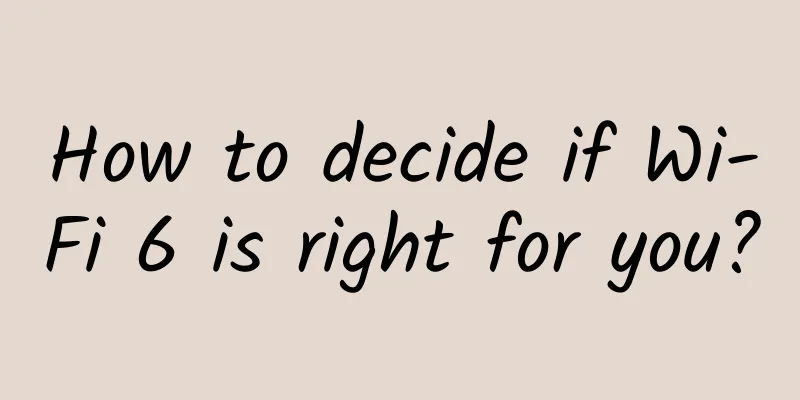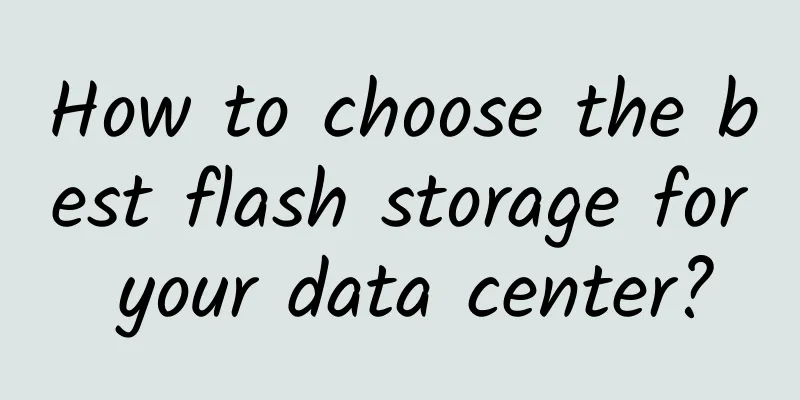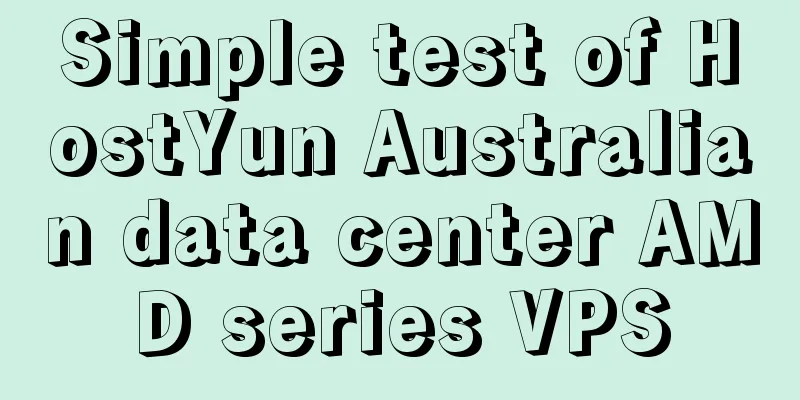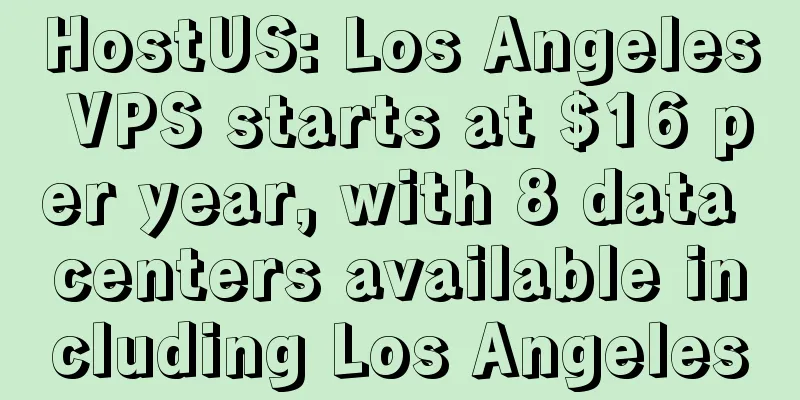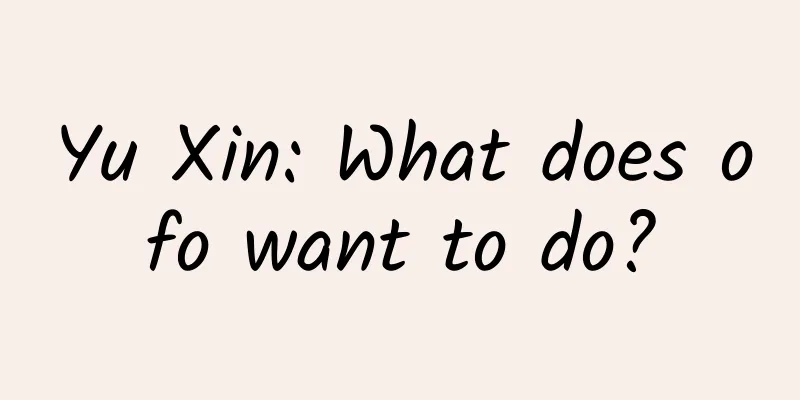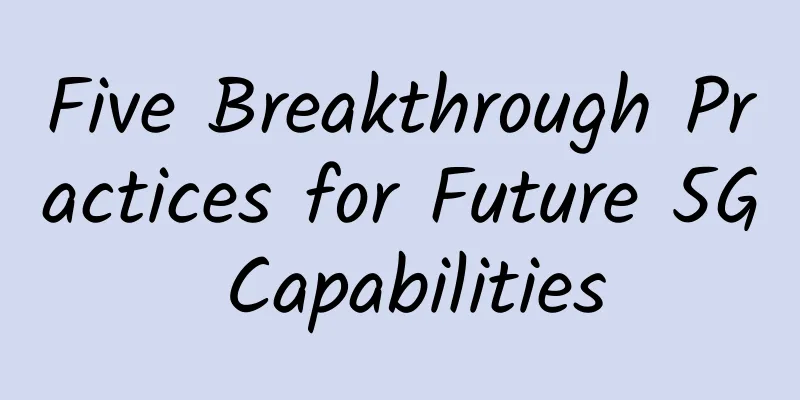Is there still room for wireless mesh networking in the enterprise?
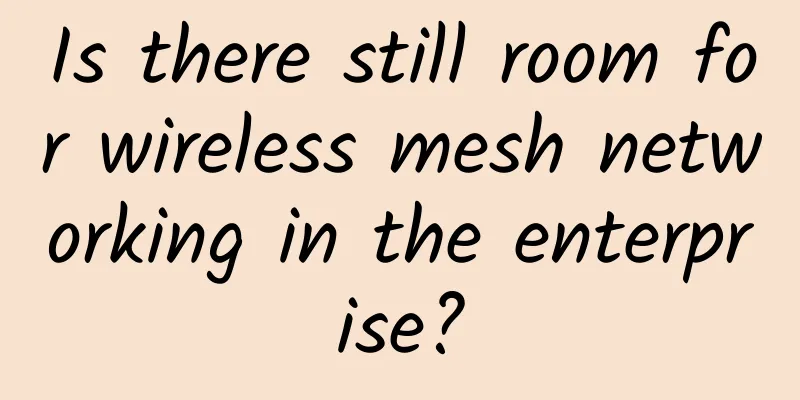
|
【51CTO.com Quick Translation】Wireless mesh networking technology has attracted much attention as companies such as Google, Eero, Ubiquity and Linksys have launched wireless systems for consumers. Wireless access points are hardwired to the local area network. This wireless gateway then connects to other unconnected wireless repeaters deployed in an area. Because the wireless signal is dispersed among the nodes, mesh networks can provide better wireless coverage in areas that would otherwise be prone to signal dead spots than centralized wireless deployments where nodes only communicate with a single access point. While wireless mesh networks may work well in the home, they have typically been shied away from by businesses. However, advances in the wireless space have overcome some of the performance issues associated with the technology, expanding its applicability to the enterprise world. Despite its popularity in the consumer wireless space, wireless mesh is not a new technology at all; in fact, mesh technology has been around in the enterprise for decades. Most enterprise-class wireless access points can be deployed in either a traditional hardwired fashion or a mesh fashion. The most common use case for enterprise wireless mesh is outdoors, at parks, beaches, and between two buildings where there is no physical cable to connect them. Beyond that, however, enterprise organizations have largely avoided wireless mesh deployments because they tend to be slow and unreliable.
Common issues include: As you go from one hop to the next in a wireless mesh configuration, your speed drops by more than half because wireless communications use a half-duplex architecture. So if you're running a traditional wireless mesh at 54 Mbps using 802.11g, your connection will be extremely slow. For example, if an endpoint device needs to transmit through three mesh repeaters to reach the wired portion of the network, your absolute maximum throughput will be between 2 Mbps and 5 Mbps. This bandwidth may be sufficient for one or two end users and occasional network use, but once the requirements are higher, you will encounter bandwidth constraints. However, because today’s 802.11ac Wave 1 and 2 access points use multiple data streams to achieve wireless throughput rates of 400 Mbps to 1 Gbps, mesh networks deployed today are largely immune to the bandwidth loss from one repeater to the next. This makes mesh deployments viable in the enterprise as long as the number of repeater hops is strictly limited to a maximum of three. Another major issue that plagues wireless mesh deployments is that wireless interference can be particularly prominent. In the past, enterprise access points had only one radio module. This meant that the access point had to balance servicing requests from endpoint devices and transmitting data to and from mesh peers on the path to the gateway. Not only did this lead to inefficiencies in transmission, but the same efficiency also caused interference. In addition, because mesh networks often cover a much wider area than a typical wireless cellular signal, the opportunity for interference is much greater. To help reduce these problems, today's modern access points often have multiple independent radio modules installed. That way, one radio module can be designated for endpoint devices and another for mesh backhaul transmission. Here are the conclusions for wireless mesh in the enterprise: You can consider wireless mesh as a viable option in a much wider range of deployment scenarios than before. Wireless mesh clearly has a lot of room for deployment when Ethernet cabling is not available, too expensive, or impractical. In addition to outdoor areas, mesh is well suited for deployment in historic buildings where laying new cables is prohibited. Also, consider deploying mesh in leased or temporary locations. If you're planning to design and deploy a wireless mesh network, there are a few things to keep in mind. First, make sure you have power where you plan to deploy the mesh repeaters. Since you don't have Ethernet cables, you obviously can't resort to Power over Ethernet (PoE). Also, as mentioned earlier, keep the number of repeater hops back to the gateway to as few as possible. Lastly, make sure your wireless spectrum is free of major interference. Modern wireless mesh networks can be configured in a multipath fashion, which helps eliminate single points of failure and avoids some wireless interference issues. Original title: Wireless Mesh Networks In The Enterprise By Andrew Forehlich [Translated by 51CTO. Please indicate the original translator and source as 51CTO.com when reprinting on partner sites] 【Editor's recommendation】
|
<<: HTTPS already protects half of all web traffic
>>: How should we carry out continuous delivery of software based on containers (I)
Recommend
LisaHost newly launches Hong Kong native IP triple-network CMI backhaul, streaming media unlocks large bandwidth starting from 88 yuan/month
Lisahost has launched a new Hong Kong ISP-type na...
edgeNAT Hong Kong VPS host simple test
We have shared edgeNAT several times in the tribe...
CloudCone: $17.99/year KVM-1GB/50GB/1TB/Los Angeles MC Data Center
CloudCone sent an email at the beginning of the m...
Wi-Fi 6 is here, are you interested?
If we were to vote for the "hottest names&qu...
UCloud's annual promotion flagship cloud host is as low as 10% off, Hong Kong/Shanghai/Guangzhou cloud host annual payment starts from 60 yuan
UCloud is a listed cloud computing company in Chi...
China Mobile proposes five measures to meet the challenges of 5G for cultural and media services
Recently, at the 5G and Smart Winter Olympics For...
5G security from the perspective of the US report on 5G infrastructure threat factors
introduction On May 10, 2021, the National Securi...
Interviewer: What are the ways of communication between components in React?
[[409233]] This article is reprinted from the WeC...
5G has just arrived, and 6G is on the way...but what will it look like?
[[352946]] On November 13, the website of the U.S...
Will 5G applications enable hardware storage updates or the expansion of cloud services?
As functional evolution and experience improvemen...
Why is it not appropriate to implement "one price for data traffic nationwide" at present?
According to the 21st Century Business Herald, &q...
Does eSIM have a big impact on mobile network operators?
The number of cellular Internet of Things (IoT) c...
What opportunities and challenges will the Internet of Things face when it meets blockchain?
Internet of Things and Blockchain Blockchain is a...
Liu Yunjie: Determinism, programmability, and cloudification will become the future network trends, comprehensively improving network service customization capabilities
At the "2020 Network 5.0 Summit", when ...
Various abnormal phenomena and analysis from TCP protocol to TCP communication (Part 2)
Today we continue to introduce the content about ...