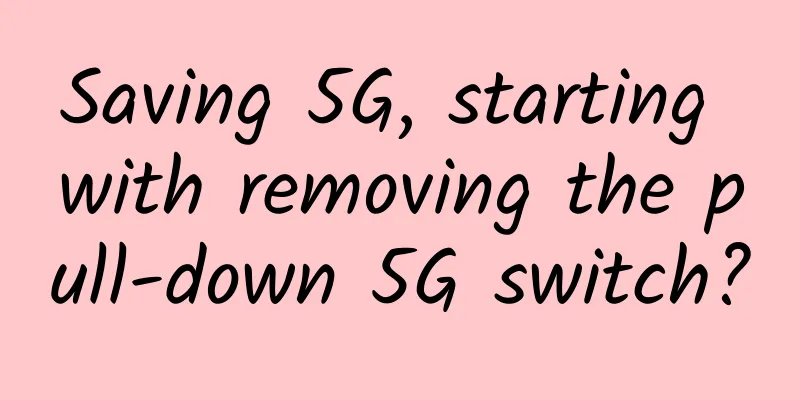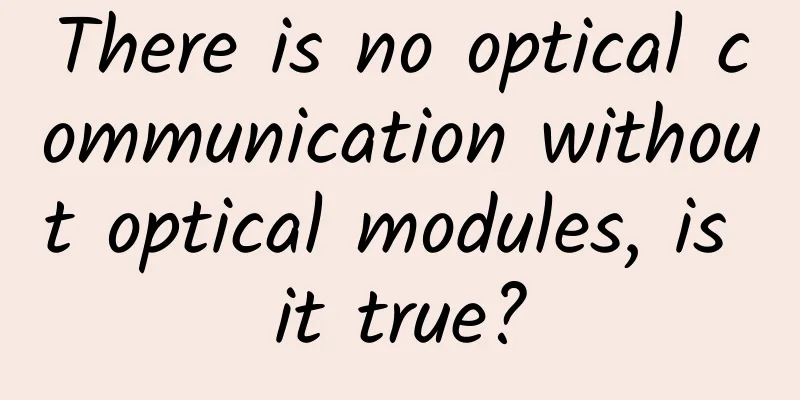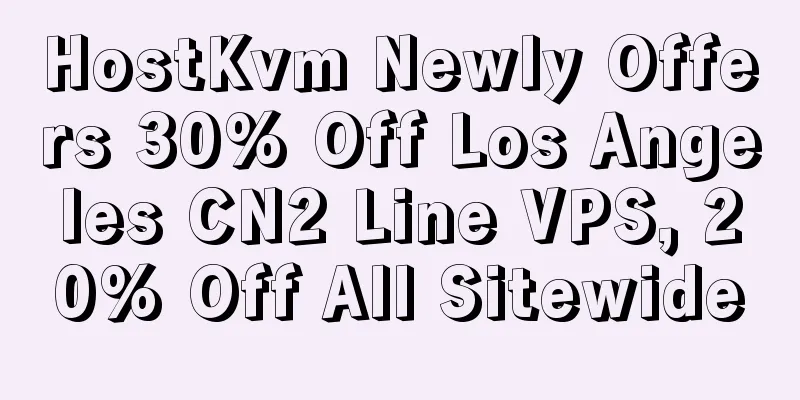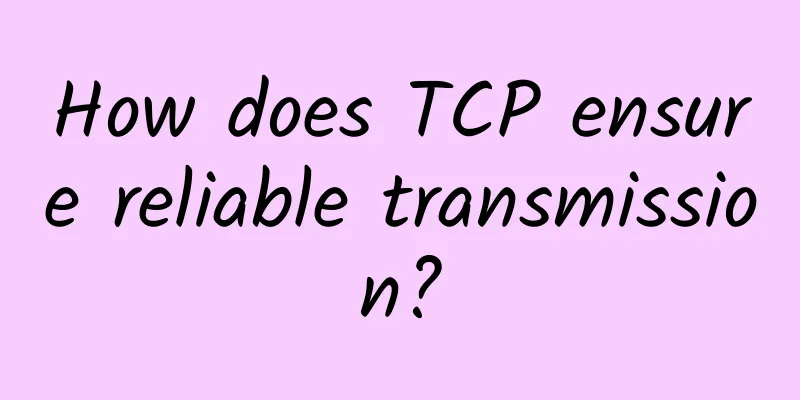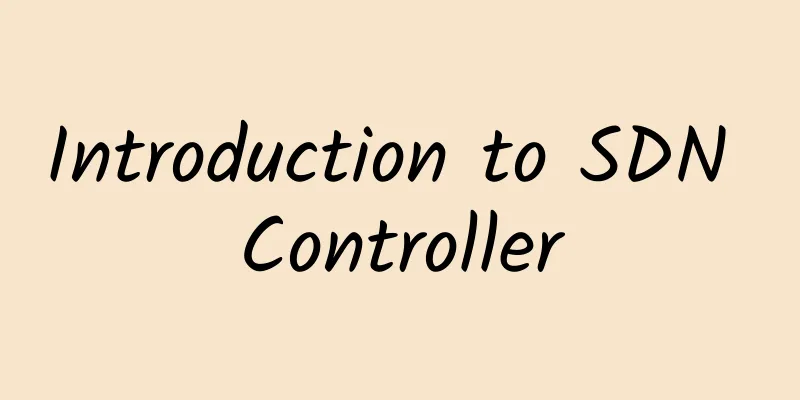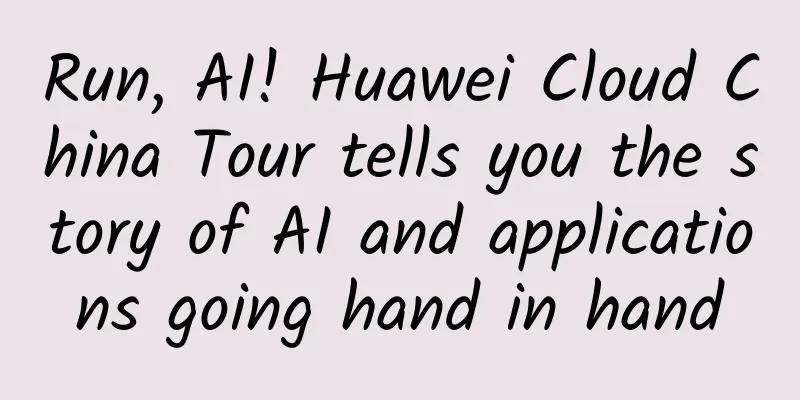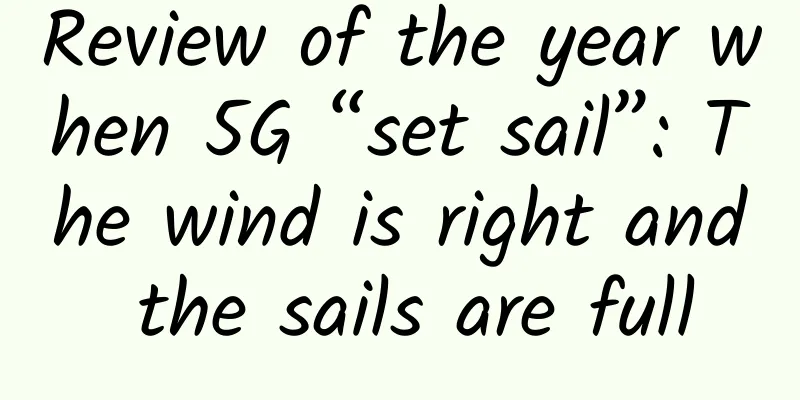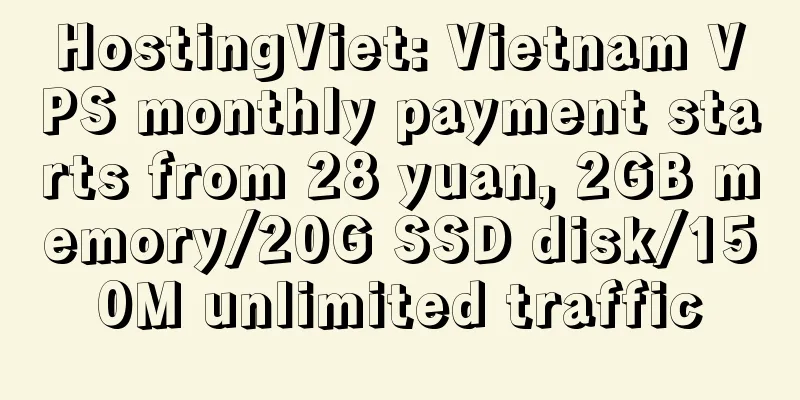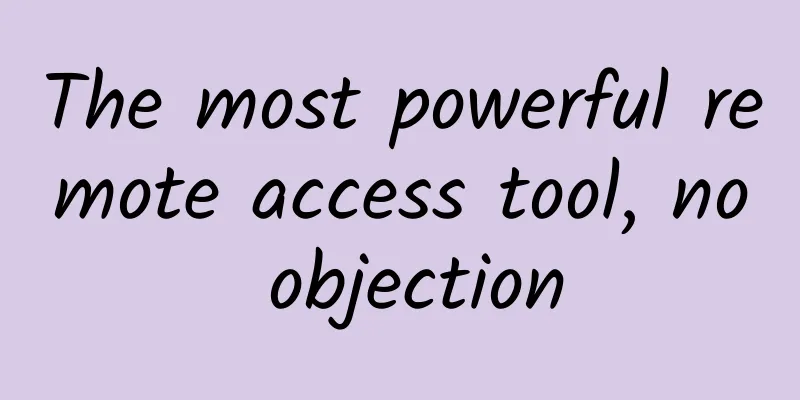What is the difference between a wireless access point and a wireless router?
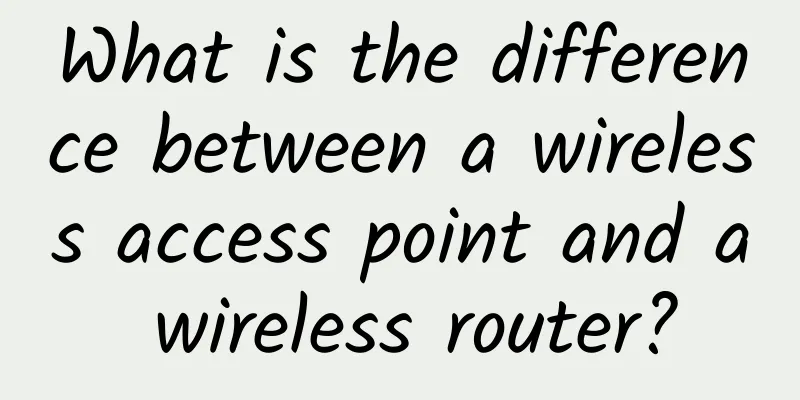
|
There is a distinct difference between a wireless access point and a wireless router. A wireless access point (AP) adds Wi-Fi capabilities to a wired network by bridging traffic from a workstation onto an Ethernet LAN. A wireless router integrates broadband router capabilities (such as acting as a gateway between the Internet and a local area network) and wireless AP functionality into a single device. In simple terms, a wireless router can be a wireless AP, but a wireless AP cannot be a wireless router. What is a wireless access point? A wireless AP connects a group of wireless stations to an adjacent wired LAN. Conceptually, an AP is similar to an Ethernet hub, but instead of relaying LAN frames to other 802.3 stations, the AP relays 802.11 frames to all other 802.11 or 802.3 stations on the same subnet. What is a wireless router? A wireless router connects a group of wireless stations to an adjacent wired network. Conceptually, a wireless router is a wireless AP combined with an Ethernet router. A wireless router forwards IP packets between your wireless subnet and other subnets. Should your business use wireless access points or wireless routers? Typically, wireless routers are used in residences and small businesses where all users can be supported by one combined AP and router. Wireless APs are used in larger businesses and venues where many APs are needed to provide services, such as covering a larger area or supporting thousands of users. Wireless access control can be centralized on one router rather than distributed across several separate routers. Wireless routers also have basic firewall capabilities and use network address translation to share a single Internet address between multiple wireless stations. Most wireless routers also include a four-port Ethernet switch so that businesses can connect some wired PCs to the LAN and let them share Internet access. In other words, most wireless routers combine the functions of a wireless AP, an Ethernet router, a basic firewall, and a small Ethernet switch. |
<<: Is wireless mesh networking viable for the enterprise?
Recommend
How do operators judge a reliable IoT project? The thoughts of operators’ IoT personnel
Previous article: "The Internet of Things in...
Exclusive interview with Xu Jie, product director of DYXnet: DYXnet comprehensively upgrades SASE services to build a new frontier for network security
As mentioned in Maslow's hierarchy of needs t...
CUBECLOUD: Los Angeles/Hong Kong Lite series 30% off from 27 yuan/month, Pro series 15% off from 58 yuan/month
CUBECLOUD is a Chinese hosting company establishe...
Kunpeng gathers data, shines in the Central Plains, and promotes the digital economy
On September 25, the 2019 Digital Economy Summit ...
One router makes all the appliances in the house smart. Huawei's ecosystem is taking over Xiaomi
At present, among China's smart home brands, ...
Market forecast: China's smart home market will reach US$48.2 billion in 2027
[[422668]] According to market research firm Rese...
[11.11] Megalayer: US/Hong Kong dedicated servers starting from 299 yuan/month, 1Gbps dedicated servers starting from 499 yuan/month
Megalayer has launched a promotion during the Dou...
5G keeps refreshing the timetable and the three major operators have finalized the roadmap!
5G has been constantly updating its timetable rec...
HostDare: Los Angeles VPS 35% off $15.56/half year, 756MB memory/35GB hard drive/600GB monthly traffic
HostDare is a foreign VPS hosting company founded...
In the F5G era, home broadband is moving towards Gigabit. Don’t let the optical modem hold you back.
Mobile networks have entered the 5G era, and thei...
12% off on all CUBECLOUD products, Los Angeles special annual payment starting from 230 yuan
CUBECLOUD has launched a promotion during the Mid...
China has 600,000 5G base stations. Why should 5G investment be moderately ahead of schedule?
In the popular movie "My Hometown and Me&quo...
Research And Markets: By 2022, about 90% of industrial companies will use edge computing
On February 6, a new report released by market re...
No matter what happens with 13 incense, the 5G mobile phone market will not be a winner-takes-all
How far has 5G construction progressed? [[424068]...