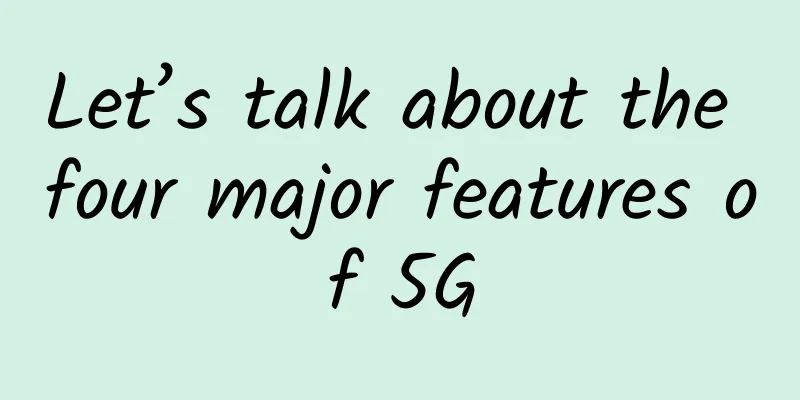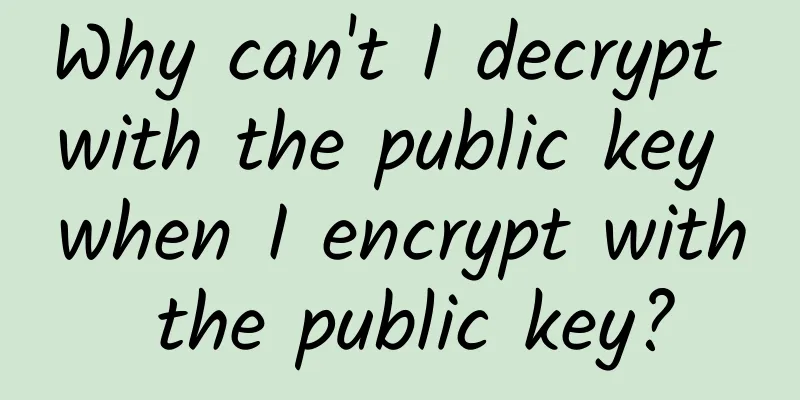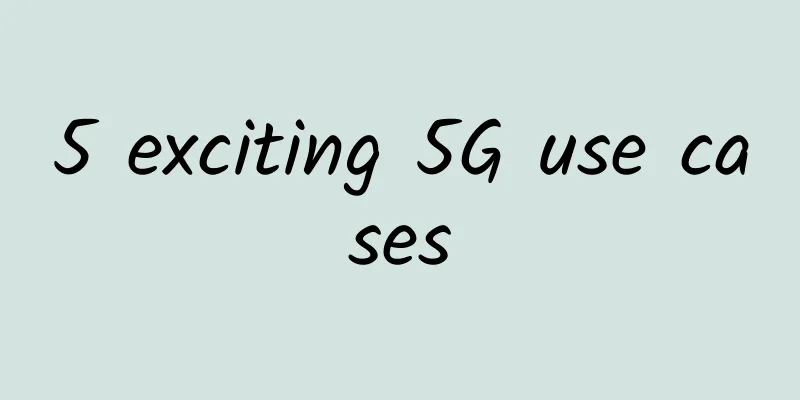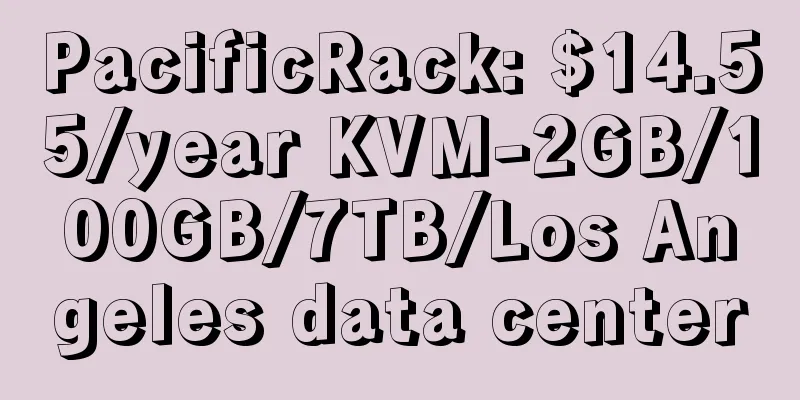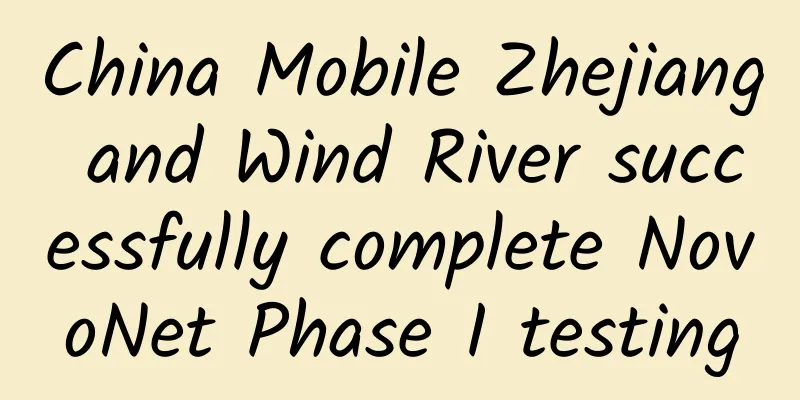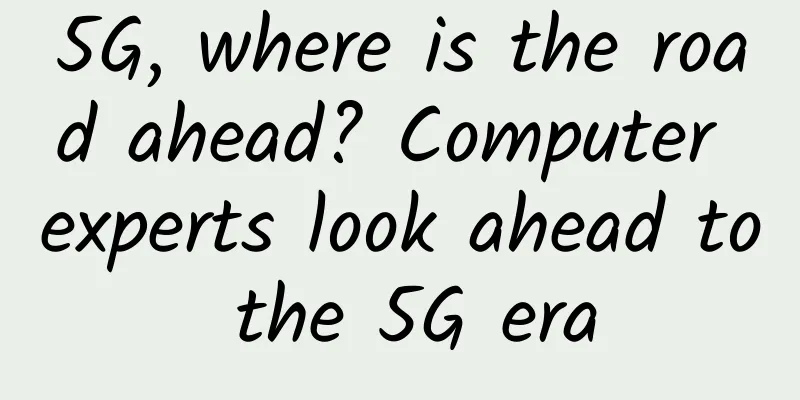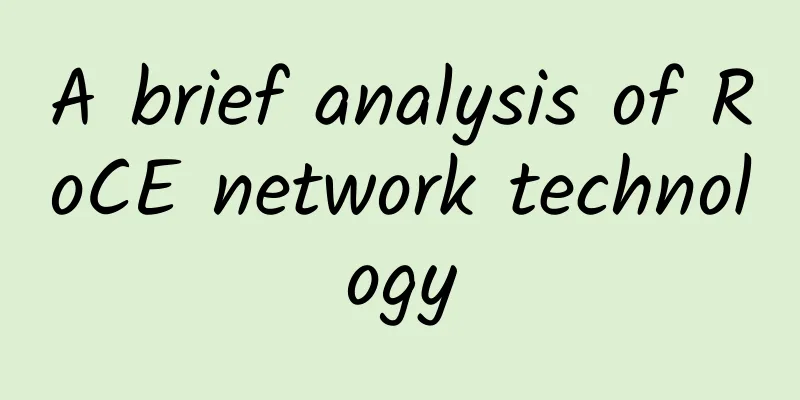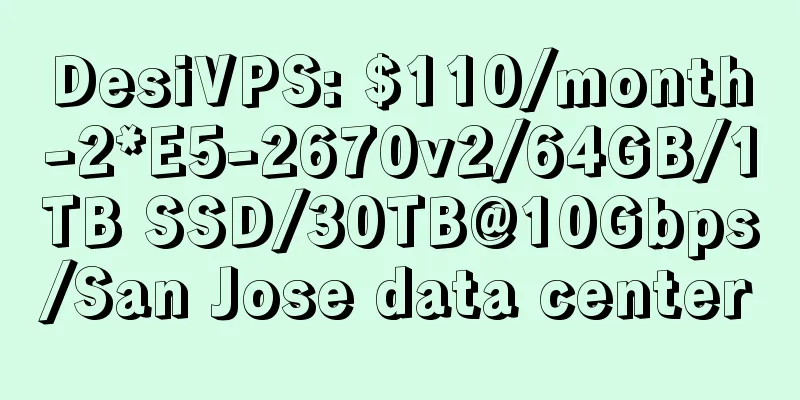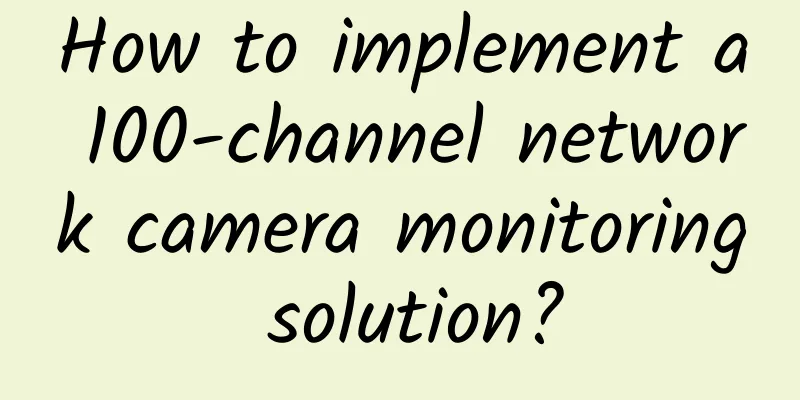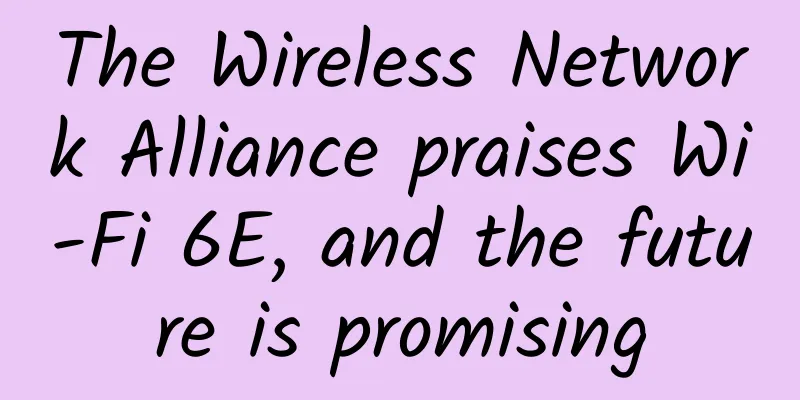Is wireless mesh networking viable for the enterprise?
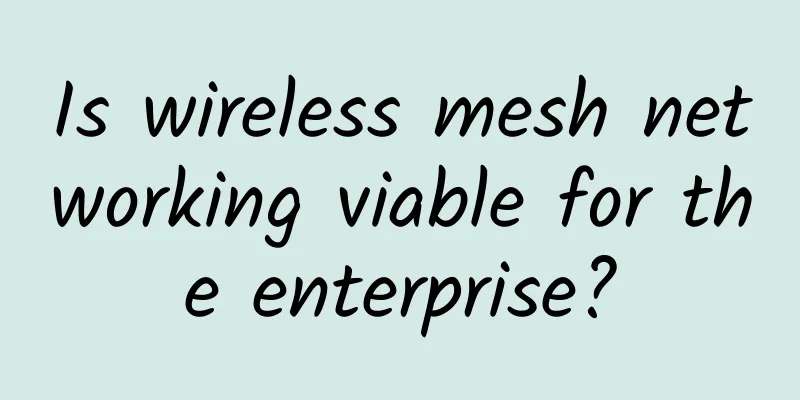
|
Wireless mesh networks have gained widespread attention after companies such as Google, Eero, Ubiquity, and Linksys launched consumer-oriented WiFi systems. The idea behind mesh WiFi is that a single WiFi access point is hardwired to the LAN, and that WiFi gateway is then connected to other non-wired WiFi repeaters. Because the wireless signal is dispersed between the nodes, mesh networks provide better wireless coverage and are less prone to dead spots. Wireless mesh networks can be used in the home, while businesses typically avoid mesh WiFI. However, advances in wireless technology have overcome some of the performance issues associated with the technology, which has expanded its applicability in the enterprise.
Although mesh WiFi has only recently become popular in the consumer WiFi space, it is not new; in fact, mesh technology has been around in the enterprise for decades. Most enterprise-grade wireless access points can be deployed in either a traditional hardwired manner or a mesh configuration. The most common use case for enterprise wireless mesh networks is to provide WiFi in parks, beaches, and between buildings without physical cables, but beyond that, enterprises generally avoid WiFi mesh deployments, primarily because they are slow and unstable. Common issues include: You lose half the speed from one hop to the next in a mesh WiFi configuration because wireless communication is a half-duplex architecture. So if you run a traditional mesh WiFi network at 54 Mbps using 802.11g, the connection will be very slow. For example, if an end device requires passing through three mesh repeaters to reach the wired portion of the network, your absolute maximum throughput will be 2 to 5 Mbps. This may be enough for only one or two end users and light network usage, but for more than that, you will run into serious bandwidth limitations. However, with current 802.11ac Wave 1 and 2 access points achieving 400 Mbps to 1 Gbps wireless throughput, the bandwidth loss of mesh deployments is not a big deal, making mesh deployments feasible in the enterprise as long as the number of repeater hops is strictly limited to no more than three. Another major issue that hinders the deployment of wireless mesh networks is that wireless interference may be more significant. In the past, enterprise access points only had one wireless point, which meant that the access point had to change the service for the end user and send data to other access points along the path to the gateway. This not only resulted in inefficient throughput, but also caused interference by using the same frequency. In addition, because mesh networks usually cover a wide range, the opportunity for interference may be greater. To help reduce these issues, modern access points often have multiple independent radios installed so that one radio can be used for end devices and another for network backhaul. The bottom line for deploying mesh WiFi in the enterprise is that you can consider it as a viable option in a wider range of deployment scenarios. Mesh WiFi is a good choice when Ethernet cables are not available, too expensive, or otherwise unavailable. In addition to outdoor areas, mesh deployments are also suitable for historic buildings where running new cables is prohibited. In addition, rented spaces or temporary locations may also consider mesh networks. If you plan to design and deploy a wireless mesh network, consider the following: First, make sure you have power where you plan to deploy your mesh repeaters. Since you don’t have Ethernet cables, you obviously won’t have Power over Ethernet (PoE), and as mentioned before, you should try to keep the number of repeater-to-gateway hops to an absolute minimum. ***, make sure your WiFi spectrum isn’t subject to significant interference. Modern mesh WiFi can be configured in a multipath design, which can help eliminate single points of failure as well as avoid wireless interference issues. |
<<: Fiber pre-entry: A new strategy to accelerate FTTH deployment
>>: What is the difference between a wireless access point and a wireless router?
Recommend
Did you know there are 4 types of network latency?
Speaking of latency, most of us are familiar with...
5G backhaul will become the next growth point in the field of optical communications
According to industry insiders, 5G mobile service...
SaltyfishTech: San Jose/Germany CN2 GIA/AS9929 line VPS quarterly payment starts from $19.5
SaltyfishTech, Saltyfish Cloud, is a Chinese host...
Building a new digital paradigm and creating new industry value | Huawei works with partners to create and promote 100 typical scenario-based solutions
[Shanghai, China, September 23, 2020] During HUAW...
2 and a half years have passed since the first year of 5G, but users are still reluctant to upgrade to 5G
[[419264]] Recently, it is understood that even t...
RackNerd Christmas promotion, Los Angeles KVM architecture 1.5G memory annual payment starts at $16.8
RackNerd is a foreign VPS hosting company founded...
HOSTEROID: €1.5/month KVM-512MB/10GB/324GB/Vienna & New Jersey & London
HOSTEROID is a British hosting company founded in...
The results of the 14th 51CTO China Enterprise Annual Selection are out!
[51CTO.com original article] On January 6, 2020, ...
SAP HANA Express Edition for Developers Launched on Huawei Cloud
On September 5, during HUAWEI CONNECT 2017, Huawe...
How to deploy 5G and edge computing?
The telecommunications sector around the world is...
Samsung, Qualcomm, Huawei, and Nokia, who are the world's top players in 5G technology?
Who are the top players in 5G? A report from rese...
Let's talk about three kinds of custom networks in Docker (bridge, macvlan, overlay)
Docker provides a variety of network drivers, all...
What is the Information and Communication Service Perception Enhancement Action? Here comes the interpretation from the Ministry of Industry and Information Technology!
According to the website of the Ministry of Indus...
As 2G network is being phased out, how should the three operators do so in a way that would be reasonable for “users”?
Since the news that Apple 13 completely abandoned...
Example: How to plan IP addresses for a large-scale monitoring network system?
For monitoring projects, many faults are caused b...