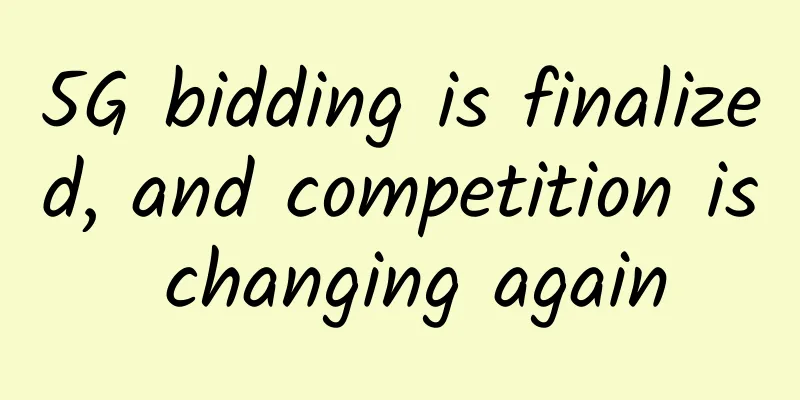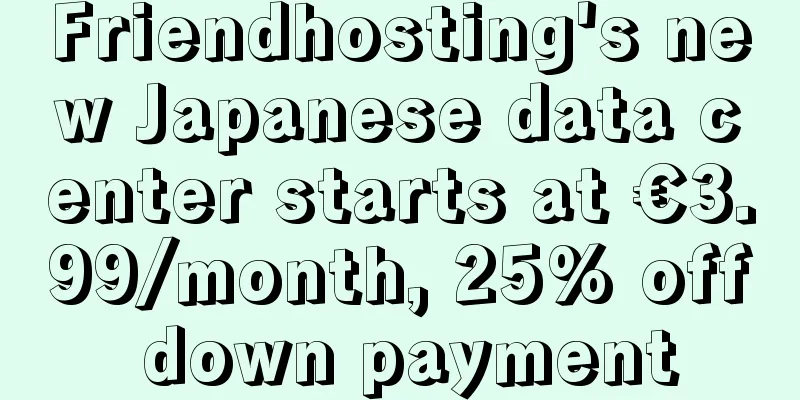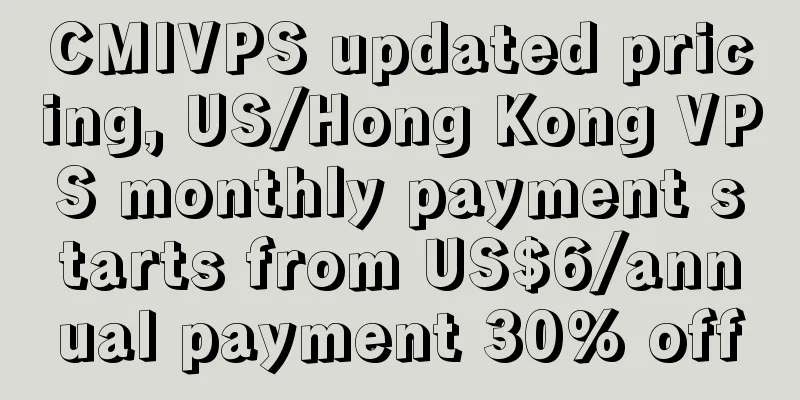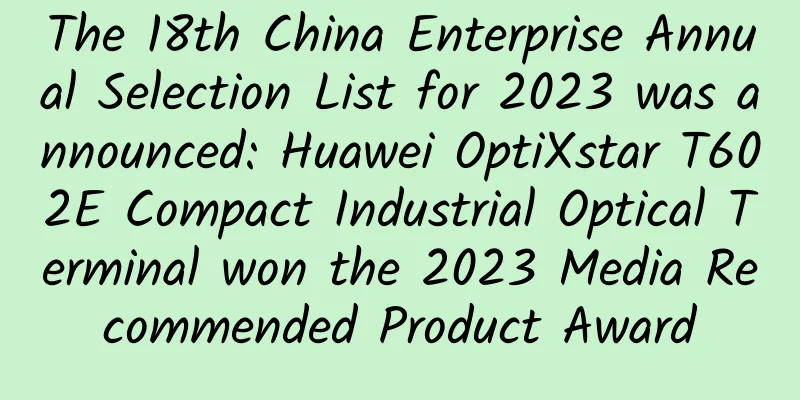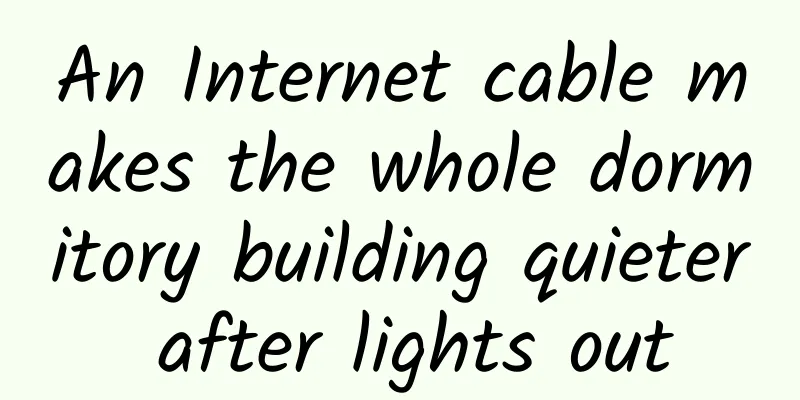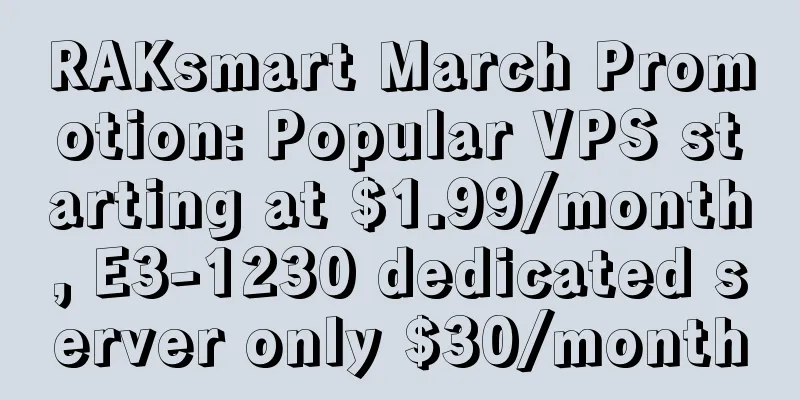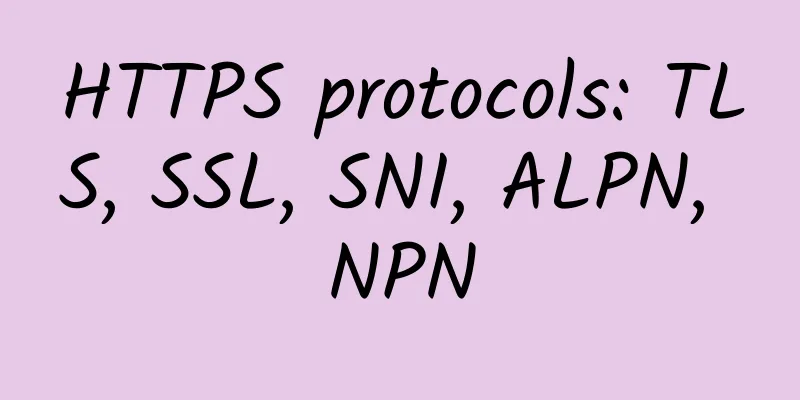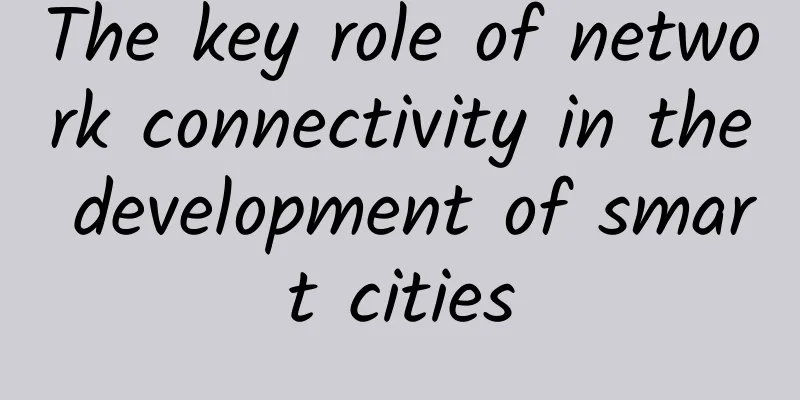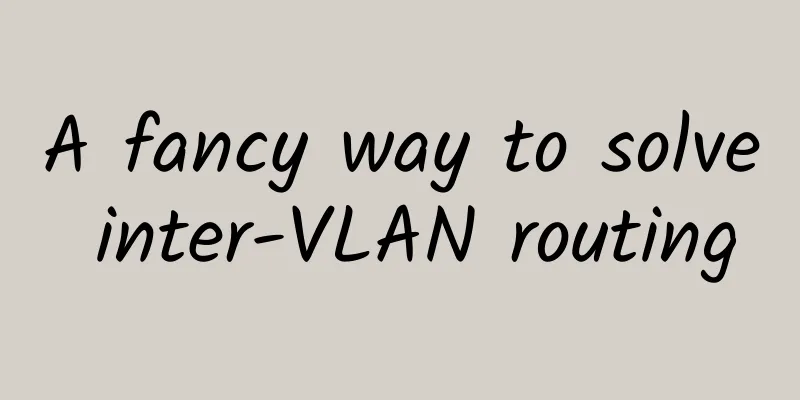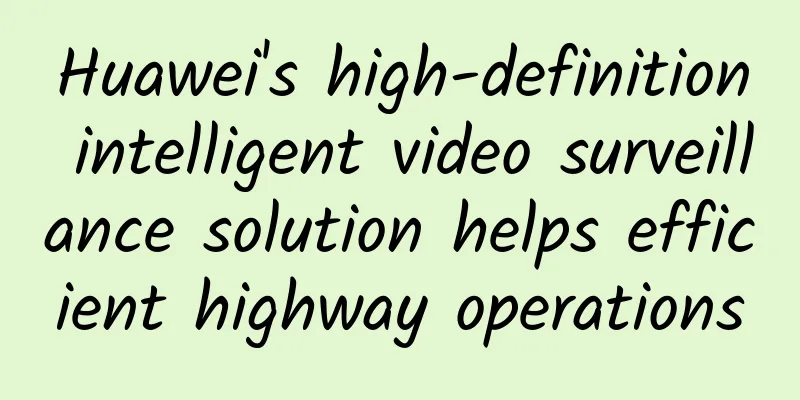Say goodbye to manual inspections, automation makes network device management more efficient
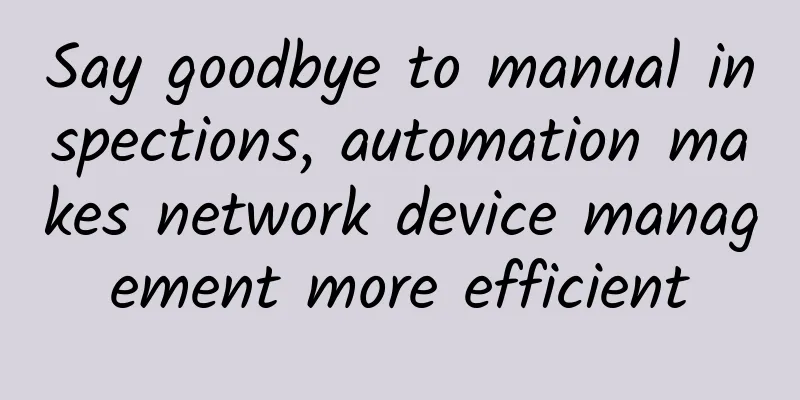
|
In modern network architecture, the health of network equipment is directly related to the stability and performance of the entire system. In order to ensure that network equipment can continue to operate efficiently, traditional manual inspection methods often face problems such as heavy workload, low efficiency, and easy errors. Therefore, automated inspection of network equipment has become an important means to improve network operation and maintenance efficiency. The necessity of automated inspection
Core technologies for automated inspection(1) Netmiko Netmiko is a Python library designed for network devices to facilitate operations such as configuration adjustment and command execution. The library is widely compatible with network devices and protocols from multiple manufacturers, greatly facilitating engineers to use Python scripts for automated inspection and configuration management. (2) TextFSM TextFSM is a Python library that is specifically designed to extract information from structured text (especially the output of network devices). It uses templates to match and parse data and convert the results into an easy-to-process format (such as a dictionary or list). This makes it easy to automatically extract key information from CLI outputs such as routing tables and interface status, making it easier for network operators and developers to perform further analysis. Basic Usage(1) Install Netmiko First you need to install Netmiko. You can install it using pip: (2) Basic connections When using Netmiko to connect to a network device, you need to specify the device's IP address, device type, username, password, etc. Netmiko supports multiple device types (such as Cisco, Huawei, Juniper, etc.), which correspond to different commands and interaction methods. (3) Command output formatting Netmiko supports formatting command output in different ways. For example, you can use send_command with the use_textfsm=True parameter to parse the output as structured data (requires a TextFSM template to be pre-configured). After executing the above test script, the following results are returned after successful operation: Package script toolThis script uses Netmiko and TextFSM to help us perform device inspections. The following is a diagram of the script directory structure:
Inspection equipment ledger Inspection Command Using this script is very simple. First, adjust the contents of the devices.xlsx file to your specific situation, then run main.py. This script currently implements basic functions and provides a good starting point for everyone. We strongly encourage students with ideas to further develop and expand more practical functions according to their own business needs! |
Recommend
What will the Internet look like in 10 years?
The Internet has evolved tremendously over the pa...
TCP state transition and production problem practice
The previous article introduced the main processe...
HPE Aruba Networking Launches Enterprise-Grade Private 5G Network to Simplify Deployment of Dedicated Cellular Networks
HPE (NYSE: HPE ) today announced the launch of HP...
10,000-word article on DNS protocol!
[[376851]] Consider this question: how many ways ...
CRU: China's demand for optical fiber and cable will account for 57% of global demand in 2016
John Johnson, president of CRU China, predicted t...
In 2020, China accounted for more than 85% of the world's 5G connections
The 2020 China 5G Terminal Global Innovation Summ...
Building a full-scenario smart ecosystem, Huawei HMS Global Application Innovation Competition is launched
[June 10, Beijing] The 2021 Huawei HMS Global App...
With 30,000 layoffs, what have American operators experienced?
According to public data, the scale of layoffs at...
What role does Wi-Fi-6 play in the field of industrial IoT?
5G technology has enough advantages to support so...
A "cloud" floats over the grassland: Huawei and the Ulanqab Municipal Government jointly build a cloud data center
Driven by the wave of informatization, Ulanqab Ci...
Riverbed officially releases SaaS solutions for on- and off-cloud
The hottest word in the technology field in 2016 ...
Friendhosting Spring Promotion, VPS at least 45% off for half a year starting from 7.6 euros
Friendhosting is a Bulgarian hosting company esta...
Common ways to manage networks through AIOps
NetOps teams in enterprises are faced with the ch...
Spring is coming, the cancellation of data roaming charges? Beware of scams
Mr. Dongguo and the wolf, Lu Dongbin and the dog,...
As work-from-home increases, so do attacks on VoIP and unified communications
As companies have shifted to a work-from-home mod...