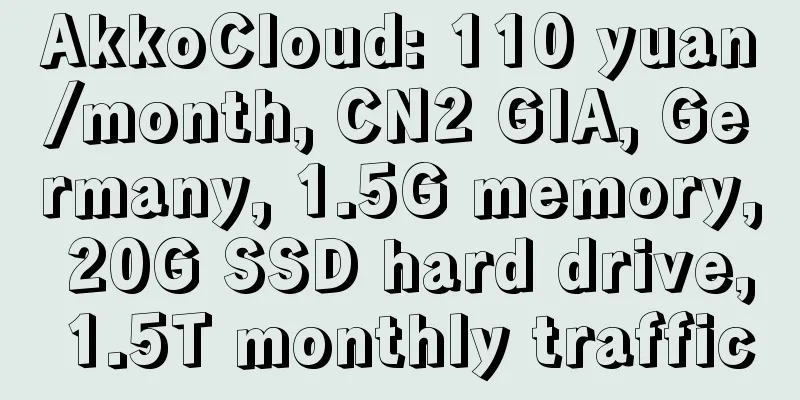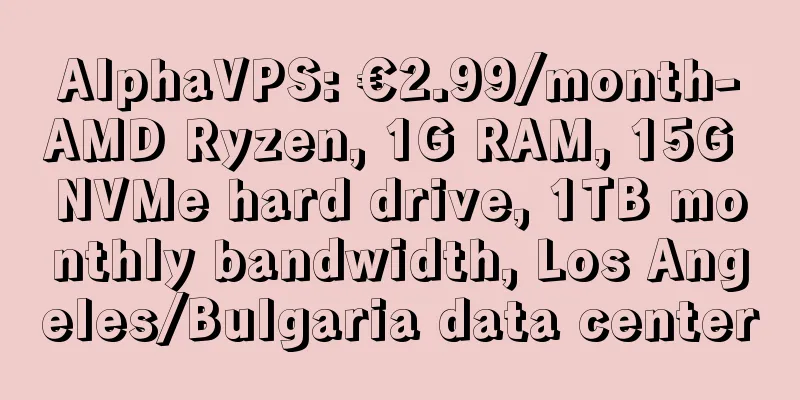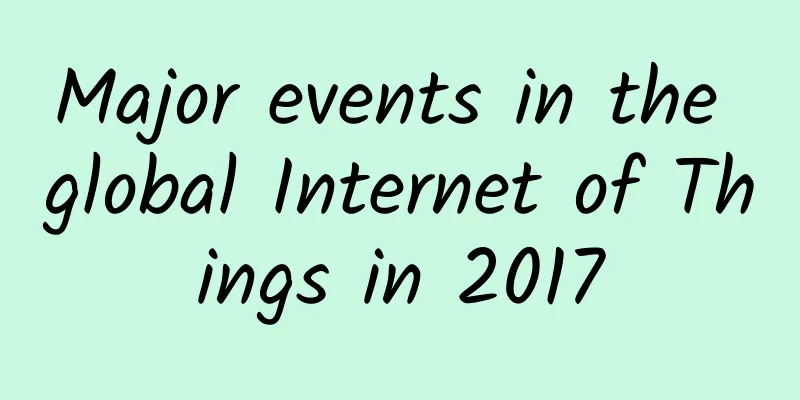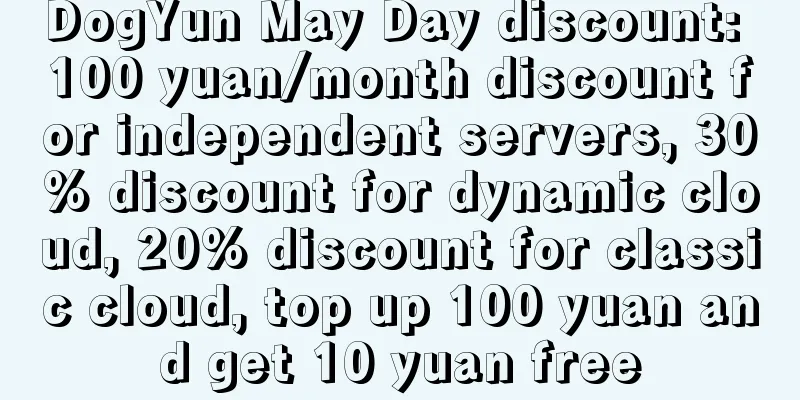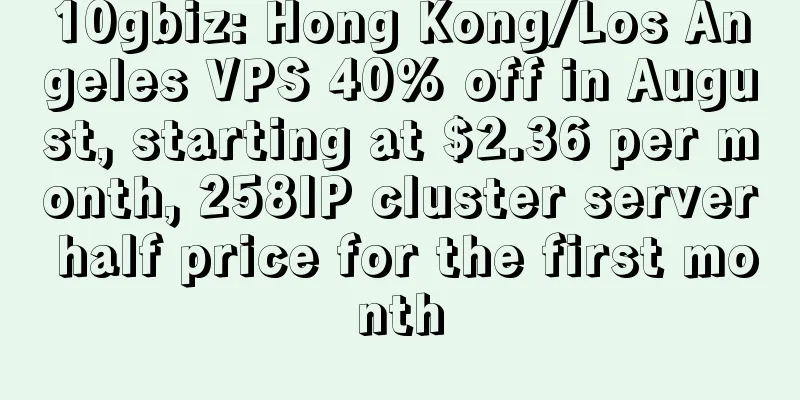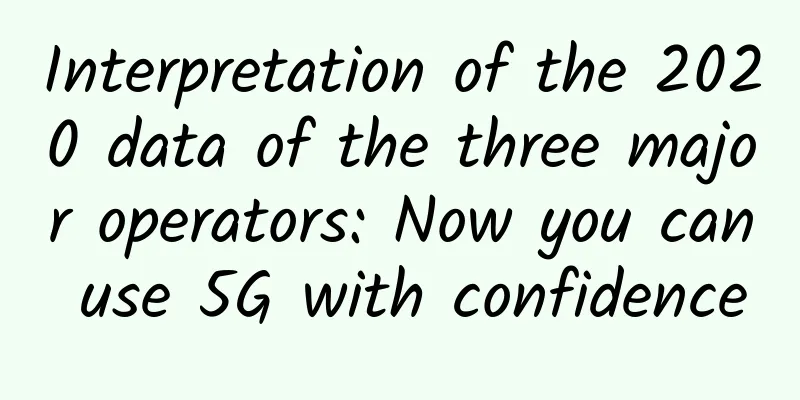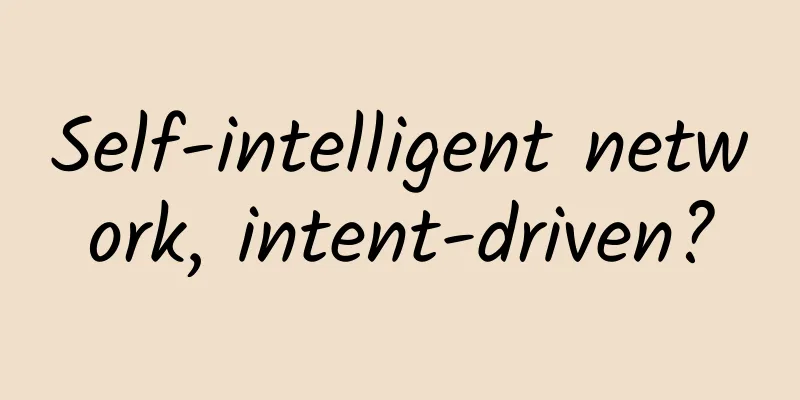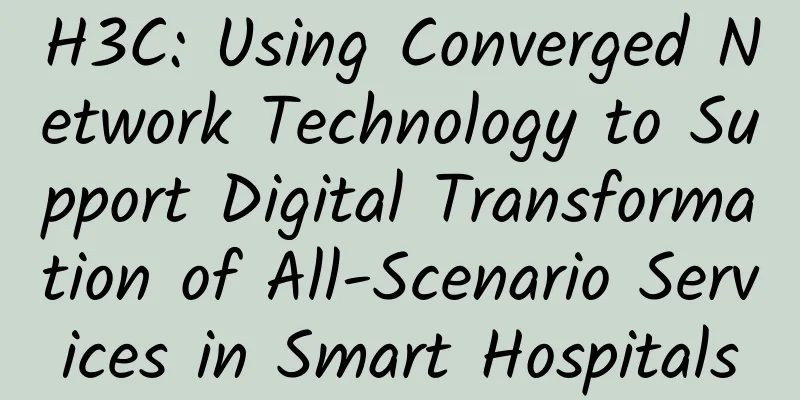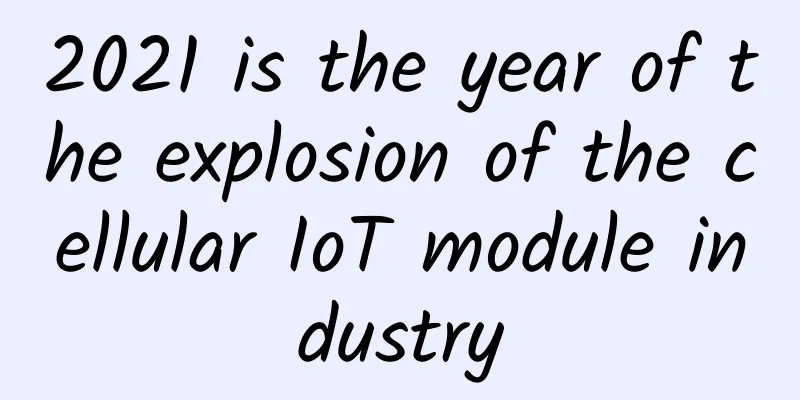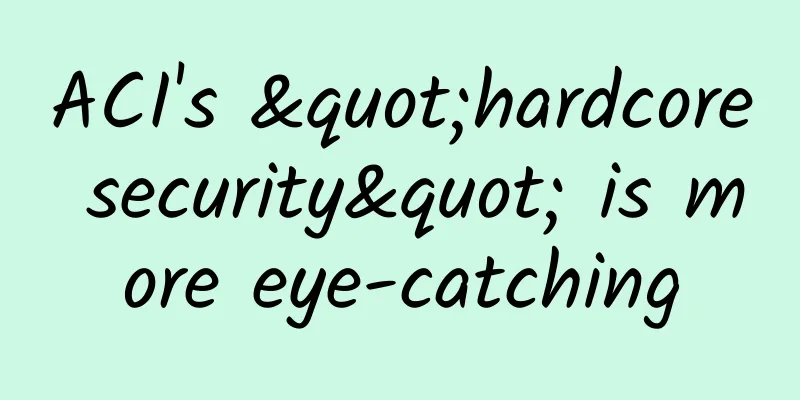git clone network speed is too slow, what to do, teach you how to solve
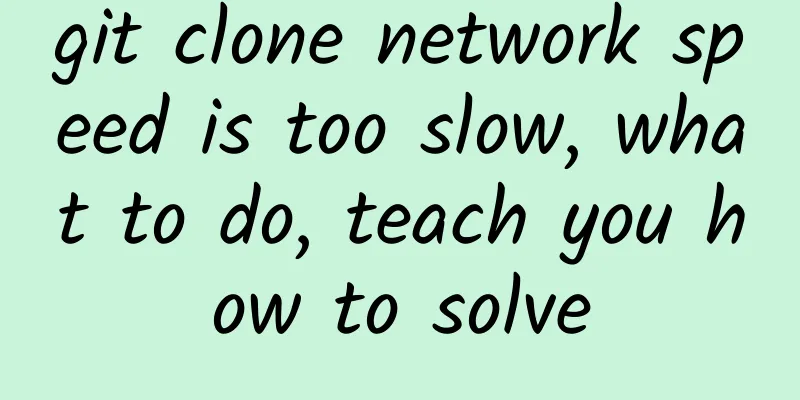
How to speed up git cloneDo you often use git tools to clone repositories when doing code version management, especially github repositories in the open source market? I believe many IT personnel will use it. When using it, do you often encounter the situation where git clone ... the network is disconnected or cannot be connected? After all, github is a foreign thing, and you can't do anything about it. [Don't get angry at this time, getting angry is harmful to your health. ] Today I’m going to share with you 5 very practical ways to speed up git clone. Method 1: git clone (recommended method)This is a more reliable method and is effective in the long run. How to use: git clone https://gitclone/github.com/your repository address For example: The original git command is as follows. The entire git process may take 20 minutes. If you change to the following method, the whole process may only take 1-2 minutes This can speed up the git clone process. Of course, there are other methods, such as modifying the hosts file, using a proxy, cloning the repository to a domestic repository, etc. Method 2: Edit the Hosts fileStep 1: Resolve the IP address of github.com Step 2: Modify hosts
Add the IP address just resolved to the hosts file, hosts file format Method 3: Use a domestic mirrorWhen using git clone in China, the connection to GitHub may be slow due to network reasons. In this case, we can use domestic mirrors to speed up. Commonly used domestic mirrors include:
Using these domestic mirror sites can increase the speed of git clone. The specific steps are as follows:
Method 4: Refresh local DNSWindows Flush DNS: Linux flush DNS: Mac flush DNS: Method 5: Use a proxyProxy is a way of accessing external resources through an intermediary, which can usually speed up access to external networks. Similar to Taobao mirroring, Git Clone is often slow due to network problems. At this time, using a proxy can greatly increase the download speed. Use the proxy setting command provided by Git official website: Among them, http://127.0.0.1:1080 is the proxy address and port number. After the setting is completed, all Git Clone operations will use the proxy to access, thereby increasing the download speed. We have introduced the git clone acceleration method, and of course we will also review the most basic git usage methods. How to use git1. Initialize the warehouseCreate a new folder locally as a git repository, and then use the following command to initialize the repository: 2. Add filesAdd the files that need version management to the git repository: 3. Commit changesCommit the file changes to the git repository: 4. Check the statusCheck the status of the git repository to see how the files have changed: 5. View commit historyView the commit history of the git repository: 6. Switch branchesCreate a new branch and switch to it: 7. Merge branchesMerge the contents of the specified branch into the current branch: 8. Pull remote repositoryPull the latest code from the remote repository to the local: 9. Push to remote repositoryPush the local code to the remote repository: |
<<: Are wireless networks more energy efficient than wired LANs?
>>: The network protocols behind server push, online gaming, and email
Recommend
Unleashing the Potential of NFV
Network Function Virtualization (NFV) held great ...
VIAVI releases latest report: 5G network has covered 1,336 cities in 2020
Recently, VIAVI Solutions, a provider of communic...
Sharktech: High-security VPS with 50% off annual payment starting at $47.7/year - 2GB/40GB/4TB/Los Angeles & Denver multiple data centers
Sharktech is offering a 25% discount on quarterly...
The three major operators announced rectification: to solve the problem of too many packages and different rights for new and old packages
Recently, the three major domestic operators, Chi...
Manufacturers begin to correct mistakes, is 5G adjusting its direction?
It has been more than two years since the country...
Accelerating new infrastructure construction: Single-wavelength 200G backbone network is about to emerge, how far is 400G?
While the new infrastructure is accelerating the ...
LOCVPS: Hong Kong Confederation/Cloud VPS bandwidth upgrade, 20% off, 2GB memory package starting at 44 yuan per month
LOCVPS (Global Cloud) adjusted and upgraded the b...
[12.12] DogYun Dynamic Cloud 40% off, Classic Cloud 20% off, Dedicated Server 100 yuan off per month, Lucky Wheel Prize draw
DogYun is a Chinese hosting company founded last ...
CloudCone Black Friday promotion, KVM annual payment starts from $14.2, supports Alipay, Los Angeles data center
CloudCone has once again released this year's...
No wonder 4G is faster than 5G now. The secrets of 4G you don’t know
I don’t know if you have noticed that it is obvio...
Why Microsoft won't rebuild Windows based on the Linux kernel
A few weeks ago, the opinion of Eric S Raymond, a...
How does a mountain city build an education "network"?
As an important part of the country's new inf...
The original intention of building Huawei Software Development Cloud: to deliver excellent development methods and capabilities to software companies and developers
[51CTO.com original article] With the rapid devel...
When wireless communication officially becomes a strategic energy source: The butterfly flaps its wings in the 5G era
Speaking of 5G, what do you think of first? If yo...
What attacks can hackers launch using TCP/IP?
TCP/IP is the most basic communication protocol o...