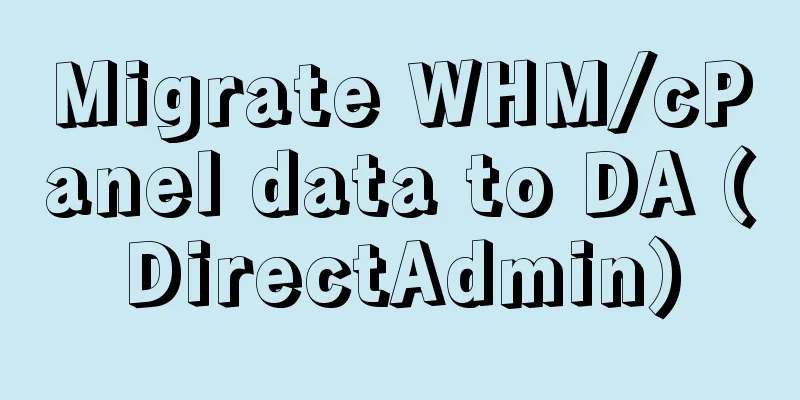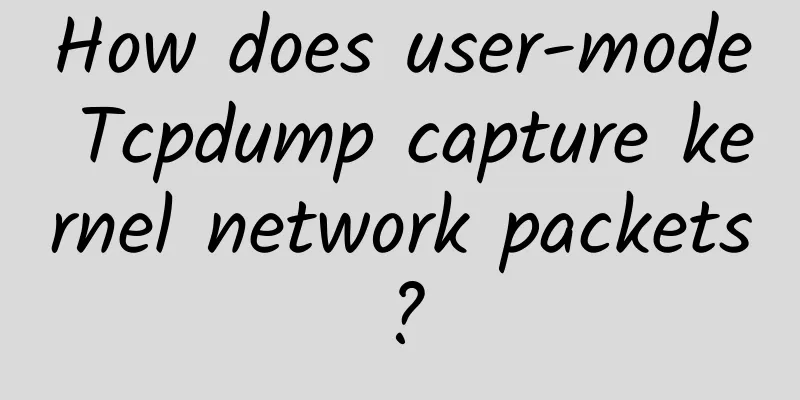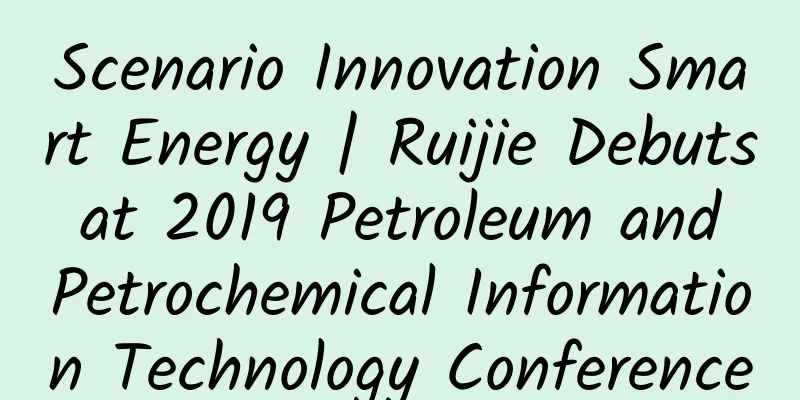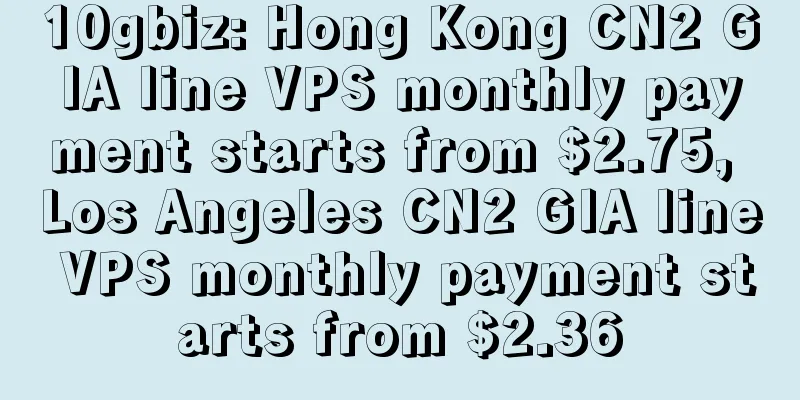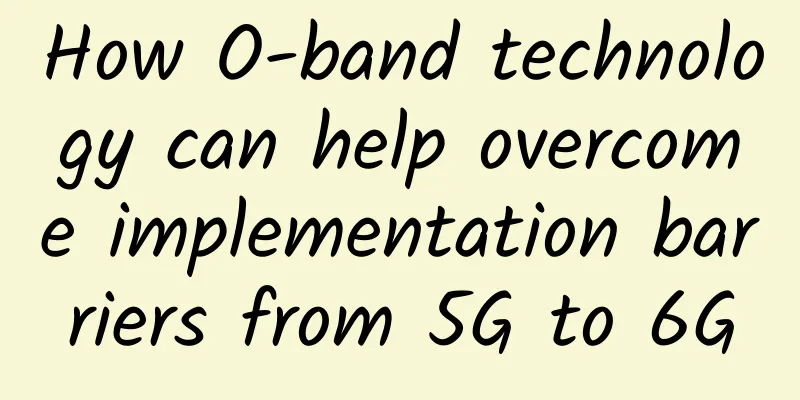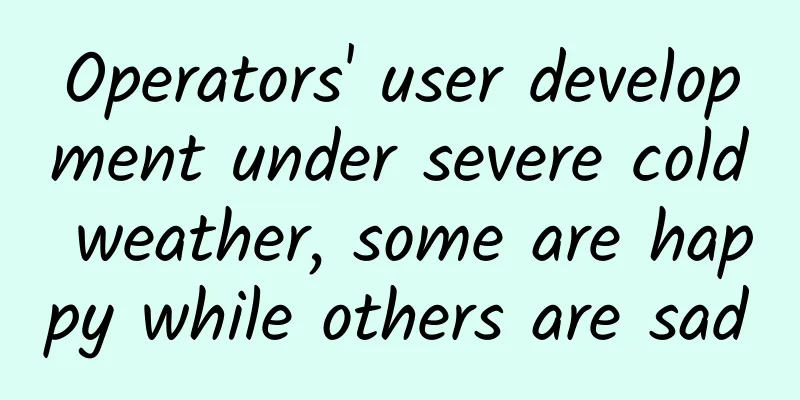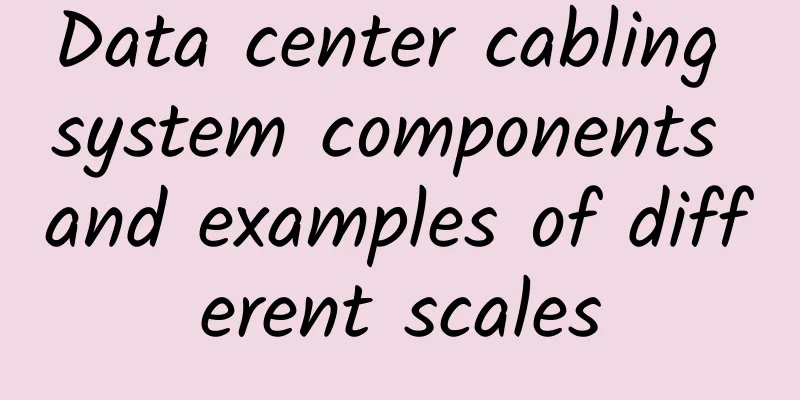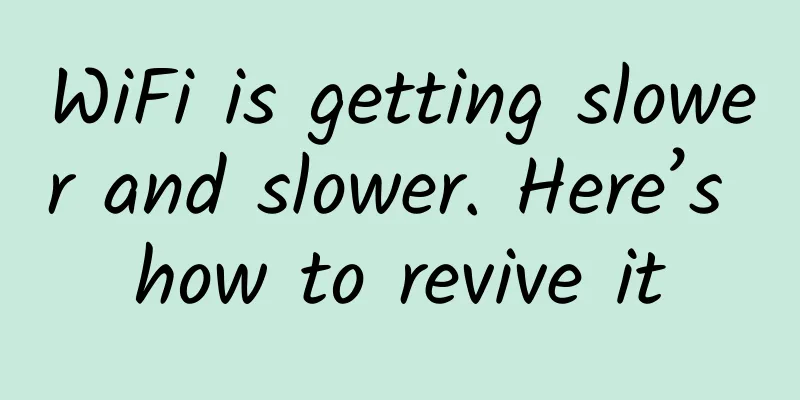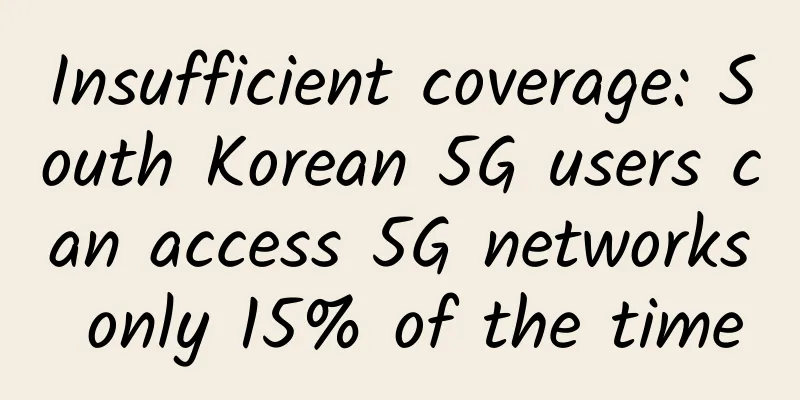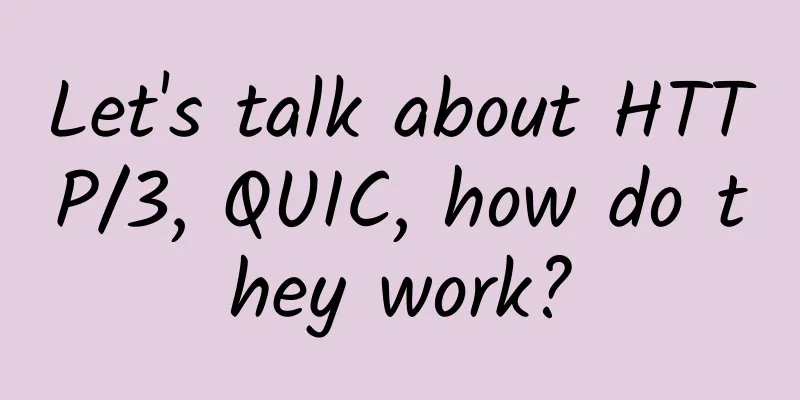Seven types of networks and their use cases
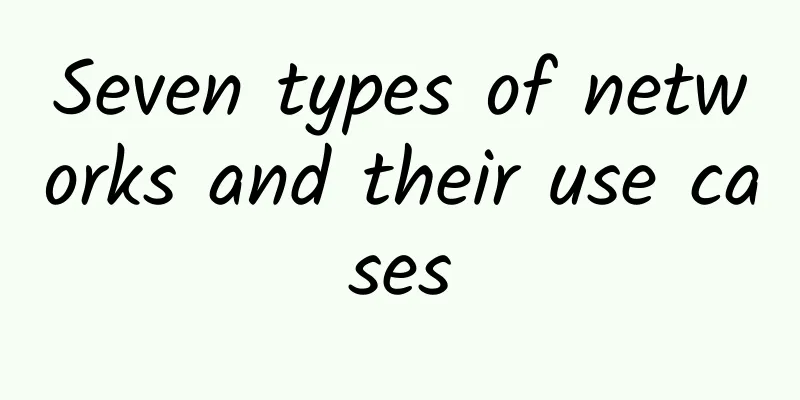
|
A computer network is a system of interconnected devices, represented as network nodes, that share information, data, and resources with each other. Depending on the type of network, a device can be as simple as a computer or smartphone connected to the network. Larger networks use devices such as routers and switches to create the underlying network infrastructure. Not all networks are the same. There are several main types of networks, each supporting the equipment, size, and location of your system. These networks also have different levels of access and forms of connectivity. Here are seven common network types, along with their benefits and use cases. 1. Personal Area NetworkA personal area network (PAN) is the smallest and simplest type of network. A PAN connects devices within a personal range, no more than about 10 meters (m). Because PANs operate in such a limited spatial area, most are wireless and provide short-range connectivity via infrared technology. An example of a wireless PAN is when a user connects a Bluetooth device, such as wireless headphones, to a smartphone or laptop. Although most PANs are wireless, wired PAN options also exist, including USB. (1) PAN advantages
(2) PAN use cases A PAN is a configuration where individual users can connect their devices in their vicinity. An example of this is a body area network, where the user actually wears the connected device. A small home network with computers, printers, and other wireless devices is also considered a PAN. Looking ahead, PAN could become a key network type in the field of futurology. Some network experts predict that PAN may be able to optimize and enable IoT systems in offices and homes. 2. Local Area NetworkA local area network (LAN) is a network of computers and other devices connected to each other within a single area. While a PAN connects devices around an individual, a LAN can range from a few meters in a home to hundreds of meters in a large corporate office. The network topology determines how the devices in a LAN are interconnected. LANs use both wired and wireless connection options. Wireless LANs (WLANs) have surpassed traditional wired LANs in popularity, but wired LANs are still a more secure and reliable option. Wired LANs use physical cables, such as Ethernet and switches; WLANs use devices such as wireless routers and access points to interconnect network devices via radio frequency waves. Network administrators can implement security protocols and encryption standards to protect wireless networks. Wired LANs are generally more secure because they require physical cables to form a connection and are less susceptible to compromise. (1) LAN advantages LAN supports home office and corporate network environments alike. Users in individual home offices can connect their devices and transfer data between each device with little to no errors. Employees in corporate offices can quickly communicate, share, and access the same data and services provided by their organizations. The most common use case for WLAN is Wi-Fi. A wireless network can connect multiple devices in one location using Wi-Fi radio signals. But it is important to note that there are differences between WLAN and Wi-Fi. A Wi-Fi network is a WLAN, but not all WLANs use Wi-Fi. (2) Virtual LAN A virtual LAN (VLAN) is a LAN configuration that virtually groups network components into segments. Network administrators create VLANs to operate segments as separate systems from the rest of the LAN. VLANs prevent the network from isolating LAN traffic for each segment, thereby improving network performance and efficiency, simplifying network management, and increasing security. 3. Metropolitan Area NetworkA metropolitan area network (MAN) is the interconnection of multiple LANs throughout a city, town, or municipality. Like LANs, MANs can use a variety of wired or wireless connection options, including fiber optics, Ethernet cable, Wi-Fi, or cellular networks. (1) MAN advantages
(2) MAN use case The main purpose of MAN is to provide the same network in multiple locations. In LAN, the network can be accessed at one location. In MAN, organizations that have LANs in the same city (such as different office buildings) can extend their network connectivity to these different locations. Government entities can also configure MANs to provide public network connections to users. For example, municipalities use wireless metropolitan area network technology to provide free public Wi-Fi to city residents. 4. Campus NetworkA campus network (sometimes also called a campus area network or CAN) is a network of interconnected, decentralized LANs. Like a MAN, a campus network extends coverage to nearby buildings. The difference between the two configurations is that a campus network connects LANs within a limited geographic area, while a MAN connects LANs within a larger metropolitan area. The geographic range of a campus network varies from 1 km to 5 km, while a metropolitan area network can extend up to 50 km. (1) Campus Network Advantages
(2) Campus Network Use Case Network administrators often set up campus networks to create a network large enough to cover a school or university. The term campus network might imply that these networks are only for university environments, but enterprises also set up campus networks to distribute a standardized network between buildings in a local area. 5. Wide Area NetworkA Wide Area Network (WAN) is the most widespread type of computer network configuration. Like a MAN, a WAN is a connection of multiple LANs that belong to the same network. However, unlike a MAN, a WAN is not limited to within a city. A WAN can extend to any area of the globe. For example, an organization with a corporate office in New York can connect a branch office in London in the same WAN. Users in both locations can access the same data, files, and applications and can communicate with each other. (1) WAN advantages
(2) WAN use case The main appeal of a WAN is that it improves long-distance network connections. Businesses use WANs to connect branch offices that are far from their headquarters. But businesses aren't the only organizations that can use a WAN. Today, an estimated two-thirds of the world's population uses the Internet, which is the world's most popular and largest WAN. 6. Content Delivery NetworkA content delivery network (CDN) is a network of globally distributed servers used to deliver dynamic multimedia content (such as interactive ads or video content) to web-based Internet users. CDNs use specialized servers to deliver bandwidth-intensive rich media content by caching and speeding up delivery times. CDN providers deploy these digital servers at the edge of the global network, creating geographically distributed points of presence. When a user requests data on the network, the proxy server forwards the data to the nearest CDN server, which encrypts it into a smaller, more manageable file for the network to process, and then passes it to the origin server. The origin server delivers the content to the user. CDN configuration is fairly simple, and there are many CDN providers to choose from, from which you can purchase services. (1) CDN advantages
(2) CDN Use Cases CDNs enable the delivery of rich (i.e. dynamic) media. Most websites and applications contain some form of dynamic content, from embedded social media posts to video streaming players. With the large amounts of complex data shared between millions of Internet users every day, CDNs are more important than ever. 7. Virtual Private NetworkA Virtual Private Network (VPN) creates a private network overlay over an existing public network. A VPN uses tunneling protocols to create an encrypted connection between the network and the client device. Network traffic travels through the VPN service's secure, encrypted tunnel instead of over the public network, effectively hiding the user's IP address and data from ISPs and network security hackers. The user's location appears to be wherever the VPN server is located. (1) VPN Advantages
(2) VPN use cases Research shows that VPNs have grown in popularity in recent years as internet users seek ways to browse the web without being monitored by their ISPs. ISPs can monitor users’ web activity, including sites visited and the type of content downloaded. VPNs hide this information from ISPs while still providing users with access to web services. VPNs also facilitate remote work for individuals who work away from their office location. A user's device with VPN client software can connect to their organization's VPN server and gain access to their office data center. Using that connection, they can access the same files and resources as employees who are physically in the building. This capability has made VPNs an important tool during the COVID-19 pandemic, when more than a third of the U.S. workforce is working from home, according to the Pew Research Center. Which network type is best?There are many more network types, related topologies, and connection methods than the seven listed in this article. Network professionals learning to design networks may wonder which design is best for them. The simple answer: None. Choosing the type of network to configure depends largely on the purpose of the system. Before network professionals decide which type of network to configure, they should first ask a series of questions about the system. Determining the use case for the network, the types of users and devices the network will serve, and the location of the network will aid in the process of selecting the type of network and connectivity to deploy. |
>>: Practical analysis of network log correlation on OSSIM platform
Recommend
Cloud empowers new life and Wind River IoT genes are upgraded again
There is a wind power plant abroad that mainly us...
Is the time ripe for “rate experience billing” in 5G multi-dimensional billing?
July 5 During the just-concluded mobile communica...
Will there be any problems if the algorithms on both ends of a switch link aggregation are inconsistent?
What is Link Aggregation? Link aggregation is a t...
Four trends will occur in the telecommunications industry in 2023
Greater emphasis on data Telecommunications busin...
In 2020, my country's total base stations reached 9.31 million, and the interconnection bandwidth of the three major operators surged
[[411113]] According to the latest report "C...
[LeaTech Summit Review] Red Hat Global Vice President Cao Hengkang: The secret of digital transformation lies in people "cooperation"
[51CTO.com original article] Not long ago, the Le...
Some Discussions on the Transmission Network in DCI
Preface The exploration of DCI technology has bee...
Learn about server network cards in one minute
I have already introduced to you what a server is...
Dalian leads the nation in "Internet + Government Services"
Come listen to the stories of several friends and...
Revealed: What secrets does the extra 1G of 5G contain compared to 4G?
With the continuous development of communication ...
Investing in Bitcoin is risky; Yashan shuts down and billions of yuan of investment goes down the drain
[51CTO.com original article] Bitcoin, as a "...
Is SD-WAN coming to take away the jobs of operations and maintenance personnel?
Nowadays, SD-WAN (Software Defined Wide Area Netw...
HTTP knowledge points, a must-know in the exam
Detailed introduction to http HTTP is the abbrevi...
MiWi protocol, a network protocol suitable for small IoT
There are many ways to achieve short-distance com...
Dual stack coexistence guarantees application Chifeng City accelerates the construction and application of IPv6 in e-government external network
[[435282]] Chifeng City's e-government extran...