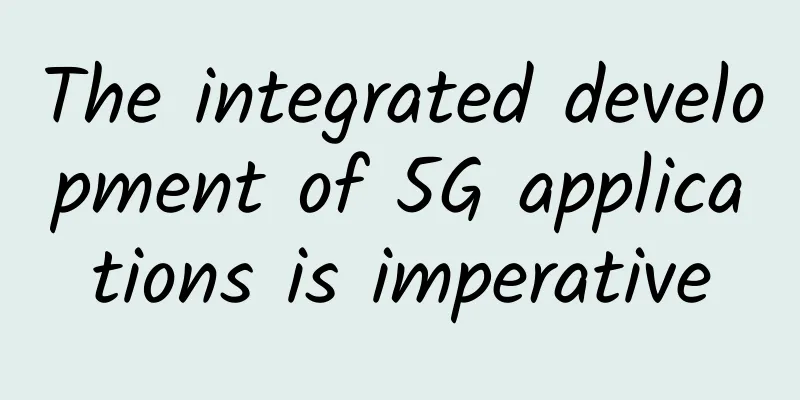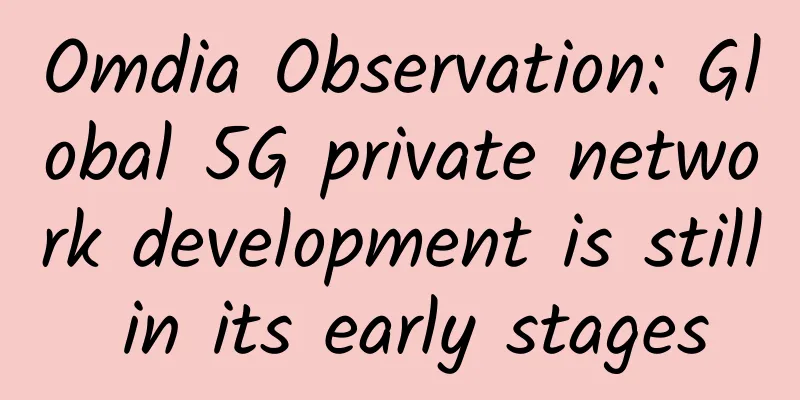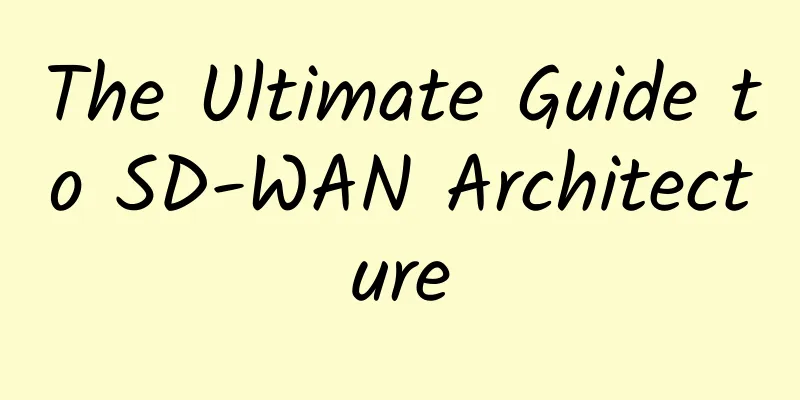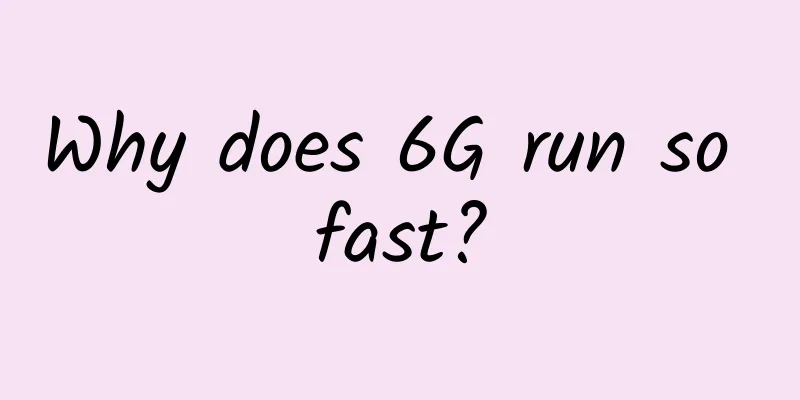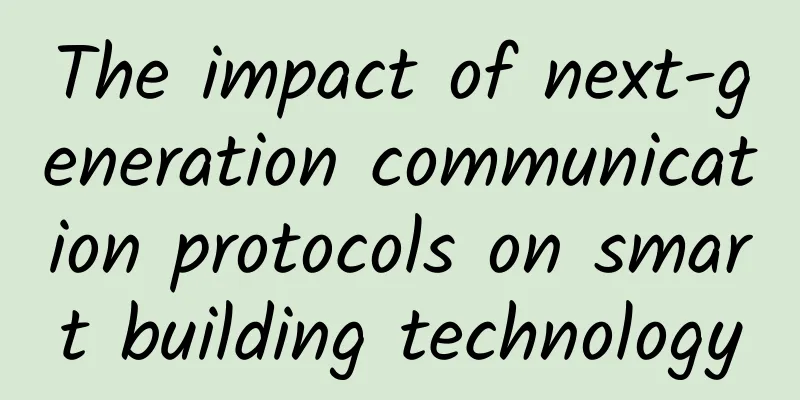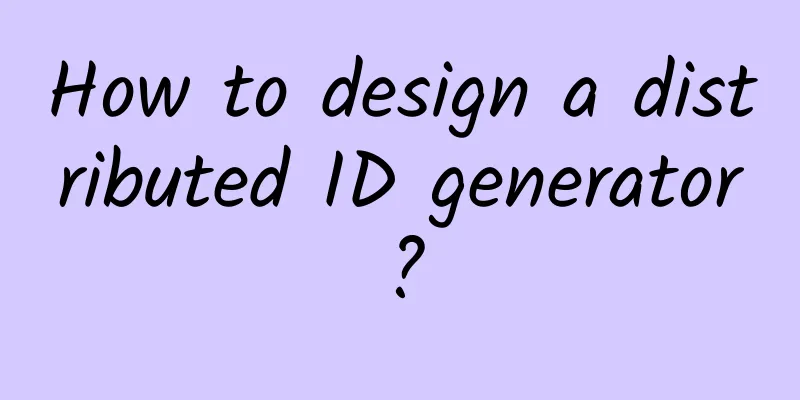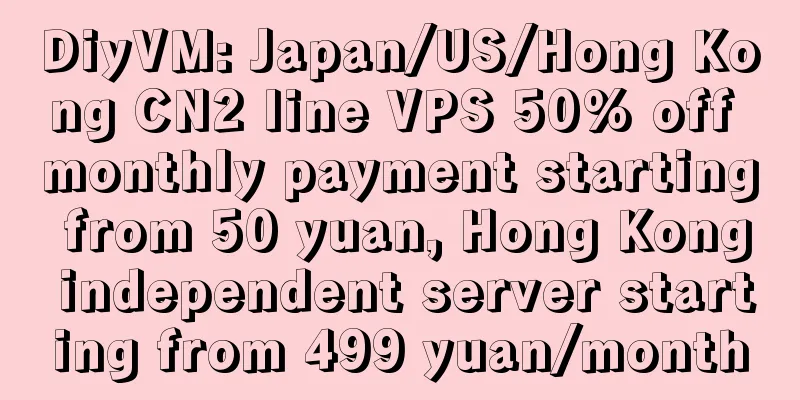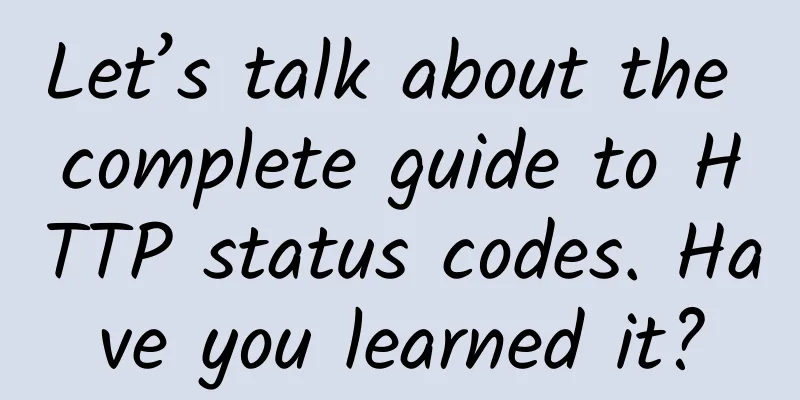DNS message format for network learning
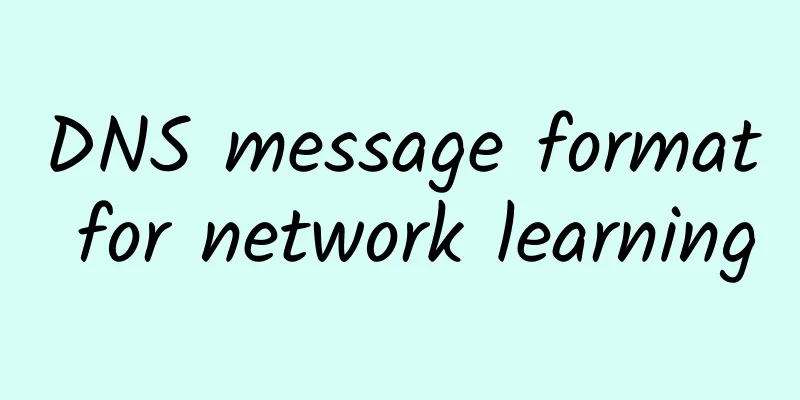
|
This article is reprinted from the WeChat public account "Xiaocai Learns Programming", written by fasionchan. Please contact Xiaocai Learns Programming public account to reprint this article. As we have learned before, we know that to query a domain name, we need to communicate with the DNS server. So, what is the DNS communication process like? DNS is a typical Client-Server application. The client initiates a domain name query request, and the server responds to the request: DNS generally uses UDP as the transport layer protocol (TCP is also acceptable), and the port number is 53. Both the request message and the response message are used as data and are transmitted in UDP datagrams: Obviously, both the DNS request message and the response message need to meet certain formats in order to be understood by both parties. This is the area of responsibility of the DNS protocol, which is located above the transport layer and belongs to the application layer protocol. Message FormatDNS messages are divided into two types: request and response. The structure is similar and can be roughly divided into five parts:
There are also many documents that refer to DNS requests as DNS queries, which have the same meaning. The header is fixed, with a total of 12 bytes; the other sections are not fixed, and the number of records can be more or less, and the number is stored in the header. The header is divided into 6 fields:
Finally, let's explain the various flag bits in the flag field:
Problem RecordWhen the client queries a domain name, it needs to send a request message to the server; the domain name to be queried is recorded as a question and saved in the question section. The question section supports saving multiple question records, and the number of records is saved in the question record number field in the DNS header. This means that a single DNS protocol request can query multiple domain names at the same time, although usually only one is queried. A question record consists of 3 fields:
Finally, let's look back at the domain name field. Its length is not fixed. The domain name is split into several parts by . and then saved in sequence. Each part begins with a leading count byte, recording the number of characters in the current part. Take the domain name fasionchan.com. as an example. It is divided into three parts: fasionchan, com, and an empty string. Please note that the empty string represents the root domain. Therefore, the domain name fields to be queried are:
It can be seen that the length of each domain name can theoretically support up to 255 characters.
The query type will not be expanded here, and will be introduced in detail in the next section. Resource RecordAfter the server processes the query request, it needs to send a response message to the client; the domain name query result is stored as a resource record in the answer and the following two sections. The answer section, authorization information section, and additional information section are all composed of one or more resource records. The number of records is stored in the corresponding field in the header and will not be repeated here. The structure of a resource record is very similar to that of a question record. It has a total of 6 fields, the first 3 of which are exactly the same as those of a question record:
If the query type is an A record, the query result is an IP address, which is stored in the data field of the resource record; and the data length field value is 4, because the length of the IP address is 32 bits, equivalent to 4 bytes. Message ExampleWe take the domain name test.fasionchan.com as an example to explain the DNS query request message and response message. Execute the dig command to query the domain name:
We captured a communication process of querying test.fasionchan.com and saved the result on Github for reference. You can download the captured result to your local computer, open it with WireShark, and analyze it in combination with the explanation. Request messageThe request message of the packet capture result only has the header, question section and additional section. The diagram assumes that there is no additional section. First look at the header. The number of question records is 1, and the numbers of other records are 0. This means that the request message only has a question section, and there is only one question record in the question section, and only one domain name is queried. The flags in the header are as follows:
We are already familiar with the problem record, so we will not repeat it:
Reply messageThe packet capture result reply message only has the header, question section and answer section. The question record in the question section is the same as the request message, so it is not expanded in the figure. First look at the header. The number of question records is 1, the number of answer records is also 1, and the numbers of other records are 0. This means that the reply message only has the question section and the answer section, and each of them has only one record. The flag bits in the header are as follows:
The resource record in the answer section is the query result. The first three fields are the same as the question record and will not be repeated here. The TTL field is an integer indicating the validity period in seconds. The validity period of the query result in the example is 752 seconds, or 12 minutes and 32 seconds. In other words, the query result is valid for 12 minutes and 32 seconds from now on, and there is no need to request it again. The query result is an IP address with a length of 4 bytes, which is stored in the resource data field. Domain name compressionWe noticed that in the reply message, the question record in the request message is returned as is. Since both the question record and the resource record store the domain name, this means that the domain name will be stored repeatedly, and the message size is limited! In order to save message space, it is necessary to solve the problem of repeated storage of domain names, which is also called information compression. The specific method is as follows: When a domain name appears in a message for the second time, it is stored in two bytes. The highest two bits of the first byte are both 1, and the remaining part is combined with the second byte to indicate the offset of the domain name in the message when it first appears. Through this offset, the corresponding domain name can be found. As a result, the domain name that originally required 21 bytes to store can now be stored in just two bytes, greatly reducing the amount of data! In fact, the domain name compression mechanism can also be performed on a certain part of the domain name. For example, suppose a request message queries two domain names at the same time:
The request message contains two question records, corresponding to the domain names fasionchan.com and test.fasionchan.com. Both domain names have a public suffix fasionchan.com and do not need to be saved repeatedly. As shown in the figure above, the second domain name only needs to save the test part, and then add two special compression bytes to point to fasionchan.com in the first question record. If the order of the two question records is reversed, the result is similar, so you can think about it yourself. |
<<: How practical is 5G for ordinary people?
>>: Telefónica and Microsoft combine private 5G and edge computing for Industry 4.0
Recommend
10gbiz: Los Angeles CN2/Hong Kong CIA data center VPS monthly payment starts from $2.75
10gbiz has launched a promotion this month, offer...
There is a new way to attack wireless routers, and the password is dangerous
A new way to attack wireless routers has been dis...
H3C: Using Converged Network Technology to Support Digital Transformation of All-Scenario Services in Smart Hospitals
Hospitals are the core of protecting the health a...
The first stop in Beijing won the first prize. The 2017 Sangfor Asia Pacific Tour is committed to "Innovation, Intelligence, Security, Integration, Cloud and IT"
[51CTO.com original article] On March 30, the 201...
Interview question: What happens when you enter a URL in the browser and press Enter?
The overall flow chart is as follows: 1. URL pars...
DediPath Summer Promotion: 29% off on dedicated servers, 1Gbps unlimited traffic servers starting at $35.5/month, 35% off on VPS hosting
DediPath has released its latest summer promotion...
The love-hate relationship between video surveillance networks and IPv6
Among the three major layers of the Internet of T...
Four-stage hierarchical optimization to solve 5G network optimization challenges
With hundreds or even thousands of parameter comb...
Does Localhost necessarily mean Localhost?
[[405743]] We often use the localhost domain name...
Domestic developers report: Apple App Store suspected of infringement and monopoly
On August 7, a team of domestic developers and le...
From January to May, my country's telecommunications business revenue totaled 612.7 billion yuan, a year-on-year increase of 6.7%.
[[407105]] On June 23, according to the "Eco...
[Black Friday] Hostodo: $13.99/year-512MB/16G NVMe/3TB/Las Vegas & Spokane & Miami Data Center
Hostodo's Black Friday promotion this year is...
The social app that once had 500 million users is about to be shut down
Author: Lu Yao Proofread by Yun Zhao Not long ago...
ChangeIP: Los Angeles high-defense KVM annual payment starts at $19.2, monthly payment is available, and unlimited traffic is optional
ChangeIP is a foreign VPS hosting company registe...
How 5G will change engineering design
The past decade has seen unprecedented technologi...