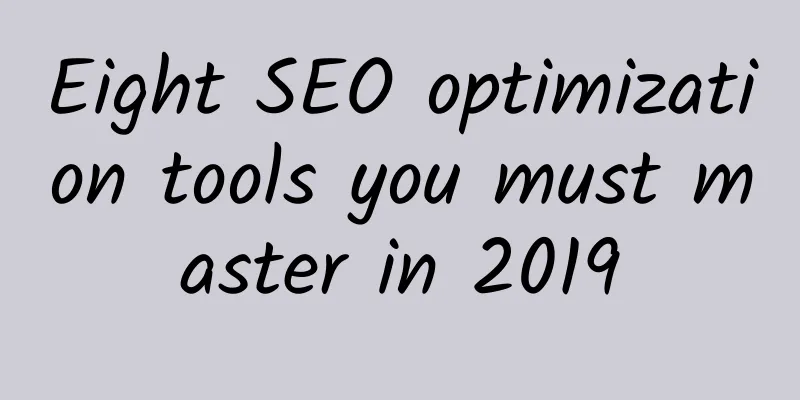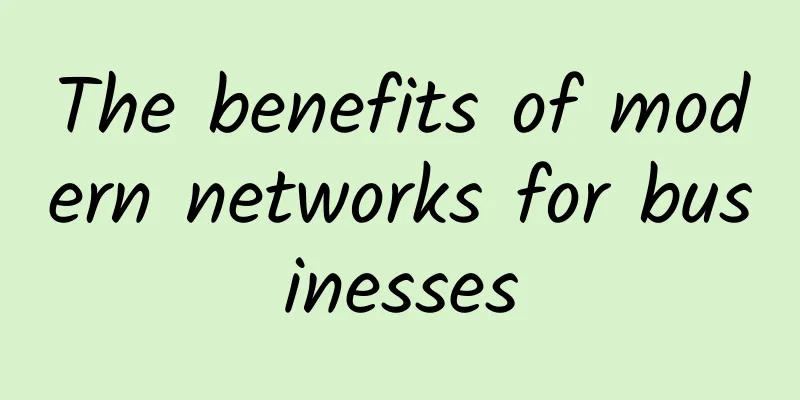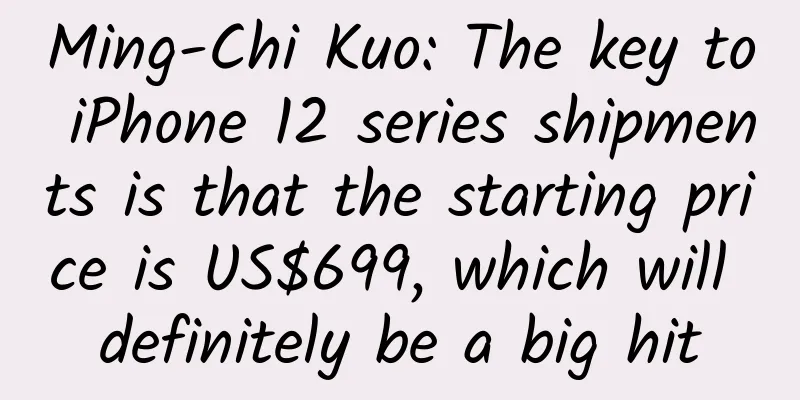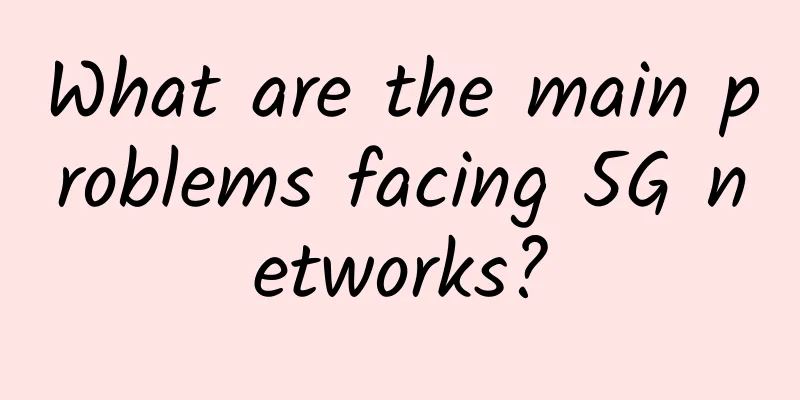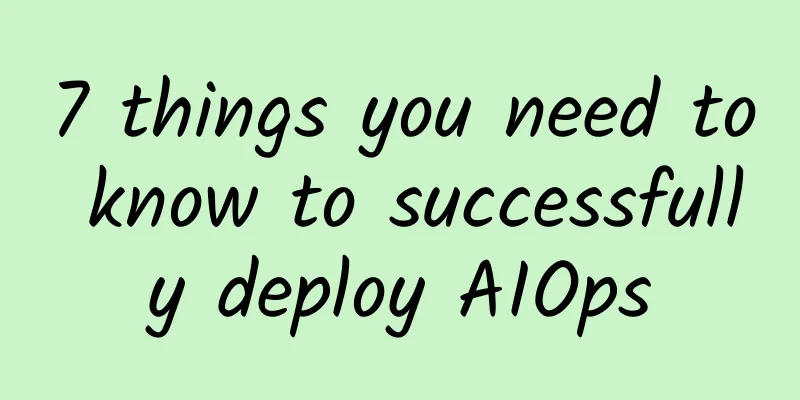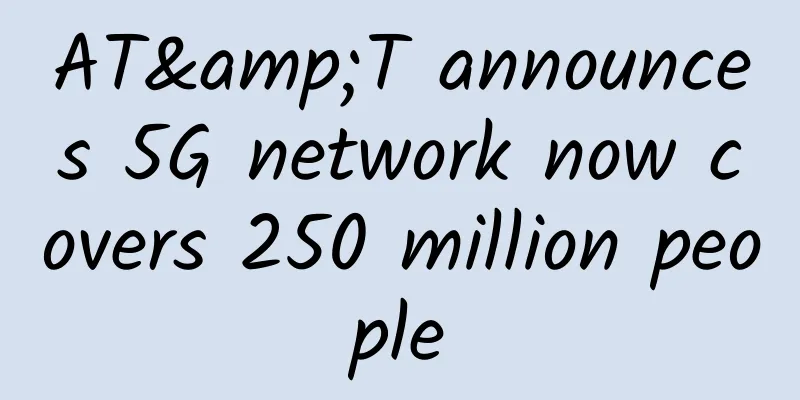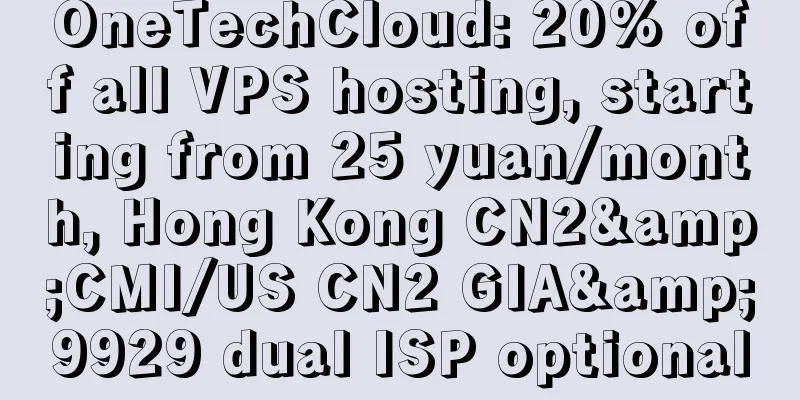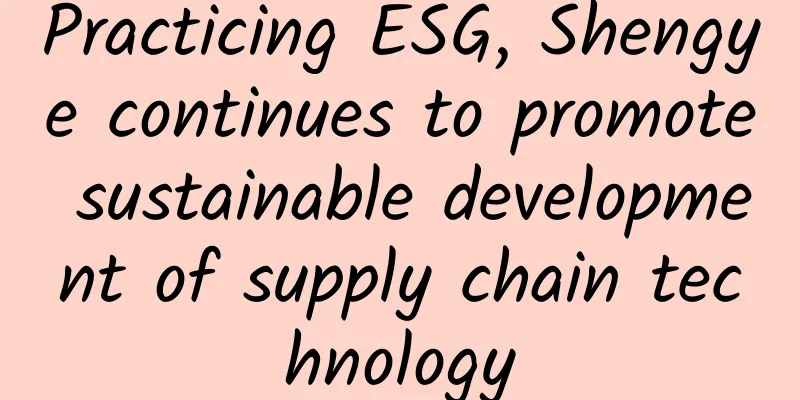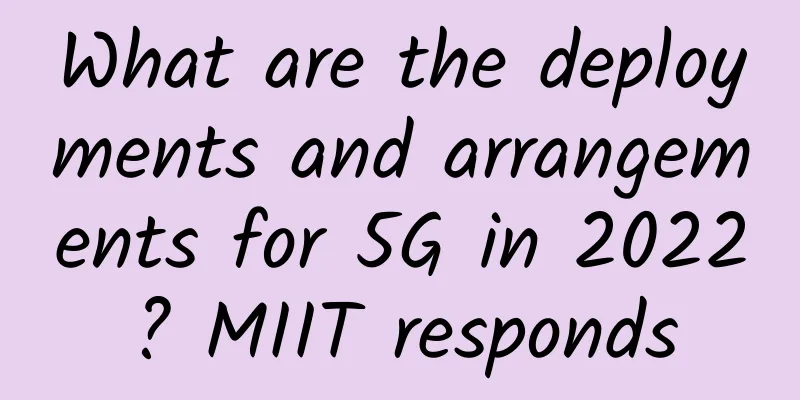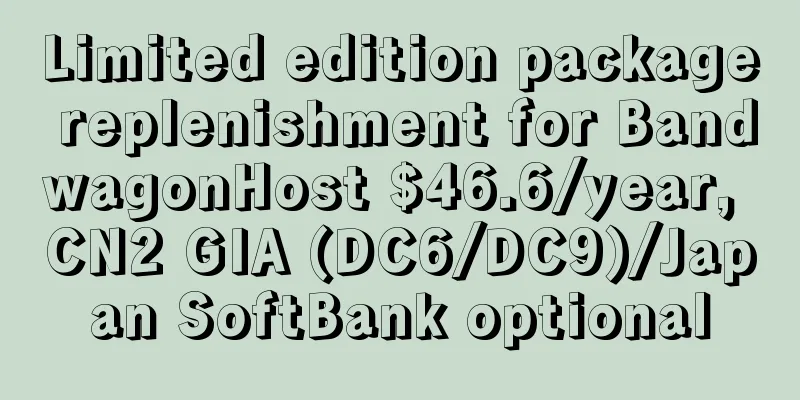What is in the Http Header?
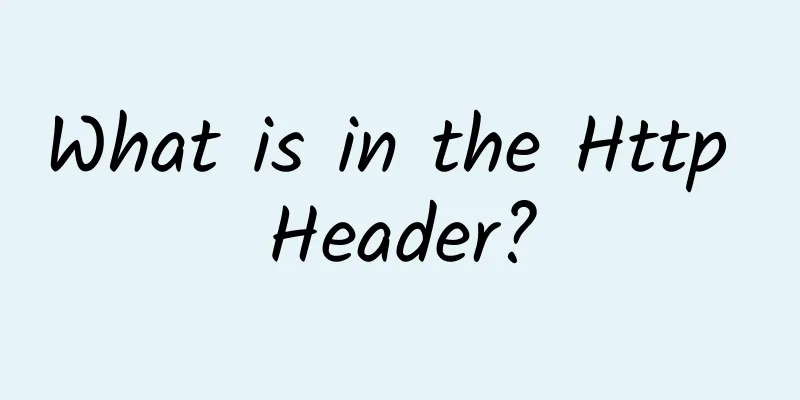
|
The author has developed a simple, stable, and scalable delayed message queue framework for high-concurrency scenarios. It has precise timed tasks and delayed queue processing functions. Since it was open sourced for more than half a year, it has successfully provided precise timed scheduling solutions for more than a dozen small and medium-sized enterprises and has withstood the test of production environments. In order to benefit more friends, the open source framework address is now provided: https://github.com/sunshinelyz/mykit-delay Preface In the Internet era, the Http protocol is widely used. I believe that you are familiar with the Http protocol. Yes, most of the interfaces you write are Http interfaces, and most of the data exchanges between the front-end and the back-end are also through the Http protocol. Have you ever thought about what the message header contains in the Http protocol, in addition to the message body that we often use to transmit data? Today, Binghe will take you to find out. HTTP protocol HTTP (HyperTextTransferProtocol) is the Hypertext Transfer Protocol, the current universal protocol for web page transmission. The HTTP protocol adopts a request/response model, where the browser or other client sends a request and the server responds. As far as the entire network resource transmission is concerned, it includes two parts: message-header and message-body. First, the message-header is transmitted, that is, the http header message**. The http header message is usually divided into 4 parts: general header, request header, response header, entity header. However, this division feels unclear in terms of understanding. According to Wikipedia's organization of the http header content, it is generally divided into two parts: Request and Response. Header Parameter Description After working hard for most of the night, Binghe compiled the following description of Header parameters, hoping that it can bring substantial help to my friends. The following table summarizes the header examples.
My liver is not moving anymore and my eyes are too sleepy to open. I'm going to sleep first. I suggest my friends to save this article first and read it later. This article is reprinted from the WeChat public account "Glacier Technology". You can follow it through the QR code below. To reprint this article, please contact the Glacier Technology public account. |
<<: How to jointly build and share 5G networks?
>>: HTTP/[0.9 | 1.0 | 1.1 | 2 | 3]
Recommend
The turning point has arrived: NB-IoT industry is accelerating its release!
The birth of any new technology is always met wit...
CloudPowerall: Los Angeles/Hong Kong CN2 GIA annual payment starts from $24.99
CloudPowerall is a relatively new foreign VPS ser...
Tong Yongyue of Yunfan Accelerator: Deconstructing CDN and Returning to the Original Intention
The 2017 Asia-Pacific CDN Summit was held in Beij...
Will 5G messaging cover hundreds of millions of users? It’s not easy to poach people from WeChat
Have you ever thought about how long it has been ...
WIFi 5 Final Madness 2019 Wireless Router Market Report
In 2019, the wireless router market faced the fie...
New infrastructure has boosted the multi-billion-dollar 5G optical module market, and the high-end sector urgently needs to increase the domestic production rate
2020 is a big year for 5G capital expenditure. Be...
In 2024, the core network will usher in new opportunities!
In today’s article, let’s talk about the core net...
The three major operators were forced to delist from the US: the impact was not significant but the intention was obvious
On December 31 last year, the New York Stock Exch...
The second decade of cloud computing: How will the three major operators welcome it?
In 2018, my country's cloud computing entered...
Ruijie Networks releases "Digital Force Awakening Plan"
With the global industrial economy accelerating t...
China has 1 million 5G base stations. Why should 5G investment be moderately ahead of time?
I believe that many people are excited about 5G n...
With the arrival of 5G, will you renew your home broadband?
Since the three major operators issued 5G commerc...
What are the categories of 800G optical modules?
800G optical modules have entered mass production...
CheapWindowsVPS: $9/month KVM-4GB memory, 50G SSD hard disk, 1Gbps unlimited traffic, 9 computer rooms
CheapWindowsVPS is a foreign hosting company esta...
RackNerd Spring Festival Promotion: KVM annual payment starts at $13.99, 1.5GB/20GB/3TB/multiple computer rooms
RackNerd is a foreign VPS hosting company founded...