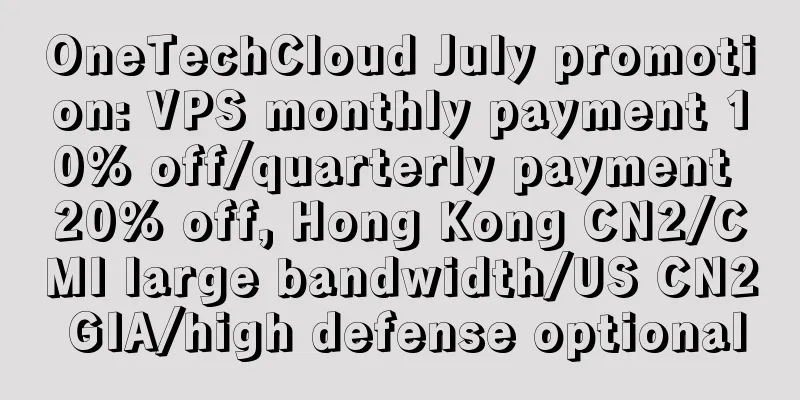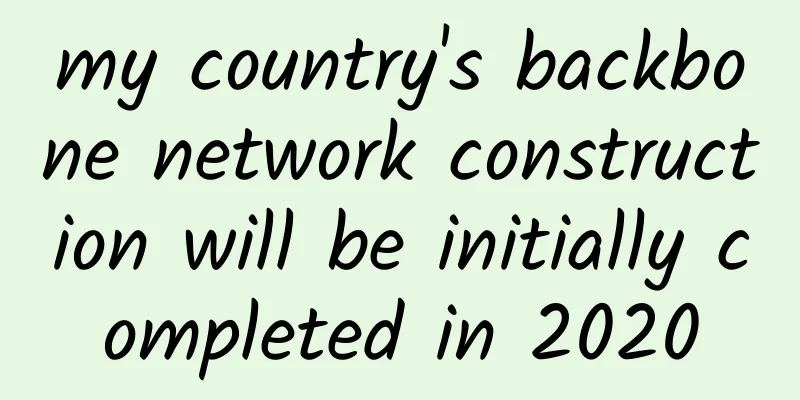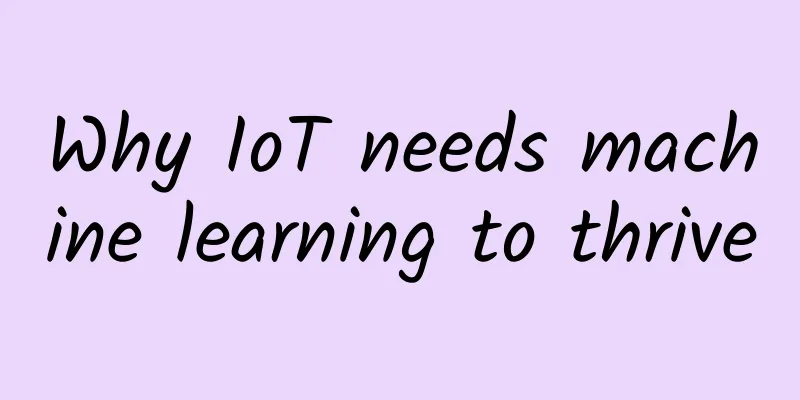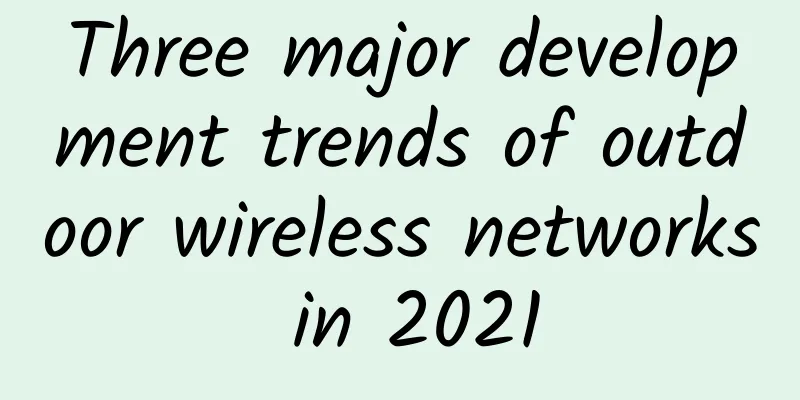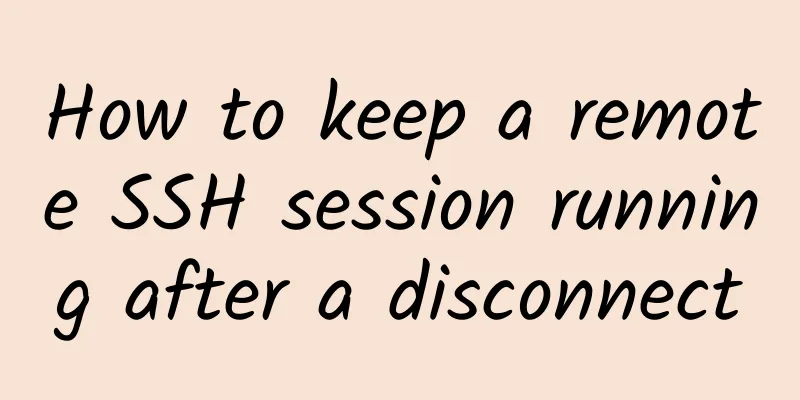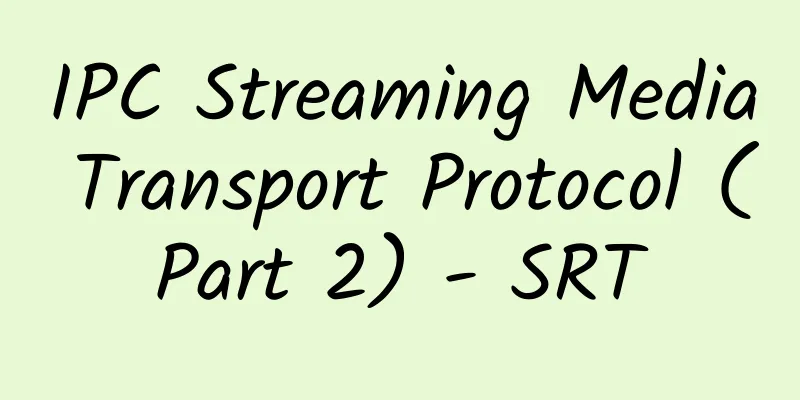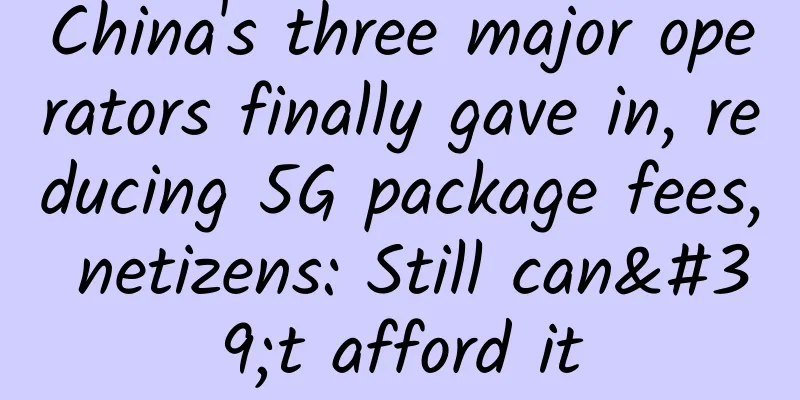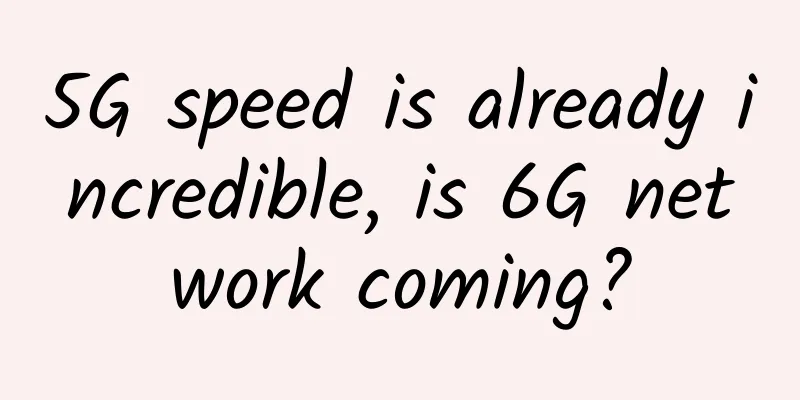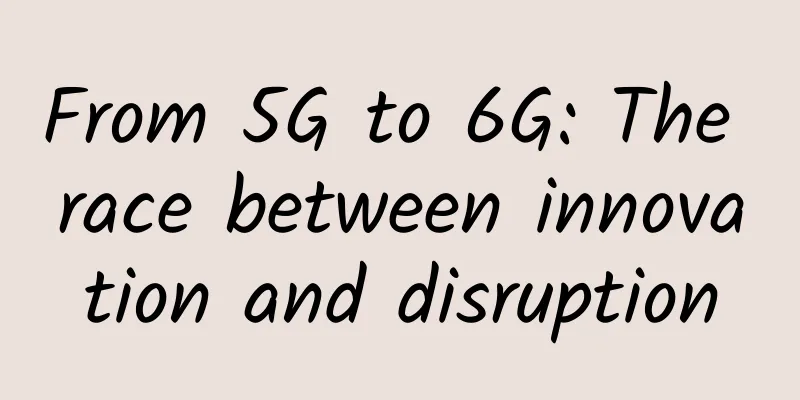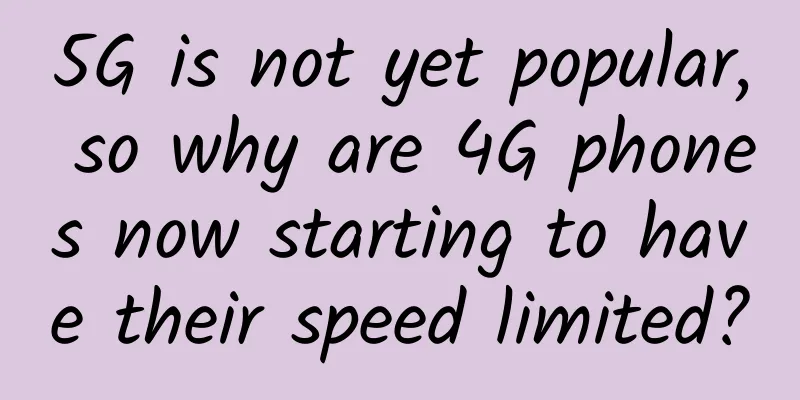Is your phone stolen within minutes after you lose it? Teach you how to set the SIM card password
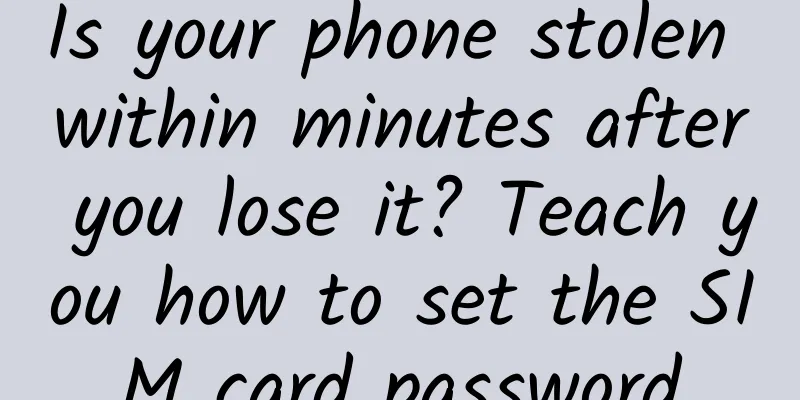
|
The Ministry of Industry and Information Technology recently issued an important reminder: users need to set up SIM card passwords in a timely manner and report the loss of their phones as soon as possible. Why did the Ministry of Industry and Information Technology suddenly emphasize this point? This is related to a recent case. According to reports, recently some criminals stole personal mobile phones and stole users' personal information on a government APP, and then used this information to apply for online loans and consumption, causing property losses to users. If the mobile phone does not have a SIM card password, this is entirely possible. At present, many apps use SMS verification codes as the basis for login verification or password retrieval, which is a single weak verification. After the mobile phone is lost, even if the mobile phone password is set, it cannot prevent others from pulling out the SIM card and using other mobile phones to operate various apps. There are too many things that can be done in this way! Add a password to the SIM card so that your phone number won't be used by anyone. To prevent this situation, the SIM card password is very necessary. After setting the SIM card password, even if someone pulls out your SIM card, they cannot use methods such as SMS verification codes, which greatly improves security! For this reason, the Ministry of Industry and Information Technology emphasizes the need to set a SIM card password. But how to set a SIM card password? The author found that many friends do not have this awareness and do not know how to do it. Let's talk about it briefly today. What is the SIM card password? There are three common passwords that are closely related to mobile phone numbers: PIN code, PUK code and service password. The differences between the three are as follows. PIN code: The SIM card password in the usual sense. If a PIN code is set, you need to enter it before using the SIM card, otherwise the SIM card will be locked. If the PIN code is entered incorrectly three times in a row, the SIM card will be locked and you will need to use a PUK card to unlock it. If you have not set a PIN code, the default PIN code is generally "1234". If there are exceptions, you can consult the operator for details. PUK code: When the PIN code is locked after three consecutive incorrect inputs, the PUK code is required to unlock it. The PUK code is attached to the SIM card when you buy it, as shown in the following figure: The PUK code cannot be changed by individuals, and there is a limit on the number of times it can be entered. If you enter the code incorrectly ten times in a row, the SIM card may be locked and you will need to go to the operator's branch in person to submit your personal information before it can be unlocked. Service password: When using the online business hall, mobile business hall app and other operator services, you need to use the service password to log in. The service password is the last six digits of the ID card, or six zeros by default, or it may be other. You can consult the operator for details. After logging in to the online business hall webpage or app, the service password can be modified by yourself. Finally, I would like to remind everyone that both the PIN code and the PUK code can be queried through the online business hall website or App. However, it should be noted that the PIN code queried is only the initial factory setting; and if you lose the SIM card, you can successfully retrieve the PUK code through this method. How to set SIM card password? The SIM card password in the usual sense refers to the PIN code. Here we will introduce how to set the PIN code. Android Phone Take Android 10 as an example. In the settings interface, find the "Security & Lock Screen" item. Click it and expand the "Advanced" option. You can see the "SIM Card Lock" function, where you can set the SIM card PIN code. iPhone The settings for iPhone are similar to those for Android phones. In the iPhone's settings interface, find "Cellular Network", where you can find "SIM Card PIN" and set it. Summarize In China, Internet services require real-name authentication, which makes mobile phone numbers one of the most common accounts; at the same time, a large number of Internet services use SMS authentication codes as login credentials, and mobile phone numbers are almost a universal pass. Adding a password to the SIM card is particularly meaningful. If you don't want to encounter all kinds of troubles after losing your phone, set a PIN code now! |
>>: Almost all companies hope to increase user revenue through 5G investment
Recommend
Promoting the large-scale development of 5G applications
By the end of last year, the number of 5G base st...
McKinsey: These ten trends are enough to subvert the existing IT infrastructure
When it comes to hardware and IT infrastructure, ...
If you understand long-distance relationships, you will understand how to configure switches.
We have explained the configuration of switches m...
What changes will the integration of 5G and the Internet of Things bring?
The convergence of 5G and the Internet of Things ...
Three steps to take before deploying SD-WAN
As enterprises develop their network strategies a...
NWCU's Smart New Campus 2.0, layout of "IT unified smart operation and maintenance" (Part 2): operation and maintenance organization management and process management
Xi’an University of Architecture and Technology i...
In the post-epidemic era, AIOps unleashes new vitality in enterprise operation and maintenance
[51CTO.com original article] 2020 is destined to ...
A thread pool that novices can understand at a glance
I believe everyone can feel that using multithrea...
What does 5G bring to the Internet of Things today and tomorrow?
The Internet of Things is already booming, and we...
What are the characteristics of APC fiber optic connectors?
Fiber optic connectors are mainly composed of two...
TmhHost VPS 30% off starting from 21 yuan/month, US CN2 GIA/US AS9929/Hong Kong CTG/Japan Softbank optional
TmhHost recently launched a summer promotion, wit...
Do you understand the benefits of 5G? Learn about the pros and cons
We talk about 5G every day, but do you know what ...
South Korea's largest telecom operator's server failure caused widespread Internet outages
According to CCTV Finance, starting at 11:20 a.m....
Research丨Classification characteristics and overall distribution of major scientific and technological innovation platforms in my country
As an important tool for promoting the constructi...
The most popular network trends in 2019
“SD-WAN has seen incredible market growth since 2...