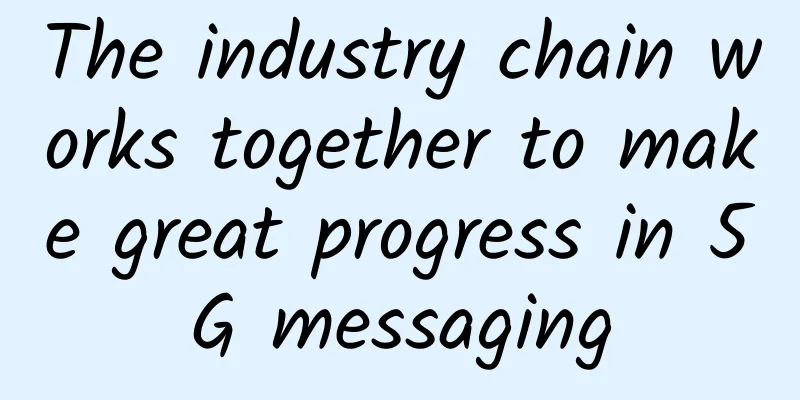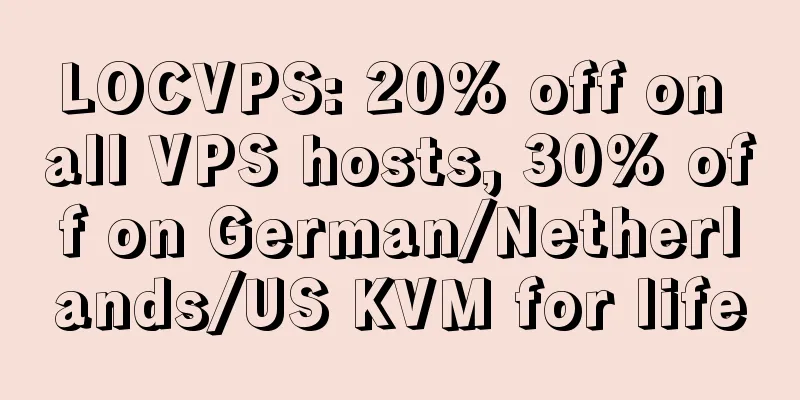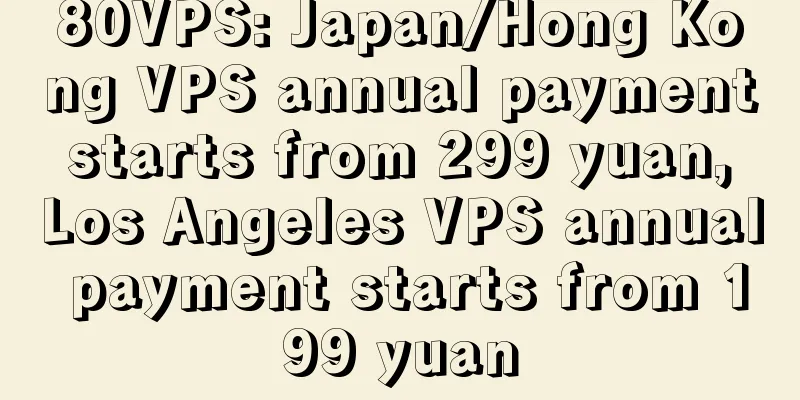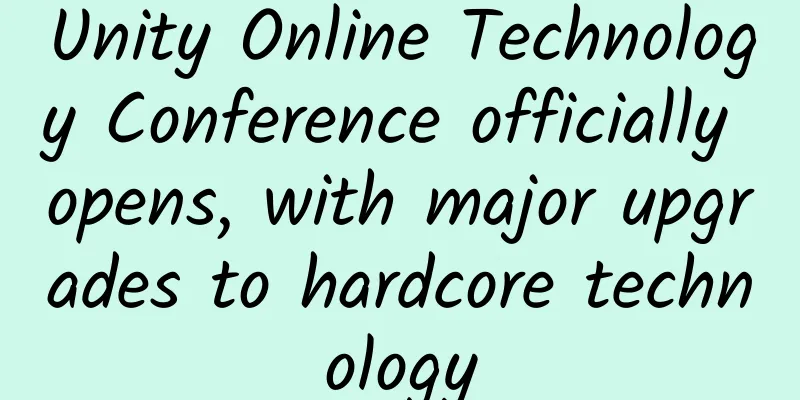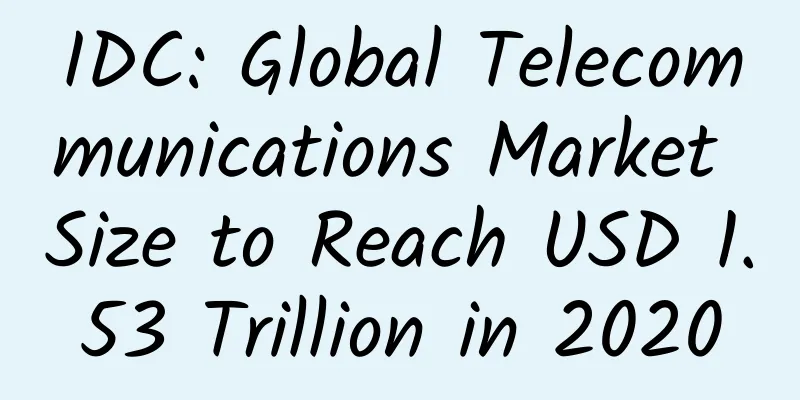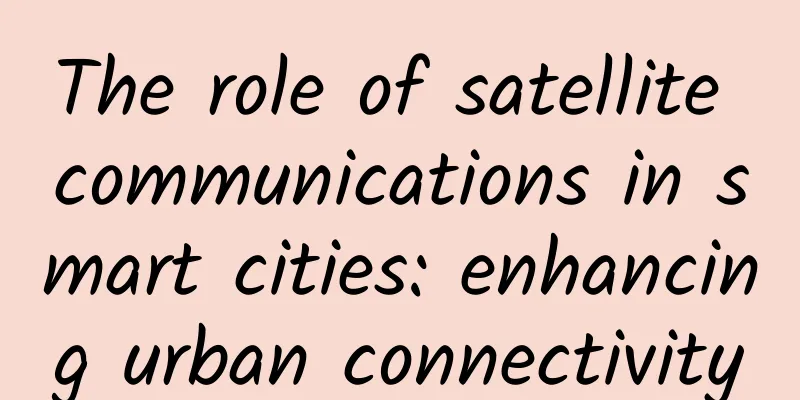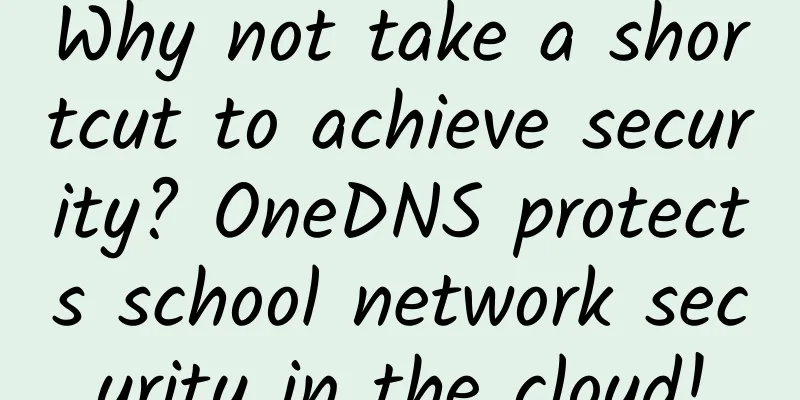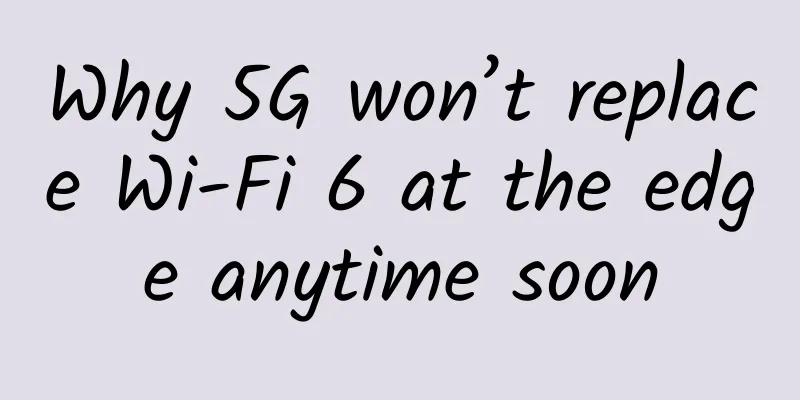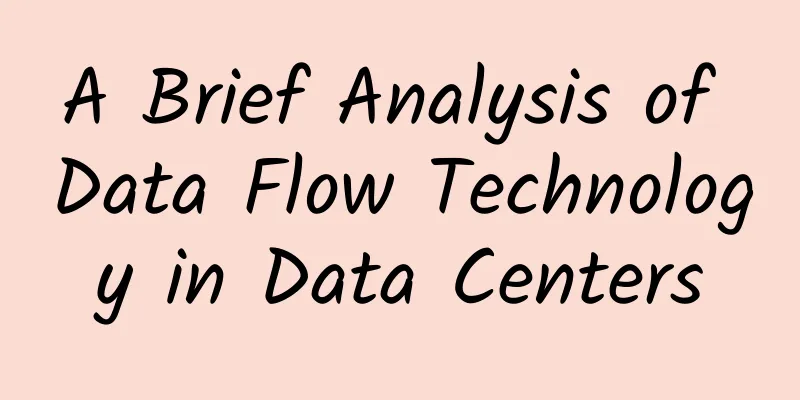Five communication methods between processes required for interviews
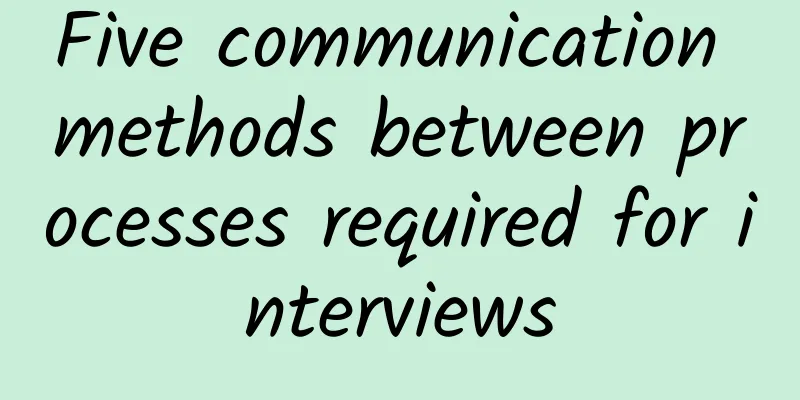
|
Inter-Process Communication (IPC) refers to the transmission or exchange of information between different processes. IPC methods usually include pipes (including unnamed pipes and named pipes), message queues, semaphores, shared storage, Sockets, Streams, etc. Among them, Sockets and Streams support IPC between two processes on different hosts.
1. Pipeline Pipes, usually unnamed pipes, are the oldest form of IPC in UNIX systems. 1. Features
2. Prototype
When a pipe is created, it creates two file descriptors: fd[0] is opened for reading, and fd[1] is opened for writing. To close the pipe, just close these two file descriptors. As shown below: 3. Examples A pipe in a single process is almost useless. Therefore, the process that calls pipe usually calls fork, which creates an IPC channel between the parent process and the child process. This is shown in the following figure: Half-duplex pipe after fork Pipeline from parent process to child process If you want the data flow to flow from the parent process to the child process, close the parent process's read end (fd[0]) and the child process's write end (fd[1]); conversely, you can make the data flow from the child process to the parent process.
2. Named Pipe (FIFO) FIFO, also known as named pipe, is a type of file. 1. Features
2. Prototype
The mode parameter is the same as the mode in the open function below. 3. Examples Wirte:
read:
3. Message Queues A message queue is a linked list of messages stored in the kernel. A message queue is identified by an identifier (i.e., queue ID). 1. Features
2. Prototype
In the following two cases, msgget will create a new message queue:
When the msgrcv function reads a message queue, the type parameter has the following conditions:
As can be seen, when the type value is not 0, it is used to read messages in a non-FIFO order. You can also think of type as a priority weight. 3. Examples msg_server:
msg_client:
4. Semaphore Semaphore is different from the IPC structure already introduced. It is a counter. Semaphore is used to achieve mutual exclusion and synchronization between processes, rather than to store inter-process communication data. 1. Features
2. Prototype The simplest semaphore is a variable that can only take values of 0 and 1. This is also the most common form of semaphore, called a binary semaphore. A semaphore that can take multiple positive integers is called a universal semaphore. The semaphore functions under Linux all operate on a general semaphore array rather than on a single binary semaphore.
When semget creates a new semaphore set, the number of semaphores in the set (num_sems) must be specified, usually 1; if an existing set is referenced, num_sems is specified as 0. In the semop function, the sembuf structure is defined as follows:
5. Shared Memory 1. Features
2. Prototype
When creating a shared memory segment using the shmget function, its size must be specified; if an existing shared memory segment is referenced, the size must be specified as 0. Once a shared memory is created, it cannot be accessed by any process. You must use the shmat function to connect the shared memory to the address space of the current process. After the connection is successful, the shared memory area object is mapped to the address space of the calling process, and then it can be accessed like a local space. The shmdt function is used to disconnect the connection established by shmat. Note that this does not delete the shared memory from the system, but only makes the current process no longer able to access the shared memory. The shmctl function can perform various operations on shared memory, and performs corresponding operations according to the parameter cmd. The commonly used one is IPC_RMID (delete the shared memory from the system). |
<<: How to configure basic IPv6 addresses? Learn in one minute
Recommend
my country's optical chip technology upgrades accelerate the proportion of optical devices to rise year by year
Optical chips and optical components are the basi...
SpartanHost large hard disk VPS restock, 1TB disk 10Gbps bandwidth monthly payment from $6
Those who need a large hard disk VPS or storage V...
2018 China Enterprise Digital Transformation Seminar was held, Ruijie helped enterprises break through digital transformation
On August 24, the 2018 China Enterprise Digital T...
The battle of 1G to 5G, the communication reshuffle is about to begin
Recently, there has been a big conflict between H...
In the era of instant messaging, what else can 5G bring us besides speed?
The 5G era is approaching, bringing more poetic i...
Top ten trend predictions: Where will domestic telecom operators go in 2021?
After a complicated 2020, the wheel of time has e...
Blockchain: a panacea for wealth or deadly arsenic?
Blockchain has been talked about a lot recently. ...
Why not take a shortcut to achieve security? OneDNS protects school network security in the cloud!
There is a place that gathers the most energetic ...
The beauty of 5G phone is like being in your ear
[[352290]] This article is reprinted from the WeC...
10gbiz: Los Angeles CN2/Hong Kong CIA data center VPS monthly payment starts from $2.75
10gbiz has launched a promotion this month, offer...
Huawei's F5G optical access partners in China have exceeded 900, and the "1+3+5" prairie fire action has been upgraded
From March 14th to 15th, the "Huawei China P...
The three major operators announced their operating data for May
Recently, the three major operators released thei...
Why is the WiFi signal full but the internet speed is still slow?
I believe many of my friends have encountered suc...
HostYun: Hong Kong high bandwidth VPS monthly payment starts from 18 yuan, South Korea VPS monthly payment starts from 16 yuan, Japan/Russia/Los Angeles Cera monthly payment starts from 19 yuan
Let me recommend HostYun, a long-established low-...
TripodCloud: US CN2 GIA line VPS annual payment 17% off, half-year payment starting at $38.99
TripodCloud is a Chinese hosting company founded ...