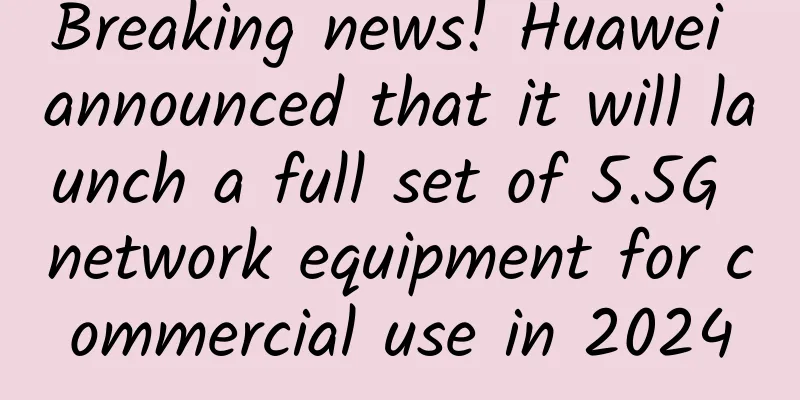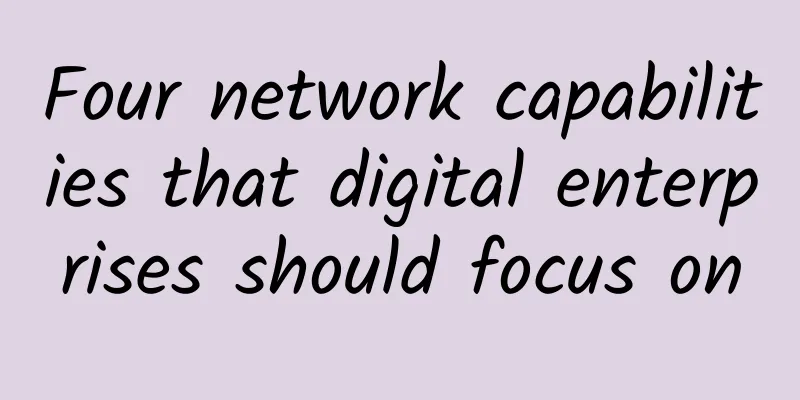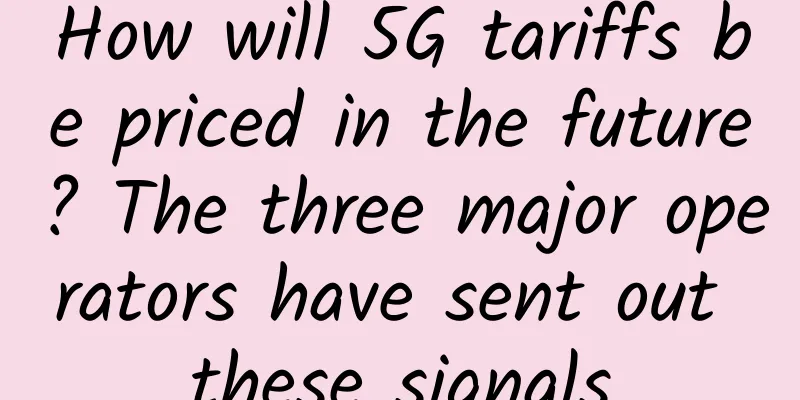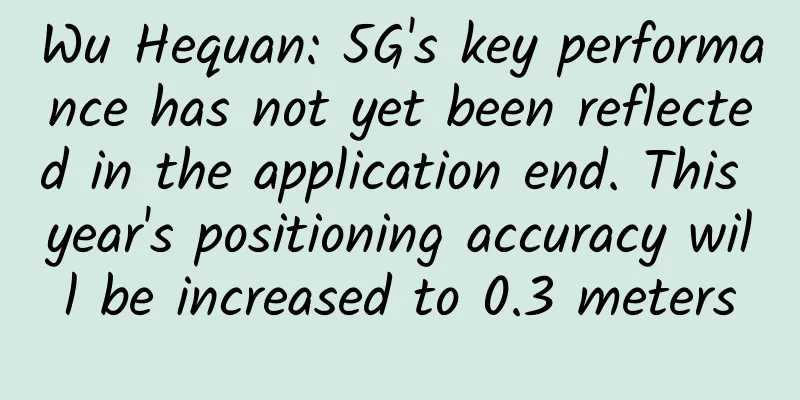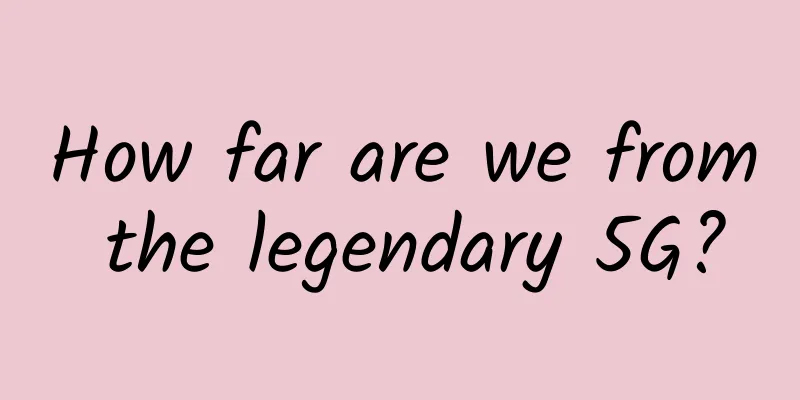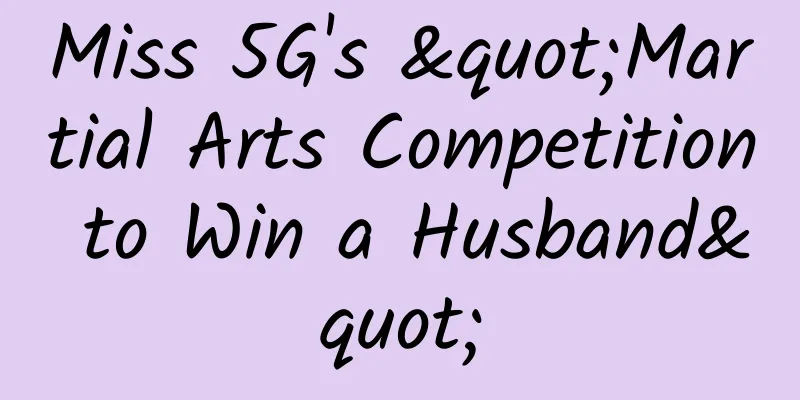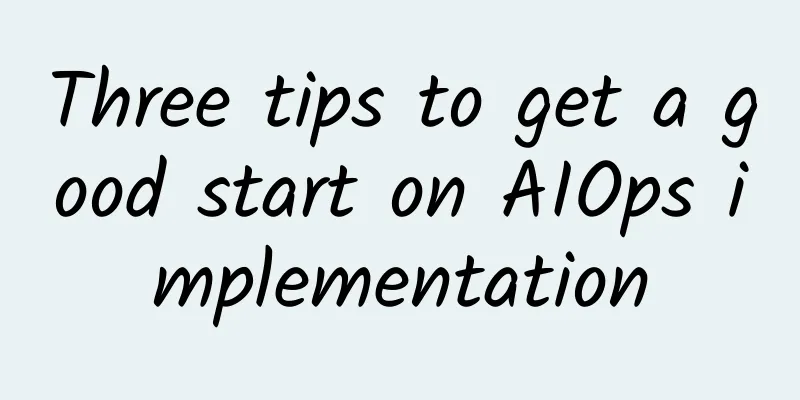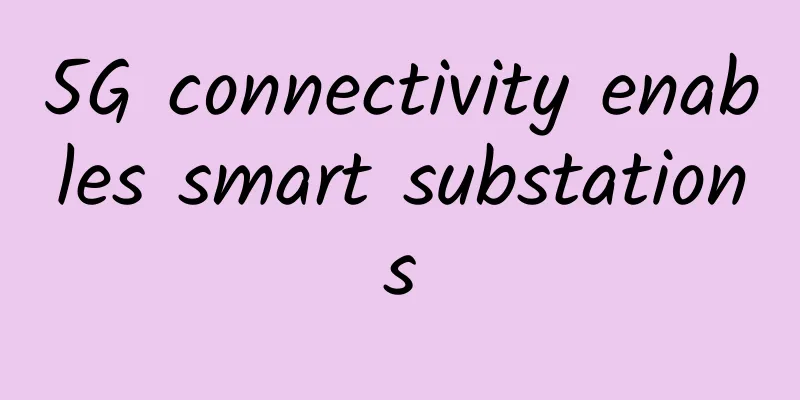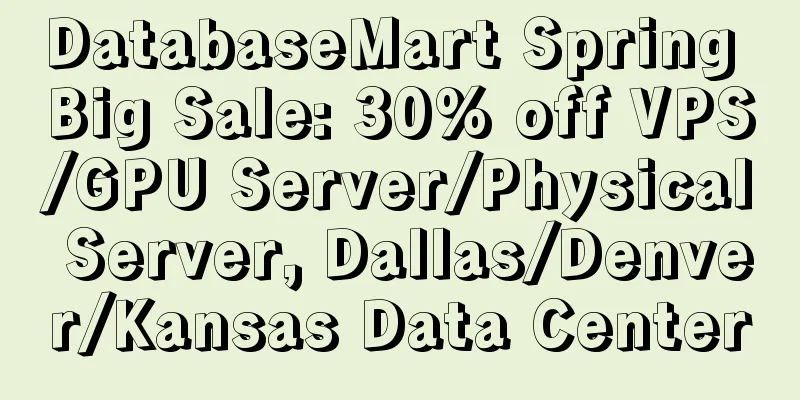How to configure basic IPv6 addresses? Learn in one minute
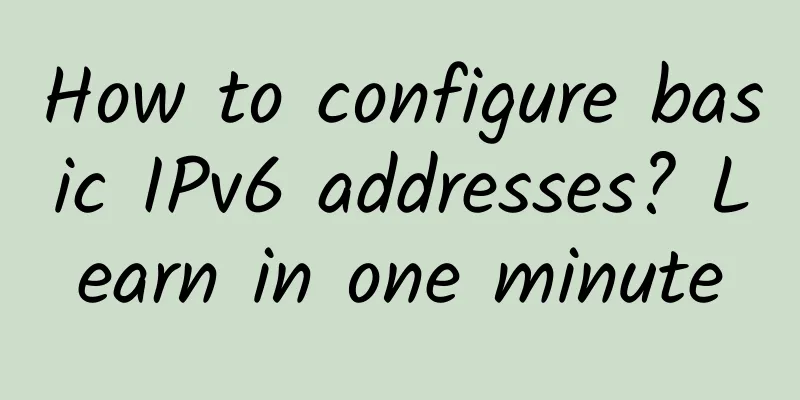
|
1. Understanding IPv6 IPv6 increases the address length of IPv4 from 32 bits to 128 bits. IPv6 address types: unicast (one-to-one), anycast (one to nearest), multicast (one to many), and there is no concept of broadcast. IPv6 address format: IPv6 address is represented as a series of 16-bit fields, divided into 8 fields, each field is converted into hexadecimal numbers, and the fields are separated by colons. Double colons can be used to represent these consecutive fields with values of 0. This can be done at the beginning, middle, and end of the address, but it can only be used once in each address. IPv6 prefix: used to distinguish networks, such as 2001:1::1/16.
2. IPv6 address classification An IPv6 address is a 128-bit identifier for a single or group of interfaces. In IPv4, IP addresses are divided into five categories: A, B, C, D, and E. IPv6 breaks through the IPv4 category division and is mainly divided into three types of addresses: unicast address, multicast address, and anycast address. The introduction of each type of address is as follows:
3. IPv6 address configuration Configuration on R101:
Configuration on R102:
Testing and viewing of IPv6: Check:
|
>>: Five communication methods between processes required for interviews
Recommend
Cloud services are becoming the dominant force in enterprise network traffic
Cloud services are accounting for an increasing p...
How to make the audit of data center assets more efficient?
Everyone has their responsibilities, but what to ...
Miss 5G's "Martial Arts Competition to Win a Husband"
Xiao Z: Ladies and gentlemen, welcome to our Miss...
RAKsmart: Korean server/Japanese server starting from $59/month, 50-300M mainland optimized bandwidth
RAKsmart's October promotion has begun, and a...
Smart home, a bone that will eventually be chewed by NB-IoT?
As for the huge scale of the smart home market, w...
Dubbo 3.0? No! RSocket is the eternal god
[[411111]] background The hottest topic in the do...
IPv4 scarcity threatens Internet development
RIPENCC, the regional internet registry for Europ...
Machine learning will be an indispensable future for the development of the Internet of Things
In recent years, there is nothing like machine le...
Higher bandwidth, faster bandwidth... Wi-Fi 6 is so "6", why not change your router soon?
I'm afraid everyone is familiar with Wi-Fi, a...
The beauty of 5G phone is like being in your ear
[[352290]] This article is reprinted from the WeC...
Hosteons: $7/month VDS-Ryzen7950x/4GB/25GB NVMe/15TB@10Gbps/Salt Lake City Data Center
Hosteons tested the Hybrid Servers (VDS) product ...
RackNerd New Year Sale: VPS in multiple data centers in San Jose/Seattle and other places starting at $10 per year
RackNerd has launched a New Year 2023 sales event...
When purchasing a wireless router, which one is better, “single-band” or “dual-band”?
In this era where we cannot live without the Inte...
How many hurdles does industrial digital transformation have to overcome? Wind River provides a cost-effective option that integrates the old and the new
[51CTO.com original article] "It's time ...
How to make operation and maintenance get rid of the synonym of "busy, tired and hard"? It's simple, Donghua integrated operation and maintenance can easily do it!
[51CTO.com original article] Recently, the 23rd o...