Let you know the more common Wi-Fi standards and types
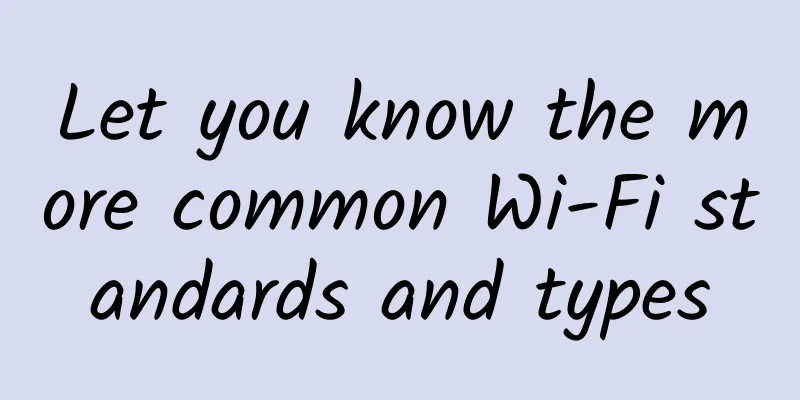
|
Wi-Fi is an all-encompassing word. In a sense, it is very precise. It explains a specific method that can be used to connect to the Internet. There are many different types of Wi-Fi standards. Routers, laptops, tablets, smartphones, and smart home devices all use different wireless standards to connect to the internet. Wireless standards also change every few years. Updates bring faster internet, better connections, more simultaneous connections, and more.
The problem is that the maze of wireless standards and specifications is confusing to most people. Here's what Wi-Fi standards are all about. What are Wi-Fi standards? First things first: What are Wi-Fi standards? Wi-Fi standards are a set of services and protocols that determine how WIFI networks (and other data transfer networks) work. The most common set of standards you will encounter is IEEE 802.11 Wireless LAN (WLAN) & Mesh. IEEE updates the 802.11 Wi-Fi standard every few years. The current Wi-Fi standard is 802.11ac, and the next generation Wi-Fi standard 802.11ax is in the process of being launched. Not all old Wi-Fi standards are obsolete. At least not yet. Here’s a brief history of Wi-Fi standards, and whether or not this one is still valid. IEEE 802.11: The original! This now-defunct standard was created in 1997 and supported extremely fast *** connection speeds of Mbps. Devices that used it haven't been made in over a decade, and current devices won't work. IEEE 802.11a: Created in 1999, this version of Wi-Fi operates in the 5 GHz band. This was done in the hopes of reducing interference, as many devices (like most wireless phones) also use the 2.4 GHz band. 802.11a is also fairly fast, with a maximum data rate of up to 54 Mbps. However, the 5 GHz frequency is more difficult for targets in the signal path, so frequency coverage tends to be poor. IEEE 802.11b: This standard was also created in 1999 and used the more typical 2.4GHz frequency band, with a maximum speed of 11 Mbps. 802.11b is the standard that launched the popularity of Wi-Fi. IEEE 802.11g: The 802.11g standard was designed in 2003 and increased the maximum data rate to 54 Mbps while retaining the reliable 2.4GHz band. This led to widespread adoption of the standard. IEEE 802.11n: This version was introduced in 2009 and initially had a slow adoption rate. 802.11n operates on 2.4GHz and 5 GHz and supports the use of multiple channels. Each channel provides a maximum data rate of 150 Mbps, which means that the maximum data rate of this standard is 600 Mbps. IEEE 802.11ac: At the time of writing, the AC standard is the one used by most wireless devices. Initially released in 2014, AC significantly increased the data throughput of Wi-Fi devices, up to 1,300 megabits per second. In addition, AC added MU-MIMO support to the 5 GHz band, additional Wi-Fi broadcast channels, and support for more antennas on a single router. IEEE 802.11ax: The next step for your routers and wireless devices is the AX standard. When AX completes its rollout, you'll be able to get 10 Gbps of theoretical network throughput—a 30% to 40% improvement over the ac standard. In addition, Wireless AX will increase network capacity by adding broadcast subchannels, upgrading MU-MIMO, and allowing more simultaneous data streams. Can all Wi-Fi standards communicate? Two devices using the same Wi-Fi standard can communicate without restriction. However, problems arise when you try to connect two devices using different, potentially incompatible standards.
The original 1997 standard (now known as 802.11 legacy) is now obsolete, while the a and b standards are nearing the end of their lifespans. Legacy Wi-Fi Standards Firmware Issues If you buy a new device, you'll know that it will connect to your router when you get it home. If you have an older router, using an older Wi-Fi standard, that's not the case. The same is true if you have an older device. For example, if you bring home a shiny new 802.11ac router that brings Wi-Fi to all the dark recesses, it doesn't mean your old devices can suddenly use the AC standard. You'll receive some of the router's benefits, like increased range, but your connection speed will only be as fast as the device's Wi-Fi standard. If your device is using 802.11n, it will only connect and transmit using the n standard. What is Wi-Fi 6? Wi-Fi 6 is the Wi-Fi Alliance's naming system for Wi-Fi standards. The Wi-Fi Alliance believes that the term 802.11 is confusing for consumers. They are right; updating a letter or two doesn't give users more information. The Wi-Fi Alliance naming system runs concurrently with the IEEE 802.11 protocol. Here is how the naming standards relate: Wi-Fi 6: 802.11ax (coming in 2019) Wi-Fi 5: 802.11ac (2014) Wi-Fi 4: 802.11n (2009) Wi-Fi 3: 802.11g (2003) Wi-Fi 2: 802.11a (1999) Wi-Fi 1: 802.11b (1999) Legacy: 802.11 (1997) Now Protect Your Wi-Fi Router While You Can Upgrading your devices to the latest Wi-Fi standard has a ton of benefits, not least of which is increased speed. Upgrading your router is a bit easier now that you can differentiate between the different Wi-Fi standards. One thing to consider is your network security. |
<<: Why is millimeter wave the only way to the 5G era?
>>: 5G is not yet popular, but 6G is coming? Key technologies are still being explored
Recommend
127.0.0.1 and localhost, how to choose?
In actual development, we often use 127.0.0.1 and...
Seven steps to SD-WAN deployment
The benefits of software-defined WANs are appeali...
GraphQL vs. REST: What have you learned?
Overview When creating a web service application,...
It is an inevitable trend to open up the 6GHz spectrum to 5G in the future
At the 7th Asia-Pacific Spectrum Management Confe...
SpartanHost: 1TB large hard disk VPS starts at $6/month, 10Gbps large bandwidth high-security VPS starts at 20% off $4/month
SpartanHost, also known as Sparta, is a foreign h...
After the holidays, I return to work and upgrade my home router to welcome the New Year.
In the face of the epidemic, staying at home and ...
Huawei's China ICT Ecosystem Tour Concludes Successfully, with Ecosystem as the Name to Bring the World to the World
From March to September, a total of 163 days, 275...
Gcore: KVM for more than 30 computer rooms with monthly payment starting from 3.25 Euros, USA/Hong Kong/Korea/Japan/Australia/Brazil/Germany, etc.
It has been a long time since I shared informatio...
The new round of 5G construction blueprint is being drawn up, and the "multiplication effect" highlights the acceleration of industrial transformation
According to the "5G Industry Development Wh...
World Cup employees are distracted and use enterprise-level routing to control
The World Cup has entered the semi-finals, with F...
HostKvm Hong Kong B Zone 40% off, $5.1/month KVM-2G memory/40G hard disk/1Gbps bandwidth
HostKvm is a Hong Kong VPS provider founded in 20...
Aoyozhuji 20% off for all lines, US CN2/Hong Kong CN2/Germany CN2/Netherlands CN2/Hong Kong high-defense lines
Aoyozhuji is a long-established foreign VPS servi...
Webhosting24: €15/year-AMD Ryzen/512MB/10GB/2TB/New York, Japan, Singapore and other data centers
Webhosting24 is an Italian business founded in 20...
How 5G will revolutionize IoT capabilities
In India, the advent of 5G has not only accelerat...
Ruijie Cloud Desktop leads the trend and more than 500 experts discuss smart education
On October 19, the "2018 University Smart Ed...
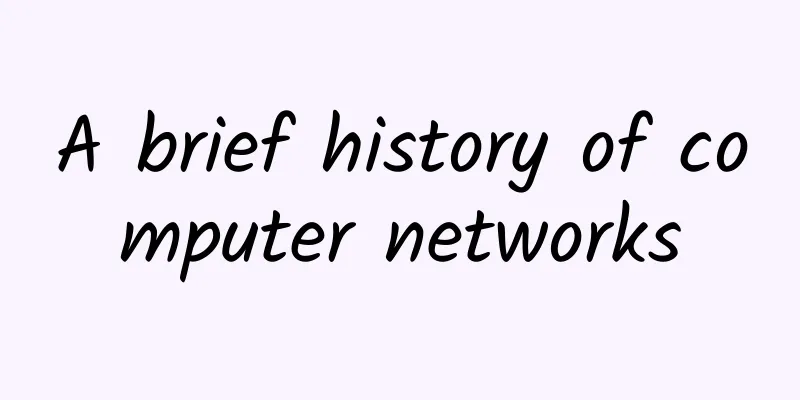
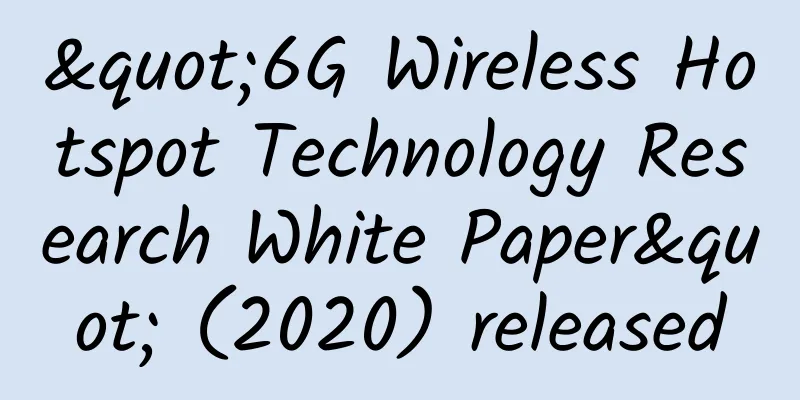
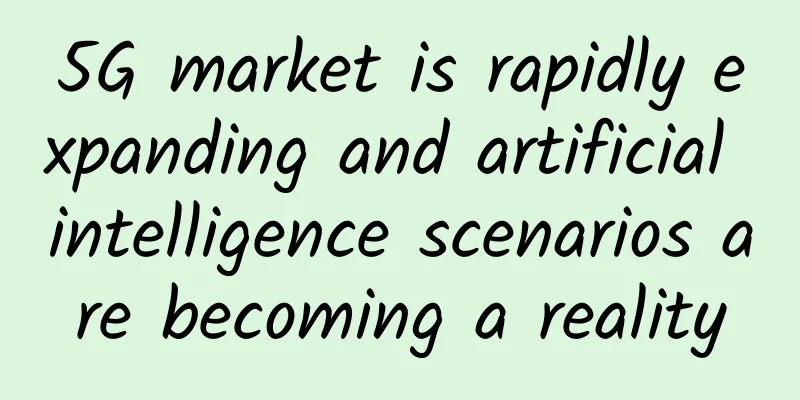
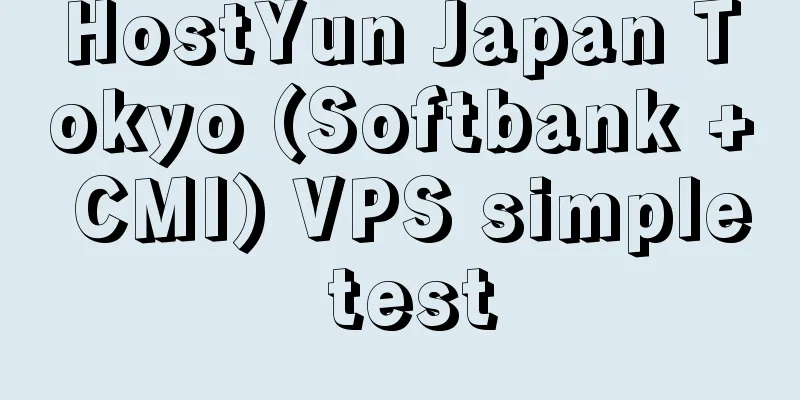
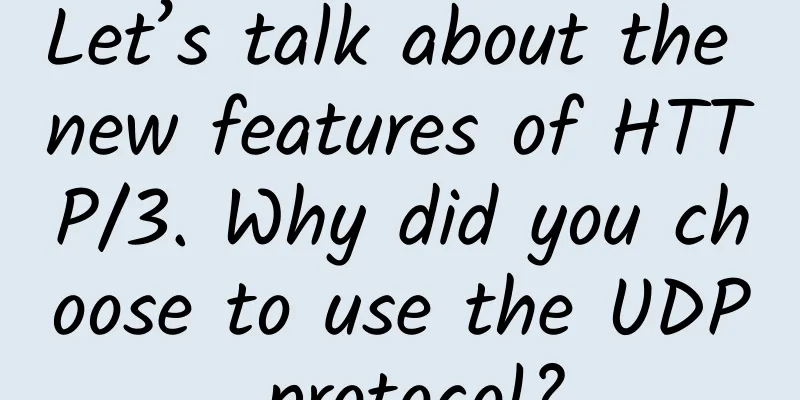
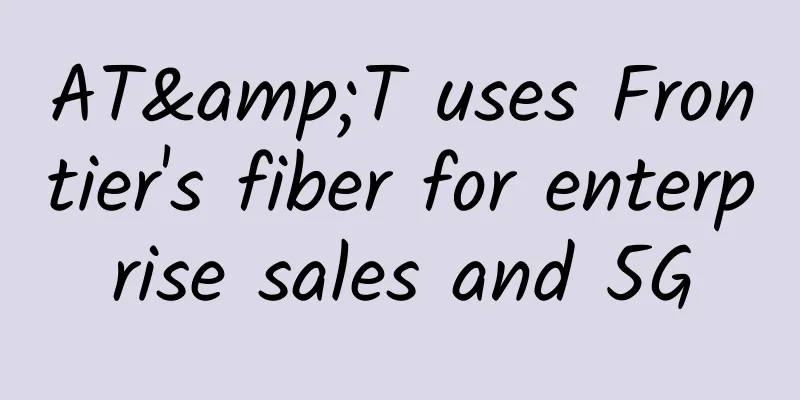
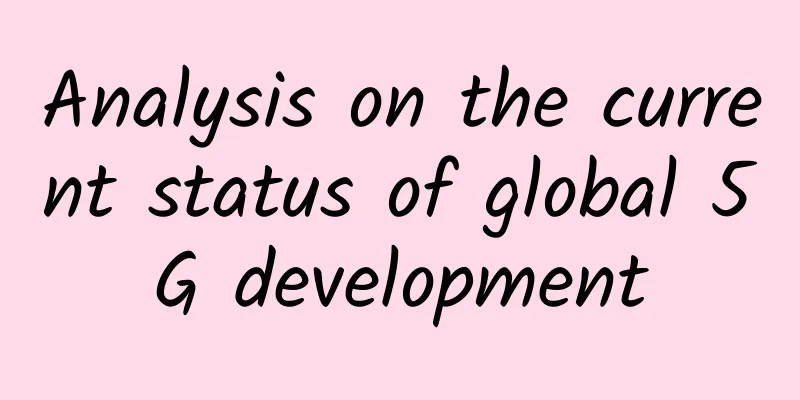
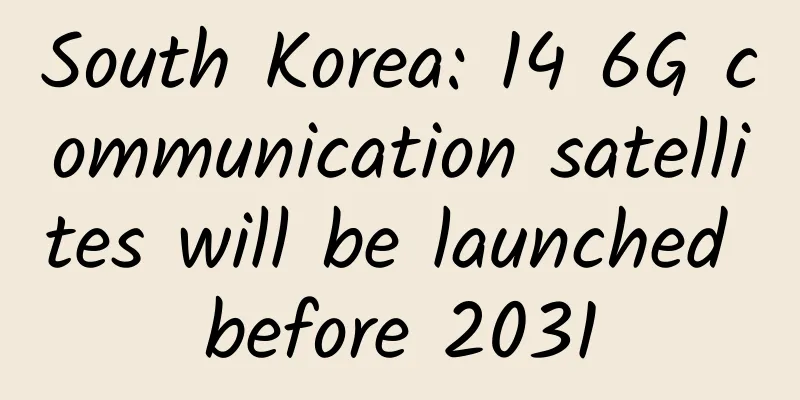
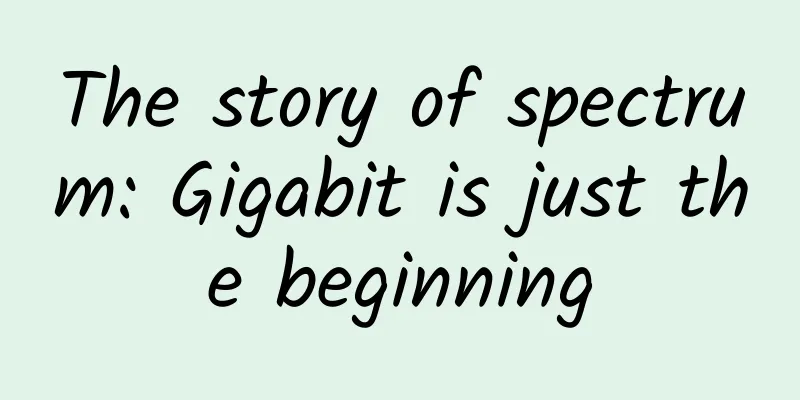
![[New Year's Day] HostYun offers 15% off on all items, VPS in Hong Kong/Japan/USA/Korea starting from 15 yuan per month, CN2 GIA/AS9929 line](/upload/images/67cabc80cb70a.webp)