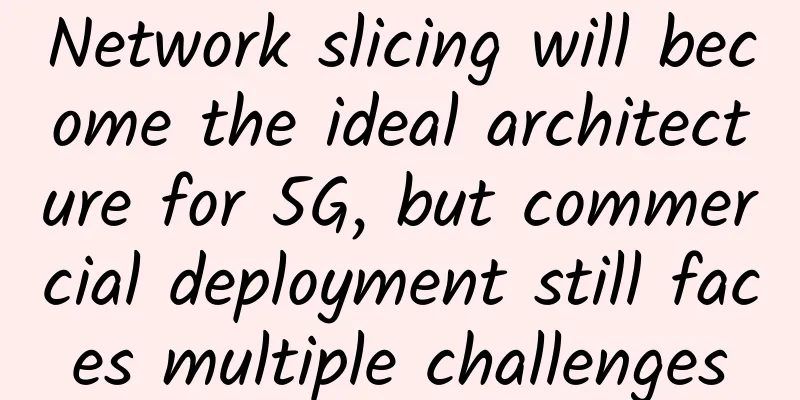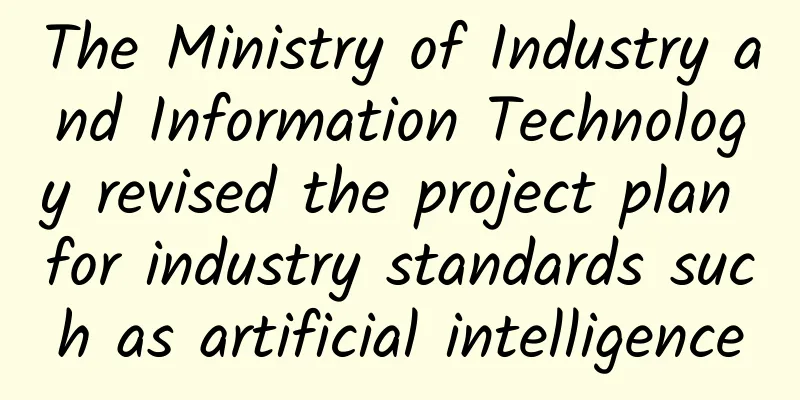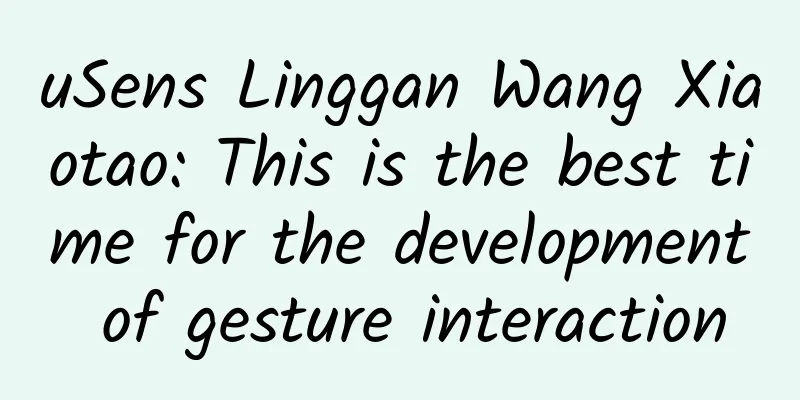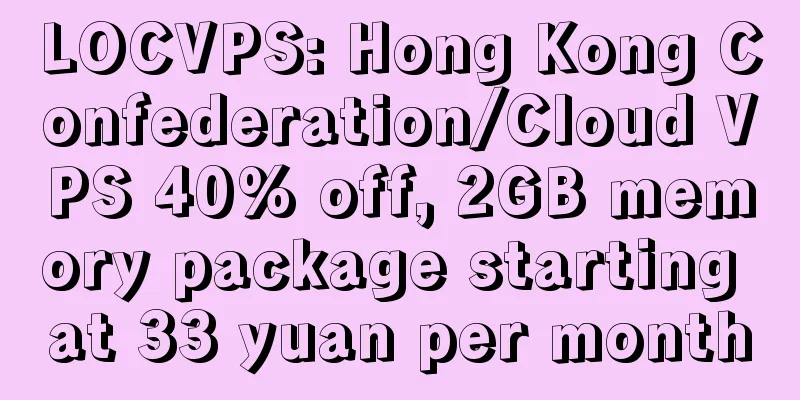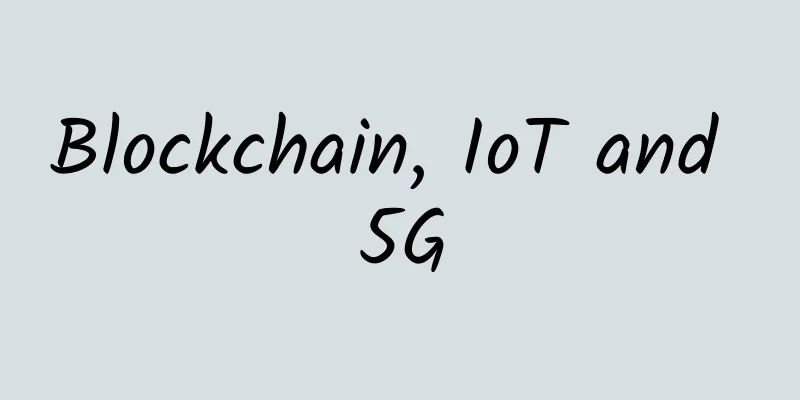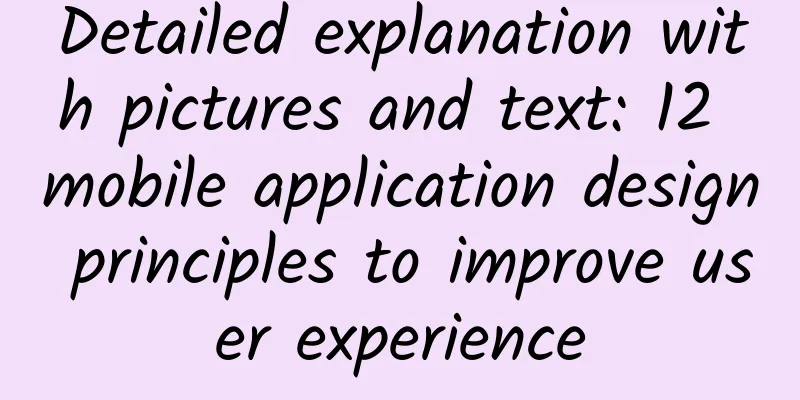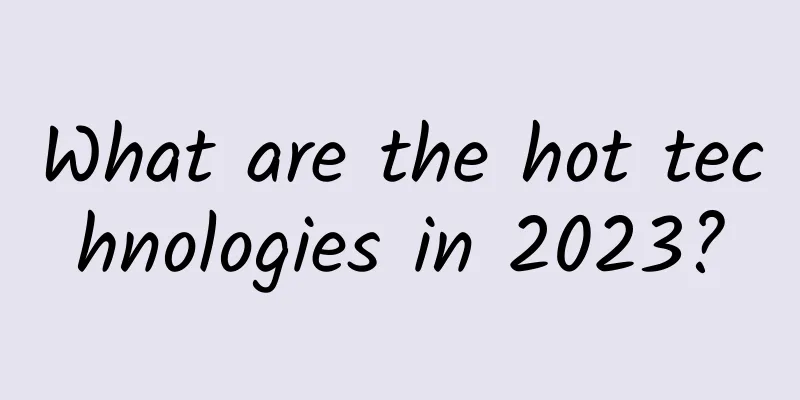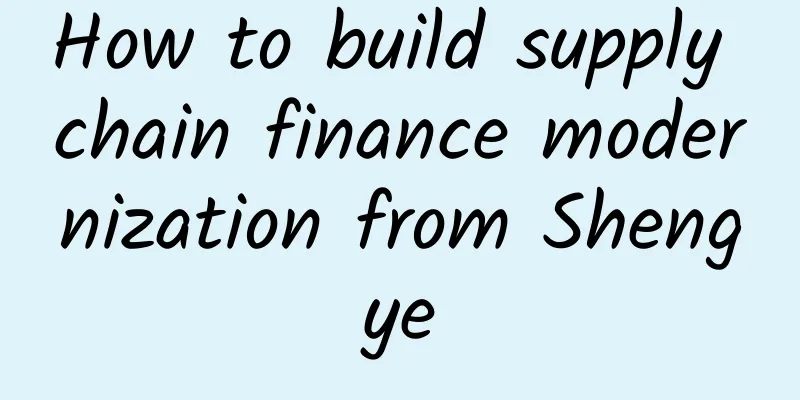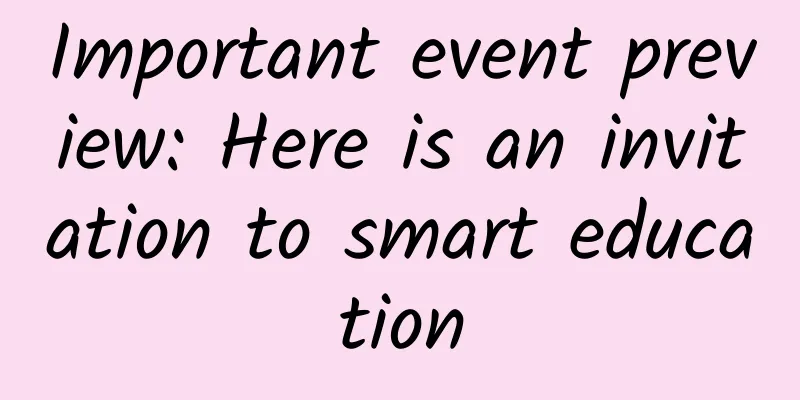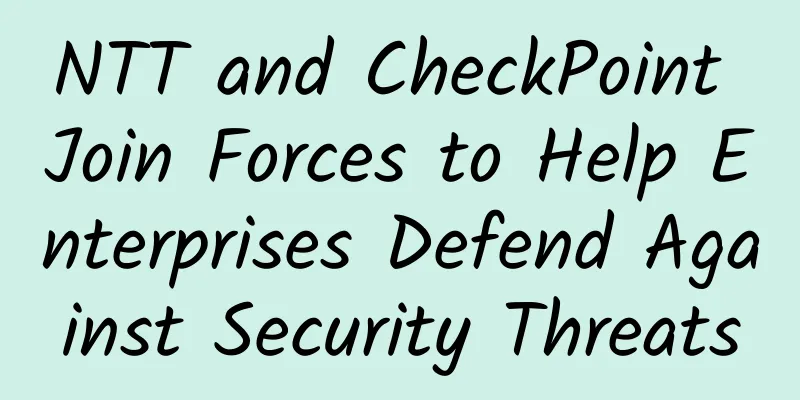All the information about IPv6 is here? Learn more in one article
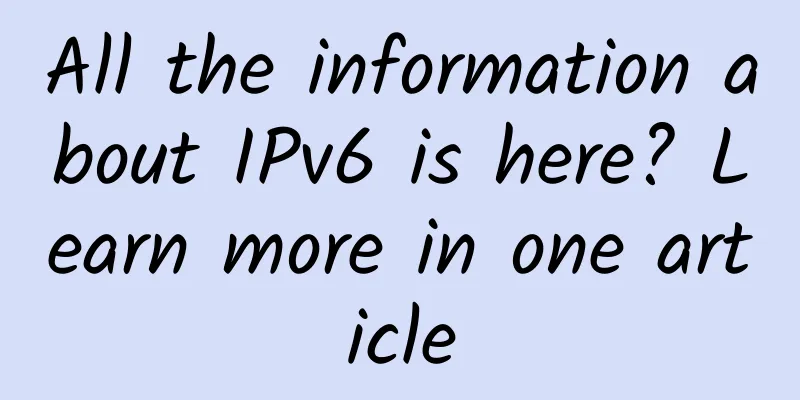
|
Now many operators support IPv6. The day before yesterday, many friends left messages asking questions such as what is IPv6? How to enable IPv6 address on the computer? In fact, IPv6 is already in use. Today, let us learn more about IPv6 related content. To understand IPv6, we need to understand these issues.
After understanding the above six questions, IPv6 is no longer mysterious. Let's understand these six questions one by one.
1. What is IPv6? The IPv4 address we are using now is 32 bits, for example, 59.123.123.123. There are about 4.3 billion of them in total, which is not enough for every person on earth, let alone every computer. If we subtract the 192 and 170 address segments used for intranets, the number will be even less. Until now, it has been even less. With the advancement of technology and the development of the Internet of Things, IPv4 obviously can no longer meet the requirements, which has seriously restricted the application and development of the Internet, so IPv6 came into being. So what is IPv6? IPv6 is the abbreviation of Internet Protocol Version 6, where Internet Protocol is translated as "Internet Protocol". IPv6 is the next-generation IP protocol used to replace the current version of IP protocol (IPv4), and it is said that it can encode a URL for every grain of sand in the world. IPv6 uses 128-bit addresses, compared to the 32-bit addresses used by IPv4: According to the address number calculation method, we can calculate that the number of addresses that IPv6 can provide is: 2^128-1 (about 340 trillion) IPV6 addresses are extremely abundant and almost inexhaustible. It is said that every grain of sand on the earth can be assigned its own address, not to mention every mobile phone and computer. Even refrigerators and washing machines can have their own unique IP addresses, which makes it much more advanced. 2. Benefits of IPv6 What is the use of IPv6? This is also what many friends are asking. In fact, IPv6 has many benefits. 1. Have an unlimited number of IP addresses The 128-bit IPv6 has a large number of IP addresses, providing enough IP addresses for the next few decades. The huge address space provides globally unique addresses for billions of new devices, that is, ordinary people can also have public IP. In the IPv4 era, due to limited addresses, only enterprises can apply for public networks, and the networks we use are all private addresses. With IPv6, every device can have a public IP. So what can we do with a public network? It has many uses. For example, our project monitoring can be accessed directly using the public IP address, which can effectively solve the problem of remote control access in monitoring, and remote monitoring and centralized control will not be so troublesome. Enterprises or individuals can also build a server and access the server using a unique IPv6 address, making file sharing extremely simple. 2. Multi-level hierarchy helps route aggregation, improving routing efficiency and scalability It can be faster. To put it in professional terms, it is a tiny speed increase that humans cannot feel, but it is still faster after all. 3. Ability to handle mobility and security mechanisms more effectively It is safer. In the past, people would often be inexplicably infected with Trojans or viruses, but this will be significantly reduced with IPv6. 4. It will usher in the best era for smart homes and the Internet of Things. It is hard to imagine what it will be like when mobile phones, computers, cars, televisions, air conditioners, robots, etc. are all assigned a unique IP address. The development of the Internet of Things will only be limited by our imagination. 3. IPv6 representation The IPv6 address is represented in hexadecimal. 128 bits are divided into 8 groups, each with 16 bits, represented by 4 hexadecimal numbers, and each group is separated by ":". The leading 0 in each group can be omitted, but each group must have a number. 1. Hexadecimal notation The format is X:X:X:X:X:X:X:X:X, where each X represents 16 bits, displayed in hexadecimal, as shown below:
2. 0-bit compressed representation In some cases, an IPv6 address may contain a long segment of 0s. You can compress the continuous segment of 0s into "::". However, to ensure the uniqueness of address resolution, "::" can only appear once in the address. For example:
3. Embedded IPv4 address representation In order to achieve IPv4-IPv6 interoperability, the IPv4 address will be embedded in the IPv6 address. In this case, the address is often expressed as: X:X:X:X:X:X:dddd. That is, the first 6 groups are expressed in dotted hexadecimal, the next two groups are expressed in decimal, and the last 32-bit address is expressed in dotted decimal notation of IPv4, for example, ::192.168.0.1 is a typical example. 4. How to convert IPv4 to IPv6 address? As we mentioned above, in order for IPv4 addresses to communicate with IPv6 addresses, IPv4 addresses need to be converted to IPv6 addresses. Example: If an IPv4 address is 135.75.43.52, which is a 32-bit address, how do you convert it to IPv6? 1. Non-standard conversion: You only need to add 0 to the first 6 groups of 96 bits of the IP address, that is,
That is::135.75.43.52 (embedded IPv4 notation) 2. Standard conversion 135.75.43.52 is calculated as 87.4B.2B.34 in hexadecimal. The 87.4B.2B.34 string address is still 8 bits per group, so two groups of v4 addresses are needed to synthesize a v6 address. Then fill the first 96 bits with zeros, it can be converted to
or
Supplement: How to convert decimal to hexadecimal? Here, it is necessary for me to add some information on how to convert decimal into hexadecimal. In the IPv6 era, this may be needed frequently. The method is: divide the decimal number by 16, take the remainder in reverse, and continue dividing until it cannot be divided anymore. Of course, everyone may be confused when hearing this method, so let's take a closer look at the calculation process with an example. For example, the decimal IPv4 address: 135.75.43.52 is converted to hexadecimal. In order to help everyone understand the principle, the specific calculation process can be seen in the figure below: The hexadecimal numbers 10, 11, 12, 13, 14, and 15 are represented by A, B, C, D, E, and F respectively. So the decimal 135.75.43.52 is finally converted to hexadecimal 87.4B.2B.34, which is converted to ipv6 as ::874B:2B34. Of course, it can also be converted directly through tools. 5. How to check whether the broadband supports IPv6? When ipv6 is not enabled, our computer connects to the Internet via ipv4 connection, and ipv6 connection is limited, as shown in the figure below. First, check whether your bandwidth network supports IPv6. This step is at least important. If the bandwidth does not support it, no matter how you set it up later, it will be useless. So how do you check? 1. Method 1 Test: Enter the URL "http://test-ipv6.com/" in the browser address bar, and the page will give your ipv6 network test results. If it is displayed like this, it means that your bandwidth does not currently support IPv6 and you cannot use IPv6. If the test result shows the IPv6 address, it means the bandwidth is supported, and you can set up IPv6. 2. Method 2 Enter the URL "http://ipv6test.google.com/" in the browser address bar. If the following interface appears, congratulations, your network supports IPv6. If it says "Can't access this website" That means your bandwidth does not support accessing pure IPv6 websites. If your bandwidth supports IPv6, you can make the following settings. 6. How to set up ipv6 How to set up ipv6? Let’s take win10 as an example. Step 1. Right-click the network icon on the desktop, click to open "Network and Internet Settings", click "Ethernet - Network and Sharing Center"; Step 2: Enter the Network Center and click Connect Step 3. Click Disable and then Enable. Step 4. The system re-obtains the IPv6 address. Press and hold the "win+x" keys on the keyboard and click "Windows PowerShell (Administrator) (A)"; enter as an administrator. Step 5. Enter "ipconfig /release6" and press Enter to view and release the local IPv6 connection address; Step 6. Enter "ipconfig /renew6" and press Enter to connect via IPv6. Then restart the computer and check again. If this happens, it means the setup is successful. You can use ipv6. Additional notes: 1. When using IPv6, first turn on IPv6, just check the box below and set it to automatically obtain an IP address. Many are directly turned on by default, so just take a look. 2. If all the above settings are completed and the use of IPv6 is still restricted, it may be that the system does not have IPv6 installed. Generally, the latest systems have it installed, so you need to check it here. For systems lower than Windows 10, you may need to install the iIPv6 protocol stack. Enter ping ::1 in cmd. If the following result is displayed, IPv6 has been correctly installed. If an error message is returned, install IPv6. Enter ipv6 install in cmd. After installation, check Internet Protocol Version 6 in Local Connection-Properties to automatically obtain IPv6 address and DNS address. 3. If the bandwidth supports access to ipv6, but the ipv6 setting still fails, it may be that the router does not support ipv6, and you need to replace the router that supports ipv6. Therefore, when we buy a router now, we need to add a requirement that it supports ipv6. You can also flash a third-party firmware to set up ipv6, but some of the original functions of the router may not be available, so use it with caution. |
>>: Industrial Internet + 5G, we must plan carefully before taking action
Recommend
Teach you Socket communication (TCP/IP) step by step
Two programs on the network exchange data through...
Three approaches to Bluetooth low energy development
Ask any IoT vendor what makes their product excit...
3 Tips to Learn Network Technology
Computer network course is an important basic cou...
5 reasons why SMBs shouldn’t upgrade to 5G yet
The excitement around 5G continues, and for good ...
Making cities smarter! Huawei's smart city nervous system demonstrates stronger capabilities from bottom to top
[51CTO.com original article] On the morning of Au...
This article will help you understand the technical principles of CDN!
Hello everyone, I am Brother Shu! I believe every...
Master traffic suppression and storm control to take your business to the next level
1. Traffic Suppression 1. Overview Problems in th...
Five hybrid video conferencing tips for effective collaboration
[[417444]] When Pixoul, a Dallas-based web design...
A multi-dimensional interpretation of the construction of my country's comprehensive network governance system
At present, in the ever-changing and complex inte...
Another global battle for 5G has begun! What should China do?
At present, in addition to 5G, another global com...
Manage employees to open small patrol routers to solve the problem in one go
The World Cup has just passed, and the Chinese Su...
With the support of "new infrastructure", 5G helps industrial Internet enter the fast lane
2020 is a year full of "dangers" and &q...
The revenue and profits of the three major operators have skyrocketed. Will the income of employees also increase at the same time? What does it have to do with the employees?
Recently, the three major operators have released...
Minsheng Technology advocates the concept of the BioFaaS era and releases four series of products
[[248983]] 【Born extraordinary, intelligent and f...
Voice message application series——Unlimited message listening assistant
who I am Hello everyone, my name is NGCSS (Next G...