Network management benefits! Several difficult problems and solutions for LAN
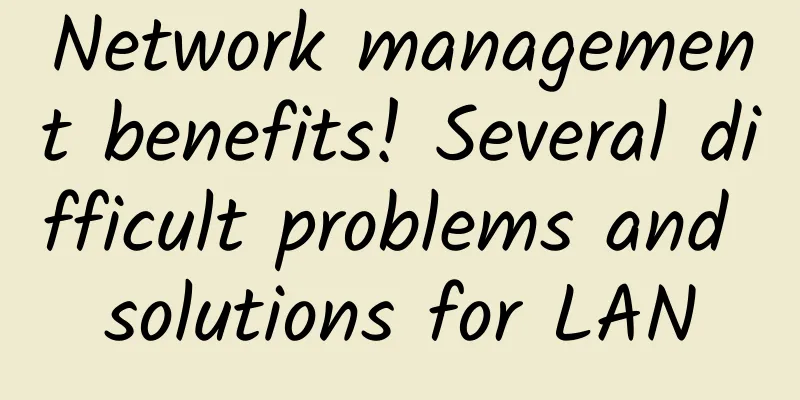
|
As a qualified network administrator, I believe that everyone has encountered various difficult problems in the LAN, and everyone has their own way of dealing with them. Welcome to discuss with us those little episodes of youth that you have "dealt with" over the years. 1. IP conflict caused by privately changing IP Problem description: The company has been using a static IP to access the Internet. Suddenly one day, the leader got mad and said that his computer could not access the Internet. As the network administrator, Xiao Li was still worried. Why could it suddenly not access the Internet when all other computers were working fine? He thought that someone must have set up an IP privately, which caused a conflict. How can I find a solution? Is there any good way?
Solution: Regarding the phenomenon of random changes of IP in LAN, we can start from the following aspects. 1. For simple networks The structure is simple with only dozens of computers, and no network management switches are used. First, we will impose administrative penalties and explain the rules to employees, but for us administrators, we must eliminate it technically. (1) IP and MAC binding can be performed on the router First check your computer's MAC and IP Or learned through the router Bind IP and MAC address. (2) Set the computer to prohibit modifying LAN properties, run, and enter gpedit.msc to enter the group policy editing interface Select by image: Disable access to LAN connection properties Open (3) Close the service and hide the network icon Or use the command to modify the registry to hide Unhide 2. Small and medium-sized networks with aggregation switches but no Layer 3 switching (1) Dividing VLANs: Different VLANs for different departments can effectively isolate IP conflicts, reduce the scope of impact, and narrow the scope of fault location, which is conducive to troubleshooting. (2) Bind the IP and MAC on the Layer 2 network management switch, and bind the port number at the same time. Huawei Order
3. For large networks In addition to the above methods, there are more advanced methods. (1) Use audit behavior management equipment to make policies in the firewall (2) Use software to deploy domain servers, and the client logs in to the domain server to implement access control. 2. Privately connected router, causing DHCP conflict Problem description: The small hotel has a single network. One day, the guests complained that the network was down and they could not access the Internet. They went to the rooms to check and found that some rooms could access the Internet, but some rooms could not. After much effort, they finally found the real culprit behind the scenes. It turned out to be a small router. As network administrators, we hate privately connected routers. So how can we avoid it? Solution: Of course, we first impose administrative penalties and explain the rules to employees, but for those tenants who do not understand technology, we must eliminate them technically.
When the switch turns on DHCP-Snooping, it will snoop on DHCP messages and can extract and record IP address and MAC address information from the received DHCP Request or DHCP Ack messages. In addition, DHCP-Snooping allows a physical port to be set as a trusted port or an untrusted port. Trusted ports can receive and forward DHCP Offer messages normally, while untrusted ports will discard received DHCP Offer messages. In this way, the switch can shield fake DHCP servers and ensure that clients obtain IP addresses from legitimate DHCP servers. DHCP Snooping configuration steps, taking H3C as an example:
3. Privately plugging in network cables causes network loops Problem description: A small company has several new employees and needs to add several office locations, network interfaces and switching equipment. Since there is no network management, the employees take care of it by themselves and insert an extra jumper. This causes a network loop and paralysis of the LAN. How can we prevent this situation? Solution: Conventional methods regulate construction standards, crystal heads are constructed strictly in accordance with national standards, cables are marked, and the cable sequence is clear. Add managed switches that can detect loops 1. Loopback-detection command monitoring The loopback-detection command is used to detect port loopbacks. After loopback-detection is enabled, the port sends detection data every 30 seconds by default. When an external loopback is detected, the Access port is closed. For a Trunk port or Hybrid port, after loopback-detection is enabled, only reporting is performed. For related configurations, refer to the command loopback-detection control enable. H3C port is open
2. Spanning Tree Protocol When a loop occurs in the network, the protocol can use the spanning tree algorithm to logically disconnect one of the connections and make it a backup line. When a network break occurs, the protocol automatically starts the above backup line to ensure the normal operation of the network. A technology used to detect loops in the network and logically block redundant paths to ensure that there is only one path between any two nodes. To improve reliability, redundant connections are often required between devices in the network. However, the logical topology of Ethernet is star or bus, so loops are not allowed in the link. Spanning Tree can solve the above contradiction. Enable spanning tree protocol
The RSTP protocol is enabled by default, which converges faster than the STP protocol and can be modified. The STP protocol takes more than 50 seconds to take effect, so it is not suitable for use in scenarios with high network requirements. Finished, if there are any deficiencies, please let me know. Welcome to discuss with us! |
<<: 5G latency is less than 1 millisecond and will it replace Wi-Fi? Not true!
>>: WiFi is getting slower and slower. Here’s how to revive it
Recommend
Yunnan Yuxi and Huawei Enterprise Cloud deepen cooperation
On March 30, 2017, the People's Government of...
Behind the popularity of blockchain concept, the real value lies here
In the era of Internet big data, people come into...
Huawei and its global partners work together to build a full-scenario smart life
【51CTO.com original article】 Normal 0 7.8 磅 0 2 f...
5G helps: Five future development trends of smart transportation
According to relevant research reports, the globa...
Yecao Cloud Labor Day Promotion: Hong Kong BGP line VPS special price from 88 yuan per year, Hong Kong dedicated server from 199 yuan/month
Yecaoyun has already started the Labor Day promot...
Riverbed Launches Industry's Most Comprehensive Digital Experience Management Solution
Recently, Riverbed Technology announced the launc...
Basic Principles for Campus Network Product Selection
I am Xia Jie, a lecturer at 51CTO Academy. On the...
Illustrated Network: Access Control List (ACL), which is as powerful as a firewall
In the world of computer networks, one of the mos...
Xuzhou is included in the pilot program of digital application upgrade for smart city construction
[[189078]] On August 13, the National Administrat...
New radio regulations promote the development of multiple industries including 5G, Beidou, civil aviation, etc.
[[177681]] On November 28, the Ministry of Indust...
Huawei starts charging patent fees for 5G mobile phones. Why?
On the afternoon of March 16, Huawei Technologies...
The mobile phone number card market is too difficult to operate. Why is it so difficult? What should we do?
Yesterday, I was chatting with a friend who works...
2022 UBBF|Huawei's optical transmission demonstration site is on display
[Bangkok, Thailand, October 28, 2022] From Octobe...
CloudCone: Los Angeles CN2 GIA line server 15-100M unlimited traffic starting from $82/month
I have shared information about CloudCone many ti...
Attention to those whose phone numbers begin with 13, 15, 18, etc.! There may be a big problem with your data plan!
Users whose mobile phone numbers begin with 13, 1...
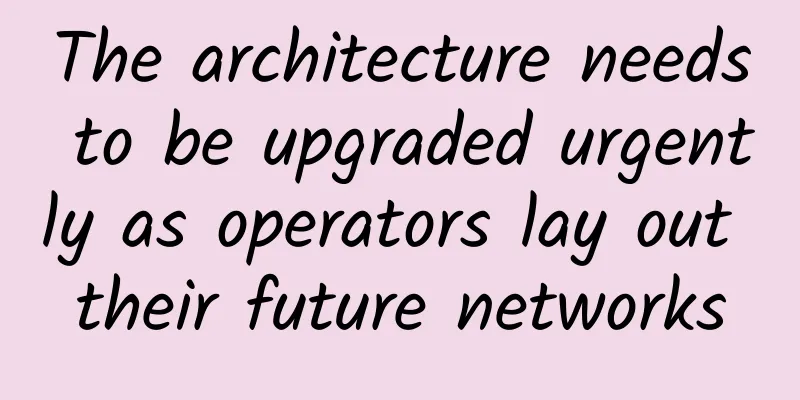
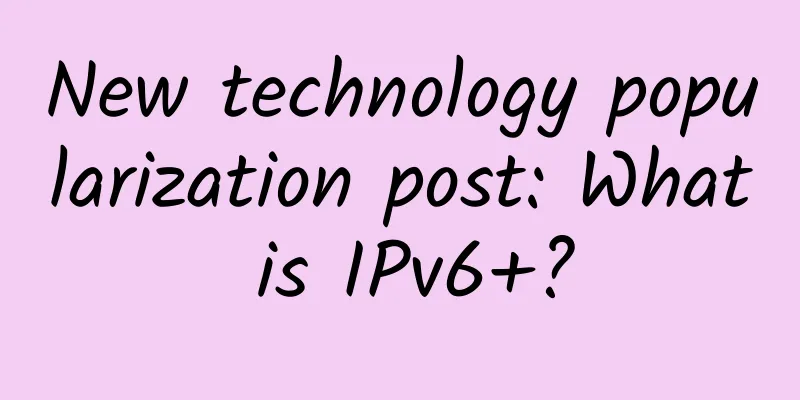
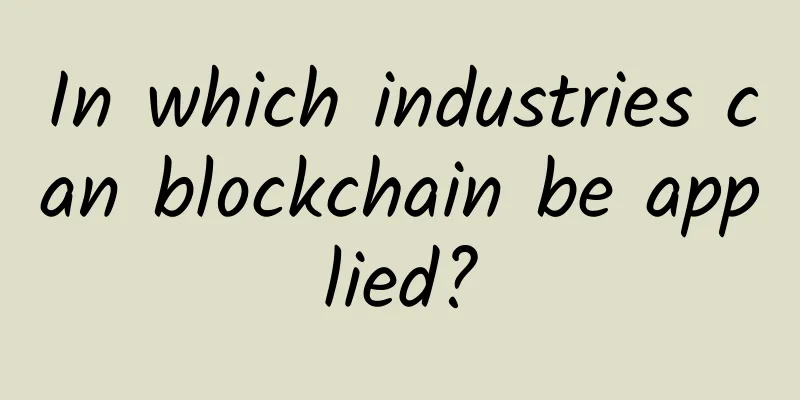
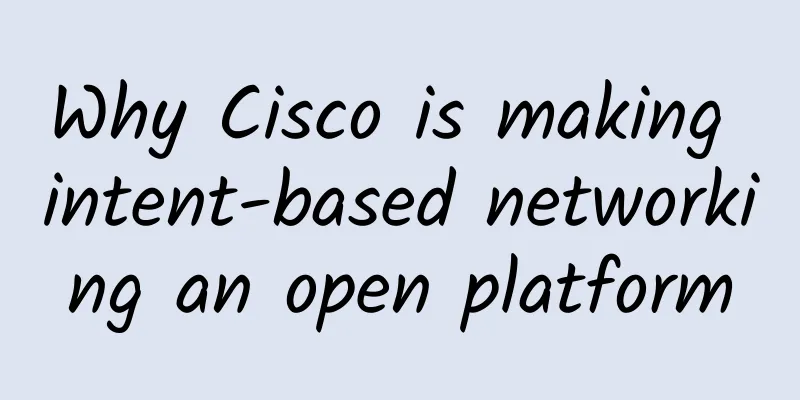
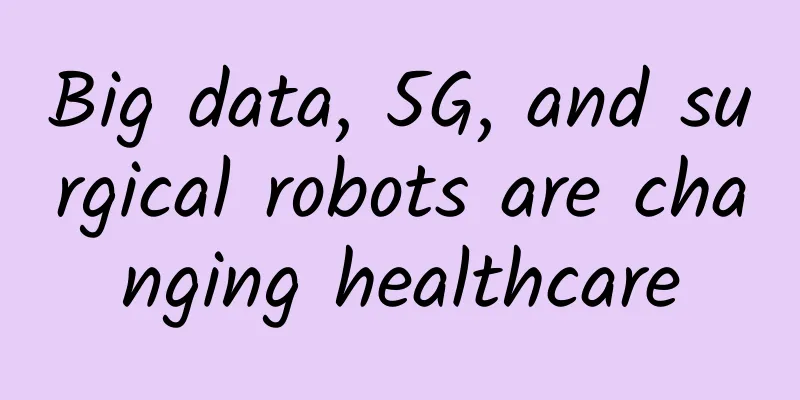
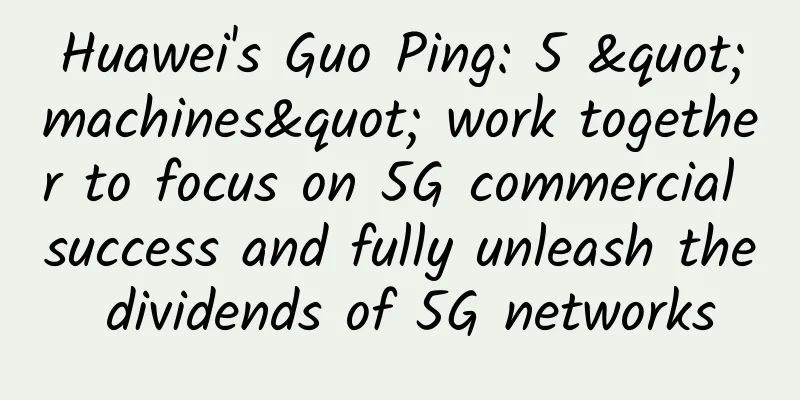
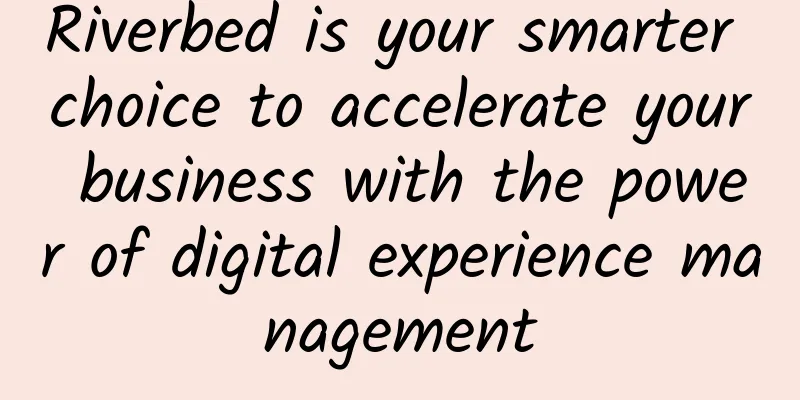

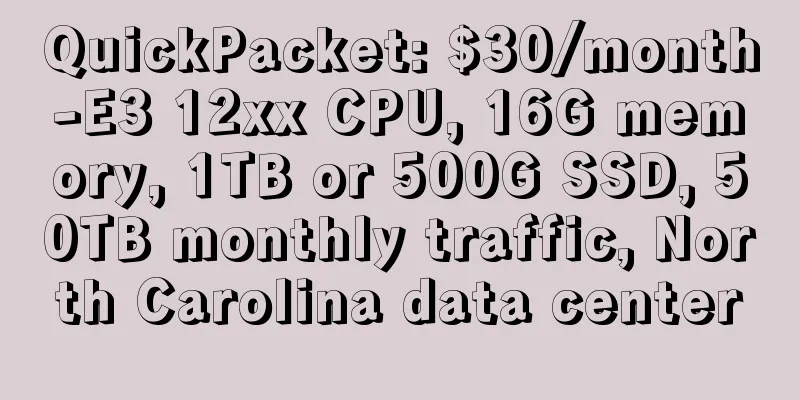
![[Black Friday] LiteServer: 60% off VPS in the Netherlands, large hard drive VPS/large traffic VPS monthly payment starting from 2.4 euros](/upload/images/67cac00971b47.webp)