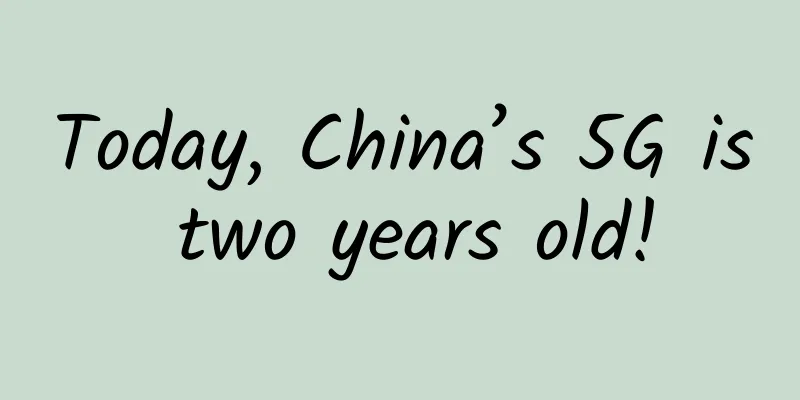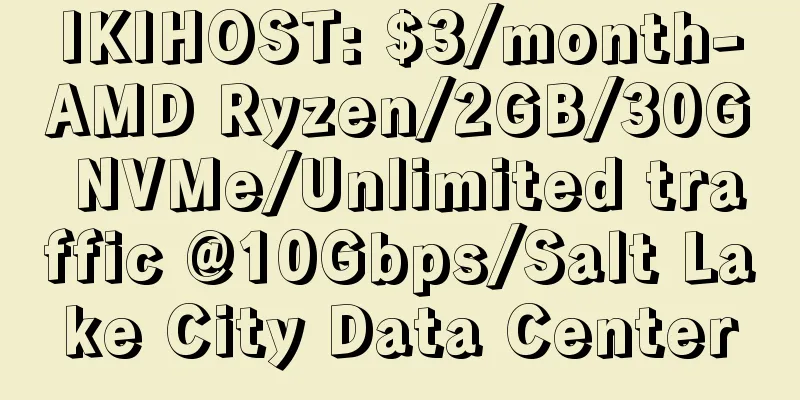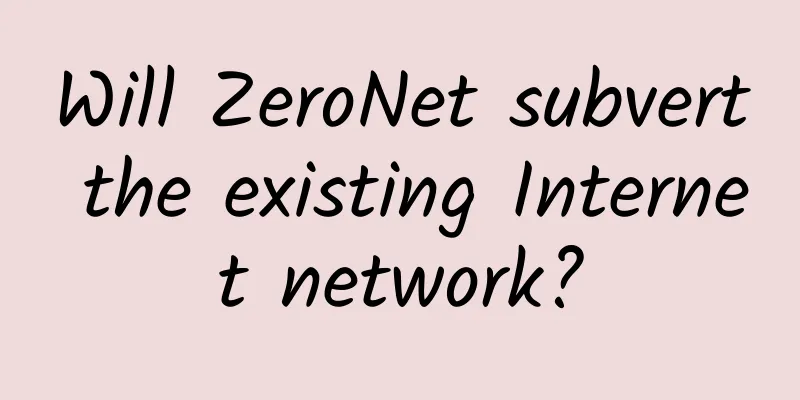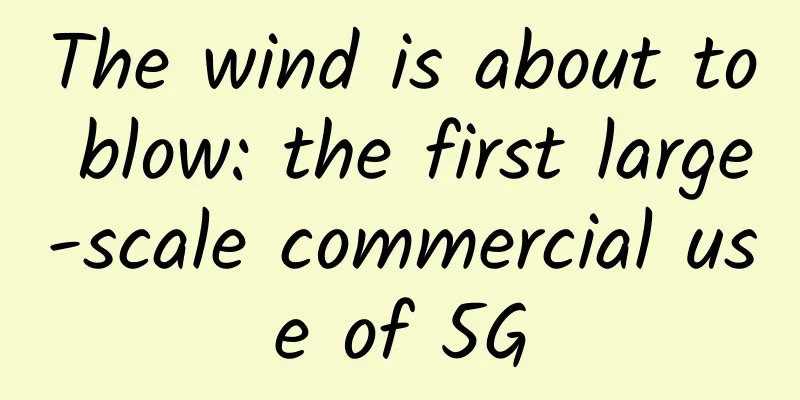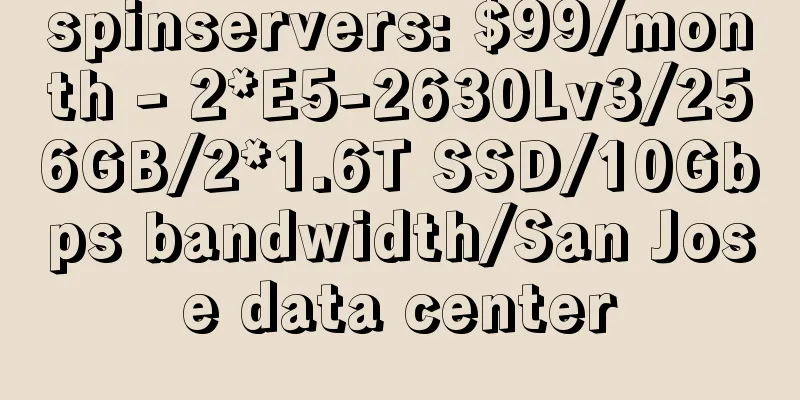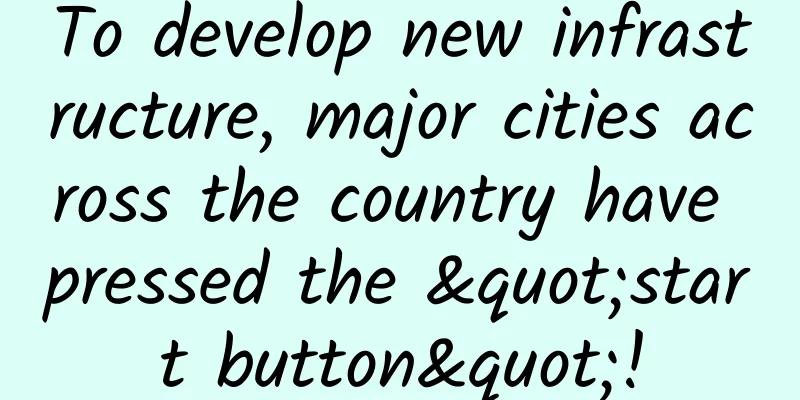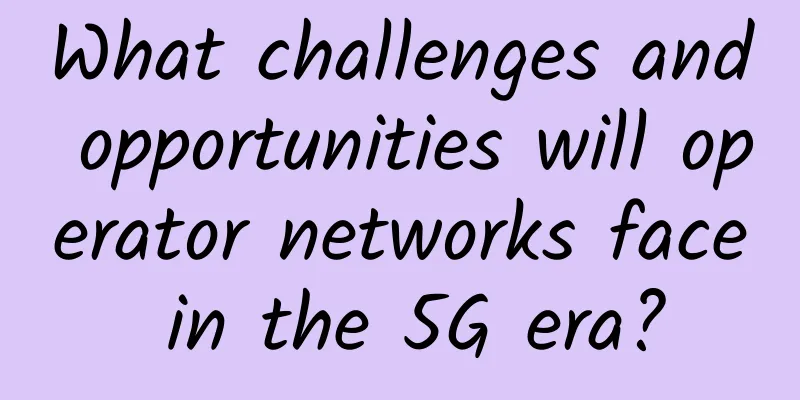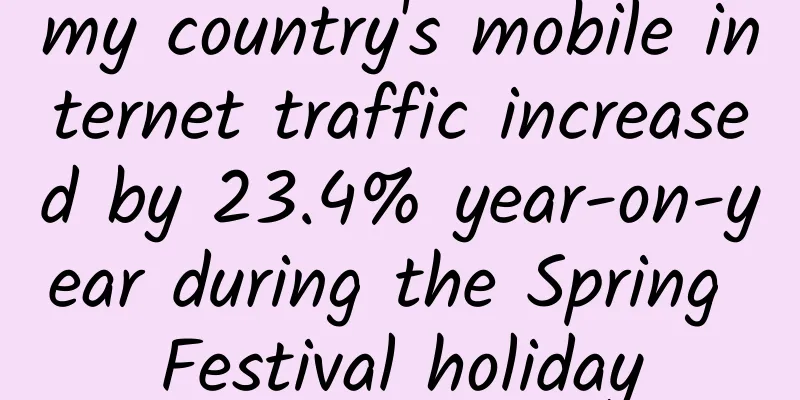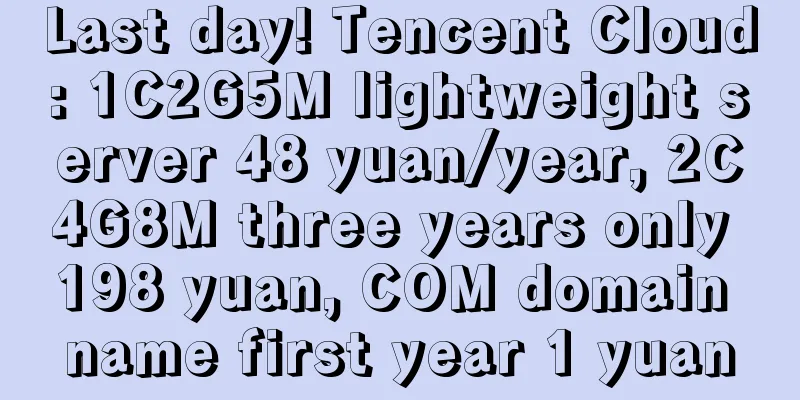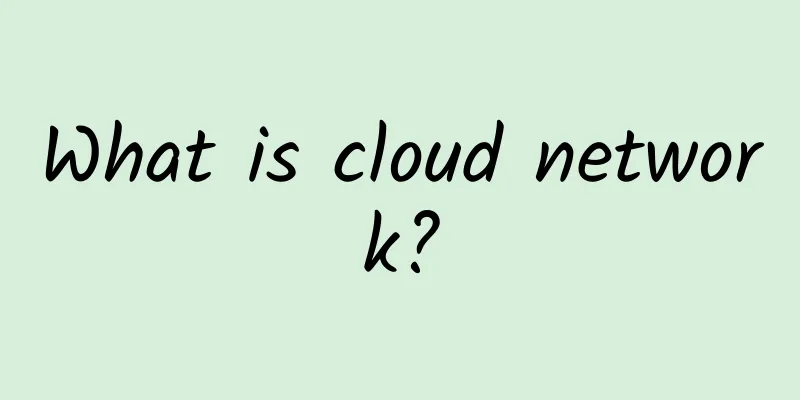All IPV4 addresses are exhausted, and you still don’t know what it is?
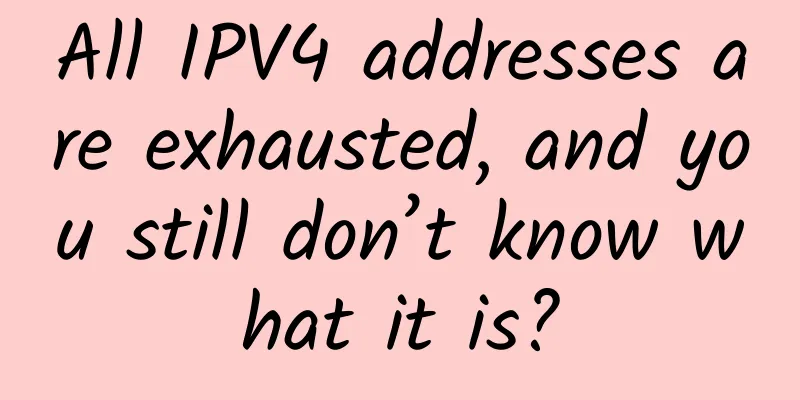
|
On November 26, 2019, the last IPv4 address in the world was used up. But it has been used up, and there are still people who don’t know what it is? Today, the editor will take those "blind network workers" to learn about the IPV4 address that was once popular all over the world.
IPv4 address The length of an IPv4 address is 32 bits. Like all other network layer addresses, an IPv4 address also consists of two parts: a network number and a host number. The network number part uniquely identifies a physical link or a logical link, and is common to all devices connected to the link. The host number part uniquely identifies the specific device connected to the link. There are several ways to represent the 32 bits of an IP address. For example, the 32-bit IP address 000010101 1010110010110000011 can be represented in decimal as 181 819 267. It can be seen that it is very troublesome to express IP addresses in binary, and it is time-consuming to express all 32 bits in decimal format. Figure 1-4 shows a better representation method. A 32-bit address contains 4 bytes, each of which can be expressed as a decimal number between 0 and 255, and each decimal number is separated by a period. In Figure 14, the 32-bit address is mapped to an address expressed in dotted decimal format. When using IPv4 addresses, it is important to remember that dotted decimal notation is easier for people to read and write, and that routers are more comfortable with 32-bit binary strings rather than reading addresses in 4 octets. Keeping this in mind can help avoid many common mistakes. If you are not familiar with binary numbers, especially conversions between binary and decimal, you are advised to read Appendix A before continuing with this chapter. Perhaps the most unique feature of IP addresses is that, unlike other network layer addresses, the network number and host number of IPv4 addresses are fixed, and can change within the boundaries of 32 bits. In other words, the network number and host number of an IP address may occupy most of the 32 bits, or they may evenly divide the 32 bits. For example, NetWare and AppleTalk protocols, because they are mainly used for relatively small networks, have fixed lengths for the network number and host number of the protocol's network layer address. This arrangement does make work easier, as the receiving device can read a fixed number of bits from the address to get the network number, and the remaining bits are the host number. However, TCP/P can be flexibly applied to any network since its initial design, and has developed from a few simple functions to a large protocol cluster. The adaptability of TCP/P makes the management of IP addresses more difficult. First octet rule If the network is not divided too precisely, it can be divided into three categories according to the number of hosts: large networks, medium networks and small networks.
For these three sizes of networks, high-level address division requires three types of network addresses. Addresses for large networks need to be able to address a large number of hosts, but since the number of large networks is limited, large networks only need a small number of network addresses. For small networks, the situation is reversed, because there are a large number of small networks, so a large number of small network network addresses are needed. However, there are limited hosts in small networks, so only a small number of host addresses are needed. Dotted decimal notation is used only for IPv4 addresses. IPv6 addresses are notated completely differently. For a medium-sized network, the demand for both network addresses and host addresses tends to be at a medium level. Figure 1-5 shows how the network numbers and host numbers of the three types of IPv4 addresses are divided. The large, medium, and small networks described so far are mapped to the following types of addresses:
Because all IPv4 addresses are 32-bit binary strings, some method is needed to distinguish which class a particular address belongs to. The first octet rule shown in Table 1-3 provides this method, as follows:
So far, IPv4 addressing does not seem to be very difficult. Routers and hosts can easily determine the network number of an IP address by following the first octet byte rule. If the first bit is 0, you need to read the first 8 bits to get the network address; if the first two bits are 10, you need to read 16 bits; if the first 3 bits are 110, you need to read 24 bits to get the network number. Unfortunately, things are not that simple. Address Mask The address representing the entire data link - a network address that is not specific to a particular host, can be represented by the network portion of the IP address, where the host bits are all 0. For example, the IP address management agency can assign 172.21.0.0 to an applicant. Because 172 is between 128 and 191, this is a class B address, in which the last two octets are used as host bits, all set to 0. Although the first 16 bits (172.21.) have been assigned, the address owner has the right to decide how to use the last 16 host bits. Each device and interface is assigned a unique, host-specific address, such as 172.21.35.17. Whether the device is a router or a host, it obviously needs to know its own address, and it also needs to be able to determine which network it belongs to, in this case, 172.21.0.0. This task is usually accomplished by the address mask. The address mask is a 32-bit string that corresponds to each bit in the IPv4 address. The mask can also be written in dotted decimal like the IPv4 address. This notation can be a stumbling block for some beginners. Although the address mask can be written in dotted decimal, it is not an address. Table 1-4 shows the standard address masks corresponding to the three types of IPv4 addresses. The device uses the loopback address (typically 127.0.0.1) to send traffic to itself. Data sent to this address will be sent directly back to the sending process without leaving the device. For each bit of the IPv4 address, the device performs a Boolean (logical) AND operation with the corresponding bit of the address mask. The AND function is expressed as follows: Compare two bits and get the result. The result is 1 if and only if both bits are 1. If any of the two bits is 0, the result is 0. For a given IPv4 address, Figure 1-6 shows how to use the address mask to determine the network address. The bits with a value of 1 in the address mask correspond to the network bits of the address, and the bits with a value of 0 correspond to the host bits. Because 172.21.35.17 is a class B address, the first two octets of the mask must all be set to 1, and the last two octets, that is, all bits of the host number, must be set to 0. Referring to Table 1-4, the dotted decimal representation of this mask is 55255.0.0. Perform a logical AND operation on each bit of the IPv4 address and the address mask, and the result is shown in Figure 1-6. In the result, the network bits remain unchanged and all host bits become 0. By assigning the address 172.21.35.17 and the mask 255.255.0.0 to the interface, the device will know that the interface belongs to the network 172.21.0.0. Applying the AND operation to an IPv4 address and a mask always results in a network address. !Notice:
Use the following command to assign an address and mask to the interface of a Cisco router (interface E0 in this example):
But why use an address mask? By far, using the first octet rule seems simpler. Subnet and Subnet Mask First, never ignore the necessity of network layer addresses. In order to complete routing, each data link (network) must have a unique address; in addition, each host on the data link must also have an address, which not only identifies the host as a member of the network, but also distinguishes the host from other hosts on the network. As defined so far, a class A, B, or C address can only be used in a single network: in order to establish a network, each data link must use a different address so that the networks can be uniquely identified. If each data link uses a separate class A, B, or C address, then even if all IPv4 addresses are used, there will be less than 17 million data links to allocate addresses. Obviously, this approach is impractical. In the previous example, if the host address space is fully used, the number of devices on the data link 172.21.0.0 can exceed 65,000! The only way to make class A, B, or C addresses practical is to divide the main network address, such as 172.21.0.0, into subnet addresses. Recall two facts:
As shown in Figure 1-7, the address assigned to the network is the Class B address 172.21.0.0. Five data links interconnect hosts and routers, and each data link requires a network address. As it stands, 172.21.0.0 must be assigned to one of the data links, so the other four data links require four more addresses. Note that the address mask shown in Figure 1-7 is not the standard 16-bit class B address mask: it is extended by 8 bits so that the first 24 bits of the IP address are interpreted as network bits. In other words, the mask causes routers and hosts to read the first 8 host bits as part of the network address. As a result, the main network address applies to the entire network, and each data link becomes a subnet; a subnet is a subset of the main class A, B, or C address space. IPv4 addresses now consist of three parts: the network portion, the subnet portion, and the host portion. The address mask is now a subnet mask, or a longer mask than the standard address mask. The first two octets of the address are still 172.21, but the third octet—the host bit has been replaced by the subnet bit—can range from 0 to 255. The network in Figure 1-6 has subnets 1.2, 3, 4, and 5 (172.21.1.0-17221.5.0). There can be up to 256 subnets in a single Class B address, with the corresponding masks shown in Figure 1-7. 17 million data links may seem like a lot, but you have to consider that a medium-sized enterprise may have many data links. Here are two caveats. First, not all routing protocols support subnet addresses, where the subnet bits are all 0 or all 1. Because these protocols are classful protocols, they cannot distinguish between an all-0 subnet and the main network number. For example, in Figure 1-7, subnet 0 is 172.21.0.0; and the main network IP address is also 172.21.0.0. Without more information, it will be impossible to distinguish the two. Likewise, classful routing protocols cannot distinguish between a broadcast address for an all-1 subnet and a broadcast address for all subnets. For example, the all-1 subnet in Figure 1-7 is 172.21.255.0. For this subnet, the broadcast address is 12.21.255.255, but this is also the broadcast address for all hosts on all subnets of the main network 172.21.0.0. Without more information, the two cannot be distinguished. Version 1 of the RIP protocol and IGRP are both classful routing protocols: Chapter 7 introduces classless routing protocols, which are routing protocols that can actually use all-0 or all-1 subnets. The second is related to verbal description of subnets and masks. In Figure 1-7, it is very common to subnet the third octet of the Class B address, but it is also common to hear people describe subnet design as "Class B addresses using Class C address masks" or "Class B addresses are divided into Class C addresses." Both of these statements are wrong. They often lead to misunderstandings or inaccurate understandings of subnet design. The correct description of the subnetting diagram shown in Figure 1-6 should be "a Class B address subnetted using 8 bits" or "a Class B address with a 24-bit mask." A subnet mask can be expressed in any of the following three formats:
Although the bit-count format is becoming more popular, dotted decimal is still commonly used in some software for a while. The bit-count format is easier to write than the dotted decimal format (the address is followed by a 1, followed by the bit count of the network portion). In addition, the bit-count format more clearly describes the actual purpose of the mask, thus avoiding the semantic misunderstandings in the previous paragraph. Some UNIX systems use the hexadecimal format. Although Cisco routers must use dotted decimal notation to represent address masks, you can use the ip netmask-format (decimal hexadecimal bit-count) command in line configuration mode to set the mask to be displayed in any of the three formats. For example, to make the router display the mask in bit count format, configure as follows
The IP broadcast address for all hosts is the one with all bits set to 1: 5.55.2555. The broadcast address for a specific subnet is the one with all host bits set to 1: for example, the broadcast address for subnet 17221.1.0 is 12.1.255. Finally, for all hosts on all subnets, the broadcast address is the one with both the subnet and host bits set to 1: 12.1255.255. Subnet Planning As mentioned in the previous section, in a classful address environment, the subnet bits cannot be all 0 or all 1. Similarly, a host's IPv4 address cannot have all host bits set to 0. This usage is reserved for routers to represent the network and subnet itself. Of course, the host bits of an IPv4 address cannot be all set to 1 because it is used to represent the broadcast address. All of these restrictions apply to the host bits of an IP address without exception, and this is also the starting point for subnet planning. In addition to these restrictions, network designers also need to choose the most reasonable subnet division scheme based on the degree of match between the address space and the network details. When planning subnets and subnet masks, the same formula can be used to calculate the number of subnets available under a major network address and the number of available hosts in each subnet: 2"-2, where n represents the number of subnet bits or host space, and 2 represents the subtraction of the two unusable addresses of all 0 and all 1. For example, given a class A address 10.0.0.0, the subnet mask 10.0.0.0/16 (255.255.0.0) means that there are 8 bits of subnet space, which means that 2*-2=254 subnets can be generated, and each subnet can have 2*16-2=65,534 host addresses. On the other hand, the mask 10.0.0.0/24 (525.255.0)0 means that there are 16 bits of subnet space, which can generate 65,534 subnets, of which 8 bits of host space can generate 254 host addresses in a subnet. The following are the steps for IPv4 address subnetting:
The importance of using binary in the last two steps cannot be overemphasized. The single greatest source of error when doing subnetting is trying to use dotted decimal without understanding what happens in binary. Furthermore, dotted decimal notation is convenient for humans to read and write IPv4 addresses. However, routers and hosts see addresses as 32-bit binary strings: in order to perform address operations successfully, you must adapt to the way routers and hosts treat addresses. As far as the examples given so far are concerned, the author seems to have over-thought in the previous paragraph. Without the restriction that addresses and masks must be represented in binary, the subnet mode and host address seem to be quite clear. Breaking the octet barrier So far, in the examples given, the subnet space has been demarcated on octets. But this is not always the most practical or efficient choice. For example, what if you need to subnet a class B address and meet the following requirements: 500 data links, and no more than 100 hosts per data link? This requirement can be easily met by using only 9 subnet bits, which gives 2-2=510 subnets, leaving 7 bits for hosts, and the number of available hosts per subnet is 2-2=126. There is no other bit combination that can meet the above requirements. Note that you cannot subnet a class C address if you still use octets as boundaries. To do so would use up the last octet, leaving no more host bits. Therefore, as shown in the following example, the subnet bits and host bits must share the last octet. The network shown in Figure 1-8 is identical to the network shown in Figure 1-7, except that the assigned address is the Class C address 192.168.100.0. There are 5 data links in this network, so at least 5 subnet addresses need to be divided. The figure also indicates the number of hosts that need to be allocated to each subnet (including router interfaces). Two Ethernets require a maximum of 25 host addresses. Therefore, the minimum requirement for complete subnet division is 5 subnets, and each subnet requires at least 25 host addresses. Using the formula 2"-2, we can calculate that 3 subnet bits and 5 host bits are sufficient: 2*-2=6, 2*-2=30. The class C address mask with 3 subnet bits can be expressed in dotted decimal notation as 255255.255.224. Figure 1-9 shows the derivation of the subnet bits. The subnet mask calculated in step 2 is expressed in binary, and below the subnet mask is the IP address. The vertical line marks the subnet space, starting with binary 0, and all bit combinations in this space are written out. In Figure 2-10, the unchanged network bits are filled in on the left side of the subnet space, and the host bits that are all 0 are filled in on the right side of the subnet bits. After the result is converted to dotted decimal notation, 6 subnet addresses are obtained (remember, the first and last addresses, that is, the addresses with all bits 0 and all bits 1 in the subnet space cannot be used). The final step is to calculate the available host addresses within each subnet. This is done by first choosing a subnet address, keeping the network and subnet bits unchanged, and writing out all the bit combinations in the host space starting at binary 0. Figure 1-11 shows the calculation for subnet 192.168.100.32. Notice the pattern of the results: the first address has all 0s in the host bits, which is the subnet address. The last address has all 1s in the host bits, which is the broadcast address for the subnet 192.168.100.32. The host addresses go from the subnet address to the broadcast address. In order, the next subnet address is 192.168.100.64. By now, it should be apparent how important it is to understand subnetting at a binary level. Given an address, such as 192.168.100.160, you cannot be sure whether it is a host address, a subnet address, or a broadcast address. Even when the subnet mask is known, the conclusion is not always obvious. The reader is encouraged to calculate the host addresses for all remaining subnets in the example and to observe carefully the patterns in the generated addresses; understanding these patterns will be helpful in the next section. Troubleshooting Subnet Mask When "dissecting" a given host address and mask, it is often necessary to determine which subnet the address belongs to. For example, if an address is configured on an interface, a good practice is to first verify that the address is legal for the subnet to which the interface is connected. Use the following steps to reverse an IP address:
For the address 172.30.141/25, Figure 1-.12 shows an example of the above steps. This address is a Class B address, so the first 16 bits are network bits, and the last 9 bits of the 25-bit mask are subnet bits. It can be found that the subnet address is 172.30.0.128, and the broadcast address is 172.30.0.255. The host addresses between these two addresses are all legal for this subnet. For example, for subnet 172.30.0.128, 172.30.0.129 -172.30.0.254 are all host addresses. In this example, people who are new to subnetting may be disturbed by the following situations. One is that the third octet of the address has all 0 bits. Another is that the last octet has only one subnet bit. Some people may think that the broadcast address looks illegal. All of these uncomfortable feelings come from the dotted decimal notation of the address. When the address and mask are expressed in binary, these concerns are dispelled and everything looks fine. The mask sets the 9-bit subnet space - including the third octet and the first bit of the fourth octet. This example shows that if everything is OK in binary, then you don't have to worry about the odd-looking dotted decimal notation. |
Recommend
Ten advantages of structured cabling system
As wireless networking becomes more of a necessit...
CheapWindowsVPS: $9/month KVM-4GB memory, 50G SSD hard disk, 1Gbps unlimited traffic, 9 computer rooms
CheapWindowsVPS is a foreign hosting company esta...
The 10 most representative software-defined network tools in 2020
The global software-defined networking market has...
ExtraVM: Los Angeles 10Gbps bandwidth AMD Ryzen series high-defense VPS starting at $3.5 per month
It has been nearly three years since the last tim...
The number of 5G mobile phones will reach 250 million. Is this good news?
According to a new research report released by St...
Using Jenkins to create continuous integration for microservice applications
Experience Overview This scenario guides you to d...
The "5G messages" of the three major operators are about to be commercialized. What impact will it have on SMS and WeChat?
At the 5G Message High-level Forum of the China I...
Kunpeng Technology Open Day came to Shenzhen Futian to see how cloud-intelligence integration will open up the future
[51CTO.com original article] At 2:00 pm this Satu...
Hosteons announces that it will switch to KVM for free for OpenVZ users
Hosteons released the OpenVZ 7 VPS Migration to K...
Why is transceiver testing critical for a smooth connection?
In today's interconnected world, achieving su...
Beavers chew through fiber optic cables, leaving Canadian community without internet for a day and a half
According to foreign media reports, a few weeks a...
Learn VLAN division from scratch to double your network performance!
When it comes to network security and performance...
What is edge computing in the 5G era?
You’ll probably be hearing a lot about edge compu...
10 ways to completely solve wireless AP failures
Wireless AP devices are used to centrally connect...
Just look at these three pictures and you can understand the OTN layered structure
OTN (Optical Transport Network) is a hierarchical...