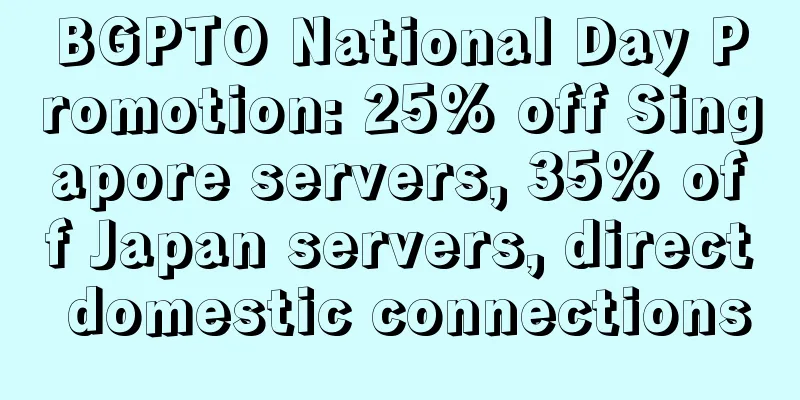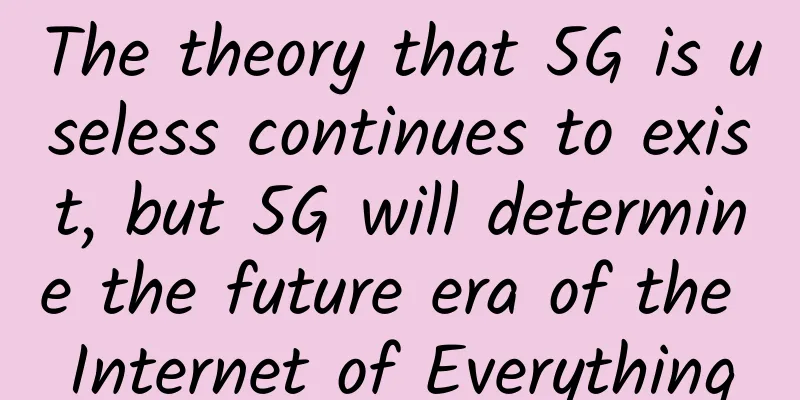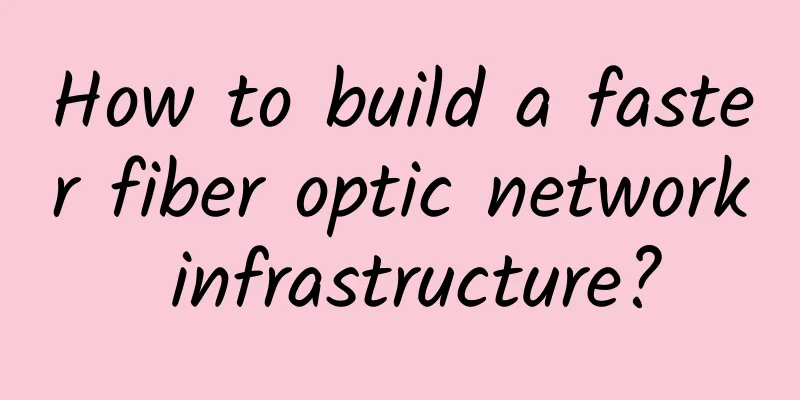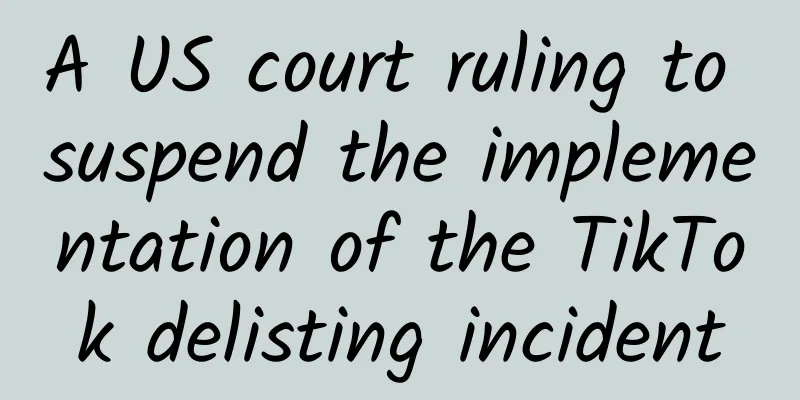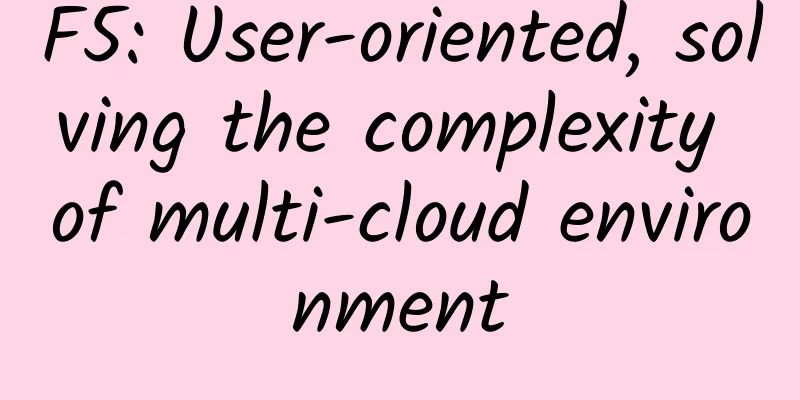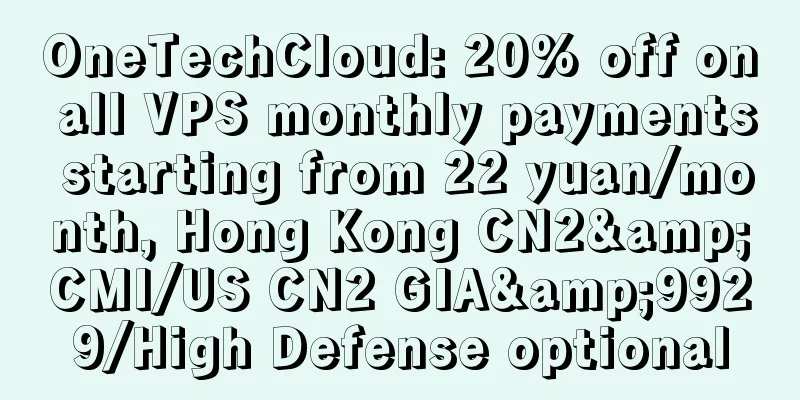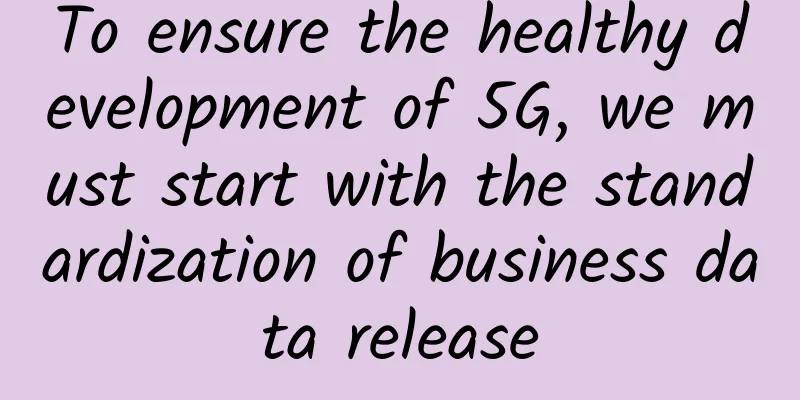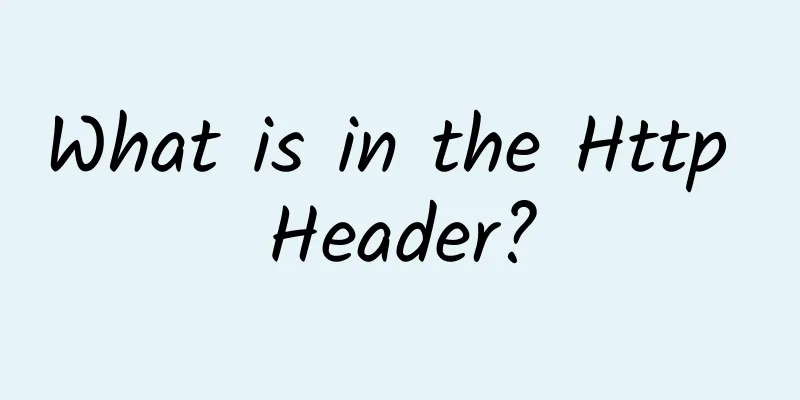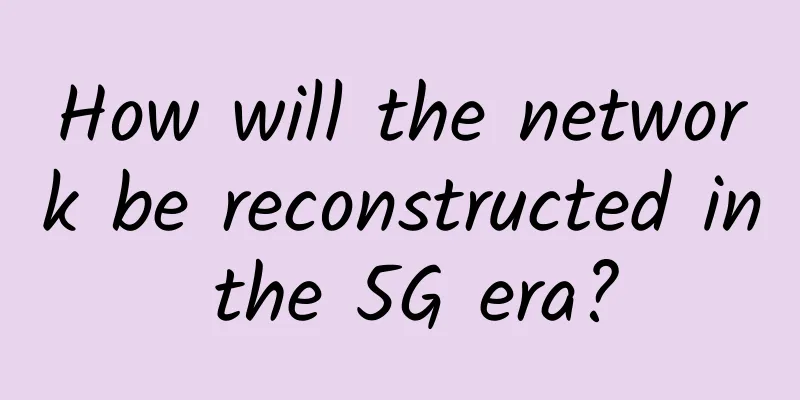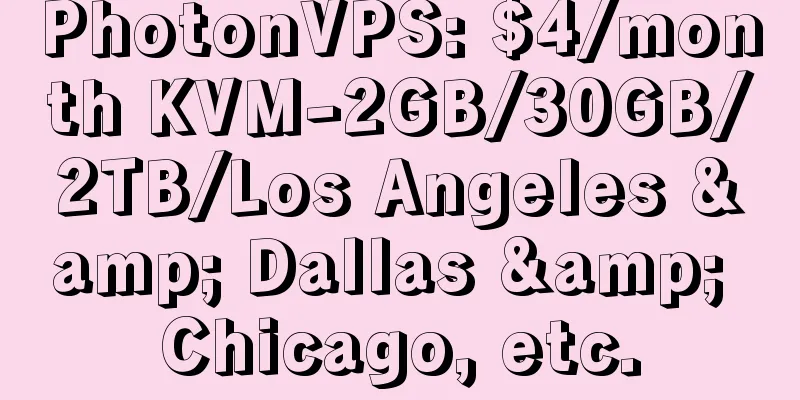What is the “correct way to open” the university cloud desktop?
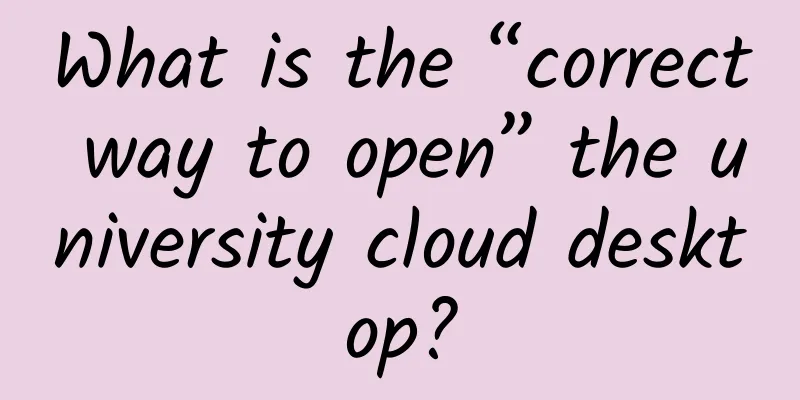
|
Colleges and universities have always been an important place for the first application of cutting-edge technologies, and cloud desktop technology is no exception. Since the 1990s, colleges and universities have been constantly trying and applying solutions similar to cloud desktops, with the original intention of solving the problem of large-scale equipment management and maintenance. From the initial diskless workstation to the protection card + simultaneous interpretation solution, and then to the later desktop virtualization (VDI, Virtual Desktop Infrastructure). However, these technologies have never been widely used in colleges and universities. The reason is that they are too far away from the business scenarios of college education and teaching, and cannot meet the differentiated requirements of various business scenarios. Today we will take a look at the correct way to open the cloud desktop in university application scenarios: There are many scenarios where colleges and universities can apply cloud desktops, such as office scenarios, multimedia classrooms, libraries/electronic reading rooms, marking papers, language labs, general teaching computer rooms, etc. Moreover, different scenarios have their own characteristics, and have different emphases and requirements on performance, network, concurrency, latency, management and maintenance. Therefore, the construction of cloud desktops in colleges and universities needs to consider the characteristics of multiple scenarios and achieve " unified resources and scenario-based features ". Specifically, it can be seen from the following aspects: Simplifying management and improving operation and maintenance efficiency are the "stepping stones" The original intention of many schools to choose cloud desktops is to improve management and maintenance efficiency, mainly because the school has many desktop devices, and traditional computers have brought relatively large troubles in deployment, hardware maintenance, system and software updates and upgrades, system restoration, virus problems, etc., and urgently need a good solution to solve these problems.
Management and maintenance problems caused by traditional computers The architecture of the cloud desktop solution itself determines that it can perfectly solve the management and maintenance problems of the above traditional computers. The mainstream cloud desktop solutions on the market can basically do this. The differences mainly lie in the business-related details and user experience. Centralized configuration management "Scenario-based" cloud desktop is the most suitable To use cloud desktops well in colleges and universities, solving management and maintenance issues is only the first step. What is more important is to adapt to various scenarios and meet the requirements of various scenarios. Common typical application scenarios are as follows:
Some of the courses undertaken by university computer rooms require high-concurrency writing of large amounts of data, such as database and financial software teaching scenarios. Among them, accounting software account creation has relatively high requirements for cloud desktop IO read and write performance. It takes about 2 minutes and 40 seconds for a traditional computer to complete the construction of an account set of about 1.3GB. The traditional cloud desktop solution is limited by the IO bottleneck of the cloud host. It takes about 4 minutes and 50 seconds to build an account set of about 1.3GB for each desktop concurrently, which cannot support teaching use. Such scenarios require cloud desktop solutions to carry out IO speed-up design, from hardware configuration to virtualization software optimization scheduling algorithm, to improve IO performance, and after optimization and adaptation, it can achieve the same effect as traditional computers.
Some courses in colleges and universities require the use of virtualized environments, such as Android development courses, configuration simulators in network experiments, operating system teaching, etc. A virtualized environment is also required in the cloud desktop. The cloud desktop needs to add nested virtualization features for such scenarios, and be able to restart a third-party virtualization platform in the virtual desktop, deploy an operating system or run a virtualized environment on it to support teaching applications.
The characteristics of voice teaching determine that it has very high requirements for latency. However, in traditional VDI cloud desktops, since the teaching environment and voice software are both running on the server side, and the sound is collected on the terminal side, the sound data needs to be transferred and processed on the server side through the network and then transmitted back to the terminal side, which affects the voice teaching experience. In the voice teaching scenario, an expansion solution is needed to complete the fusion computing method of cloud computing and local computing. For voice teaching services, data processing can be performed locally on the terminal to reduce the latency problem caused by network transmission, and better support voice teaching services. This method can not only solve the voice teaching problem, but also better support similar teaching services that rely on local processing, such as some examination services that require local operation and storage.
The characteristics of multimedia classrooms are that they are numerous, scattered, and have irregular users and many peripherals. At the beginning of each semester, a large amount of manpower is required to determine the environment and troubleshoot problems in each classroom, which requires high stability and reliability of the environment and prevents teaching accidents. Based on the characteristics of multimedia classrooms, the Intelligent Desktop Virtualization (IDV) architecture is more suitable in terms of solutions and technology:
There are many application scenarios in colleges and universities, and different technologies and solutions also have their own characteristics and adapted scenarios. In the process of cloud desktop construction, it is necessary to understand the characteristics of various scenarios and select corresponding solutions according to different characteristics and requirements. For example, in the scenarios of portable office data and general cultural basic teaching, VDI technology solutions can be used to experience simplified management, flexible resource scheduling, and portable data; while in multimedia classroom scenarios, IDV architecture solutions can be used to ensure stability and reliability while solving management and maintenance problems. The "VDI+IDV dual-engine" model is a good choice for current cloud desktop construction. Unified planning, in-depth understanding of university education and teaching scenarios, and adaptation solutions according to scenarios, this is the correct way to open the higher education cloud desktop. |
<<: Comparison between MQTT and SSE
>>: An automation-first approach to network predictability
Recommend
Why does WiFi 7 depend on the 6GHz band?
Over the past 20 years, as the most commonly used...
IKIHOST: $4/month-4GB/40G NVMe/1Gbps unlimited traffic/Los Angeles data center
The tribe shared information about IKIHOST last y...
A divorce war triggered by a WeChat chat!
I couldn't help laughing when I saw these two...
CCTV's Spring Festival Gala in the Year of the Ox will use "cloud" broadcasting for the first time
According to CCTV News Client, the first rehearsa...
Why is WiFi on buses not as popular as on subways?
Public transport Wi-Fi operator 16Wi-Fi recently ...
What have the three major operators done to prevent and control the epidemic?
On February 14, the Ministry of Industry and Info...
Is your phone WLAN or WiFi? What is the relationship between the two?
I wonder if you have noticed the names of wireles...
Six IT trends to watch in 2023
Businesses and society at large continue to turn ...
Why is network proxy technology so popular? Forward proxy | Reverse proxy
1. The concept of agency I believe everyone has h...
Nanchang Wanda City Marketing Secret: Ruijie's "Five-Star" Wi-Fi Makes Every Guest a VIP
Free Wi-Fi is an indispensable service during tra...
Huawei and its medical industry partners promote 5G smart medical integration cooperation
In order to further respond to the national new i...
The legend of network protocols (V): The shadow of a great power is hard to eliminate
Vinton Cerf's encounter with TCP/IP began in ...
TheStack Spring Promotion: KVM in 8 data centers including San Jose/Los Angeles/Phoenix starts at $10 per year
TheStack is an early established overseas server ...
How to build your own CAN-bus application layer protocol
With the decline in the price of CAN-bus related ...
Static routing or dynamic routing, an example to make it clear!
What is routing? Routing refers to the path that ...